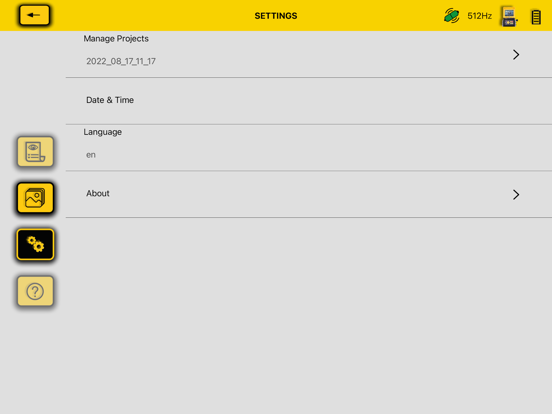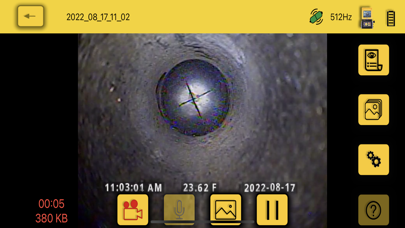vCam Mobile Controller
vCam Mobile Controller
免費
1.8for iPhone, iPad and more
Age Rating
vCam Mobile Controller 螢幕截圖
About vCam Mobile Controller
The vCam Mobile Controller app can connect a smartphone or tablet to the vCamMx-2 or vCam-6 control modules
via Wi-Fi and stream live video into the app. The videos and pictures captured in the app can be shared using the
smartphone or tablets native sharing options.
What is seen on the control modules LCD is duplicated in the vCam Mobile Controller allowing the contractor to
keep everyone off the job site and still allow others to view the live inspection.
Add text to recording video or pictures
Keep customers off the job site
Send customers pictures and videos while you are still on the job site
Record video in HD quality on the smartphone or tablet
Edit files in Apple Movie Maker
Share via iOS sharing features (email, text message, DropBox, OneDrive)
via Wi-Fi and stream live video into the app. The videos and pictures captured in the app can be shared using the
smartphone or tablets native sharing options.
What is seen on the control modules LCD is duplicated in the vCam Mobile Controller allowing the contractor to
keep everyone off the job site and still allow others to view the live inspection.
Add text to recording video or pictures
Keep customers off the job site
Send customers pictures and videos while you are still on the job site
Record video in HD quality on the smartphone or tablet
Edit files in Apple Movie Maker
Share via iOS sharing features (email, text message, DropBox, OneDrive)
Show More
最新版本1.8更新日誌
Last updated on 2024年02月13日
歷史版本
Added support for Over-the-Air updates for the vCam-6 and vCamMX-2 systems.
Show More
Version History
1.8
2024年02月13日
Added support for Over-the-Air updates for the vCam-6 and vCamMX-2 systems.
1.7
2023年08月22日
Added record to a USB drive for the vCamDrain
Added Over-the-air firmware updates for the vCamDrain
Added firmware updates by USB for the vCamDrain
vCamDrain, vCamMX and vCam-6
Activated the microphone
Fixed phone icon size and spacing
Export or delete multiple files from the gallery
Added search gallery option
Added Over-the-air firmware updates for the vCamDrain
Added firmware updates by USB for the vCamDrain
vCamDrain, vCamMX and vCam-6
Activated the microphone
Fixed phone icon size and spacing
Export or delete multiple files from the gallery
Added search gallery option
1.6
2023年04月18日
- Added support for the vCamDrain wireless reel
- Added multiple export and deleting of projects
- Added a search option in the project list
- Added audio recording on to recording videos
- Added USB and over-the-air firmware update support for the vCamDrain
- Added multiple export and deleting of projects
- Added a search option in the project list
- Added audio recording on to recording videos
- Added USB and over-the-air firmware update support for the vCamDrain
1.5
2022年10月04日
- Fixed the size of the recording function buttons.
- Added the ability to swipe between files while in review mode.
- Added the ability to create screenshots from existing videos.
- Added log file support for debugging.
- Added the ability to swipe between files while in review mode.
- Added the ability to create screenshots from existing videos.
- Added log file support for debugging.
1.4
2022年08月29日
This new release gives access to the videos and pictures created in the earlier vCamLiveView app.
1.3
2022年08月18日
Complete new user interface
Improved video streaming with no delay
New "Project" feature
Export/delete projects or individual files
Improved video streaming with no delay
New "Project" feature
Export/delete projects or individual files
1.2.9
2021年03月24日
Fix minor bugs
1.2.8
2021年01月21日
Fixed the recording time limit issue in 1.2.4.
1.2.4
2020年11月05日
A fancy search function is added.
1.1.1
2019年07月05日
1. Update the launch icon.
2. Update the splash screen.
3. Add the user guide.
2. Update the splash screen.
3. Add the user guide.
1.0.13
2019年01月25日
The stability is improved and some bugs are fixed.
1.0.10
2018年10月19日
Change List:
1. HD/SD Switch - HD is the default for the HD/SD key.
2. File Rename – Folders stay open after rename.
3. File Rename – All the files in a folder are renamed after the parent folder is renamed.
4. Elapsed video time – The current video recording elapsed video time is added.
5. Elapsed video size – The location of the size is moved right under the elapsed video time.
6. JPEG Image Capture – A splash screen is added when a JPEG is captured.
7. Pressing the return key advances the cursor to the next line. Pressing Done or the Hide Keyboard icon closes the keyboard.
8. Size of error messages – a size of 14 font.
9. Delete File or Folder Message – Deleted files cannot be recovered. Are you sure?
10. Not connected when launched message – When not connected to a control module the messages “No control module found, make sure you are connected to the control module by wi-fi” appears.
1. HD/SD Switch - HD is the default for the HD/SD key.
2. File Rename – Folders stay open after rename.
3. File Rename – All the files in a folder are renamed after the parent folder is renamed.
4. Elapsed video time – The current video recording elapsed video time is added.
5. Elapsed video size – The location of the size is moved right under the elapsed video time.
6. JPEG Image Capture – A splash screen is added when a JPEG is captured.
7. Pressing the return key advances the cursor to the next line. Pressing Done or the Hide Keyboard icon closes the keyboard.
8. Size of error messages – a size of 14 font.
9. Delete File or Folder Message – Deleted files cannot be recovered. Are you sure?
10. Not connected when launched message – When not connected to a control module the messages “No control module found, make sure you are connected to the control module by wi-fi” appears.
1.0
2018年09月18日
vCam Mobile Controller FAQ
點擊此處瞭解如何在受限國家或地區下載vCam Mobile Controller。
以下為vCam Mobile Controller的最低配置要求。
iPhone
須使用 iOS 14.0 或以上版本。
iPad
須使用 iPadOS 14.0 或以上版本。
iPod touch
須使用 iOS 14.0 或以上版本。
vCam Mobile Controller支持德文, 法文, 英文