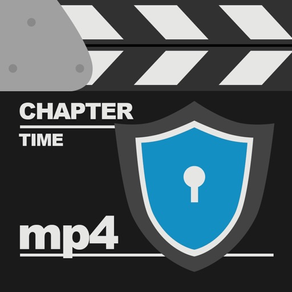
Age Rating
Video Chapter Player 螢幕截圖
About Video Chapter Player
"Video Chapter Player" is a useful tool to enjoy the watch and set the chapter in mp4 format video.
With the abolition of iTunes, macOS catalina or later can be transferred from the file of the connected terminal from Finder.
We recommend to healthy men, is a useful video player to watching videos for adults.
watching videos revolution, the video player innovation in mobile.
In trust of security, it can be used to not found the secret to the parent, friends and partners.
[New]
The face ID is linked automatically with the passcode.
[Attention]
Support only one mp4 file.
[Feature]
Setting the chapter is also smooth access can be managed in the list with a thumbnail.
Also easy to understand displays the preview When you enter a time when the chapter setting.
It is possible to put security at the touch ID and app dedicated passcode privacy and use the reassurance.
[How to use]
1.
You can transfer one mp4 video to the VideoChapterPlayer folder in Files App.
Connect the PC a device, Open iTunes or Finder(macOS Catalina) connect device.
Synchronize the device the mp4 format video that was prepared in addition to the iTunes of "ChapterPlayer" app.
2.
Restart or the app on the device, to update the list in the swipe-down, to recognize the file.
3.
Enter the start time in the chapter setting mode, add to the list.
4.
To seek from the scene by tapping a cell on the list can be played.
5.
Full screen by the maximum of the video controller.
When full-screen you can watch in the landscape orientation device.
6.
Initialization of the list, security configuration, change the password code is in the config mode.
With the abolition of iTunes, macOS catalina or later can be transferred from the file of the connected terminal from Finder.
We recommend to healthy men, is a useful video player to watching videos for adults.
watching videos revolution, the video player innovation in mobile.
In trust of security, it can be used to not found the secret to the parent, friends and partners.
[New]
The face ID is linked automatically with the passcode.
[Attention]
Support only one mp4 file.
[Feature]
Setting the chapter is also smooth access can be managed in the list with a thumbnail.
Also easy to understand displays the preview When you enter a time when the chapter setting.
It is possible to put security at the touch ID and app dedicated passcode privacy and use the reassurance.
[How to use]
1.
You can transfer one mp4 video to the VideoChapterPlayer folder in Files App.
Connect the PC a device, Open iTunes or Finder(macOS Catalina) connect device.
Synchronize the device the mp4 format video that was prepared in addition to the iTunes of "ChapterPlayer" app.
2.
Restart or the app on the device, to update the list in the swipe-down, to recognize the file.
3.
Enter the start time in the chapter setting mode, add to the list.
4.
To seek from the scene by tapping a cell on the list can be played.
5.
Full screen by the maximum of the video controller.
When full-screen you can watch in the landscape orientation device.
6.
Initialization of the list, security configuration, change the password code is in the config mode.
Show More
最新版本3.1更新日誌
Last updated on 2023年09月15日
歷史版本
Support for saving videos to the iOS16 file app and fixed layout bugs on iPhone14 pro.
Show More
Version History
3.1
2023年09月15日
Support for saving videos to the iOS16 file app and fixed layout bugs on iPhone14 pro.
3.0
2020年11月22日
support Files App transport one mp4 video and fixed.
2.0
2017年11月19日
- iPhoneX display support.
- iOS11 rotation bugfixed.
- iOS11 rotation bugfixed.
1.1
2016年10月26日
- The possible move and the exchange of the item.
1.0
2016年08月01日
Video Chapter Player 價格
今日:
HK$ 22.00
最低價格:
HK$ 22.00
最高價格:
HK$ 23.00
Video Chapter Player FAQ
點擊此處瞭解如何在受限國家或地區下載Video Chapter Player。
以下為Video Chapter Player的最低配置要求。
iPhone
須使用 iOS 11.0 或以上版本。
iPod touch
須使用 iOS 11.0 或以上版本。
Video Chapter Player支持日文, 英文




























