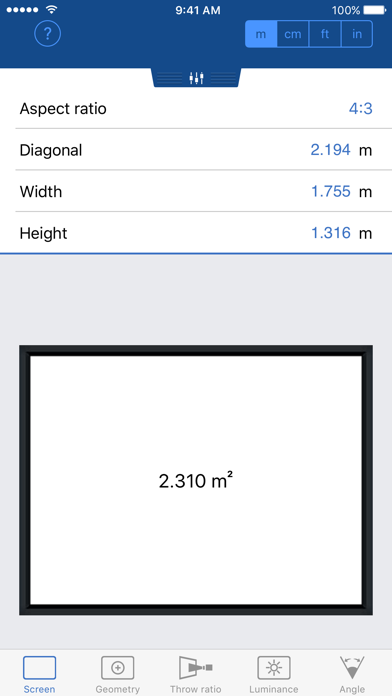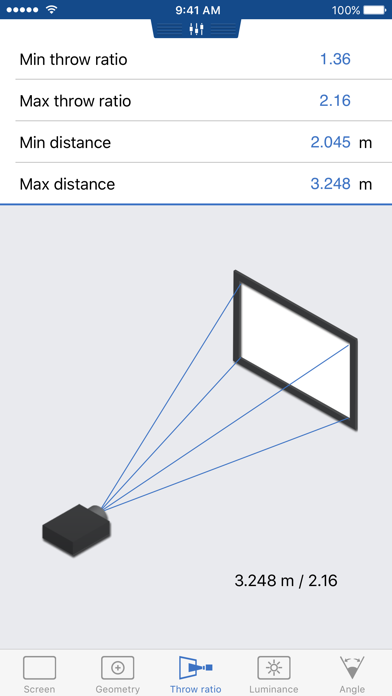Age Rating
VideoCalc 螢幕截圖
About VideoCalc
VideoCalc is The tool that will help you design Home Theaters in a consistent, quick and easy way.
It makes all the tedious calculations a breeze and ensures you can get the desired information in an intuitive way.
This is a must have for Home Theater enthusiasts, custom installers, video professionals and more.
VideoCalc is made up of several tools, that each in its own right provide you with essential calculations but do work together, ensuring the effect of every component on the system is taken into account.
Furthermore the tools are organized in a natural progression, guiding you through the process of designing a Home Theater that follows the industry best practices and standards.
Start by defining your screen. The tool allows easy calculation of any screen dimension based on the others.
Support for usual aspect ratios is provided, allowing you to pick amongst a selection of the most commonly used aspects.
For a projection system, the next step tackles the projector part, defining the aspect ratio of the matrix and the optional usage of an anamorphic lens.
The tool shows you how the image will fit within the defined screen and the deformation that the anamorphic lens would apply to the projected image.
This is also a fantastic tutorial tool to understand anamorphic systems.
The next step takes care of projector placement and/or selection in regards to the throw ratio requirements.
Enter the throw ratio range of your projector and check it can be placed to work with your screen.
Alternatively, enter the distance from the screen where you wish to place your projector and the tool computes the required throw ratio.
This is perfect for selecting your lens on higher-end projectors.
The Luminance tab allows to find out how big the screen can be with a given projector or how bright your projector must be to light up the defined screen, while respecting the industry best practices.
With the Angle tab, validate that your field of view is in accordance with industry accepted standards such as THX or SMPTE.
VideoCalc works in both imperial and metric units. Simply swipe down to reveal the unit selection view, giving you the choice between centimeters, meters, inches and feet.
If you like this tool, be sure to also check AudioCalc, the companion tool addressing your audio needs.
It makes all the tedious calculations a breeze and ensures you can get the desired information in an intuitive way.
This is a must have for Home Theater enthusiasts, custom installers, video professionals and more.
VideoCalc is made up of several tools, that each in its own right provide you with essential calculations but do work together, ensuring the effect of every component on the system is taken into account.
Furthermore the tools are organized in a natural progression, guiding you through the process of designing a Home Theater that follows the industry best practices and standards.
Start by defining your screen. The tool allows easy calculation of any screen dimension based on the others.
Support for usual aspect ratios is provided, allowing you to pick amongst a selection of the most commonly used aspects.
For a projection system, the next step tackles the projector part, defining the aspect ratio of the matrix and the optional usage of an anamorphic lens.
The tool shows you how the image will fit within the defined screen and the deformation that the anamorphic lens would apply to the projected image.
This is also a fantastic tutorial tool to understand anamorphic systems.
The next step takes care of projector placement and/or selection in regards to the throw ratio requirements.
Enter the throw ratio range of your projector and check it can be placed to work with your screen.
Alternatively, enter the distance from the screen where you wish to place your projector and the tool computes the required throw ratio.
This is perfect for selecting your lens on higher-end projectors.
The Luminance tab allows to find out how big the screen can be with a given projector or how bright your projector must be to light up the defined screen, while respecting the industry best practices.
With the Angle tab, validate that your field of view is in accordance with industry accepted standards such as THX or SMPTE.
VideoCalc works in both imperial and metric units. Simply swipe down to reveal the unit selection view, giving you the choice between centimeters, meters, inches and feet.
If you like this tool, be sure to also check AudioCalc, the companion tool addressing your audio needs.
Show More
最新版本2.1更新日誌
Last updated on 2016年09月14日
歷史版本
This app has been updated by Apple to display the Apple Watch app icon.
This release continues the UI/UX improvement work started with version 2.0, making the application easier and more pleasant to use.
The user experience has been reviewed to be consistent across all HT Designer applications, on all supported platforms.
The application is now taking advantage of all iPhone screen sizes.
This release continues the UI/UX improvement work started with version 2.0, making the application easier and more pleasant to use.
The user experience has been reviewed to be consistent across all HT Designer applications, on all supported platforms.
The application is now taking advantage of all iPhone screen sizes.
Show More
Version History
2.1
2016年09月14日
This app has been updated by Apple to display the Apple Watch app icon.
This release continues the UI/UX improvement work started with version 2.0, making the application easier and more pleasant to use.
The user experience has been reviewed to be consistent across all HT Designer applications, on all supported platforms.
The application is now taking advantage of all iPhone screen sizes.
This release continues the UI/UX improvement work started with version 2.0, making the application easier and more pleasant to use.
The user experience has been reviewed to be consistent across all HT Designer applications, on all supported platforms.
The application is now taking advantage of all iPhone screen sizes.
2.0
2013年06月19日
- Fully reviewed UI, making entering values and looking at the result much cleaner.
- Support for iPhone 5 4" screen and all new retina graphics.
- Unit selection now easily available from each tab (swipe down to reveal).
Note that this version now requires iOS 4.3
- Support for iPhone 5 4" screen and all new retina graphics.
- Unit selection now easily available from each tab (swipe down to reveal).
Note that this version now requires iOS 4.3
1.3
2009年12月05日
Bug fixes and optimization
1.2
2009年09月15日
Much improved screen aspect ratio selection, with support for custom aspect ratios and the most used presets
Added support for any projector matrix aspect ratio
Added support for anamorphic lens
Added Geometry tab, showing effect of projector and screen aspect ratio along with usage of anamorphic lens
French version
Added support for any projector matrix aspect ratio
Added support for anamorphic lens
Added Geometry tab, showing effect of projector and screen aspect ratio along with usage of anamorphic lens
French version
1.1
2009年02月25日
Viewing angle calculation added.
Now also supports inch and cm as units.
Valid values range extended.
Now also supports inch and cm as units.
Valid values range extended.
1.0
2008年11月16日
VideoCalc 價格
今日:
HK$ 32.00
最低價格:
HK$ 28.00
最高價格:
HK$ 32.00
VideoCalc FAQ
點擊此處瞭解如何在受限國家或地區下載VideoCalc。
以下為VideoCalc的最低配置要求。
iPhone
須使用 iOS 7.1 或以上版本。
iPod touch
須使用 iOS 7.1 或以上版本。
VideoCalc支持法文, 英文