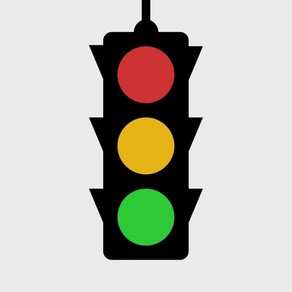
Virtual Stop Light
HK$ 8.00
1.0.1for iPhone, iPad and more
8.3
42 Ratings
Lionheart Software LLC
Developer
8.6 MB
Size
2018年10月01日
Update Date
Simulation
Category
4+
Age Rating
Age Rating
Virtual Stop Light 螢幕截圖
About Virtual Stop Light
The Virtual Stop Light is the perfect tool to learn how traffic signals work (and it's pretty fun, too!). It's a great app for babies, toddlers, and little kids (I made it for my 2 year old son :) ).
If you have a group, here's a fun game to try:
Open the app, prop it up where everyone can see the light, and just follow the prompts: red means stop, yellow means move arms but not legs, and green means walk.
All you need to do to get started is open the app (which begins with a red light), and wait until it turns green to GO!
A counter appears at the bottom of the screen which shows you how much time is left until the light changes, and once 5 seconds are left, little beeps lets you know to start revving your engines. You can also force a light change by just tapping the top, middle, or bottom of the screen.
If you want the Virtual Stop Light to take a break, just press the pause button at the top of the screen.
Have fun!
If you have a group, here's a fun game to try:
Open the app, prop it up where everyone can see the light, and just follow the prompts: red means stop, yellow means move arms but not legs, and green means walk.
All you need to do to get started is open the app (which begins with a red light), and wait until it turns green to GO!
A counter appears at the bottom of the screen which shows you how much time is left until the light changes, and once 5 seconds are left, little beeps lets you know to start revving your engines. You can also force a light change by just tapping the top, middle, or bottom of the screen.
If you want the Virtual Stop Light to take a break, just press the pause button at the top of the screen.
Have fun!
Show More
最新版本1.0.1更新日誌
Last updated on 2018年10月01日
歷史版本
‣ Minor bug fixes and assorted behind-the-scenes improvements.
Love Virtual Stop Light? Write us an App Store review!
Have an idea? Something not working? Shoot us an email at support@lionheartsw.com.
Love Virtual Stop Light? Write us an App Store review!
Have an idea? Something not working? Shoot us an email at support@lionheartsw.com.
Show More
Version History
1.0.1
2018年10月01日
‣ Minor bug fixes and assorted behind-the-scenes improvements.
Love Virtual Stop Light? Write us an App Store review!
Have an idea? Something not working? Shoot us an email at support@lionheartsw.com.
Love Virtual Stop Light? Write us an App Store review!
Have an idea? Something not working? Shoot us an email at support@lionheartsw.com.
1.0
2018年09月03日
Virtual Stop Light FAQ
Virtual Stop Light在以下限制國家以外的其他地區可用:
China
Virtual Stop Light支持英文
點擊此處瞭解如何在受限國家或地區下載Virtual Stop Light。
以下為Virtual Stop Light的最低配置要求。
iPhone
須使用 iOS 11.4 或以上版本。
iPad
須使用 iPadOS 11.4 或以上版本。
iPod touch
須使用 iOS 11.4 或以上版本。































