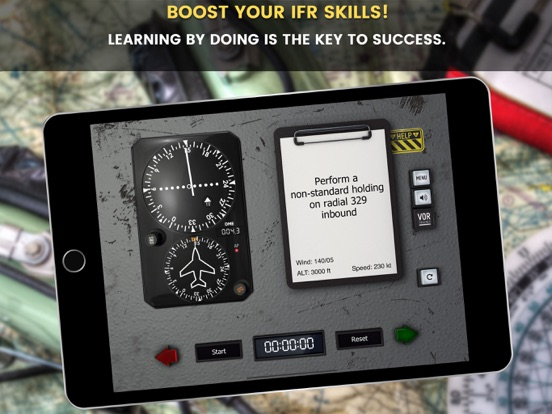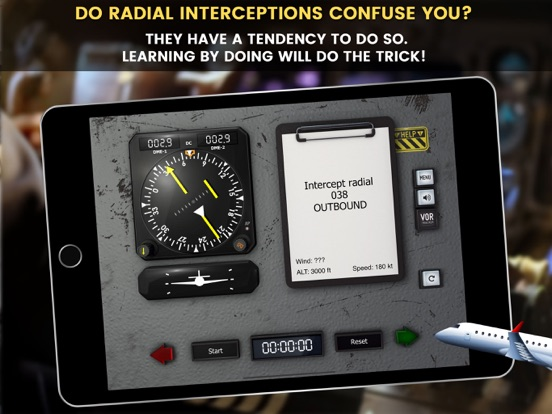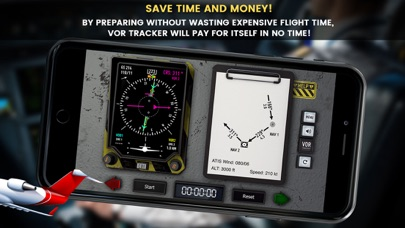9.5
125 Ratings
Karsten Heiland
Developer
31.4 MB
Size
2024年02月16日
Update Date
Education
Category
4+
Age Rating
Age Rating
VOR Tracker - IFR Nav Trainer 螢幕截圖
About VOR Tracker - IFR Nav Trainer
VOR Tracker is a small but powerful training tool for pilots. It is the only one of its kind for the iPhone & iPad, providing the real aircraft feel the other apps are missing!
VOR Tracker is a real IFR simulation, so you will find no multiple choice questions or yet more methods which might or might not work for you.
You can actually practice IFR procedures in real time, using either a fixed card CDI, RMI, HSI, or EHSI, which provides additional information like wind, track, and groundspeed.
Practice holding patterns, DME arcs, radial interceptions, and 2 needle tracking in real time. It is practice what it is all about! There is no need for explaining again and again what you already know from flight school. It is about applying your knowledge when the flight instruments start moving!
Wherever you are, IFR training is only two taps away!
Chose between a VOR and NDB and get used to the different characteristics. The NDB comes with atmospheric disturbances and an adjustable dip error to match the instrument you are used to.
Don’t waste your time trying to imagine what you would do in the aircraft – just do it!
VOR Tracker is designed for:
- Student pilots who have the theoretical knowledge for flying IFR procedures, and want to save money by preparing for their pilot training.
- Pilots who want to refresh their IFR navigation skills for an upcoming check ride.
- Pilots going for an assessment. Holding patterns and radial interceptions are commonly used during sim assessments and can really spoil the day. Being prepared will make the difference!
- People who have the knowledge of flying IFR procedures and want to give it a try.
VOR Tracker is NOT:
- a game.
- a flight simulator, it focuses on navigation at a constant speed and altitude.
- a flight training course teaching you how to fly IFR procedures.
Still interested? Read on to find out how VOR Tracker will boost your skills in no time!
- Choose between a fixed card CDI, RMI, HSI, or EHSI.
- Use the instruments like you would do in the real aircraft.
- Use the map mode to verify your progress.
- Lost? Use the help function to display the holding pattern entries in the map mode.
- Things are going a bit too fast? Use the freeze mode to orientate.
- Getting bored in straight flight? Use the fast mode.
- You want to start over or change the aircraft’s position or heading? Just drag & drop, or twist the aircraft symbol.
- Practice a particular holding pattern or radial interception exercise over and over again from new, random starting positions using the reposition button.
- Start with no wind and increase the difficulty later on by adding wind.
- To add more realism, the wind can be selected to be gusty and/or variable in direction.
- Getting settled? Why not increase the aircraft’s speed in the settings menu?
- Customize your own missions and adjust the wind the way you want.
- Use the hidden wind function to add a realistic challenge.
- Analyze your progress in the map mode. Rewind and start over. The previous track lines will still be displayed for you to see the difference.
Prepare yourself without wasting expensive flight time – use VOR Tracker to brush up your IFR skills!
VOR Tracker is the most efficient trainer for holding patterns and radial interceptions available on the App Store.
Supporting you during your IFR training, it will pay for itself in no time. Take that as a promise!
VOR Tracker is a real IFR simulation, so you will find no multiple choice questions or yet more methods which might or might not work for you.
You can actually practice IFR procedures in real time, using either a fixed card CDI, RMI, HSI, or EHSI, which provides additional information like wind, track, and groundspeed.
Practice holding patterns, DME arcs, radial interceptions, and 2 needle tracking in real time. It is practice what it is all about! There is no need for explaining again and again what you already know from flight school. It is about applying your knowledge when the flight instruments start moving!
Wherever you are, IFR training is only two taps away!
Chose between a VOR and NDB and get used to the different characteristics. The NDB comes with atmospheric disturbances and an adjustable dip error to match the instrument you are used to.
Don’t waste your time trying to imagine what you would do in the aircraft – just do it!
VOR Tracker is designed for:
- Student pilots who have the theoretical knowledge for flying IFR procedures, and want to save money by preparing for their pilot training.
- Pilots who want to refresh their IFR navigation skills for an upcoming check ride.
- Pilots going for an assessment. Holding patterns and radial interceptions are commonly used during sim assessments and can really spoil the day. Being prepared will make the difference!
- People who have the knowledge of flying IFR procedures and want to give it a try.
VOR Tracker is NOT:
- a game.
- a flight simulator, it focuses on navigation at a constant speed and altitude.
- a flight training course teaching you how to fly IFR procedures.
Still interested? Read on to find out how VOR Tracker will boost your skills in no time!
- Choose between a fixed card CDI, RMI, HSI, or EHSI.
- Use the instruments like you would do in the real aircraft.
- Use the map mode to verify your progress.
- Lost? Use the help function to display the holding pattern entries in the map mode.
- Things are going a bit too fast? Use the freeze mode to orientate.
- Getting bored in straight flight? Use the fast mode.
- You want to start over or change the aircraft’s position or heading? Just drag & drop, or twist the aircraft symbol.
- Practice a particular holding pattern or radial interception exercise over and over again from new, random starting positions using the reposition button.
- Start with no wind and increase the difficulty later on by adding wind.
- To add more realism, the wind can be selected to be gusty and/or variable in direction.
- Getting settled? Why not increase the aircraft’s speed in the settings menu?
- Customize your own missions and adjust the wind the way you want.
- Use the hidden wind function to add a realistic challenge.
- Analyze your progress in the map mode. Rewind and start over. The previous track lines will still be displayed for you to see the difference.
Prepare yourself without wasting expensive flight time – use VOR Tracker to brush up your IFR skills!
VOR Tracker is the most efficient trainer for holding patterns and radial interceptions available on the App Store.
Supporting you during your IFR training, it will pay for itself in no time. Take that as a promise!
Show More
最新版本2.9.9更新日誌
Last updated on 2024年02月16日
歷史版本
Bug fixes
- CDI compass rose
- drag & drop in map mode
- CDI compass rose
- drag & drop in map mode
Show More
Version History
2.9.9
2024年02月16日
Bug fixes
- CDI compass rose
- drag & drop in map mode
- CDI compass rose
- drag & drop in map mode
2.9.8
2024年02月11日
Bug fixes
2.9.7
2024年01月22日
It is now possible to customise the colors of the EHSI needles.
2.9.6
2022年11月29日
Fixed a bug that displaced the virtual keyboard for entering aircraft speed.
2.9.5
2022年05月12日
To add more realism and a new challenge, the wind can now be selected to be gusty and/or variable in direction.
2.9.4
2021年11月04日
Fixed a bug that prevented the app from starting on devices running iOS 12 and below
2.9.3
2021年10月31日
Bug fix: tapping the aircraft symbol in map mode to make it twist was difficult on devices using 3D touch.
New design of the mission editor and settings page in preparation for more things to come.
New design of the mission editor and settings page in preparation for more things to come.
2.0.13
2021年09月17日
Users asked us to add a fixed card CDI, as they are still around and used in flight training. We came up with a combined heading indicator and fixed card CDI, which surely adds a new challenge. We hope all users will find it useful!
Having decided to move away from in-app purchases with the last release, we are adding it at no additional cost.
Having decided to move away from in-app purchases with the last release, we are adding it at no additional cost.
2.0.12
2021年05月19日
Display of QDM on map corrected
2.0.11
2021年04月29日
Following customer feedback:
- the EHSI, formerly an in-app purchase, is now integrated, reducing its price by more than half
- an option is now available to limit the starting position for radial interceptions to within +/- 90° of the desired radial
Further improvements:
- enhanced performance
- new tutorial
- minor bug fixes
- the EHSI, formerly an in-app purchase, is now integrated, reducing its price by more than half
- an option is now available to limit the starting position for radial interceptions to within +/- 90° of the desired radial
Further improvements:
- enhanced performance
- new tutorial
- minor bug fixes
2.0.10
2019年11月13日
Minor bug fix, improved performance
2.0.9
2019年06月07日
Bug fix: wind direction randomized again. Starting heading for interception missions randomized as well.
2.0.8
2019年02月09日
- Fixed performance issues
2.0.7
2019年02月02日
- Optimized for iPhone X
- New Icon
- New Icon
2.0.6
2018年11月24日
- Increase bank angle by holding direction arrow
- Holding patterns as text instructions only
- Autopilot function for HSI & EHSI (if installed)
- Holding patterns as text instructions only
- Autopilot function for HSI & EHSI (if installed)
2.0.5
2017年04月10日
- Improved map mode showing heading, track, drift, and ground speed information. It now incorporates a rewind function. When rewinding, the original track line will still be displayed for comparison and analyzing different options
- Quick heading changes now possible by tapping & twisting the aircraft symbol in map mode
- Improved zoom function in map mode
- Share function. Post your missions on social media, send them to a friend, or add them to your study notes
- Minor bug fixes
- Quick heading changes now possible by tapping & twisting the aircraft symbol in map mode
- Improved zoom function in map mode
- Share function. Post your missions on social media, send them to a friend, or add them to your study notes
- Minor bug fixes
2.0.4
2017年04月04日
- Improved map mode showing heading, track, drift, and ground speed information. It now incorporates a rewind function. When rewinding, the original track line will still be displayed for comparison and analyzing different options
- Quick heading changes now possible by tapping & twisting the aircraft symbol in map mode
- Improved zoom function in map mode
- Share function. Post your missions on social media, send them to a friend, or add them to your study notes
- Minor bug fixes
- Quick heading changes now possible by tapping & twisting the aircraft symbol in map mode
- Improved zoom function in map mode
- Share function. Post your missions on social media, send them to a friend, or add them to your study notes
- Minor bug fixes
2.0.3
2016年05月18日
- Reposition button: You are now able to practice a particular holding pattern or interception over and over again from different random starting positions
- Improved, more realistic starting positions for interception missions
- Tutorial mode showing the basic functions to get you started
- Small bug fix
- Improved, more realistic starting positions for interception missions
- Tutorial mode showing the basic functions to get you started
- Small bug fix
2.0.2
2016年01月26日
- small Bugfixes and UI improvements
2.0.1
2015年11月20日
- fixed small problem in settings view
2.0
2015年11月16日
- photo-realistic design
- new mission types: DME arcs & 2 needle tracking
- NDB navigation with adjustable dip error
- wind categories calm, light, medium, strong
- hidden wind function
- speed adjustable between 90 kts and 230 kts to meet piston up to jet aircraft characteristics
- heading bug for the HSI
- EHSI available as an in-app purchase
- sound
- new mission types: DME arcs & 2 needle tracking
- NDB navigation with adjustable dip error
- wind categories calm, light, medium, strong
- hidden wind function
- speed adjustable between 90 kts and 230 kts to meet piston up to jet aircraft characteristics
- heading bug for the HSI
- EHSI available as an in-app purchase
- sound
1.2.4
2015年07月08日
- Bugfixes
1.2.2
2015年02月10日
- Bugfix for iPhone 6+
1.2.1
2015年01月30日
- Bugfix
1.2
2014年03月16日
- Fix for Retina display issues.
VOR Tracker - IFR Nav Trainer 價格
今日:
HK$ 188.00
最低價格:
HK$ 148.00
最高價格:
HK$ 188.00
VOR Tracker - IFR Nav Trainer FAQ
點擊此處瞭解如何在受限國家或地區下載VOR Tracker - IFR Nav Trainer。
以下為VOR Tracker - IFR Nav Trainer的最低配置要求。
iPhone
須使用 iOS 14.0 或以上版本。
iPad
須使用 iPadOS 14.0 或以上版本。
iPod touch
須使用 iOS 14.0 或以上版本。
VOR Tracker - IFR Nav Trainer支持英文