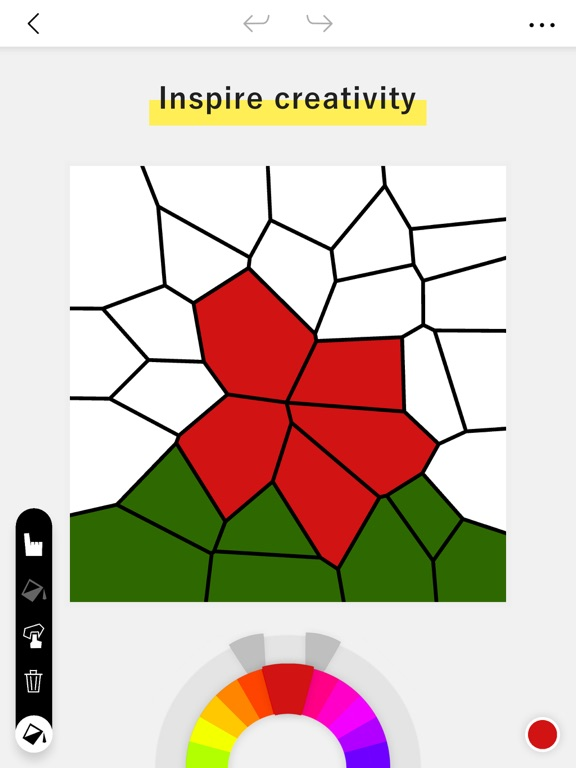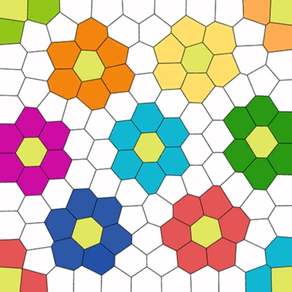
Voronoe - 造型藝術
讓我們自由地繪製造型藝術
免費Offers In-App Purchases
1.6.0for iPhone, iPad and more
9.1
7 Ratings
ENONE Inc.
Developer
65.5 MB
Size
2023年08月24日
Update Date
Graphics & Design
Category
4+
Age Rating
Age Rating
Voronoe - 造型藝術 螢幕截圖
About Voronoe - 造型藝術
Voronoe 是一款允許您使用 Voronoi 投影創建圖片的應用程序。
您可以通過簡單的操作創建具有幾何圖案的圖片。
[創建 Voronoe 的步驟]
1. 添加
點擊屏幕可在該位置添加新形狀。 (最多可添加500個)
2. 移動
您可以觸摸並移動任何您喜歡的形狀,因此請將其自由移動到您喜歡的位置。
3. 消除
如果太多或您不再需要它們,請將其刪除。 (剩餘5條時無法刪除)
4. 顏色
您可以將形狀塗成任何您喜歡的顏色。
您可以保存指定的顏色或按住形狀以使其變為該顏色。
5. 編輯邊框
滑動圖片外側即可更改邊框粗細。
您還可以通過從菜單中選擇邊框來更改顏色。
我們計劃在未來添加各種功能,請盡情享受。
Voronoe 將根據您的反饋繼續改進。
如果您有任何疑問,請隨時通過 hello@enone.jp 與我們聯繫。
您可以通過簡單的操作創建具有幾何圖案的圖片。
[創建 Voronoe 的步驟]
1. 添加
點擊屏幕可在該位置添加新形狀。 (最多可添加500個)
2. 移動
您可以觸摸並移動任何您喜歡的形狀,因此請將其自由移動到您喜歡的位置。
3. 消除
如果太多或您不再需要它們,請將其刪除。 (剩餘5條時無法刪除)
4. 顏色
您可以將形狀塗成任何您喜歡的顏色。
您可以保存指定的顏色或按住形狀以使其變為該顏色。
5. 編輯邊框
滑動圖片外側即可更改邊框粗細。
您還可以通過從菜單中選擇邊框來更改顏色。
我們計劃在未來添加各種功能,請盡情享受。
Voronoe 將根據您的反饋繼續改進。
如果您有任何疑問,請隨時通過 hello@enone.jp 與我們聯繫。
Show More
最新版本1.6.0更新日誌
Last updated on 2023年08月24日
歷史版本
您現在可以更改編輯屏幕上圖形的顯示模式。您可以使用屏幕上菜單中間的切換按鈕來更改它,因此請將在普通模式下編輯的作品切換到平等模式來玩它。
Show More
Version History
1.6.0
2023年08月24日
您現在可以更改編輯屏幕上圖形的顯示模式。您可以使用屏幕上菜單中間的切換按鈕來更改它,因此請將在普通模式下編輯的作品切換到平等模式來玩它。
1.5.0
2023年08月10日
在主屏幕上添加了“支持這個應用程序”按鈕。
如果您從此支持屏幕進行應用內購買,
將添加一張可在應用程序中使用的圖片。
後續我們會持續更新,敬請期待!
如果您從此支持屏幕進行應用內購買,
將添加一張可在應用程序中使用的圖片。
後續我們會持續更新,敬請期待!
1.4.5
2023年08月02日
本次更新將是:
・取消了作品的上限。
・可添加的形狀數量從 300 個更改為 500 個
請繼續關注更多內容。
・取消了作品的上限。
・可添加的形狀數量從 300 個更改為 500 個
請繼續關注更多內容。
1.4.4
2023年07月25日
由於分享圖片需要家長同意,所以我們在分享前準備了一個簡單的問題。
後續我們會持續更新,敬請期待!
後續我們會持續更新,敬請期待!
1.4.3
2023年07月08日
您現在可以選擇您的語言。
語言選擇中新增簡體中文、繁體中文、法語和西班牙語。
後續我們會持續更新,敬請期待。
語言選擇中新增簡體中文、繁體中文、法語和西班牙語。
後續我們會持續更新,敬請期待。
1.4.2
2023年06月27日
We fixed some things in this update.
・Adjusting the tutorial screen
・Added wording when the stage creation limit is reached
We will continue to update it in the future, so please look forward to it.
・Adjusting the tutorial screen
・Added wording when the stage creation limit is reached
We will continue to update it in the future, so please look forward to it.
1.4.1
2023年06月14日
We fixed some things in this update.
・Tutorial error
・Display tap icon when creating a new picture
・Adjusted the line of the app icon
・Display mode in shape information
We will continue to update it in the future, so please look forward to it.
・Tutorial error
・Display tap icon when creating a new picture
・Adjusted the line of the app icon
・Display mode in shape information
We will continue to update it in the future, so please look forward to it.
1.4.0
2023年06月08日
Shape information can now be displayed.
Since "Display shape info" has been added to the menu displayed by the setting icon on the upper right of the edit screen,
By tapping it, the shape information will be displayed on the stage.
Since "Display shape info" has been added to the menu displayed by the setting icon on the upper right of the edit screen,
By tapping it, the shape information will be displayed on the stage.
1.3.0
2023年05月30日
Added a border to the edit menu.
The line color was only black, but now you can change it to the color of the existing shape.
The line color was only black, but now you can change it to the color of the existing shape.
1.2.3
2023年05月20日
Adjusted the additional color list.
1.2.2
2023年05月09日
You can now change the color when adding shapes.
The color that can be added is the color currently used for the shape.
The color that can be added is the color currently used for the shape.
1.2.1
2023年04月28日
A new shape mode has been added.
If you select "Create a new picture", you can choose the shape mode "Normal" or "Equality".
"Equality" automatically arranges all shape at equal intervals,
You can enjoy placing shape that are different from "normal".
In addition, bug fixes and icon changes.
If you select "Create a new picture", you can choose the shape mode "Normal" or "Equality".
"Equality" automatically arranges all shape at equal intervals,
You can enjoy placing shape that are different from "normal".
In addition, bug fixes and icon changes.
1.1.1
2023年04月22日
There was a problem when displaying the color palette, so I fixed it.
I also changed the icon.
I also changed the icon.
1.1.0
2023年04月18日
A setting menu has been added to the Home screen.
Tap the person icon to display the following menu.
[Sync to iCloud]
If you use iCloud,
By turning this on, you can save picture information in iCloud.
Since the image itself is not saved, the file size is considerably suppressed.
* By default, it is OFF, so please turn it ON when using.
[Rate the app]
If you are interested in this app,
Please rate and review here.
Also, There was a record bug when created a new painting, so I fixed it.
If you have any other questions, please contact hello@enone.jp
Thanks
Tap the person icon to display the following menu.
[Sync to iCloud]
If you use iCloud,
By turning this on, you can save picture information in iCloud.
Since the image itself is not saved, the file size is considerably suppressed.
* By default, it is OFF, so please turn it ON when using.
[Rate the app]
If you are interested in this app,
Please rate and review here.
Also, There was a record bug when created a new painting, so I fixed it.
If you have any other questions, please contact hello@enone.jp
Thanks
1.0.0
2023年04月14日
Voronoe - 造型藝術 FAQ
點擊此處瞭解如何在受限國家或地區下載Voronoe - 造型藝術。
以下為Voronoe - 造型藝術的最低配置要求。
iPhone
須使用 iOS 12.0 或以上版本。
iPad
須使用 iPadOS 12.0 或以上版本。
iPod touch
須使用 iOS 12.0 或以上版本。
Voronoe - 造型藝術支持日文, 法文, 簡體中文, 繁體中文, 英文, 西班牙文
Voronoe - 造型藝術包含應用內購買。 以下為Voronoe - 造型藝術應用內購買價格清單。
支持Voronoe
HK$ 8.00