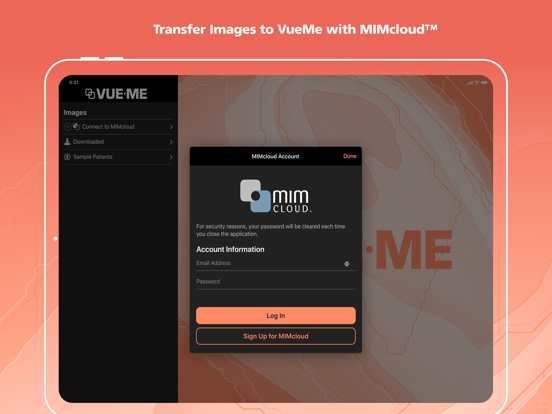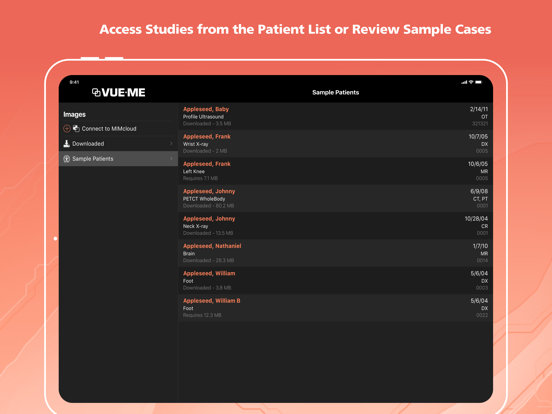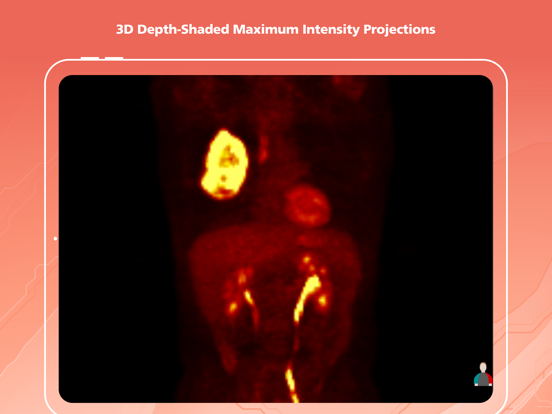VueMe
免費
4.2.2for iPhone, iPad and more
8.3
10 Ratings
MIM Software Inc.
Developer
113.5 MB
Size
2020年10月20日
Update Date
Medical
Category
17+
Age Rating
Age Rating
VueMe 螢幕截圖
About VueMe
Securely view your medical images and facilitate informed communication with your doctor, friends, and family.
Features
- User-friendly interface
- Secure, encrypted data transfer to your device
- View standard medical images like SPECT, PET, CT, MRI, x-ray, and ultrasound
- Optimized for both the iPad and iPhone
- Image fusion (a link between two images that allows you to scroll through them simultaneously)
- Maximum intensity projections (3D visualizations) of PET and SPECT scans
- Measurements
- Screen annotations
VueMe downloads data using encrypted transfer over the wireless network. You can set a passcode that encrypts the non-image information for the downloaded data and prevents unauthorized access.
Features
- User-friendly interface
- Secure, encrypted data transfer to your device
- View standard medical images like SPECT, PET, CT, MRI, x-ray, and ultrasound
- Optimized for both the iPad and iPhone
- Image fusion (a link between two images that allows you to scroll through them simultaneously)
- Maximum intensity projections (3D visualizations) of PET and SPECT scans
- Measurements
- Screen annotations
VueMe downloads data using encrypted transfer over the wireless network. You can set a passcode that encrypts the non-image information for the downloaded data and prevents unauthorized access.
Show More
最新版本4.2.2更新日誌
Last updated on 2020年10月20日
歷史版本
Fixed toll-free support number.
Show More
Version History
4.2.2
2020年10月20日
Fixed toll-free support number.
4.2.1
2020年08月15日
Improvements
There is no longer a delay before the keyboard appears when logging back into MIMcloud on a fresh run of the application.
Improved the visibility of text field Clear buttons on pre-iOS 13 devices.
Fix
Fixed a crash which could sometimes occur when starting up the application.
Fixed a crash which could sometimes occur when loading screens were displayed.
There is no longer a delay before the keyboard appears when logging back into MIMcloud on a fresh run of the application.
Improved the visibility of text field Clear buttons on pre-iOS 13 devices.
Fix
Fixed a crash which could sometimes occur when starting up the application.
Fixed a crash which could sometimes occur when loading screens were displayed.
4.2.0
2020年05月19日
New Feature
Added an onboarding dialog to streamline the process of getting started with the application for new users.
Breeze image sharing has been replaced with AirDrop for faster and easier sharing of images between devices. Full instructions can be found in the "Accessing Images" section of the User Guide.
The button to refresh search results has been replaced by a more modern pull-to-refresh interface.
Updated the icons indicating whether certain overlays or DVH curves are visible.
Added labels to the color table pickers for fusion series to clarify which picker controls which series in the fusion.
Updating the color table for a multi-frame 2D image will now affect all frames immediately. Previously, the change would only apply to the current frame until the session was closed and re-opened.
A decimal point is now available on iPhone keyboards when editing dose levels.
Edit buttons for tables now behave in a way that is more consistent with standard iOS functionality.
Your MIMcloud credentials are now verified upon logging in, instead of when performing your first search.
When using the Series Select tool, the currently-selected series is now indicated with a checkmark.
Redesigned the About screen.
A loading screen has been added to make more obvious when user interaction is suspended due to an in-progress download. Downloads can also now be cancelled after they are initiated.
Updated the display of the diagnostic information view in the session to adapt more appropriately to the width of the screen.
Dragging with a single finger while fully zoomed no longer adjusts the contrast of an image. Instead, it scrolls forward and backward through the plane on 3D images and rotates MIP movies. The contrast can still be adjusted by dragging two fingers on the screen and reset with a two-finger tap.
The visibility of the toolbar and patient information overlays on iPad can now be toggled by tapping the screen while in Localize mode.
All tools are now available in the iPad toolbar regardless of device orientation.
There is now an option to add a data source from the main menu if none have been configured (additional data sources can still be created from the Settings).
Connecting to MIMcloud is now accomplished through a new, more user-friendly login interface.
Improvements
Updated and modernized the Help section contents.
Several usability improvements and miscellaneous fixes were made to the patient information view in the session.
Various cosmetic improvements were made to the session user interface.
Updated the appearance of the main source selection menu.
The Settings and Help menus are now accessed via buttons in the lower tab bar rather than via rows in the main menu. They are also now presented modally over the current context.
The left-hand side of the split view on iPad is now visible in portrait mode.
Reworked the user interface for searching MIMcloud and remote data sources.
Updated the appearance of all patient lists.
PACS searches now display patient name information in user-friendly format rather than raw DICOM format.
If any DICOM information is missing from a study, series, or patient, patient lists will now display which information is missing with a placeholder label.
Updated the appearance of the overlay interface (used for viewing and toggling the visibility of various overlay types, and for editing dose levels).
On non-iPad devices, adjusted the presentation style of the interface accessed by tapping the gear on the top right-hand corner of the session.
Fix
Various bugfixes; email us for a full list.
Added an onboarding dialog to streamline the process of getting started with the application for new users.
Breeze image sharing has been replaced with AirDrop for faster and easier sharing of images between devices. Full instructions can be found in the "Accessing Images" section of the User Guide.
The button to refresh search results has been replaced by a more modern pull-to-refresh interface.
Updated the icons indicating whether certain overlays or DVH curves are visible.
Added labels to the color table pickers for fusion series to clarify which picker controls which series in the fusion.
Updating the color table for a multi-frame 2D image will now affect all frames immediately. Previously, the change would only apply to the current frame until the session was closed and re-opened.
A decimal point is now available on iPhone keyboards when editing dose levels.
Edit buttons for tables now behave in a way that is more consistent with standard iOS functionality.
Your MIMcloud credentials are now verified upon logging in, instead of when performing your first search.
When using the Series Select tool, the currently-selected series is now indicated with a checkmark.
Redesigned the About screen.
A loading screen has been added to make more obvious when user interaction is suspended due to an in-progress download. Downloads can also now be cancelled after they are initiated.
Updated the display of the diagnostic information view in the session to adapt more appropriately to the width of the screen.
Dragging with a single finger while fully zoomed no longer adjusts the contrast of an image. Instead, it scrolls forward and backward through the plane on 3D images and rotates MIP movies. The contrast can still be adjusted by dragging two fingers on the screen and reset with a two-finger tap.
The visibility of the toolbar and patient information overlays on iPad can now be toggled by tapping the screen while in Localize mode.
All tools are now available in the iPad toolbar regardless of device orientation.
There is now an option to add a data source from the main menu if none have been configured (additional data sources can still be created from the Settings).
Connecting to MIMcloud is now accomplished through a new, more user-friendly login interface.
Improvements
Updated and modernized the Help section contents.
Several usability improvements and miscellaneous fixes were made to the patient information view in the session.
Various cosmetic improvements were made to the session user interface.
Updated the appearance of the main source selection menu.
The Settings and Help menus are now accessed via buttons in the lower tab bar rather than via rows in the main menu. They are also now presented modally over the current context.
The left-hand side of the split view on iPad is now visible in portrait mode.
Reworked the user interface for searching MIMcloud and remote data sources.
Updated the appearance of all patient lists.
PACS searches now display patient name information in user-friendly format rather than raw DICOM format.
If any DICOM information is missing from a study, series, or patient, patient lists will now display which information is missing with a placeholder label.
Updated the appearance of the overlay interface (used for viewing and toggling the visibility of various overlay types, and for editing dose levels).
On non-iPad devices, adjusted the presentation style of the interface accessed by tapping the gear on the top right-hand corner of the session.
Fix
Various bugfixes; email us for a full list.
4.1.1
2018年07月31日
Fixed compatibility issue with iOS 11.4 that prevented images from displaying
4.1.0
2017年12月06日
iOS11 Bugfixes and UI updates
3.0.8
2013年12月07日
iOS7 Bugfixes and UI updates
3.0.6
2012年12月19日
- iOS 6 Support
- Bug fixes
- Bug fixes
3.0.4
2012年03月31日
- iOS 5.1 and new iPad support
- Bug fixes
- Bug fixes
2.2.4
2011年10月16日
- Bug fixes
- iOS 5 support
- iOS 5 support
2.2.3
2011年10月12日
- Bug fixes
- iOS 5 support
- iOS 5 support
2.2.2
2011年06月28日
- Minor bug fixes
2.2.1
2011年05月31日
- Minor bug fixes
2.2
2011年05月17日
VueMe FAQ
點擊此處瞭解如何在受限國家或地區下載VueMe。
以下為VueMe的最低配置要求。
iPhone
須使用 iOS 11.0 或以上版本。
iPad
須使用 iPadOS 11.0 或以上版本。
iPod touch
須使用 iOS 11.0 或以上版本。
VueMe支持丹麥文, 匈牙利文, 巴克摩挪威文, 德文, 意大利文, 日文, 法文, 瑞典文, 簡體中文, 繁體中文, 芬蘭文, 英文, 荷蘭文, 西班牙文