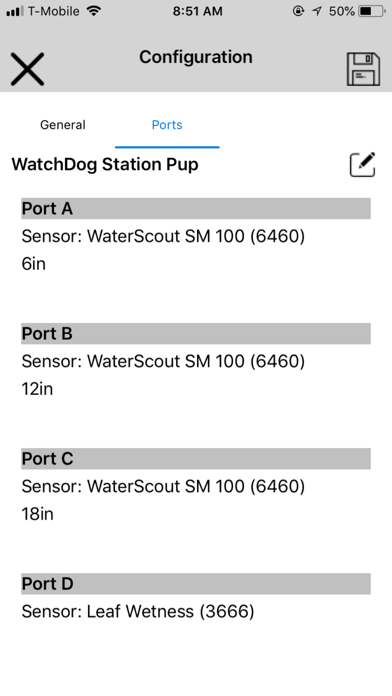WatchDog Mobile
免費
4.3for iPhone, iPad and more
7.7
8 Ratings
Spectrum Technologies, Inc.
Developer
90.6 MB
Size
2024年03月09日
Update Date
Business
Category
4+
Age Rating
Age Rating
WatchDog Mobile 螢幕截圖
About WatchDog Mobile
Owners of WatchDog Stations and Retriever & Pups networks connected to the SpecConnect system can use the WatchDog Mobile app to manage their devices from installation and configuration to current condition monitoring.
Equipment Status is the primary screen, showing battery levels, communication strength, and an icon showing how long it has been since the device communicated. Tapping or swiping left on a device provides options to tap. Additional options are available from the menu icon.
The magnifying glass provides more detail for that specific device. The gear brings up the Settings/Configuration screen for the device. The sun/thermometer shows current conditions for the device. Also, next to each sensor is a star outline. Tapping it makes it a favorite sensor, which will be displayed on the Favorites screen.
The menu includes:
Alerts, showing all or just the active alerts.
Favorites, to see just the selected sensor values
Reports, including Multi-Station/Multi-Sensor and DLI
Settings, used to set app options such as sensor units.
For more information, go to www.specmeters.com/specconnect
Equipment Status is the primary screen, showing battery levels, communication strength, and an icon showing how long it has been since the device communicated. Tapping or swiping left on a device provides options to tap. Additional options are available from the menu icon.
The magnifying glass provides more detail for that specific device. The gear brings up the Settings/Configuration screen for the device. The sun/thermometer shows current conditions for the device. Also, next to each sensor is a star outline. Tapping it makes it a favorite sensor, which will be displayed on the Favorites screen.
The menu includes:
Alerts, showing all or just the active alerts.
Favorites, to see just the selected sensor values
Reports, including Multi-Station/Multi-Sensor and DLI
Settings, used to set app options such as sensor units.
For more information, go to www.specmeters.com/specconnect
Show More
最新版本4.3更新日誌
Last updated on 2024年03月09日
歷史版本
Version 4.3
Station time can now be corrected if drift is noted in the app
Reports now align properly in landscape mode
Fixed a wayward popup window that refused to go dark
Several behind the scenes structural improvements
Station time can now be corrected if drift is noted in the app
Reports now align properly in landscape mode
Fixed a wayward popup window that refused to go dark
Several behind the scenes structural improvements
Show More
Version History
4.3
2024年03月09日
Version 4.3
Station time can now be corrected if drift is noted in the app
Reports now align properly in landscape mode
Fixed a wayward popup window that refused to go dark
Several behind the scenes structural improvements
Station time can now be corrected if drift is noted in the app
Reports now align properly in landscape mode
Fixed a wayward popup window that refused to go dark
Several behind the scenes structural improvements
4.2.1
2023年06月07日
Version 4.2.1
Correct port count calculation for Pups and Series 3000 devices
Version 4.2
New Features
Add AUX Port configuration capability for 3500 station models
Display current conditions for Profilers
Improvements
Clean-up minor display issues
Speed up Bluetooth device discovery
Improve station configuration synchronization with SpecConnect via the app
Correct port count calculation for Pups and Series 3000 devices
Version 4.2
New Features
Add AUX Port configuration capability for 3500 station models
Display current conditions for Profilers
Improvements
Clean-up minor display issues
Speed up Bluetooth device discovery
Improve station configuration synchronization with SpecConnect via the app
4.2
2023年05月31日
Version 4.2
New Features
Add AUX Port configuration capability for 3500 station models
Display current conditions for Profilers
Improvements
Clean-up minor display issues
Speed up Bluetooth device discovery
Improve station configuration synchronization with SpecConnect via the app
New Features
Add AUX Port configuration capability for 3500 station models
Display current conditions for Profilers
Improvements
Clean-up minor display issues
Speed up Bluetooth device discovery
Improve station configuration synchronization with SpecConnect via the app
4.1
2022年09月23日
Version 4.1
Just lots of improvements to
. how it looks
. how it functions
. how it performs
Enjoy!
Just lots of improvements to
. how it looks
. how it functions
. how it performs
Enjoy!
4.0
2022年08月09日
Version 4.0
Improvements:
New Reports
Daily and Hourly reports
Degree Days and Chill reports
Rainfall Report
ET report adds a chart, plus K-factor and irrigation configuration
Regular and Flash Alerts can be set up in the app
Improved current conditions screen for 3000 Series via Bluetooth connection
Various bugs were dealt with
Improvements:
New Reports
Daily and Hourly reports
Degree Days and Chill reports
Rainfall Report
ET report adds a chart, plus K-factor and irrigation configuration
Regular and Flash Alerts can be set up in the app
Improved current conditions screen for 3000 Series via Bluetooth connection
Various bugs were dealt with
3.5.0
2022年03月18日
Version 3.5.0
Added a DLI report.
Displays the WiFi MAC address on the WiFi SSID and Password screen (sometimes required by corporate IT Departments for new devices).
Added explanatory text to the device key/lock save/edit screens.
Improved handling of decimal numbers outside of USA.
Framework added for future enhancements.
Added a DLI report.
Displays the WiFi MAC address on the WiFi SSID and Password screen (sometimes required by corporate IT Departments for new devices).
Added explanatory text to the device key/lock save/edit screens.
Improved handling of decimal numbers outside of USA.
Framework added for future enhancements.
3.4.1
2021年07月21日
Version 3.4.1
Resolved an issue encountered by some customers using an iPhone 6
Resolved an issue encountered by some customers using an iPhone 6
3.4.0
2021年05月18日
Version 3.4.0
Added DLI to Current Conditions
Minor UI improvements and bugs squished
Added DLI to Current Conditions
Minor UI improvements and bugs squished
3.3.0
2021年04月01日
Version 3.3.0
Added ability to set SSID and Pass Phrase (password) for WiFi devices
On equipment page, devices needing to be configured are flagged
Add setting to override phone's light/dark mode
Added ability to set SSID and Pass Phrase (password) for WiFi devices
On equipment page, devices needing to be configured are flagged
Add setting to override phone's light/dark mode
3.2.0
2020年12月22日
Version 3.2.0
Support Absolute Humidity in Current Conditions
Add password viewing option to login screen
Handle Latitude/Longitude in countries with commas as decimal places
Miscellaneous bugs swatted
Support Absolute Humidity in Current Conditions
Add password viewing option to login screen
Handle Latitude/Longitude in countries with commas as decimal places
Miscellaneous bugs swatted
3.1.0
2020年11月23日
Version 3.1.0
Enhancements for the new WatchDog 3000 Series Wireless Stations
Improved support for phone rotation
Models with fixed sensor assignments are now automatically assigned
Miscellaneous bugs swatted
Version 3.0.1
Correcting a minor graphics overlap
Version 3.0
When displaying the current conditions, tapping a sensor icon will display a 24-hour chart.
The multi-station/multi-sensor report/chart is now available. Tap the Menu icon and choose "Reports".
Phone rotation is now supported (particularly useful for the new charts).
Current Conditions Wind Direction now shows both degrees and 16-point cardinal direction.
Enhancements for the new WatchDog 3000 Series Wireless Stations
Improved support for phone rotation
Models with fixed sensor assignments are now automatically assigned
Miscellaneous bugs swatted
Version 3.0.1
Correcting a minor graphics overlap
Version 3.0
When displaying the current conditions, tapping a sensor icon will display a 24-hour chart.
The multi-station/multi-sensor report/chart is now available. Tap the Menu icon and choose "Reports".
Phone rotation is now supported (particularly useful for the new charts).
Current Conditions Wind Direction now shows both degrees and 16-point cardinal direction.
3.0.1
2020年10月31日
Version 3.0.1
Correcting a minor graphics overlap
Version 3.0
When displaying the current conditions, tapping a sensor icon will display a 24-hour chart.
The multi-station/multi-sensor report/chart is now available. Tap the Menu icon and choose "Reports".
Phone rotation is now supported (particularly useful for the new charts).
Current Conditions Wind Direction now shows both degrees and 16-point cardinal direction.
Correcting a minor graphics overlap
Version 3.0
When displaying the current conditions, tapping a sensor icon will display a 24-hour chart.
The multi-station/multi-sensor report/chart is now available. Tap the Menu icon and choose "Reports".
Phone rotation is now supported (particularly useful for the new charts).
Current Conditions Wind Direction now shows both degrees and 16-point cardinal direction.
3.0
2020年10月20日
Version 3.0
When displaying the current conditions, tapping a sensor icon will display a 24-hour chart.
The multi-station/multi-sensor report/chart is now available. Tap the Menu icon and choose "Reports".
Phone rotation is now supported (particularly useful for the new charts).
Current Conditions Wind Direction now shows both degrees and 16-point cardinal direction.
When displaying the current conditions, tapping a sensor icon will display a 24-hour chart.
The multi-station/multi-sensor report/chart is now available. Tap the Menu icon and choose "Reports".
Phone rotation is now supported (particularly useful for the new charts).
Current Conditions Wind Direction now shows both degrees and 16-point cardinal direction.
2.3
2020年08月24日
Version 2.3
Add 24 hour ET to Current Conditions
Additional improvements for WatchDog 3000 Wireless Stations.
Add 24 hour ET to Current Conditions
Additional improvements for WatchDog 3000 Wireless Stations.
2.2
2020年07月09日
Version 2.2
Additional improvements for CAT-M devices.
Additional improvements for CAT-M devices.
2.1
2020年04月02日
Version 2.1
Usability improvements for CAT-M devices.
Usability improvements for CAT-M devices.
2.0
2020年02月25日
Version 2.0
Additional support for CAT-M devices.
Miscellaneous bug fixes and usability improvements.
Additional support for CAT-M devices.
Miscellaneous bug fixes and usability improvements.
1.5
2019年10月09日
Version 1.5
Support the new Sigfox signal strength device.
Support CAT-M devices.
Miscellaneous bug fixes and usability improvements.
Support the new Sigfox signal strength device.
Support CAT-M devices.
Miscellaneous bug fixes and usability improvements.
1.4
2019年07月10日
Version 1.4
Just tidying up a little.
Just tidying up a little.
1.3
2019年05月16日
Version 1.3
Allow initial configuration for Sigfox Wireless Stations
Swatted a couple of bugs in the current conditions display
Allow initial configuration for Sigfox Wireless Stations
Swatted a couple of bugs in the current conditions display
1.2
2019年04月26日
WHAT'S NEW
Version 1.2
The top bar now includes an icon to indicate an active alert.
The app can now put a Retriever & Pups system into Setup Mode from the Retriever's Status page.
The app now politely declines to show the map if it has been barred from using Location Services.
Version 1.2
The top bar now includes an icon to indicate an active alert.
The app can now put a Retriever & Pups system into Setup Mode from the Retriever's Status page.
The app now politely declines to show the map if it has been barred from using Location Services.
1.1
2019年03月13日
Version 1.1
Enhanced support for WatchDog Wireless Rain+Temp Station
Added a low battery reminder
Added RSSI (communications quality) and modem firmware versions to Device Detail.
Miscellaneous usability enhancements.
Enhanced support for WatchDog Wireless Rain+Temp Station
Added a low battery reminder
Added RSSI (communications quality) and modem firmware versions to Device Detail.
Miscellaneous usability enhancements.
1.0
2019年02月21日
WatchDog Mobile FAQ
點擊此處瞭解如何在受限國家或地區下載WatchDog Mobile。
以下為WatchDog Mobile的最低配置要求。
iPhone
須使用 iOS 11.0 或以上版本。
iPad
須使用 iPadOS 11.0 或以上版本。
iPod touch
須使用 iOS 11.0 或以上版本。