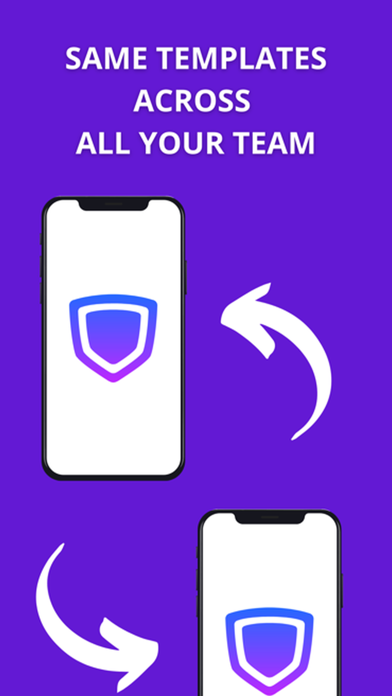Watermarkly ― Watermark Maker
Add watermark to photo & PDF
免費Offers In-App Purchases
3.8for iPhone, iPad
9.3
493 Ratings
Iuliia Nikitina
Developer
23.2 MB
Size
2024年01月18日
Update Date
Graphics & Design
Category
4+
Age Rating
Age Rating
Watermarkly ― Watermark Maker 螢幕截圖
About Watermarkly ― Watermark Maker
Watermarkly is user-friendly, efficient, and straightforward app for watermarking images, videos and PDF files. With our batch-watermarking app, you can add multi-line text or upload your own logo, and customize them in less than no time. Watermarkly never changes the original images, videos or PDF files. Your watermarks will be added only to a copy.
Create your perfect watermark
In our app, you will find all the necessary tools to bring your vision to life. Watermarkly allows you to:
• Add copyright symbol or image number to your text
• Change the size of your watermark
• Rotate it to any angle
• Adjust its transparency
• Fill your photo with repeated watermarks
• Remove monochrome background from your logo
You will have access to :
• 33 effects like 3D or drop shadow effect
• Vast library of 1000 fonts
• Broad selection of colors, including gradient options
Adjust your watermark on each photo, video or PDF file
To make the watermarking process easier and faster, Watermarkly adjusts the size and position of your watermarks automatically if you upload a mixed batch of horizontal and vertical images. But the app still allows you to enlarge, shrink down and reposition your watermark manually on each photo. This can be done in the
Preview section.
Synchronize watermarks across all devices
Your templates will be synchronized between all your devices. Watermarks that you applied to photos at least once are added to the list of the 10 recently used templates. This list gets synchronized automatically, and you can access it whether you are on your phone or computer. For instance, you design and apply a watermark in our app. Then you open Watermarkly in Safari on your Mac and see the same watermark on the list of recently used templates. You can select and further customize it or apply it to your photos straightaway.
Protect your photos, videos and PDF files
Unfortunately, in our day and age, it is very easy and not time-consuming for somebody to download your photo and pose it as their own. Image theft happens on social media more often than you think. Moreover, there have been a few cases of well-known brands stealing a small creator’s photo or painting from their account and using it as a print on their clothes. This way, the artists got neither money nor credit for their work. Watermarks can help to prevent your images from being stolen. Place your name or logo on them to claim your copyright.
Promote your works
Watermarks can be great not only for protecting your photos but also for getting your name out there. Internet is a peculiar thing; you never know where your images might end up. Even if you post your works on your Instagram account, there is a chance that your potential client might see them in a community on another social media platform with no link to your profile. By adding your logo, website address, or contact information to your images, you will give people who like your art and want to hire you the opportunity to find you easily and quickly.
Create your perfect watermark
In our app, you will find all the necessary tools to bring your vision to life. Watermarkly allows you to:
• Add copyright symbol or image number to your text
• Change the size of your watermark
• Rotate it to any angle
• Adjust its transparency
• Fill your photo with repeated watermarks
• Remove monochrome background from your logo
You will have access to :
• 33 effects like 3D or drop shadow effect
• Vast library of 1000 fonts
• Broad selection of colors, including gradient options
Adjust your watermark on each photo, video or PDF file
To make the watermarking process easier and faster, Watermarkly adjusts the size and position of your watermarks automatically if you upload a mixed batch of horizontal and vertical images. But the app still allows you to enlarge, shrink down and reposition your watermark manually on each photo. This can be done in the
Preview section.
Synchronize watermarks across all devices
Your templates will be synchronized between all your devices. Watermarks that you applied to photos at least once are added to the list of the 10 recently used templates. This list gets synchronized automatically, and you can access it whether you are on your phone or computer. For instance, you design and apply a watermark in our app. Then you open Watermarkly in Safari on your Mac and see the same watermark on the list of recently used templates. You can select and further customize it or apply it to your photos straightaway.
Protect your photos, videos and PDF files
Unfortunately, in our day and age, it is very easy and not time-consuming for somebody to download your photo and pose it as their own. Image theft happens on social media more often than you think. Moreover, there have been a few cases of well-known brands stealing a small creator’s photo or painting from their account and using it as a print on their clothes. This way, the artists got neither money nor credit for their work. Watermarks can help to prevent your images from being stolen. Place your name or logo on them to claim your copyright.
Promote your works
Watermarks can be great not only for protecting your photos but also for getting your name out there. Internet is a peculiar thing; you never know where your images might end up. Even if you post your works on your Instagram account, there is a chance that your potential client might see them in a community on another social media platform with no link to your profile. By adding your logo, website address, or contact information to your images, you will give people who like your art and want to hire you the opportunity to find you easily and quickly.
Show More
最新版本3.8更新日誌
Last updated on 2024年01月18日
歷史版本
This version adds the capability to preserve image metadata when watermarking photos.
Show More
Version History
3.8
2024年01月18日
This version adds the capability to preserve image metadata when watermarking photos.
3.7
2023年11月17日
This update resolves the issue where the Watermarkly folder was inaccessible through the Files app
3.6
2023年10月27日
This version fixes app screenshots on 6.5" screens and screenshots on older iPads.
3.5
2023年10月26日
This version shares purchases made in this app with our second app - Watermarkly Blur.
3.4
2023年08月29日
This update runs quicker than the older version.
3.3
2023年04月11日
This version fixes selection of files with ' symbol in the file name.
3.2
2023年01月17日
This version adds support for PDF files
3.1
2022年12月29日
This version improves app stability and improves cropping UI.
3.0
2022年11月23日
This versions adds video watermarking capability.
2.9
2022年06月10日
This update solves "log-out" when closing the app.
2.8
2022年06月07日
This update fixes loading of WEBP images with transparency.
2.7
2022年06月04日
This update adds support for WEBP format.
2.6
2022年06月03日
This version improves app stability.
2.5
2022年06月01日
This version of the app does not request access to all images on your device. Only images you select will be imported into the app.
2.4
2022年04月05日
This version fixes orientation issues on iPhones
2.3
2022年02月18日
This version solves several issues when working offline.
2.2
2022年01月29日
This version improves app's performance
2.1
2021年12月18日
This version updates screenshots and fixes UI appearance.
2.0
2021年10月05日
This version updates app description.
1.9
2021年07月22日
This update makes the app more stable and a bit faster.
1.8
2021年07月21日
This update reduces amount of space app consumes on the device when storing temporary caches.
1.7
2021年07月08日
Updates Ads SDK version to comply with recent iOS changes.
1.6
2021年01月06日
Update for recent IAB ad tracking guidelines
1.5
2020年11月16日
This version adheres to new ad tracking restrictions in iOS 14.
1.4
2020年09月22日
Fixes compatibility with iOS14
Watermarkly ― Watermark Maker FAQ
點擊此處瞭解如何在受限國家或地區下載Watermarkly ― Watermark Maker。
以下為Watermarkly ― Watermark Maker的最低配置要求。
iPhone
須使用 iOS 16.0 或以上版本。
iPad
須使用 iPadOS 16.0 或以上版本。
Watermarkly ― Watermark Maker支持俄文, 德文, 意大利文, 法文, 波蘭文, 英文, 韓文
Watermarkly ― Watermark Maker包含應用內購買。 以下為Watermarkly ― Watermark Maker應用內購買價格清單。
Premium edition
HK$ 288.00
Basic edition
HK$ 148.00
1-Year Access
HK$ 148.00
Upgrade Basic to Plus edition
HK$ 88.00
Upgrade Plus to Premium
HK$ 88.00
Upgrade Basic to Premium
HK$ 148.00
Plus edition
HK$ 228.00