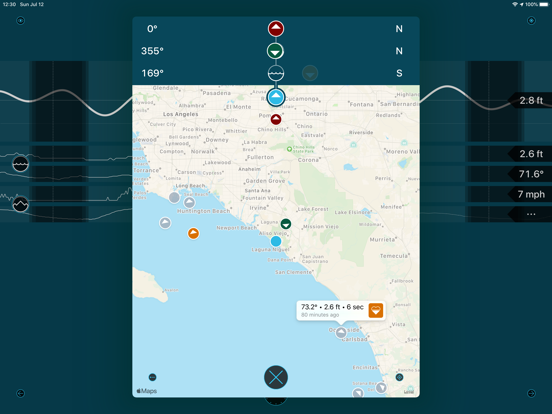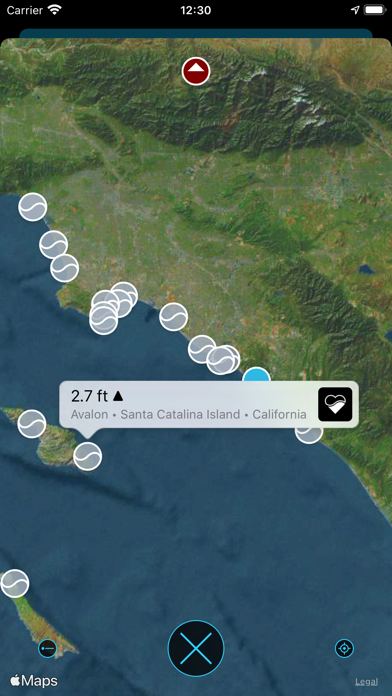Waterscope Weather
For people who love water.
免費
1.0.6for iPhone, iPad and more
Age Rating
Waterscope Weather 螢幕截圖
About Waterscope Weather
Waterscope is a weather app for people who love being around water. Whether you're surfing, fishing, boating, or just taking the dog for a walk on the beach, Waterscope will keep you informed about your local conditions.
The data presented comes from the National Oceanic and Atmospheric Administration (NOAA) and National Weather Service (NWS). This app would not be possible without the scientific contributions from the people at these valuable public institutions.
The app uses a series of screens to present this information:
HOME
When you launch Waterscope, you'll be presented with a screen that shows a graph of high and low tides for the nearest measuring station. Below that are wave heights and water temperatures for the closest NOAA buoy. These are followed by wind speed and air temperature measurements for a nearby NWS weather station. Above the graphs, you'll see the current phase of the Moon and its position on the horizon. Below you'll see the sun's position relative to your location on Earth.
The clock at the bottom shows the current time, or the time for past data samples and future forecasts. Tap on the clock to scroll back to the current time.
Tap on any large blue ring to show more information. Smaller blue rings make adjustments to what you're currently viewing. Tapping on the icon in the upper-left corner will show an overlay that explains the symbols and markers.
EARTH
The Earth view shows the last 24 hours of satellite imagery near your current location (the small blue dot is you!) Tap the + button to see a larger version of the latest image. The hurricane symbol at the top of the view will show the latest forecasts from the National Hurricane Center.
MOON
The Moon view shows the phase and location of the Moon for the next year. The white dot shows the height above the horizon, and when you align the blue arrow with the centerline and look up you'll see Earth's biggest satellite :-)
SEA
This view of the sea shows markers for observations collected by the National Data Buoy Center. The arrow points in the directions waves are heading: tap it to show water temperature, wave height, and an average period between waves. To make any buoy's data show up on the home screen, tap the heart icon.
LAND
Like the view of the sea, but with onshore observations collected by the National Weather Service. The arrow shows wind direction and tapping the marker shows the air temperature, wind speed with gusts, and barometric pressure. Tap the heart to add it to home.
TIDE
This view shows nearby tide stations: tap on any marker to get the current prediction at that location. Like the other map views, the tide station can be added to the main screen using the heart icon.
FORECAST
If you move forward in time, you'll see a forecast for air temperature and conditions. Tap on the conditions to get an expanded view that includes wind speed and direction.
The data presented comes from the National Oceanic and Atmospheric Administration (NOAA) and National Weather Service (NWS). This app would not be possible without the scientific contributions from the people at these valuable public institutions.
The app uses a series of screens to present this information:
HOME
When you launch Waterscope, you'll be presented with a screen that shows a graph of high and low tides for the nearest measuring station. Below that are wave heights and water temperatures for the closest NOAA buoy. These are followed by wind speed and air temperature measurements for a nearby NWS weather station. Above the graphs, you'll see the current phase of the Moon and its position on the horizon. Below you'll see the sun's position relative to your location on Earth.
The clock at the bottom shows the current time, or the time for past data samples and future forecasts. Tap on the clock to scroll back to the current time.
Tap on any large blue ring to show more information. Smaller blue rings make adjustments to what you're currently viewing. Tapping on the icon in the upper-left corner will show an overlay that explains the symbols and markers.
EARTH
The Earth view shows the last 24 hours of satellite imagery near your current location (the small blue dot is you!) Tap the + button to see a larger version of the latest image. The hurricane symbol at the top of the view will show the latest forecasts from the National Hurricane Center.
MOON
The Moon view shows the phase and location of the Moon for the next year. The white dot shows the height above the horizon, and when you align the blue arrow with the centerline and look up you'll see Earth's biggest satellite :-)
SEA
This view of the sea shows markers for observations collected by the National Data Buoy Center. The arrow points in the directions waves are heading: tap it to show water temperature, wave height, and an average period between waves. To make any buoy's data show up on the home screen, tap the heart icon.
LAND
Like the view of the sea, but with onshore observations collected by the National Weather Service. The arrow shows wind direction and tapping the marker shows the air temperature, wind speed with gusts, and barometric pressure. Tap the heart to add it to home.
TIDE
This view shows nearby tide stations: tap on any marker to get the current prediction at that location. Like the other map views, the tide station can be added to the main screen using the heart icon.
FORECAST
If you move forward in time, you'll see a forecast for air temperature and conditions. Tap on the conditions to get an expanded view that includes wind speed and direction.
Show More
最新版本1.0.6更新日誌
Last updated on 2023年10月06日
歷史版本
• Now compatible with the island life, especially when it’s dynamic
• Fixed issue where preciptation probability was displayed as 0%
• Fixed issue where preciptation probability was displayed as 0%
Show More
Version History
1.0.6
2023年10月06日
• Now compatible with the island life, especially when it’s dynamic
• Fixed issue where preciptation probability was displayed as 0%
• Fixed issue where preciptation probability was displayed as 0%
1.0.5
2022年09月08日
• Added support for GOES-18 satellite over Pacific Ocean
1.0.4
2021年12月01日
• Updated to use lastest APIs from National Weather Service (NWS)
• Compatibility with latest operating systems
• Compatibility with latest operating systems
1.0.3
2021年07月15日
Bug fixes and improvements. Oh yeah.
1.0.2
2021年02月08日
Fixed a crash caused by badly formatted water observation data.
1.0.1
2021年01月06日
• Fixed a crash when a file was missing on NOAA server
• Fixed crashes in Earth view
• Fixed rotation of Satellite slider knob
• Fixed dumb quotes in first run view.
• Fixed crashes in Earth view
• Fixed rotation of Satellite slider knob
• Fixed dumb quotes in first run view.
1.0
2020年12月22日
Waterscope Weather FAQ
點擊此處瞭解如何在受限國家或地區下載Waterscope Weather。
以下為Waterscope Weather的最低配置要求。
iPhone
須使用 iOS 15.0 或以上版本。
iPad
須使用 iPadOS 15.0 或以上版本。
iPod touch
須使用 iOS 15.0 或以上版本。
Waterscope Weather支持英文