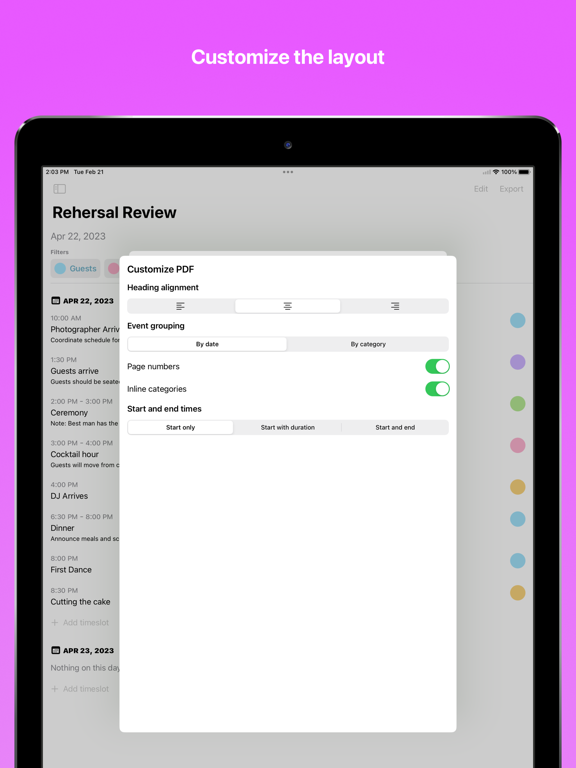Wedding Schedule Maker
Event Timelines, Tracks, PDF
免費Offers In-App Purchases
2023.11.13for iPhone, iPad
8.7
15 Ratings
Puzzle Party, LLC
Developer
3.7 MB
Size
2023年11月13日
Update Date
Lifestyle
Category
4+
Age Rating
Age Rating
Wedding Schedule Maker 螢幕截圖
About Wedding Schedule Maker
Schedule Maker is a powerful and user-friendly app for organizing timelines of events. Whether you‘re planning a wedding, a conference, or a reception, Schedule Maker helps you keep track of all the important details.
With Schedule Maker, you can build a timeline of events for multiple tracks at once. For example, you can create a track for the photographer‘s schedule, the DJ‘s schedule, or the bride‘s schedule. Visualize who will be where what and what needs to happen when.
Exporting your timeline is also a breeze with Schedule Maker. You can export it to a PDF, plaintext, or a CSV, depending on your needs. This makes it easy to share your timeline with vendors, friends, or others, or print it out for reference.
Customization is another key feature of Schedule Maker. You can customize the colors, icons, and theme to match your event‘s style or your personal preferences. This way, you can make your timeline look exactly the way you want it to.
Finally, Schedule Maker offers a premium subscription that unlocks even more features. With a premium subscription, you can create unlimited timelines and categories, giving you even more control over your event planning.
Try Schedule Maker today and experience the power of a beautifully crafted timeline.
Subscription Details:
• Schedule Maker is available as a subscription on a recurring basis, cancelable at any time.
• Payment is charged to your iTunes Account at confirmation of purchase.
• Subscription automatically renews unless auto-renew is turned off at least 24-hours before the end of the current period.
• Your account will be charged for renewal within 24-hours prior to the end of the current period, and identify the cost of the renewal.
• Subscriptions may be managed and auto-renewal may be turned off by going to Account Settings after purchase.
• Any unused portion of a free trial period is forfeited when purchasing a new subscription.
Privacy policy: https://seatpuzzle.com/privacy.html
Terms of use: https://seatpuzzle.com/termsofuse.html
With Schedule Maker, you can build a timeline of events for multiple tracks at once. For example, you can create a track for the photographer‘s schedule, the DJ‘s schedule, or the bride‘s schedule. Visualize who will be where what and what needs to happen when.
Exporting your timeline is also a breeze with Schedule Maker. You can export it to a PDF, plaintext, or a CSV, depending on your needs. This makes it easy to share your timeline with vendors, friends, or others, or print it out for reference.
Customization is another key feature of Schedule Maker. You can customize the colors, icons, and theme to match your event‘s style or your personal preferences. This way, you can make your timeline look exactly the way you want it to.
Finally, Schedule Maker offers a premium subscription that unlocks even more features. With a premium subscription, you can create unlimited timelines and categories, giving you even more control over your event planning.
Try Schedule Maker today and experience the power of a beautifully crafted timeline.
Subscription Details:
• Schedule Maker is available as a subscription on a recurring basis, cancelable at any time.
• Payment is charged to your iTunes Account at confirmation of purchase.
• Subscription automatically renews unless auto-renew is turned off at least 24-hours before the end of the current period.
• Your account will be charged for renewal within 24-hours prior to the end of the current period, and identify the cost of the renewal.
• Subscriptions may be managed and auto-renewal may be turned off by going to Account Settings after purchase.
• Any unused portion of a free trial period is forfeited when purchasing a new subscription.
Privacy policy: https://seatpuzzle.com/privacy.html
Terms of use: https://seatpuzzle.com/termsofuse.html
Show More
最新版本2023.11.13更新日誌
Last updated on 2023年11月13日
歷史版本
- Fix for cloud syncing
Show More
Version History
2023.11.13
2023年11月13日
- Fix for cloud syncing
2023.11.7
2023年11月07日
- Updated design for the event list.
- Improved reliability of showing tips when appropriate.
- Attempt to fix issue that could result in events disappearing.
- Improved reliability of showing tips when appropriate.
- Attempt to fix issue that could result in events disappearing.
2023.9
2023年09月17日
- New navigation structure on larger displays.
- Add educational tips to describe more complex features.
- Event duration show hours and minutes if longer event.
- Better horizontal page sizing and scroll behavior when viewing by category or by date.
- Add educational tips to describe more complex features.
- Event duration show hours and minutes if longer event.
- Better horizontal page sizing and scroll behavior when viewing by category or by date.
2023.5.27
2023年05月28日
Export
- PDF Fonts, sizes, and color customizations are here!
- Export option to display start, end, and duration together.
- Export option to display event time either adjacent or above event details.
- Show a popover on larger screens for the customization form so it doesn't
block out the actual preview.
- Add close button and title to customization sheet.
- Move progress loader to navigation when there's already a document.
- Better selection state on formats.
- Fix several memory related issue with PDF documents.
Planning
- Use a popover when editing an event on larger displays so it's easier to
switch between events.
- Use a popover for filters when editing on a larger display.
- Fix bug where the same category couldn't be reverted to after changing it
once on an event.
- PDF Fonts, sizes, and color customizations are here!
- Export option to display start, end, and duration together.
- Export option to display event time either adjacent or above event details.
- Show a popover on larger screens for the customization form so it doesn't
block out the actual preview.
- Add close button and title to customization sheet.
- Move progress loader to navigation when there's already a document.
- Better selection state on formats.
- Fix several memory related issue with PDF documents.
Planning
- Use a popover when editing an event on larger displays so it's easier to
switch between events.
- Use a popover for filters when editing on a larger display.
- Fix bug where the same category couldn't be reverted to after changing it
once on an event.
2023.5.22
2023年05月22日
Export
- PDF fix bug where some events are missing after the first page.
- PDF fix bug where date was put at the end of a page when there's no more
room for events on that page.
- PDF wrap title text when it's too long for one line.
- PDF new customization options: include header dates, header date format,
date section format, event time format.
- Text and CSV export text preview is now selectable and can be copied.
- Text export remove extra space after time if event title is empty.
- Text and CSV formats now support standard system share to support copy and
other activities.
- PDF and plaintext: Category display option to switch between text, circle, or none.
Planning
- Select events to move them to a different date on a multi-day schedule.
- Show category labels when picking for event instead of just the color.
- New preferences filter sheet.
- Move event list mode here.
- Move category filters here.
- Option to hide dates with no events on them to make planning a sparse
schedule easier.
- Show day of week for date sections.
- Show current date when adding or editing an event.
- Select mode actions to delete multiple events at once.
- Autofocus on title field when creating a new schedule.
- Copy entire schedule to create a new schedule while preserving all events
based on a new date.
Home
- Fix bug where about screen might not open repeatedly.
- Open most recently viewed schedule by default when launching app.
Products
- Cleanup view when products fail to load due to no network connection.
- PDF fix bug where some events are missing after the first page.
- PDF fix bug where date was put at the end of a page when there's no more
room for events on that page.
- PDF wrap title text when it's too long for one line.
- PDF new customization options: include header dates, header date format,
date section format, event time format.
- Text and CSV export text preview is now selectable and can be copied.
- Text export remove extra space after time if event title is empty.
- Text and CSV formats now support standard system share to support copy and
other activities.
- PDF and plaintext: Category display option to switch between text, circle, or none.
Planning
- Select events to move them to a different date on a multi-day schedule.
- Show category labels when picking for event instead of just the color.
- New preferences filter sheet.
- Move event list mode here.
- Move category filters here.
- Option to hide dates with no events on them to make planning a sparse
schedule easier.
- Show day of week for date sections.
- Show current date when adding or editing an event.
- Select mode actions to delete multiple events at once.
- Autofocus on title field when creating a new schedule.
- Copy entire schedule to create a new schedule while preserving all events
based on a new date.
Home
- Fix bug where about screen might not open repeatedly.
- Open most recently viewed schedule by default when launching app.
Products
- Cleanup view when products fail to load due to no network connection.
2023.3.4
2023年03月06日
New horizontal calendar modes. View a timeline all in one list, by date, or by category
Centering and alignment fixes on bigger displays
Fix dismiss edit sheet after deleting schedule
Fix editing category icon and color
Centering and alignment fixes on bigger displays
Fix dismiss edit sheet after deleting schedule
Fix editing category icon and color
2023.2.29
2023年02月25日
Done button fix when editing timeslot
Fix crash when adding new timeslots
Fix crash when adding new timeslots
2023.2.28
2023年02月22日
Wedding Schedule Maker FAQ
點擊此處瞭解如何在受限國家或地區下載Wedding Schedule Maker。
以下為Wedding Schedule Maker的最低配置要求。
iPhone
須使用 iOS 16.0 或以上版本。
iPad
須使用 iPadOS 16.0 或以上版本。
Wedding Schedule Maker支持德文, 意大利文, 日文, 法文, 葡萄牙文, 西班牙文
Wedding Schedule Maker包含應用內購買。 以下為Wedding Schedule Maker應用內購買價格清單。
Membership - Monthly
$4.99