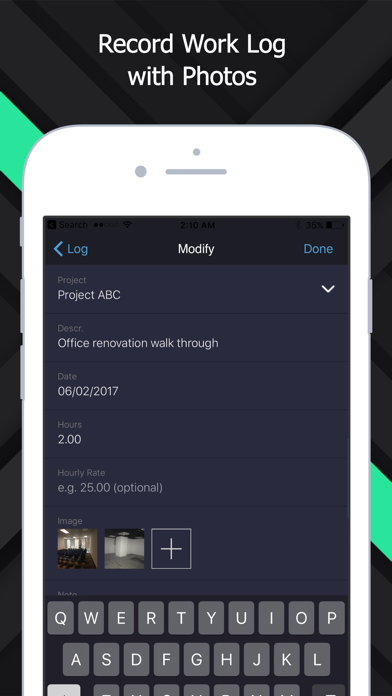Weekly Status : Track & Report
Work Log, Expense Tracker
Free
1.5.0for iPhone, iPod touch
8.5
43 Ratings
SabaChat, Inc.
Developer
11.4 MB
Size
2019年10月02日
Update Date
Productivity
Category
4+
Age Rating
Age Rating
Weekly Status : Track & Report 螢幕截圖
About Weekly Status : Track & Report
A handy tool to help you better manage your time and tasks. Record and organize daily logs of multiple projects and easily generate customized status reports or even invoice.
Weekly Status is designed for people who want to organize their daily activities, log time spent on multiple projects, and quickly generate clean reports. This is ideal for managers, contractors, freelancers, team workers, and so on.
Easily create and manage multiple projects. Simply enter the project name and a short description (which is optional), your project is automatically saved. Whenever you want to record a log of a task you perform for the project, start a new log and choose the desired project. You can input a brief description of the task, date, hours, and your own notes. This is fast, easy, and straightforward. You can add a log anytime and anywhere. Used to be surrounded by yellow stickers? Not any longer.
Whenever you need a report, just choose the start date, end date, and the project(s) of which you'd like the report. You are all set. Within seconds, a clean status report is generated. Projects, logs, hours, etc are summarized and organized into tables, total hours are computed, and hours distribution of each project is graphed in a pie chart. With a simple tap, you can email the report to others. The status report helps you to track the work progress, be aware of the efficiency, evaluate projects, assign tasks to team members, etc.
No need to worry about filling time sheets anymore.
You can also set your desired date style to be used in the report and in the app. Choose the app's main color scheme, and store the default email address to which you'd like to send the status report.
With Weekly Status, you can consolidate records, easily manage multi projects, efficiently communicate with others, and get a quick glance of the progress and work status.
Your feedback, comments, and suggestions are welcome to support@sabachat.io
Optional Subscription
No Ads Plan
- Auto-renewable subscription is optional
- Length: Monthly / Yearly
- Price: USD 0.99 / 9.99
- Payment will be charged to iTunes Account at confirmation of purchase
- Subscription automatically renews unless auto-renew is turned off at least 24-hours before the end of the current period
- Account will be charged for renewal within 24-hours prior to the end of the current period
- Subscriptions may be managed by the user and auto-renewal may be turned off by going to the user's Account Settings after purchase
- No cancellation of the current subscription is allowed during active subscription period
- Privacy Policy http://www.mobileinteractive.com/privacy
- Term of Use http://www.mobileinteractive.com/term-of-use/
Weekly Status is designed for people who want to organize their daily activities, log time spent on multiple projects, and quickly generate clean reports. This is ideal for managers, contractors, freelancers, team workers, and so on.
Easily create and manage multiple projects. Simply enter the project name and a short description (which is optional), your project is automatically saved. Whenever you want to record a log of a task you perform for the project, start a new log and choose the desired project. You can input a brief description of the task, date, hours, and your own notes. This is fast, easy, and straightforward. You can add a log anytime and anywhere. Used to be surrounded by yellow stickers? Not any longer.
Whenever you need a report, just choose the start date, end date, and the project(s) of which you'd like the report. You are all set. Within seconds, a clean status report is generated. Projects, logs, hours, etc are summarized and organized into tables, total hours are computed, and hours distribution of each project is graphed in a pie chart. With a simple tap, you can email the report to others. The status report helps you to track the work progress, be aware of the efficiency, evaluate projects, assign tasks to team members, etc.
No need to worry about filling time sheets anymore.
You can also set your desired date style to be used in the report and in the app. Choose the app's main color scheme, and store the default email address to which you'd like to send the status report.
With Weekly Status, you can consolidate records, easily manage multi projects, efficiently communicate with others, and get a quick glance of the progress and work status.
Your feedback, comments, and suggestions are welcome to support@sabachat.io
Optional Subscription
No Ads Plan
- Auto-renewable subscription is optional
- Length: Monthly / Yearly
- Price: USD 0.99 / 9.99
- Payment will be charged to iTunes Account at confirmation of purchase
- Subscription automatically renews unless auto-renew is turned off at least 24-hours before the end of the current period
- Account will be charged for renewal within 24-hours prior to the end of the current period
- Subscriptions may be managed by the user and auto-renewal may be turned off by going to the user's Account Settings after purchase
- No cancellation of the current subscription is allowed during active subscription period
- Privacy Policy http://www.mobileinteractive.com/privacy
- Term of Use http://www.mobileinteractive.com/term-of-use/
Show More
最新版本1.5.0更新日誌
Last updated on 2019年10月02日
歷史版本
. Optimized for iPhone 11 Pro Max, 11 Pro, and 11.
. Overall improvement.
. Overall improvement.
Show More
Version History
1.5.0
2019年10月02日
. Optimized for iPhone 11 Pro Max, 11 Pro, and 11.
. Overall improvement.
. Overall improvement.
1.4.7
2018年06月11日
. Add paper size selection to print report.
. Able to sort by project when generating report.
. Able to sort by project when generating report.
1.4.6
2017年07月08日
. Improves message notification.
1.4.5
2017年07月04日
. Overall improvement
1.4.4
2017年06月23日
. Overall improvement
1.4.3
2017年06月22日
. Fixed a display error in pdf generation
1.4.2
2017年06月12日
. Overall improvement
1.4.1
2017年06月08日
. Fix a stability issue.
1.4.0
2017年06月04日
. Overall improvement.
. Log show now could just click on All logs to filter the projects want to show logs.
. Log show now could just click on All logs to filter the projects want to show logs.
1.3.2
2017年06月02日
. Hide estimation if there is no estimation was made.
. Update currency message in estimation if currency setting is changed
. Update currency message in estimation if currency setting is changed
1.3.1
2017年05月29日
. Fixed an issue of taking the photo in the log.
. Add currency selection for estimation.
. Add currency selection for estimation.
1.3.0
2017年05月25日
. Overall improvement.
1.2.7
2017年05月24日
. Overall improvement.
1.2.6
2017年05月01日
. UI Improvement. More dark theme improvement.
. Add in optional project estimation of time and cost.
. Add in optional project estimation of time and cost.
1.2.5
2017年03月28日
. Overall improvement.
1.2.4
2017年03月21日
.UI improvement for main views.
1.2.3
2017年03月19日
. UI improvement
. Fix a bug in report generated where some contents are mixed together.
. Fix a bug in report generated where some contents are mixed together.
1.2.2
2017年02月15日
. Add expense log for cost control and tracking.
1.2.1
2017年01月31日
. Improve Invoice report.
1.2.0
2017年01月23日
. Include photos in PDF report.
1.1.8
2017年01月06日
. Able to hide a project and all its logs.
. "Hours" is optional when recording a log.
. Able to add images to a log.
. Able to record "Hourly Rate" in a log.
. Add more report template, e.g. invoice template.
. Add in-app messaging system. Easily communicate with the support and send your questions, feedback, and comment.
. Overall improvement.
. "Hours" is optional when recording a log.
. Able to add images to a log.
. Able to record "Hourly Rate" in a log.
. Add more report template, e.g. invoice template.
. Add in-app messaging system. Easily communicate with the support and send your questions, feedback, and comment.
. Overall improvement.
1.1.3
2016年10月14日
. User could choose to make in-app purchase to remove banner ads in the app.
1.1.2
2016年09月24日
. Improves user interface.
1.1.1
2016年09月19日
. Able to set the date range for displaying logs. Users could choose to view the logs of the past 1 month, 3 months, 6 months, 1 year, or all.
1.1.0
2016年09月12日
. Overall improvement.
Weekly Status : Track & Report FAQ
點擊此處瞭解如何在受限國家或地區下載Weekly Status : Track & Report。
以下為Weekly Status : Track & Report的最低配置要求。
iPhone
Requires iOS 9.0 or later.
iPod touch
Requires iOS 9.0 or later.
Weekly Status : Track & Report支持English, Simplified Chinese