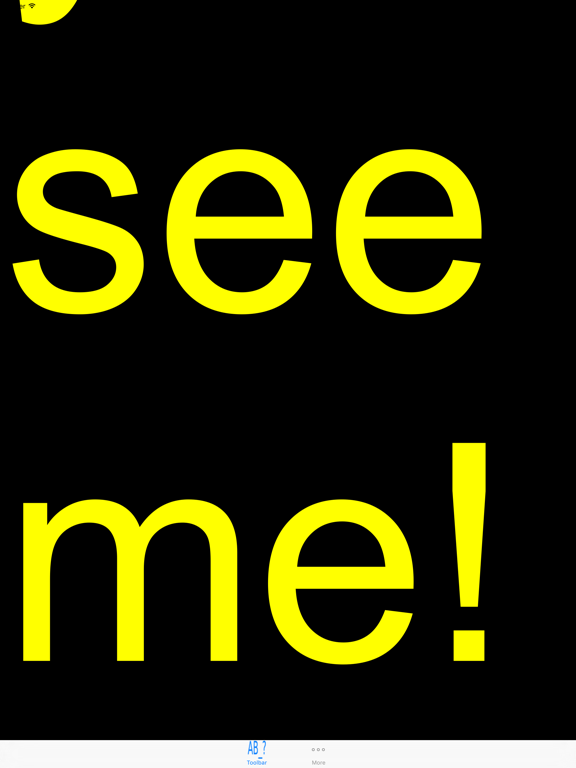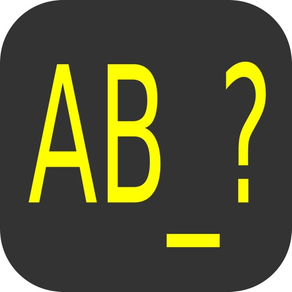
What Did You Say Banner & manual marquee scroller
免費Offers In-App Purchases
1.3for iPhone, iPad and more
Age Rating
What Did You Say Banner & manual marquee scroller 螢幕截圖
About What Did You Say Banner & manual marquee scroller
What Did You Say? - is a banner application that allows you to show simply messages. It even has a marquee scroller feature, manual mind you if you scroll across.
** YOU CAN ALSO DICTATE A MESSAGE, click on the record button **
It is great for communicating with friends, giving directions or just to tell everyone to keep QUIET! It reminds people of those marquee cinemas signs of old.
There is no fancy led scroller displays that you can spend hours adjusting because when you want to show a message, you want to show it fast!!.
It is very easy to use, you :
1. Tap on the screen to type a message using the standard editing features.
2. Pinch with two fingers or keep one finger still and move the other (recommended) to increase or reduce the font size.
If the message is to big for your screen, you can scroll.
You can use it to:
- Order drinks in crowded bars.
- Show your feelings of the opposite team during a football match.
- Allow people to follow the chorus at the local clubs,
- Communicate with your wife or husband when you are in the dog house.
- Tell your colleagues how bored you are during a meeting.
- Greet passengers at the airport.
- As the headline in a ticker tape parade.
- Playing say what I type when in a meeting.
- Type the words to led Zeppelin whilst they are in concert.
See us on facebook: https://www.facebook.com/What-did-you-say-banner-1663560350602534
This app is available on the IPhone and the IPad.
** Enjoy **
** YOU CAN ALSO DICTATE A MESSAGE, click on the record button **
It is great for communicating with friends, giving directions or just to tell everyone to keep QUIET! It reminds people of those marquee cinemas signs of old.
There is no fancy led scroller displays that you can spend hours adjusting because when you want to show a message, you want to show it fast!!.
It is very easy to use, you :
1. Tap on the screen to type a message using the standard editing features.
2. Pinch with two fingers or keep one finger still and move the other (recommended) to increase or reduce the font size.
If the message is to big for your screen, you can scroll.
You can use it to:
- Order drinks in crowded bars.
- Show your feelings of the opposite team during a football match.
- Allow people to follow the chorus at the local clubs,
- Communicate with your wife or husband when you are in the dog house.
- Tell your colleagues how bored you are during a meeting.
- Greet passengers at the airport.
- As the headline in a ticker tape parade.
- Playing say what I type when in a meeting.
- Type the words to led Zeppelin whilst they are in concert.
See us on facebook: https://www.facebook.com/What-did-you-say-banner-1663560350602534
This app is available on the IPhone and the IPad.
** Enjoy **
Show More
最新版本1.3更新日誌
Last updated on 2017年01月07日
歷史版本
This app has been updated by Apple to display the Apple Watch app icon.
Added done button to keyboard.
Added a new feature *** SPEECH TO TEXT ***: PRESS THE RECORD BUTTON, THEN SAY WHAT YOU WILL AND IT WILL BE DISPLAYED ON SCREEN.
Added done button to keyboard.
Added a new feature *** SPEECH TO TEXT ***: PRESS THE RECORD BUTTON, THEN SAY WHAT YOU WILL AND IT WILL BE DISPLAYED ON SCREEN.
Show More
Version History
1.3
2017年01月07日
This app has been updated by Apple to display the Apple Watch app icon.
Added done button to keyboard.
Added a new feature *** SPEECH TO TEXT ***: PRESS THE RECORD BUTTON, THEN SAY WHAT YOU WILL AND IT WILL BE DISPLAYED ON SCREEN.
Added done button to keyboard.
Added a new feature *** SPEECH TO TEXT ***: PRESS THE RECORD BUTTON, THEN SAY WHAT YOU WILL AND IT WILL BE DISPLAYED ON SCREEN.
1.2
2016年09月26日
Optimised for IOS 10.0
1.1
2016年09月17日
Bug fixes.
1.0
2016年09月05日
What Did You Say Banner & manual marquee scroller FAQ
點擊此處瞭解如何在受限國家或地區下載What Did You Say Banner & manual marquee scroller。
以下為What Did You Say Banner & manual marquee scroller的最低配置要求。
iPhone
須使用 iOS 10.0 或以上版本。
iPad
須使用 iPadOS 10.0 或以上版本。
iPod touch
須使用 iOS 10.0 或以上版本。
What Did You Say Banner & manual marquee scroller支持英文
What Did You Say Banner & manual marquee scroller包含應用內購買。 以下為What Did You Say Banner & manual marquee scroller應用內購買價格清單。
No Adverts
HK$ 32.00