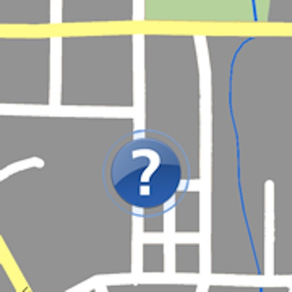
Where Am I At? - GPS Maps App
Map Your Exact Location
免費Offers In-App Purchases
3.7for iPhone, iPad and more
Age Rating
Where Am I At? - GPS Maps App 螢幕截圖
About Where Am I At? - GPS Maps App
For the moments when you have to ask yourself, “Where am I?”, the Where Am I At app is there to help!
Simply open the app to have your iPhone or iPad device instantly zoom in on your position. Coordinates, address, and even altitude will be displayed so you know your exact location.
Key Features:
- See your location automatically just by opening the Where Am I At app.
- View your exact coordinates, approximate address, county information, and altitude.
- Scroll around the map and keep track of your position while moving.
- Zoom feature lets you take a closer look or get a bird's eye view of your location.
- Choose between Map, Satellite, and Hybrid view.
- Easily copy your longitude, latitude, and address to the clipboard to paste elsewhere.
- Share your location on Twitter, by email, or through text/iMessage without leaving the app.
Simply open the app to have your iPhone or iPad device instantly zoom in on your position. Coordinates, address, and even altitude will be displayed so you know your exact location.
Key Features:
- See your location automatically just by opening the Where Am I At app.
- View your exact coordinates, approximate address, county information, and altitude.
- Scroll around the map and keep track of your position while moving.
- Zoom feature lets you take a closer look or get a bird's eye view of your location.
- Choose between Map, Satellite, and Hybrid view.
- Easily copy your longitude, latitude, and address to the clipboard to paste elsewhere.
- Share your location on Twitter, by email, or through text/iMessage without leaving the app.
Show More
最新版本3.7更新日誌
Last updated on 2021年05月11日
歷史版本
The latest app update improves the performance and user interface for users.
Show More
Version History
3.7
2021年05月11日
The latest app update improves the performance and user interface for users.
3.6
2016年10月08日
This app has been updated by Apple to display the Apple Watch app icon.
- misc. improvements
- misc. improvements
3.5
2016年02月13日
- maintenance release
3.4
2016年01月04日
- Completely new design!!
- bug fixes
- bug fixes
3.3
2015年10月02日
- Switched location refresh button image from crosshairs to refresh icon
- Added link to get directions to the share location email
- Compatibility for iOS 9
- Other bug fixes and improvements
- Added link to get directions to the share location email
- Compatibility for iOS 9
- Other bug fixes and improvements
3.2
2015年04月23日
- Added option to share on Twitter
- Fixed bug where app was unnecessarily prompting for location access even when not using the app
- Minor usability improvements
- Fixed bug where app was unnecessarily prompting for location access even when not using the app
- Minor usability improvements
3.1
2014年11月12日
- Increased the expanded map width on iPhone 6 and 6 Plus
- Bug fixes
- Bug fixes
3.0
2014年10月29日
- iOS 8/iPhone 6 & 6 Plus optimized
- County name is now included along with the address (top requested feature!!)
- Increased text size for easier reading
- Bug fixes
- County name is now included along with the address (top requested feature!!)
- Increased text size for easier reading
- Bug fixes
2.7
2014年01月07日
- Not only are ads removed when you upgrade, but now you get an expanded map view as well!
- Greatly improved speed of getting your address and altitude
- Bug Fixes
- Greatly improved speed of getting your address and altitude
- Bug Fixes
2.6.1
2013年11月26日
- Made it easier to rate the Where Am I At? app in the app store
2.6
2013年11月08日
- Updated design for iOS 7!
- Added option to remove ads
- Bug fixes and performance improvements
- Added option to remove ads
- Bug fixes and performance improvements
2.5
2013年10月02日
- Bug fix that was causing iOS 5 devices to crash
- Updated share location information to make it easier to plug into other apps
- Updated share location information to make it easier to plug into other apps
2.4
2013年09月08日
- Added sharing options (text, email, copy)
- Updated address retrieval process
- Updated address retrieval process
2.3
2013年07月24日
Most requested feature added:
- See your altitude in meters and feet
- See your altitude in meters and feet
2.2
2013年06月26日
- ALL NEW DESIGN FOR BOTH iPhone/iPod AND iPad
- Bug fixes
- Bug fixes
2.1
2013年01月24日
- Added "Locate Me" button that will update to your location if you are moving
2.0
2012年10月04日
- Zooming bug fixed
- Updated to run on iOS 6 and iPhone 5 full screen
- Updated to run on iOS 6 and iPhone 5 full screen
1.7
2012年09月14日
- Improvements in finding your location
- Various bug fixes and enhancements
- Various bug fixes and enhancements
1.6
2012年04月04日
- Optimized for iPad retina display
- Redesigned iPad interface
- Bug fixes
- Redesigned iPad interface
- Bug fixes
1.5
2011年10月24日
- iOS 5 compatibility
- Updated interface including our 2 most requested features:
Switched lat/long field positions to show latitude first
Added the degrees/minutes/seconds display of the coordinates
- Updated interface including our 2 most requested features:
Switched lat/long field positions to show latitude first
Added the degrees/minutes/seconds display of the coordinates
1.4
2011年06月22日
- Native iPad support added
1.3
2011年03月02日
- NEW FEATURE: Your address now displays along with your coordinates
1.2
2010年12月06日
- Fixed bug that did not allow zooming
- Faster app loading
- Added high resolution images
- Faster app loading
- Added high resolution images
1.1
2010年10月21日
- Switch between standard, satellite, and hybrid map views (number 1 requested feature!)
- Button to rate the Where Am I At? app on the App Store
- Button to rate the Where Am I At? app on the App Store
1.0
2010年09月06日
Where Am I At? - GPS Maps App FAQ
點擊此處瞭解如何在受限國家或地區下載Where Am I At? - GPS Maps App。
以下為Where Am I At? - GPS Maps App的最低配置要求。
iPhone
須使用 iOS 8.0 或以上版本。
iPad
須使用 iPadOS 8.0 或以上版本。
iPod touch
須使用 iOS 8.0 或以上版本。
Where Am I At? - GPS Maps App支持英文
Where Am I At? - GPS Maps App包含應用內購買。 以下為Where Am I At? - GPS Maps App應用內購買價格清單。
Ad-Free Upgrade & Bigger Map
HK$ 32.00
































