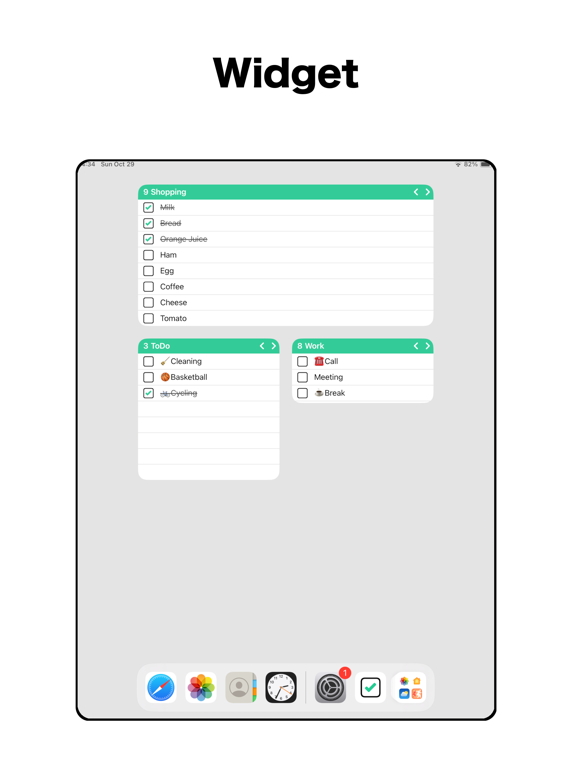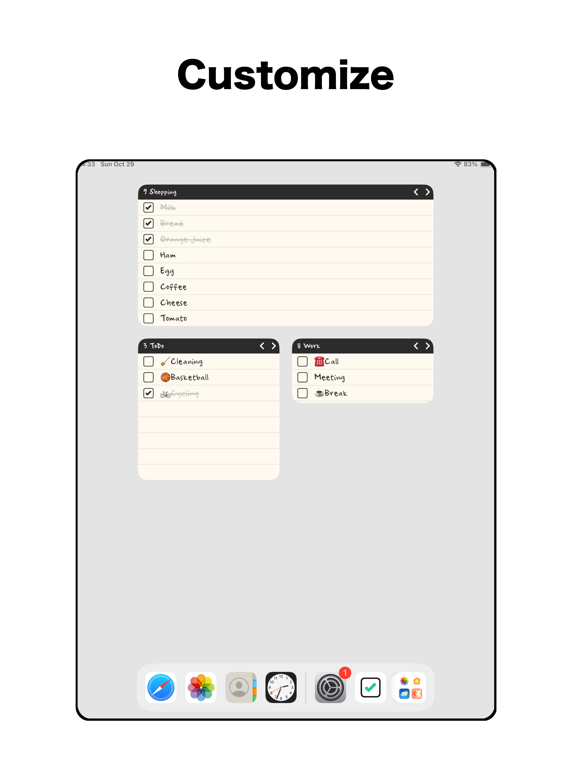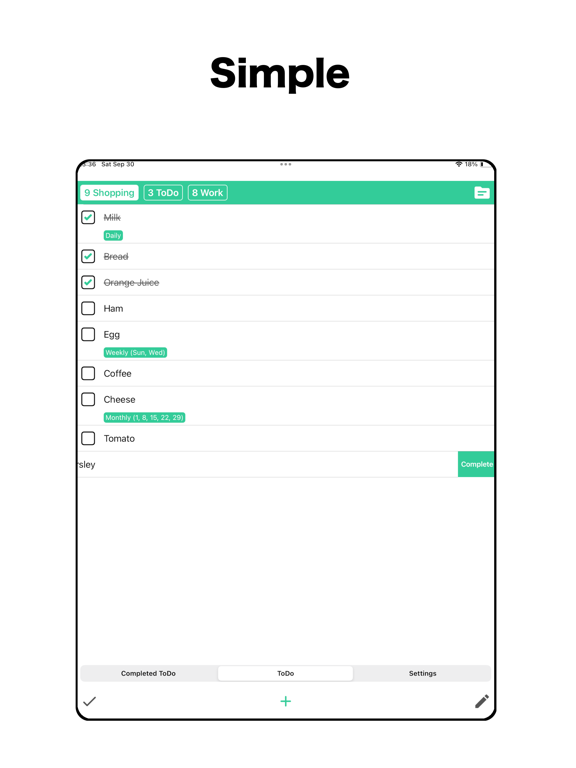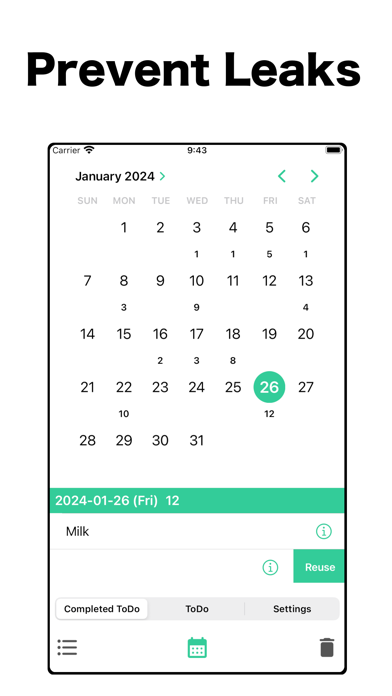Widget-ToDo
Widget-enabled ToDo list
免費Offers In-App Purchases
5.7for iPhone, iPad and more
9.1
47 Ratings
Takashi Suemitsu
Developer
283.5 MB
Size
2024年03月20日
Update Date
Productivity
Category
4+
Age Rating
Age Rating
Widget-ToDo 螢幕截圖
About Widget-ToDo
Widget-ToDo is a simple widget-enabled ToDo list.
it has the following three features.
● Widget
You can check all ToDo and mark them by a category from a widget, and if you want to update ToDo, you can start the app immediately by tapping a widget.
In addition, you can flexibly customize a theme and place a widget on a home screen, so please use it in your favorite style.
● Simple
Anyone can easily use Widget-ToDo with no extra features.
● Completed ToDo for Preventing Leaks
You can prevent leaks for checking a completed ToDo.
Please use Widget-ToDo as your ToDo list.
=== Features ===
● What you can do with widgets.
・ You can check Todo by a category.
・ You can mark ToDo by tapping it.
・ You can start the app immediately by tapping the widget.
・ A Customized theme is available.
● What you can do with the app.
・ You can register ToDo continuously.
・ You can mark, complete, delete and replace ToDo.
・ You can check Completed ToDo by a list and a calendar.
・ Reuse of Completed ToDo.
・ You can organize ToDo by a category.
・ The content of ToDo that does not fit on one line can edit on the detail screen.
・ You can customize a theme.
・ Repeat settings of ToDo.
● Supported iCloud
・ You can save your ToDo data to iCloud and sync it to other devices.
● Supported Dark Mode
・ Dark mode is eye-friendly.
● Supported iPad Multitasking
・ You can use Widget-ToDo while you search for anything.
● Removed Ads.
・ You can remove advertisements by In-App purchase.
=== Terms & Privacy Policy ===
https://minna-company.com/widgettodo-privacy-policy-en
it has the following three features.
● Widget
You can check all ToDo and mark them by a category from a widget, and if you want to update ToDo, you can start the app immediately by tapping a widget.
In addition, you can flexibly customize a theme and place a widget on a home screen, so please use it in your favorite style.
● Simple
Anyone can easily use Widget-ToDo with no extra features.
● Completed ToDo for Preventing Leaks
You can prevent leaks for checking a completed ToDo.
Please use Widget-ToDo as your ToDo list.
=== Features ===
● What you can do with widgets.
・ You can check Todo by a category.
・ You can mark ToDo by tapping it.
・ You can start the app immediately by tapping the widget.
・ A Customized theme is available.
● What you can do with the app.
・ You can register ToDo continuously.
・ You can mark, complete, delete and replace ToDo.
・ You can check Completed ToDo by a list and a calendar.
・ Reuse of Completed ToDo.
・ You can organize ToDo by a category.
・ The content of ToDo that does not fit on one line can edit on the detail screen.
・ You can customize a theme.
・ Repeat settings of ToDo.
● Supported iCloud
・ You can save your ToDo data to iCloud and sync it to other devices.
● Supported Dark Mode
・ Dark mode is eye-friendly.
● Supported iPad Multitasking
・ You can use Widget-ToDo while you search for anything.
● Removed Ads.
・ You can remove advertisements by In-App purchase.
=== Terms & Privacy Policy ===
https://minna-company.com/widgettodo-privacy-policy-en
Show More
最新版本5.7更新日誌
Last updated on 2024年03月20日
歷史版本
● You can select an app icon of default themes.
● Added default themes.
● Added the hidden setting of completed ToDo. You can hide an unused display format.
● You can check tips.
● Fixed bugs.
● Added default themes.
● Added the hidden setting of completed ToDo. You can hide an unused display format.
● You can check tips.
● Fixed bugs.
Show More
Version History
5.7
2024年03月20日
● You can select an app icon of default themes.
● Added default themes.
● Added the hidden setting of completed ToDo. You can hide an unused display format.
● You can check tips.
● Fixed bugs.
● Added default themes.
● Added the hidden setting of completed ToDo. You can hide an unused display format.
● You can check tips.
● Fixed bugs.
5.6.1
2024年02月02日
● Supported Dark Mode in the calendar of completed ToDo.
5.6
2024年01月28日
● You can check completed ToDo on the calendar. Please use it to understand completed ToDo, For example, you can check whether you done a scheduled ToDo and you can check the number of completed ToDo in a month.
・ Available from iOS16 and iPadOS16.
● You can check a code of colors in the customization screen.
● Fixed bugs.
・ Available from iOS16 and iPadOS16.
● You can check a code of colors in the customization screen.
● Fixed bugs.
5.5
2023年11月03日
● You can check all ToDos from a widget.
・ You can check ToDo per page by tapping the '<' and '>' buttons displayed on a widget.
・ Available from iOS17.
● Updated default themes in the customized screen.
● Fixed bugs.
・ You can check ToDo per page by tapping the '<' and '>' buttons displayed on a widget.
・ Available from iOS17.
● Updated default themes in the customized screen.
● Fixed bugs.
5.4
2023年10月03日
● By tapping a ToDo frame from a widget, you can mark ToDo.
・ Available from iOS17.
● You can use repeat settings for ToDo. Please use it in your daily routine.
・ You can set daily, weekly, and monthly repeat settings for ToDo and completed ToDo.
・ For ToDo, you can set it by tapping ToDo in editing mode.
・ For completed ToDo, you can set it from the information button displayed on the right side.
● Fixed bugs.
・ Available from iOS17.
● You can use repeat settings for ToDo. Please use it in your daily routine.
・ You can set daily, weekly, and monthly repeat settings for ToDo and completed ToDo.
・ For ToDo, you can set it by tapping ToDo in editing mode.
・ For completed ToDo, you can set it from the information button displayed on the right side.
● Fixed bugs.
5.3
2023年08月02日
● You can customize the display of categories.
● Added the following fonts.
・ Futura
・ Frutiger
・ Libre Bodoni
・ Rubik
・ Pacifico
● Fixed bugs.
● Added the following fonts.
・ Futura
・ Frutiger
・ Libre Bodoni
・ Rubik
・ Pacifico
● Fixed bugs.
5.2
2023年05月17日
● You can organize your ToDo list by a category and display the ToDo list by a category on the widget.
・You can switch the widget's ToDo list category by following the steps.
1. Long press the ToDo list on the widget.
2. Select 'Edit Widget' from the menu.
・You can move a ToDo to another category by following the steps.
1. Tap the edit button at the bottom right of the screen.
2. Tap a ToDo you want to move.
● Restored the app icon.
● Fixed bugs.
・You can switch the widget's ToDo list category by following the steps.
1. Long press the ToDo list on the widget.
2. Select 'Edit Widget' from the menu.
・You can move a ToDo to another category by following the steps.
1. Tap the edit button at the bottom right of the screen.
2. Tap a ToDo you want to move.
● Restored the app icon.
● Fixed bugs.
5.1
2022年11月27日
● Improved icons, screenshots and some parts of the app to make them stylish.
This time, I cooperated with the designer and completed the design together.
I will continue to improve the design of the app. I am so glad to hear your impressions on the design in the review.
● You can save themes to your favorites.
I also prepared 3 patterns of default themes.
● You can add ToDo from above.
You can set "Top" or "Bottom" on the setting screen.
● Fixed bugs.
This time, I cooperated with the designer and completed the design together.
I will continue to improve the design of the app. I am so glad to hear your impressions on the design in the review.
● You can save themes to your favorites.
I also prepared 3 patterns of default themes.
● You can add ToDo from above.
You can set "Top" or "Bottom" on the setting screen.
● Fixed bugs.
5.0
2022年10月11日
● You can customize the theme and reflect it in your widgets and apps.
・ Various colors and fonts can be specified flexibly. Please enjoy customization such as matching the design of the home screen.
● Fixed bugs.
・ Various colors and fonts can be specified flexibly. Please enjoy customization such as matching the design of the home screen.
● Fixed bugs.
4.6.1
2022年04月10日
● Fixed bugs.
4.6
2022年04月01日
● Fixed bugs.
4.5
2021年11月07日
● Supported iCloud.
・ You can save your ToDo data to iCloud and sync it to other devices.
・ Available from iOS14.
● Supported the horizontally long widget size of the iPad.
● The number of ToDo is updated while adding ToDo.
● Improved the design of the setting screen.
● Supported iOS15.
● Fixed bug.
・ You can save your ToDo data to iCloud and sync it to other devices.
・ Available from iOS14.
● Supported the horizontally long widget size of the iPad.
● The number of ToDo is updated while adding ToDo.
● Improved the design of the setting screen.
● Supported iOS15.
● Fixed bug.
4.4
2021年09月05日
● You can reflect the font size specified on the setting screen to the widget.
● Fixed bug.
● You can also do the following on the setting screen.
・ You can write a review.
・ You can check other works.
● Fixed bug.
● You can also do the following on the setting screen.
・ You can write a review.
・ You can check other works.
4.3
2021年07月13日
● After pressing and holding a ToDo, you can now switch the ToDo by drag and drop.
● The day of the week is displayed on the date of completion ToDo.
● changed the icon design.
● Fixed bug.
● The day of the week is displayed on the date of completion ToDo.
● changed the icon design.
● Fixed bug.
4.2
2021年03月08日
● By swiping ToDo, you can quickly perform the following operations.
・ Complete ToDo.
・ Reuse complete ToDo.
● Fixed bug.
・ Complete ToDo.
・ Reuse complete ToDo.
● Fixed bug.
4.1
2020年12月12日
● You can check and edit the contents of ToDo that do not fit on one line on the details screen.
If the ToDo content does not fit on one line, you can display the ToDo details screen by pressing the button displayed at the right end of the line.
● You can reuse completed tasks.
You can reuse ToDo by pressing the button displayed at the right end of the completed ToDo.
● You can remove ads with In-App Purchase.
● Fixed bug.
If the ToDo content does not fit on one line, you can display the ToDo details screen by pressing the button displayed at the right end of the line.
● You can reuse completed tasks.
You can reuse ToDo by pressing the button displayed at the right end of the completed ToDo.
● You can remove ads with In-App Purchase.
● Fixed bug.
4.0
2020年10月02日
● Supported iOS14 and new widget. You can also place widget on the home screen, so please use it in your favorite style.
* ToDo cannot be updated with the new widget like the old widget at this time. We apologize for the inconvenience and hope that you will understand that the old widget will be discontinued in the future and will be moved to the new widget.
● Improved the dark mode color.
* ToDo cannot be updated with the new widget like the old widget at this time. We apologize for the inconvenience and hope that you will understand that the old widget will be discontinued in the future and will be moved to the new widget.
● Improved the dark mode color.
3.2
2020年08月12日
● Fixed Bug.
3.1
2020年02月22日
● Supported iPad multitasking function.
● The appearance of the widget has been improved.
● Fixed Bug.
● The appearance of the widget has been improved.
● Fixed Bug.
3.0
2019年12月17日
● Supported iOS13.
● Supported iPhoneX.
● Supported dark mode.
● ToDo can be input continuously.
● You can set the font size and the number of widgets to display.
● You can delete completed ToDo.
● Changed Some UI design.
● Supported iPhoneX.
● Supported dark mode.
● ToDo can be input continuously.
● You can set the font size and the number of widgets to display.
● You can delete completed ToDo.
● Changed Some UI design.
2.0
2016年07月08日
■ You can remove ToDo from the widget.
■ You can check all ToDo every page from the widget.
■ You can sort ToDo.
■ You can check the number of ToDo.
■ Changed the design of application.
■ You can check all ToDo every page from the widget.
■ You can sort ToDo.
■ You can check the number of ToDo.
■ Changed the design of application.
1.0
2015年08月25日
Widget-ToDo FAQ
點擊此處瞭解如何在受限國家或地區下載Widget-ToDo。
以下為Widget-ToDo的最低配置要求。
iPhone
須使用 iOS 12.0 或以上版本。
iPad
須使用 iPadOS 12.0 或以上版本。
iPod touch
須使用 iOS 12.0 或以上版本。
Widget-ToDo支持日文, 英文
Widget-ToDo包含應用內購買。 以下為Widget-ToDo應用內購買價格清單。
Remove ads
HK$ 18.00