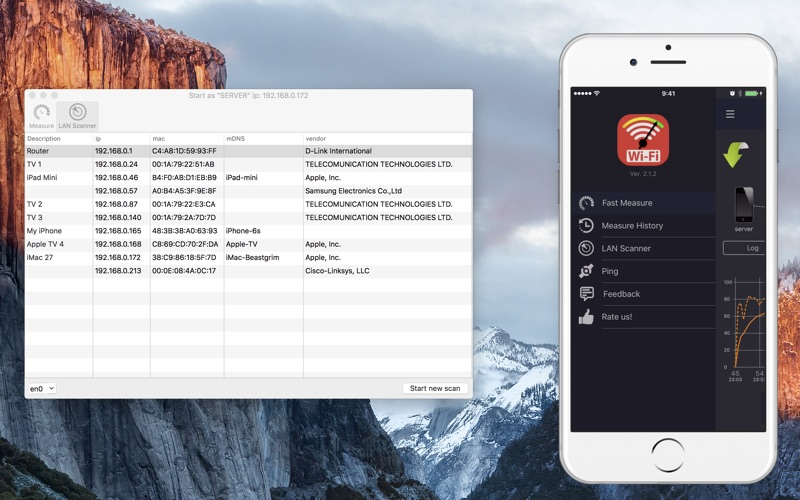WiFi Check - scanner, test speed, tools
HK$ 8.00
2.1.2for Mac
Age Rating
WiFi Check - scanner, test speed, tools 螢幕截圖
About WiFi Check - scanner, test speed, tools
This app is available on Mac OS X and iOS. It will allow you to test and troubleshoot your wifi network. It will be very useful when you want to test bandwidth of your wifi, ethernet or mixed network, but your internet connection is too slow(for example 10 Megabits per second), and your router can provide much faster speed between devices in local network.
To use this app as a measurement tool you will need two Apple devices : any iPhone, iPad, iPod, Apple TV 4 or Mac.
This application do several things:
- Test network bandwidth (connect TWO devices to one wifi network, start the app and test your network bandwidth in one tap/click). You don't need an internet connection for tests.
- Test network bandwidth not only in one network, if there is ip connectivity between them.
- Discover devices which are connected to your LAN/Wi-Fi network.
Attention!!!
If you use 2 wifi devices to measure network bandwidth between them, the result will be less than, if you measure network bandwidth between wifi device and ethernet device(for example MacBook connected to router with wired connection). This will happen because two wifi devices will transfer data to each other and they will share wifi bandwidth.
If you want to know maximum wifi network bandwidth for one wifi client, you need to use MacBook as a second device, and you should connect it to your network using wired connection.
iOS version: http://itunes.apple.com/app/id934511199
Thank you for any feedback: wifispeedtest@bk.ru
To use this app as a measurement tool you will need two Apple devices : any iPhone, iPad, iPod, Apple TV 4 or Mac.
This application do several things:
- Test network bandwidth (connect TWO devices to one wifi network, start the app and test your network bandwidth in one tap/click). You don't need an internet connection for tests.
- Test network bandwidth not only in one network, if there is ip connectivity between them.
- Discover devices which are connected to your LAN/Wi-Fi network.
Attention!!!
If you use 2 wifi devices to measure network bandwidth between them, the result will be less than, if you measure network bandwidth between wifi device and ethernet device(for example MacBook connected to router with wired connection). This will happen because two wifi devices will transfer data to each other and they will share wifi bandwidth.
If you want to know maximum wifi network bandwidth for one wifi client, you need to use MacBook as a second device, and you should connect it to your network using wired connection.
iOS version: http://itunes.apple.com/app/id934511199
Thank you for any feedback: wifispeedtest@bk.ru
Show More
最新版本2.1.2更新日誌
Last updated on 2017年03月29日
歷史版本
- fixed some issues
- rename application
- rename application
Show More
Version History
2.1.2
2017年03月29日
- fixed some issues
- rename application
- rename application
WiFi Check - scanner, test speed, tools FAQ
點擊此處瞭解如何在受限國家或地區下載WiFi Check - scanner, test speed, tools。
以下為WiFi Check - scanner, test speed, tools的最低配置要求。
Mac
須使用 macOS 10.10 或以上版本。