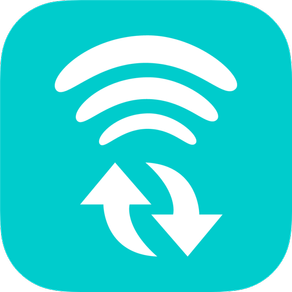
WiFi+Transfer
免費
1.0.17for Mac
Age Rating
WiFi+Transfer 螢幕截圖
About WiFi+Transfer
WiFi+Transfer is a free application for your Mac, which lets you grant access to internal and external drives of your Mac system in order to embed these into wireless consolidation with DriveSpan App on your mobile device.
The key concept for consolidation via DriveSpan App is to copy all data from individual source drives to one central duplicate free target.
In order to access your data in your Mac home folder as well as all the data on other drives in your Mac system, you need to grant access to your home folder and individual drives. This way WiFi+Transfer can connect to DriveSpan App and transfer data from internal or external Mac drives triggered by DriveSpan App. In a next step, DriveSpan will allow you to add the respective drive as a source or target for consolidation.
When copying data from your Mac home folder or other sources to a dedicated consolidation target, WiFi+Transfer will make sure that your data are treated securely.
If you granted access to your Mac home folder and other Mac drives, WiFi+Transfer will only read and transfer data from these locations. It will not modify any of the data in the source drive. For each consolidation, Drive Span will create a sub-folder in the selected target drive within the general folder 'DriveSpan'. This way also none of your existing data on your target drive will be modified. Any file inside of the selected drives will only be transmitted in the local network on your request in a secure way.
Features
- Use your Mac home folder/internal/external drives as source for consolidation in DriveSpan App
- Use one of your Mac's internal/external drives as a target for consolidation in DriveSpan App
- Execute and control consolidation wireless
- Intuitive UI
- Easy workflows to connect to DriveSpan App:
1. Grant access to your Mac home folder/internal/external Mac drives in WiFi+Transfer so that you can select these for consolidation via DriveSpan App
2. Add your Mac home folder/internal/external Mac drives for consolidation within DriveSpan App
3. Start consolidation in DriveSpan App
Please note:
WiFi+Transfer is a companion application to DriveSpan App. If you do not have DriveSpan App installed on your mobile device, you will not be able to benefit from the features provided by Wifi+Transfer.
Please install DriveSpan App for your iOS device via the App Store: https://itunes.apple.com/us/app/drivespan/id1386688375?ls=1&mt=8
The key concept for consolidation via DriveSpan App is to copy all data from individual source drives to one central duplicate free target.
In order to access your data in your Mac home folder as well as all the data on other drives in your Mac system, you need to grant access to your home folder and individual drives. This way WiFi+Transfer can connect to DriveSpan App and transfer data from internal or external Mac drives triggered by DriveSpan App. In a next step, DriveSpan will allow you to add the respective drive as a source or target for consolidation.
When copying data from your Mac home folder or other sources to a dedicated consolidation target, WiFi+Transfer will make sure that your data are treated securely.
If you granted access to your Mac home folder and other Mac drives, WiFi+Transfer will only read and transfer data from these locations. It will not modify any of the data in the source drive. For each consolidation, Drive Span will create a sub-folder in the selected target drive within the general folder 'DriveSpan'. This way also none of your existing data on your target drive will be modified. Any file inside of the selected drives will only be transmitted in the local network on your request in a secure way.
Features
- Use your Mac home folder/internal/external drives as source for consolidation in DriveSpan App
- Use one of your Mac's internal/external drives as a target for consolidation in DriveSpan App
- Execute and control consolidation wireless
- Intuitive UI
- Easy workflows to connect to DriveSpan App:
1. Grant access to your Mac home folder/internal/external Mac drives in WiFi+Transfer so that you can select these for consolidation via DriveSpan App
2. Add your Mac home folder/internal/external Mac drives for consolidation within DriveSpan App
3. Start consolidation in DriveSpan App
Please note:
WiFi+Transfer is a companion application to DriveSpan App. If you do not have DriveSpan App installed on your mobile device, you will not be able to benefit from the features provided by Wifi+Transfer.
Please install DriveSpan App for your iOS device via the App Store: https://itunes.apple.com/us/app/drivespan/id1386688375?ls=1&mt=8
Show More
最新版本1.0.17更新日誌
Last updated on 2020年05月28日
歷史版本
In this update, we have improved connection stability and fixed some bugs.
Show More
Version History
1.0.17
2020年05月28日
In this update, we have improved connection stability and fixed some bugs.
WiFi+Transfer FAQ
點擊此處瞭解如何在受限國家或地區下載WiFi+Transfer。
以下為WiFi+Transfer的最低配置要求。
Mac
須使用 macOS 10.10 或以上版本。


























