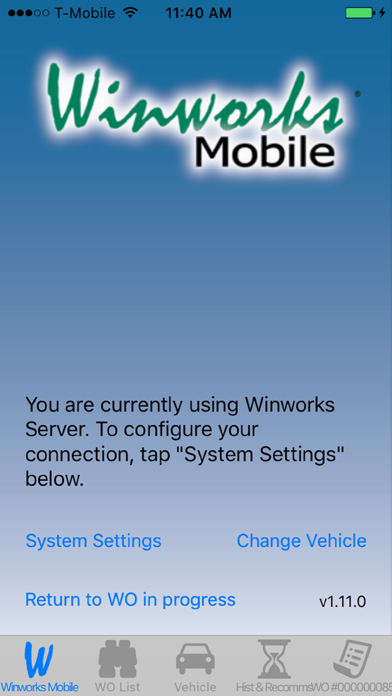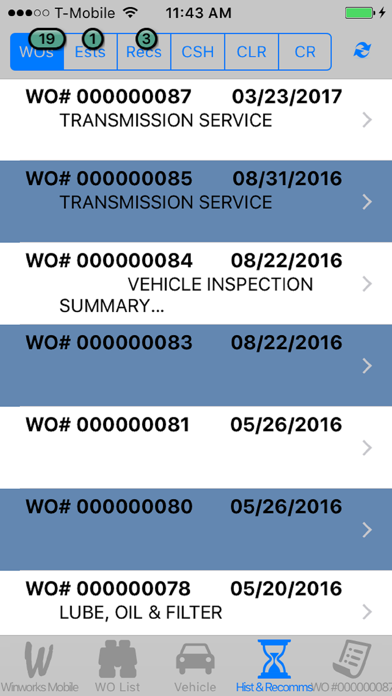Winworks Mobile
免費
2.1for iPhone, iPad and more
Age Rating
Winworks Mobile 螢幕截圖
About Winworks Mobile
Winworks Mobile is an iOS application for the iPad, iPhone and iPod touch. It is designed as a mobile extension of the Winworks® AutoShop automotive repair management system. With Winworks Mobile, you can scan the vehicle identification number bar code at car side. If the vehicle has previously been serviced at your shop, the service history and recommendations will be shown allowing you to suggest repairs. Winworks Mobile also allows you to start the work order on the mobile device, selecting standard tasks and adding parts and labor. You can also update customer and vehicle information before uploading the newly created work order to your Winworks AutoShop main system. When you arrive inside the shop, the newly created work order will be shown in your Lookup window ready for assigning to a technician, scheduling and printing. The Winworks Mobile application can also review previous work orders for the vehicle allowing the service advisor to get a head start with the customer while they are with the vehicle.
Winworks Mobile offers a convenient work flow by first selecting the vehicle. Next, you can review service history and recommendations in detail. From there, a work order can be started and multiple tasks can be added either by importing from a standard task or by entering parts and labor. Finally, the newly created work order can be uploaded to the main system.
iOS 8.0 or later required. Device with auto-focus (iPhone, iPod Touch 5, iPad Mini, 3rd Gen iPad or newer) required for vin scanning.
Winworks Mobile offers a convenient work flow by first selecting the vehicle. Next, you can review service history and recommendations in detail. From there, a work order can be started and multiple tasks can be added either by importing from a standard task or by entering parts and labor. Finally, the newly created work order can be uploaded to the main system.
iOS 8.0 or later required. Device with auto-focus (iPhone, iPod Touch 5, iPad Mini, 3rd Gen iPad or newer) required for vin scanning.
Show More
最新版本2.1更新日誌
Last updated on 2021年10月19日
歷史版本
Bug Fixed
Show More
Version History
2.1
2021年10月19日
Bug Fixed
2.0
2021年08月24日
-Update User Interface as per the latest Apple Standard.
-Bug Fixed
-Bug Fixed
1.11.0
2017年07月12日
This app has been updated by Apple to display the Apple Watch app icon.
Additional service history options.
Updated session handling.
Additional service history options.
Updated session handling.
1.10.1
2017年04月13日
Added support for landscape mode on the iPad.
1.9.9
2017年02月08日
Improve handling of year, make, model lookup by license/state, particularly if multiple vins are returned.
1.9.8
2016年11月15日
1. Fix a bug related to viewing images on Inspections linked to Estimates.
2. Minor UI update in vehicle files.
3. Handle new iOS 10 permission requirements for camera.
2. Minor UI update in vehicle files.
3. Handle new iOS 10 permission requirements for camera.
1.9.6
2016年09月18日
Fix a bug where some users were unable to filter Estimates out of the Work Order list.
1.9.5
2016年08月31日
1. Support for multiple Inspections per Work Order/Estimate. NOTE: REQUIRES SERVER UPDATE.
2. Work Order/Estimate locking. NOTE: REQUIRES SERVER UPDATE.
2. Work Order/Estimate locking. NOTE: REQUIRES SERVER UPDATE.
1.9.3
2016年06月01日
UI updates for inspections and vendors.
Vendor upload bug fix.
Vendor upload bug fix.
1.9.1
2016年05月09日
1. Extended inspection functionality. Requires server update.
2. Misc. bug fixes.
2. Misc. bug fixes.
1.8.6
2016年04月20日
1. Create and edit sublets. Requires a server update.
2. Add and edit non-inventory parts. Requires a server update.
3. Create and edit vendors. Requires a server update.
4. Switch to iOS built-in barcode scanning engine.
5. Add support for QR vin codes.
6. Misc. bug fixes.
2. Add and edit non-inventory parts. Requires a server update.
3. Create and edit vendors. Requires a server update.
4. Switch to iOS built-in barcode scanning engine.
5. Add support for QR vin codes.
6. Misc. bug fixes.
1.8.1
2016年01月26日
Move "Tap to enter wo number" row to top of work order list.
Minor bug fixes.
Minor bug fixes.
1.8
2016年01月21日
1. Files: view a vehicle's current images, videos and pdfs. Take and add new images and videos on the device. Note: This feature requires a server update.
2. Inspection. New link on the Work Order view. Note: This feature requires a server update.
3. Added the ability to upload a vehicle separately from a Work Order or Estimate. Note: This feature requires a server update.
4. Moved the vehicle odometer field to the Work Order tab to mirror the main program and avoid confusion.
5. QR vin code support.
6. Misc. UI updates for greater iOS 9 compatibility.
7. Minor bug fixes.
2. Inspection. New link on the Work Order view. Note: This feature requires a server update.
3. Added the ability to upload a vehicle separately from a Work Order or Estimate. Note: This feature requires a server update.
4. Moved the vehicle odometer field to the Work Order tab to mirror the main program and avoid confusion.
5. QR vin code support.
6. Misc. UI updates for greater iOS 9 compatibility.
7. Minor bug fixes.
1.6
2015年04月08日
Add the ability to filter Estimates out of the new WO List:
From the WO List tab, tap the settings icon and select whether or not to include Estimates.
Vehicle navigation bug fix that was occurring on a few devices.
From the WO List tab, tap the settings icon and select whether or not to include Estimates.
Vehicle navigation bug fix that was occurring on a few devices.
1.5
2015年03月03日
Added a Work Order list (binoculars view)
1.2
2015年02月18日
Full x64 bit architecture support
Improved error handling for vin scanner camera selection.
Improved error handling for vin scanner camera selection.
1.1
2014年07月10日
Add email field for new customers.
Add AutoText to Detail Description.
Improve text for some popups.
Add cancel button to Open WO lookup.
Other minor UI updates.
Bug fix: handle HazWaste as a decimal instead of an integer.
Add AutoText to Detail Description.
Improve text for some popups.
Add cancel button to Open WO lookup.
Other minor UI updates.
Bug fix: handle HazWaste as a decimal instead of an integer.
1.0.0
2014年06月09日
Winworks Mobile FAQ
點擊此處瞭解如何在受限國家或地區下載Winworks Mobile。
以下為Winworks Mobile的最低配置要求。
iPhone
須使用 iOS 11.0 或以上版本。
iPad
須使用 iPadOS 11.0 或以上版本。
iPod touch
須使用 iOS 11.0 或以上版本。
Winworks Mobile支持英文