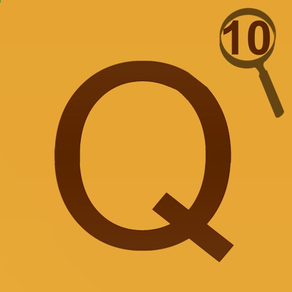
Word Assist
HK$ 8.00
1.2for iPhone, iPad and more
Age Rating
Word Assist 螢幕截圖
About Word Assist
Word Assist is a tool to help you find words to play in the game Words With Friends (WWF) or other word tile games. Word Assist was designed to help you improve your play, yet not do so much, that it takes away the excitement and challenge of the game. Word Assist frees you from the tedium of searching a long list of words, or guessing at random combinations of letters hoping for a valid word, and allows you to focus on the real strategy of the game.
On the Home screen of Word Assist, you can enter your letter tiles, then enter your search string, a maximum length for the word, and click a button to look for the search string at the start of the word, the end of the word, or anywhere in the middle of the word. Example, say your tiles are z,h,o,r,t,e,u and there is a word on your game board 'back'. You could enter 'back' as the search term, with a max len of 15 and click In Middle, and you would get results such as 'backhoe' worth 19 points or 'outback' worth 18 points. The results returned are all those words that can be made given the search term (tiles already on the board) and your own letter tiles.
Now, Word Assist does not take into account Double or Triple Word or Letter square values. This is where the player must employ their own strategy, and is what keeps the game fun to play. A result that may have a lower word score may be more valuable if a high value tile falls on a Triple Letter square, so, it is up to the player to choose the best word from the list of results. Why play the game at all if your App plays the game for you?
Here are some other search terms that you could enter and what they mean:
Your Tiles: d,a,e,n,r,i,r
Search term 'elude' with a max length of 15, clicking In Middle returns 'deluder', 'deluded', 'eluded', 'eluder'
You can also use an underscore to be a placeholder for any one of your tiles:
Search term 'v_i' with a max length of 8, clicking In Middle returns 'vainer', 'vein' etc.
Word Assist also has a Lookup Screen (click the magnifying glass on the Home Screen navigation bar). The Lookup Screen searches the dictionary without any regard for the tiles that you have. So, it is a way for you to verify if a particular word you have in mind is in the dictionary or not. For example, if you were not sure if 'na' was a valid word, you could enter this in the search field on the Lookup Screen, click Search, and if the word is returned as a result, then it was found in the dictionary. If no results were returned, it does not exist in the dictionary.
You may perform some advanced searches on the Lookup screen using 'wildcard' characters. So, similar to the way we used the underscore (_) character on the Home Screen to be a placeholder for any single character, you could enter 'f_z' in the Search field and click Search and the words 'fez' and 'fiz' will be returned. In effect, your wildcard search requested any three letter word starting with 'f' and ending with 'z'.
You can also use the wildcard character '%' to represent 'any number of characters'. So, if you entered '%z' in the Search Field and clicked Search, then you would get results such as 'razzamatazz' (worth 50 points!). Your wildcard search requested words of any length ending with the letter 'z'.
You may also combine wildcard characters. So, if you entered '__z%' in the Search field, and clicked Search, you would get 'razzamatazz' and 'zyzzyvas' since you requested words of any length, starting with any two letters followed by a 'z'.
Word Assist eliminates the tedium of looking through long word lists for valid words, without taking away the fun and challenge of playing the game!
On the Home screen of Word Assist, you can enter your letter tiles, then enter your search string, a maximum length for the word, and click a button to look for the search string at the start of the word, the end of the word, or anywhere in the middle of the word. Example, say your tiles are z,h,o,r,t,e,u and there is a word on your game board 'back'. You could enter 'back' as the search term, with a max len of 15 and click In Middle, and you would get results such as 'backhoe' worth 19 points or 'outback' worth 18 points. The results returned are all those words that can be made given the search term (tiles already on the board) and your own letter tiles.
Now, Word Assist does not take into account Double or Triple Word or Letter square values. This is where the player must employ their own strategy, and is what keeps the game fun to play. A result that may have a lower word score may be more valuable if a high value tile falls on a Triple Letter square, so, it is up to the player to choose the best word from the list of results. Why play the game at all if your App plays the game for you?
Here are some other search terms that you could enter and what they mean:
Your Tiles: d,a,e,n,r,i,r
Search term 'elude' with a max length of 15, clicking In Middle returns 'deluder', 'deluded', 'eluded', 'eluder'
You can also use an underscore to be a placeholder for any one of your tiles:
Search term 'v_i' with a max length of 8, clicking In Middle returns 'vainer', 'vein' etc.
Word Assist also has a Lookup Screen (click the magnifying glass on the Home Screen navigation bar). The Lookup Screen searches the dictionary without any regard for the tiles that you have. So, it is a way for you to verify if a particular word you have in mind is in the dictionary or not. For example, if you were not sure if 'na' was a valid word, you could enter this in the search field on the Lookup Screen, click Search, and if the word is returned as a result, then it was found in the dictionary. If no results were returned, it does not exist in the dictionary.
You may perform some advanced searches on the Lookup screen using 'wildcard' characters. So, similar to the way we used the underscore (_) character on the Home Screen to be a placeholder for any single character, you could enter 'f_z' in the Search field and click Search and the words 'fez' and 'fiz' will be returned. In effect, your wildcard search requested any three letter word starting with 'f' and ending with 'z'.
You can also use the wildcard character '%' to represent 'any number of characters'. So, if you entered '%z' in the Search Field and clicked Search, then you would get results such as 'razzamatazz' (worth 50 points!). Your wildcard search requested words of any length ending with the letter 'z'.
You may also combine wildcard characters. So, if you entered '__z%' in the Search field, and clicked Search, you would get 'razzamatazz' and 'zyzzyvas' since you requested words of any length, starting with any two letters followed by a 'z'.
Word Assist eliminates the tedium of looking through long word lists for valid words, without taking away the fun and challenge of playing the game!
Show More
最新版本1.2更新日誌
Last updated on 2021年02月03日
歷史版本
Updated to support the latest iOS versions.
Show More
Version History
1.2
2021年02月03日
Updated to support the latest iOS versions.
1.1
2017年08月10日
Updated to support iOS 10.
1.0
2011年03月17日
Word Assist FAQ
點擊此處瞭解如何在受限國家或地區下載Word Assist。
以下為Word Assist的最低配置要求。
iPhone
須使用 iOS 8.0 或以上版本。
iPad
須使用 iPadOS 8.0 或以上版本。
iPod touch
須使用 iOS 8.0 或以上版本。
Word Assist支持英文


































