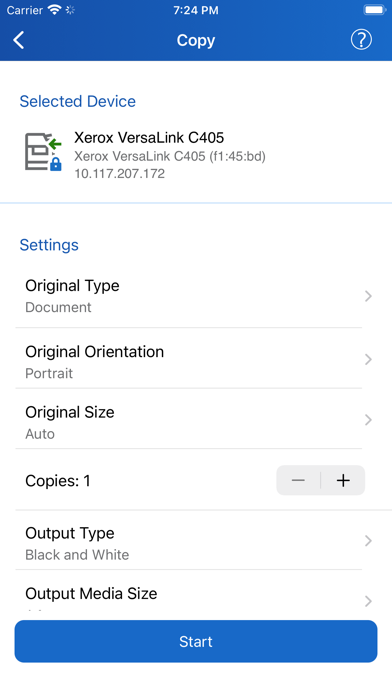Xerox® Workplace
免費
6.0.4for iPhone, iPad and more
8.5
133 Ratings
Xerox Corporation
Developer
34.1 MB
Size
2024年03月12日
Update Date
Productivity
Category
4+
Age Rating
Age Rating
Xerox® Workplace 螢幕截圖
About Xerox® Workplace
DESCRIPTION
The Xerox® Workplace mobile app enables simple local printing and scanning with your Xerox MFP. When used in conjunction with Xerox® Workplace Cloud / Suite (www.Xerox.com/mobile), it further allows users to connect in a controlled secure way from any anywhere, to any device over any network (without direct printer connection.)
KEY STANDARD FEATURES
-Add and connect to a printer by simply scanning the printer specific QR Code or using NFC to tap on NFC-enabled MFP
-Open documents directly from this app for easy print and preview
- Use the camera function to capture a picture and then print it
-Select print options such as 1-Sided/ 2-Sided, color/ black-white, stapled, paper-size, page range, and Secure Print pin (for direct print only)
-Print directly from other applications such as Dropbox, Google Drive and more
-Integrated Public/Hot Spot printing
-Scan documents from your MFP wirelessly from within the app
Additional Features when used with Xerox Workplace Suite or Cloud
- Controlled and secure user permissions with mobile app user account log in
- Unlock supported Xerox Printers, using the mobile app instead of a card (unlock code or NFC)
- Print to Xerox, Fuji Xerox and non-Xerox including HP, Ricoh, Epson, Canon and others’ network print devices
- Print MS Office, Adobe Acrobat, email, text, Open Office and various image formats
- Use GPS to find locations and available printers
- View the currently selected printer status
- Print documents immediately or upload them securely for release later at any licensed printer (pull print)
- Job accounting support
- Capability to integrate with a single release queue including jobs sent from desktop PC, MAC and Chrome book
- View all waiting pull print jobs to release at any printer from your mobile device
Feature availability depends on Xerox Workplace solution Mobile Print solution version and Administrator configuration
HOW TO GET STARTED WITH XEROX® WORKPLACE
1.) Obtain your Company Code information for your Xerox® Workplace Solution from your administrator
2.) Download and install Xerox® Workplace App
3.) Register & Login to Xerox® Workplace using your Company Code and Credentials
4.) Browse your Mobile Device and open a document to print
5.) Select “Open In…” using Workplace to Upload, Preview & Print your Documents*
6.) Select an available printer, printer options and release your document
*Actual names and availability of menu commands may vary across mobile platforms.
Visit www.xerox.com/mobile for more information on Xerox Mobile Solutions
The Xerox® Workplace mobile app enables simple local printing and scanning with your Xerox MFP. When used in conjunction with Xerox® Workplace Cloud / Suite (www.Xerox.com/mobile), it further allows users to connect in a controlled secure way from any anywhere, to any device over any network (without direct printer connection.)
KEY STANDARD FEATURES
-Add and connect to a printer by simply scanning the printer specific QR Code or using NFC to tap on NFC-enabled MFP
-Open documents directly from this app for easy print and preview
- Use the camera function to capture a picture and then print it
-Select print options such as 1-Sided/ 2-Sided, color/ black-white, stapled, paper-size, page range, and Secure Print pin (for direct print only)
-Print directly from other applications such as Dropbox, Google Drive and more
-Integrated Public/Hot Spot printing
-Scan documents from your MFP wirelessly from within the app
Additional Features when used with Xerox Workplace Suite or Cloud
- Controlled and secure user permissions with mobile app user account log in
- Unlock supported Xerox Printers, using the mobile app instead of a card (unlock code or NFC)
- Print to Xerox, Fuji Xerox and non-Xerox including HP, Ricoh, Epson, Canon and others’ network print devices
- Print MS Office, Adobe Acrobat, email, text, Open Office and various image formats
- Use GPS to find locations and available printers
- View the currently selected printer status
- Print documents immediately or upload them securely for release later at any licensed printer (pull print)
- Job accounting support
- Capability to integrate with a single release queue including jobs sent from desktop PC, MAC and Chrome book
- View all waiting pull print jobs to release at any printer from your mobile device
Feature availability depends on Xerox Workplace solution Mobile Print solution version and Administrator configuration
HOW TO GET STARTED WITH XEROX® WORKPLACE
1.) Obtain your Company Code information for your Xerox® Workplace Solution from your administrator
2.) Download and install Xerox® Workplace App
3.) Register & Login to Xerox® Workplace using your Company Code and Credentials
4.) Browse your Mobile Device and open a document to print
5.) Select “Open In…” using Workplace to Upload, Preview & Print your Documents*
6.) Select an available printer, printer options and release your document
*Actual names and availability of menu commands may vary across mobile platforms.
Visit www.xerox.com/mobile for more information on Xerox Mobile Solutions
Show More
最新版本6.0.4更新日誌
Last updated on 2024年03月12日
歷史版本
ENHANCED COPY & SCAN: You can now use the Copy & Scan feature with the following Xerox printers:
XEROX B225/B235/B305/B315 MULTIFUNCTION PRINTER
XEROX C235/C315 COLOR MULTIFUNCTION PRINTER
ACCESSIBILITY IMPROVEMENTS: Improved Voiceover & Voice Control compatibility.
ACCOUNT MANAGEMENT: Added user account deletion option.
SCAN & COPY RESOLUTION OPTIONS: More resolution choices for better results.
SMART DEFAULTS: App remembers your last media size for faster printing.
XEROX B225/B235/B305/B315 MULTIFUNCTION PRINTER
XEROX C235/C315 COLOR MULTIFUNCTION PRINTER
ACCESSIBILITY IMPROVEMENTS: Improved Voiceover & Voice Control compatibility.
ACCOUNT MANAGEMENT: Added user account deletion option.
SCAN & COPY RESOLUTION OPTIONS: More resolution choices for better results.
SMART DEFAULTS: App remembers your last media size for faster printing.
Show More
Version History
6.0.4
2024年03月12日
ENHANCED COPY & SCAN: You can now use the Copy & Scan feature with the following Xerox printers:
XEROX B225/B235/B305/B315 MULTIFUNCTION PRINTER
XEROX C235/C315 COLOR MULTIFUNCTION PRINTER
ACCESSIBILITY IMPROVEMENTS: Improved Voiceover & Voice Control compatibility.
ACCOUNT MANAGEMENT: Added user account deletion option.
SCAN & COPY RESOLUTION OPTIONS: More resolution choices for better results.
SMART DEFAULTS: App remembers your last media size for faster printing.
XEROX B225/B235/B305/B315 MULTIFUNCTION PRINTER
XEROX C235/C315 COLOR MULTIFUNCTION PRINTER
ACCESSIBILITY IMPROVEMENTS: Improved Voiceover & Voice Control compatibility.
ACCOUNT MANAGEMENT: Added user account deletion option.
SCAN & COPY RESOLUTION OPTIONS: More resolution choices for better results.
SMART DEFAULTS: App remembers your last media size for faster printing.
6.0.3
2023年10月22日
minor bug fixes and optimisations
6.0.2
2023年08月11日
- Seamless Broker Authentication and MFA with Enhanced Security
- Improved user experience with guided tour
- Simplified App Configuration
- Explicit Consent on License and Privacy Statement
- Sustainability Link
- General Improvements and Optimizations
- Improved user experience with guided tour
- Simplified App Configuration
- Explicit Consent on License and Privacy Statement
- Sustainability Link
- General Improvements and Optimizations
6.0.1
2022年11月20日
- Bugfix for logout issue.
- Enabled brokered authentication for AD users.
- performance Improvement.
- Enabled brokered authentication for AD users.
- performance Improvement.
6.0.0
2022年09月16日
Branding Updates.
5.1.1
2022年05月19日
Bug fixes and improvements.
5.1.0
2021年06月14日
Microsoft inTune support for Workplace
5.0.9
2021年03月30日
Azure AD support for Workplace Suite
5.0.8
2020年09月25日
Bug fixes and minor improvements
5.0.7
2020年07月22日
Fixes login issues when Microsoft Authenticator app is used
5.0.6
2020年07月16日
Supports remote (touchless) copy on the printer
5.0.2
2019年10月10日
For workplace printing please enter the company code provided to you by your administrator or enter “ASJIWU” to access local and public printing only.
5.0.1
2019年09月04日
* Fixes local print issues and minor enhancements
5.0.0
2019年07月10日
* Capture scanned images from a Xerox® MFP, initiate scanning from your mobile device to send to your favorite personal location.
* SSL option for enhanced security with local network connections
* Add favorite printers using NFC and QR Code
* Bug fixes and minor enhancements
* SSL option for enhanced security with local network connections
* Add favorite printers using NFC and QR Code
* Bug fixes and minor enhancements
4.9.0
2019年03月30日
* Supports OKTA Authentication
* Added App configurations to provide defaults for login server, company code and Google Analytics™
* Bug fixes and minor enhancements
* Added App configurations to provide defaults for login server, company code and Google Analytics™
* Bug fixes and minor enhancements
4.7.0
2018年11月27日
Support for Microsoft InTune App Protection policies.
Support for Brokered Authentication with Azure.
Support for Brokered Authentication with Azure.
4.5.0
2018年08月09日
supports pull printing and heic files
4.0.4
2018年07月27日
Bug fixes and minor enhancements
4.0.2
2018年05月14日
Bug fixes and minor enhancements
4.0.1
2018年04月13日
Bug fixes and minor enhancements
4.0.0
2018年03月06日
Supports managed profile/configuration for Enterprise
3.3.01
2018年02月13日
Bug fixes and minor enhancements
3.3.0
2018年01月22日
-Unlock printer with NFC, scanning QR Code or entering a PIN
-Print PDF, photos and Microsoft Office documents to a local printer that supports PDF, Postscript, PCL5 or PCL6
-Bug fixes and minor enhancements
-Print PDF, photos and Microsoft Office documents to a local printer that supports PDF, Postscript, PCL5 or PCL6
-Bug fixes and minor enhancements
3.1.3
2017年09月05日
- Multi-document selection and printing
- Support for new policies and authentication types introduced in Xerox Mobility Service
- @PrintByXerox Login using QR Code
- Require QR Code Printer Selection
- Auto Print with defaults
- New Company Authentication Type option of Azure AD Authentication
- Support for new policies and authentication types introduced in Xerox Mobility Service
- @PrintByXerox Login using QR Code
- Require QR Code Printer Selection
- Auto Print with defaults
- New Company Authentication Type option of Azure AD Authentication
3.1.2
2017年08月09日
- Multi-document selection and printing
- Support for new policies and authentication types introduced in Xerox Mobility Service
- @PrintByXerox Login using QR Code
- Require QR Code Printer Selection
- Auto Print with defaults
- New Company Authentication Type option of Azure AD Authentication
- Support for new policies and authentication types introduced in Xerox Mobility Service
- @PrintByXerox Login using QR Code
- Require QR Code Printer Selection
- Auto Print with defaults
- New Company Authentication Type option of Azure AD Authentication
Xerox® Workplace FAQ
Xerox® Workplace在以下限制國家以外的其他地區可用:
Russia,Belarus,Venezuela,Myanmar,Ukraine
Xerox® Workplace支持俄文, 德文, 意大利文, 日文, 法文, 英文, 荷蘭文, 葡萄牙文, 西班牙文
點擊此處瞭解如何在受限國家或地區下載Xerox® Workplace。
以下為Xerox® Workplace的最低配置要求。
iPhone
須使用 iOS 14.0 或以上版本。
iPad
須使用 iPadOS 14.0 或以上版本。
iPod touch
須使用 iOS 14.0 或以上版本。