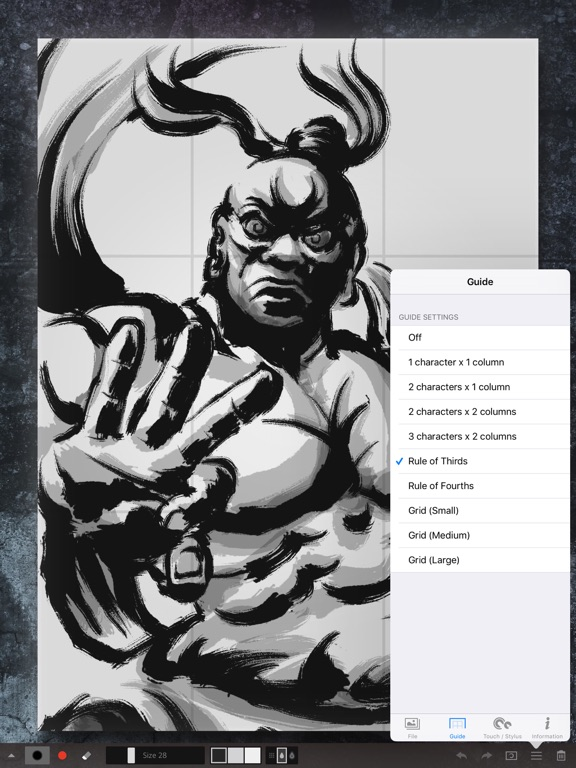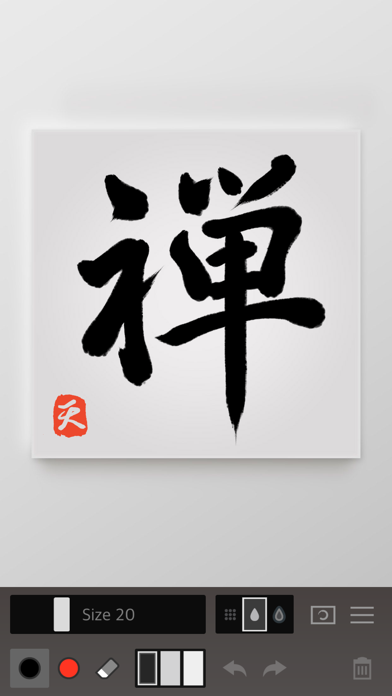Age Rating
Zen Brush 2 螢幕截圖
About Zen Brush 2
Zen Brush 2 is a drawing app focused on the strong yet beautiful feel of the East Asian ink brush.
With a new drawing engine that brings to life a feeling of silky fluent painting and the delicacy of an ink brush, providing a simple and intuitive user interface imbued with the Zen spirit, this app is designed to be optimal for performing Zen art.
Simply start the app and you are immediately ready to draw. Anyone can create superb Zen art anywhere and at any time with this app’s uniquely rich expressiveness. You can publish your work to Facebook and Twitter with the "Share" and "Open in" functions. You can also share or edit your images by opening them in other apps such as Instagram, WhatsApp, LINE, Photoshop Mix, etc.
- The next step in the evolution of the Zen Brush app which achieved more than 1.5 million downloads on all platforms combined.
- Includes a new brush engine providing an even stronger, beautiful expressiveness.
- Includes a gallery feature that makes it possible to save your work in progress.
- Includes red ink in addition to the black ink (*).
- Ink dispersion effect enables a three-dimensional feeling of depth.
* Actual colors vary depending on the template.
Features:
- 92 background style templates.
- Simple brush size adjustment with slider.
- Simple main tools: Ink brush, red brush, eraser brush.
- 3 levels of ink dispersion.
- 3 levels of ink tone.
- Canvas zoom (zoom in and out with pinch gestures).
- Guide lines (9 types).
- Undo / redo (5 levels).
- Save your work to the photo library.
- Open in other apps (Formats: JPEG, PNG, transparent PNG (no background)).
- Share artwork (Facebook, Twitter, etc.).
- Simulated finger pressure.
- Support for pressure sensitive styluses.
* Apple Pencil / Wacom Bamboo Stylus / Adonit / Scriba / SonarPen
- Support for iPad Pro.
- Support for 3D Touch.
- Adjustable brush pressure sensitivity (5 levels).
- Adjustable tilt sensitivity (5 levels).
* Requires a pen that supports tilt.
- Supports multitasking (Slide Over / Split View).
- Support for iMessage App.
With a new drawing engine that brings to life a feeling of silky fluent painting and the delicacy of an ink brush, providing a simple and intuitive user interface imbued with the Zen spirit, this app is designed to be optimal for performing Zen art.
Simply start the app and you are immediately ready to draw. Anyone can create superb Zen art anywhere and at any time with this app’s uniquely rich expressiveness. You can publish your work to Facebook and Twitter with the "Share" and "Open in" functions. You can also share or edit your images by opening them in other apps such as Instagram, WhatsApp, LINE, Photoshop Mix, etc.
- The next step in the evolution of the Zen Brush app which achieved more than 1.5 million downloads on all platforms combined.
- Includes a new brush engine providing an even stronger, beautiful expressiveness.
- Includes a gallery feature that makes it possible to save your work in progress.
- Includes red ink in addition to the black ink (*).
- Ink dispersion effect enables a three-dimensional feeling of depth.
* Actual colors vary depending on the template.
Features:
- 92 background style templates.
- Simple brush size adjustment with slider.
- Simple main tools: Ink brush, red brush, eraser brush.
- 3 levels of ink dispersion.
- 3 levels of ink tone.
- Canvas zoom (zoom in and out with pinch gestures).
- Guide lines (9 types).
- Undo / redo (5 levels).
- Save your work to the photo library.
- Open in other apps (Formats: JPEG, PNG, transparent PNG (no background)).
- Share artwork (Facebook, Twitter, etc.).
- Simulated finger pressure.
- Support for pressure sensitive styluses.
* Apple Pencil / Wacom Bamboo Stylus / Adonit / Scriba / SonarPen
- Support for iPad Pro.
- Support for 3D Touch.
- Adjustable brush pressure sensitivity (5 levels).
- Adjustable tilt sensitivity (5 levels).
* Requires a pen that supports tilt.
- Supports multitasking (Slide Over / Split View).
- Support for iMessage App.
Show More
最新版本1.33更新日誌
Last updated on 2023年12月20日
歷史版本
- Improved operation of iMessage app.
Show More
Version History
1.33
2023年12月20日
- Improved operation of iMessage app.
1.32
2023年10月02日
- Updated Adonit stylus SDK.
1.31
2022年12月15日
- Updated SonarPen stylus SDK.
- Minor bug fixes.
- Minor bug fixes.
1.30
2020年11月06日
- Fixed a problem that could cause the app to fail to start.
1.29
2020年11月04日
- Fixed a problem that could cause the app to fail to start.
1.28
2020年10月28日
- Added functionality to export project files to Zen Brush 3 (requires Zen Brush 3 version 1.01 or later to be installed).
- Updated SonarPen stylus SDK.
- Updated Wacom stylus SDK.
- Updated SonarPen stylus SDK.
- Updated Wacom stylus SDK.
1.27
2019年09月30日
- Support for Dark Mode in iOS 13 and iPadOS 13.
1.26
2019年09月04日
- Updated Adonit stylus SDK.
- Updated SonarPen stylus SDK.
- Updated Wacom stylus SDK.
- Updated SonarPen stylus SDK.
- Updated Wacom stylus SDK.
1.25
2018年11月30日
- Fixed a rare problem when drawing with the new Apple Pencil.
1.24
2018年11月12日
- Support for new iPad Pro and Apple Pencil. Enjoy expressing your creativity with the powerful new iPad Pro and the intuitive and precise Apple Pen.
- Expanded stylus shortcut functionality.
- Updated Wacom stylus SDK.
- Minor bug fixes.
- Expanded stylus shortcut functionality.
- Updated Wacom stylus SDK.
- Minor bug fixes.
1.23
2018年10月30日
- Updated SonarPen stylus SDK.
1.22
2018年08月24日
- Updated SonarPen stylus SDK.
- Minor bug fixes.
- Minor bug fixes.
1.21
2018年03月26日
- Updated Wacom stylus SDK.
1.20
2018年03月12日
- Adjustments to pressure and gestures when using SonarPen.
1.19
2018年02月15日
- Supports SonarPen's palm rejection.
- Updated Wacom stylus SDK.
- Updated Scriba stylus SDK.
- Updated SonarPen stylus SDK.
- Updated Wacom stylus SDK.
- Updated Scriba stylus SDK.
- Updated SonarPen stylus SDK.
1.18
2017年12月18日
- Supports the SonarPen stylus.
- New canvas zoom out functionality.
- Adjusted screen color scheme.
- Minor bug fixes.
- New canvas zoom out functionality.
- Adjusted screen color scheme.
- Minor bug fixes.
1.17
2017年11月29日
- Support for Scriba stylus.
- Fixed a problem where the display order of the saved project files was changing.
- Fixed a problem where the display order of the saved project files was changing.
1.16
2017年11月09日
- Updated Adonit stylus SDK.
- It is now possible to select Adonit styluses on iPhone (only available for devices officially supported by the maker).
- Updated Wacom stylus SDK.
- It is now possible to select Adonit styluses on iPhone (only available for devices officially supported by the maker).
- Updated Wacom stylus SDK.
1.15
2017年11月02日
- Supports iPhone X.
1.14
2017年09月19日
- Support for iOS 11.
- Updated Wacom stylus SDK.
- Updated Adonit stylus SDK.
- Ended support for 3 third-party styluses (Ten1 Pogo / Hex3 Jaja / Cregle iPen2).
- Minor bug fixes.
- Updated Wacom stylus SDK.
- Updated Adonit stylus SDK.
- Ended support for 3 third-party styluses (Ten1 Pogo / Hex3 Jaja / Cregle iPen2).
- Minor bug fixes.
1.13
2017年06月20日
- Supports the 10.5-inch iPad Pro (user interface adjustments).
- Adjustable sensitivity for Apple Pencil tilt.
- Pressure detection can now be disabled.
- Minor bug fixes.
- Adjustable sensitivity for Apple Pencil tilt.
- Pressure detection can now be disabled.
- Minor bug fixes.
1.12
2017年05月31日
- Updated the Wacom stylus SDK.
1.11
2017年04月25日
- Updated the Wacom stylus SDK.
1.10
2017年03月21日
- Updated the Wacom stylus SDK (adds support for Bamboo Fineline).
- It is now possible to select Wacom styluses on iPhone (only available for devices officially supported by the maker).
- Updated the Adonit stylus SDK.
- It is now possible to select Wacom styluses on iPhone (only available for devices officially supported by the maker).
- Updated the Adonit stylus SDK.
1.09
2016年09月16日
*Added support for new iOS 10 feature iMessage Apps!
- Fixed failure to save images to the photo album.
- Fixed failure to save images to the photo album.
Zen Brush 2 價格
今日:
HK$ 22.00
最低價格:
HK$ 22.00
最高價格:
HK$ 23.00
Zen Brush 2 FAQ
點擊此處瞭解如何在受限國家或地區下載Zen Brush 2。
以下為Zen Brush 2的最低配置要求。
iPhone
須使用 iOS 12.0 或以上版本。
iPad
須使用 iPadOS 12.0 或以上版本。
iPod touch
須使用 iOS 12.0 或以上版本。
Zen Brush 2支持日文, 英文
相關視頻
Latest introduction video of Zen Brush 2 on iPhone