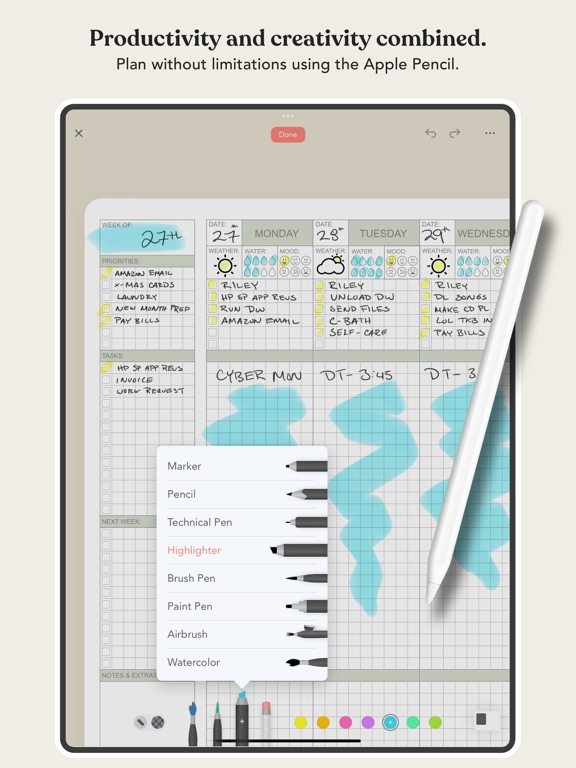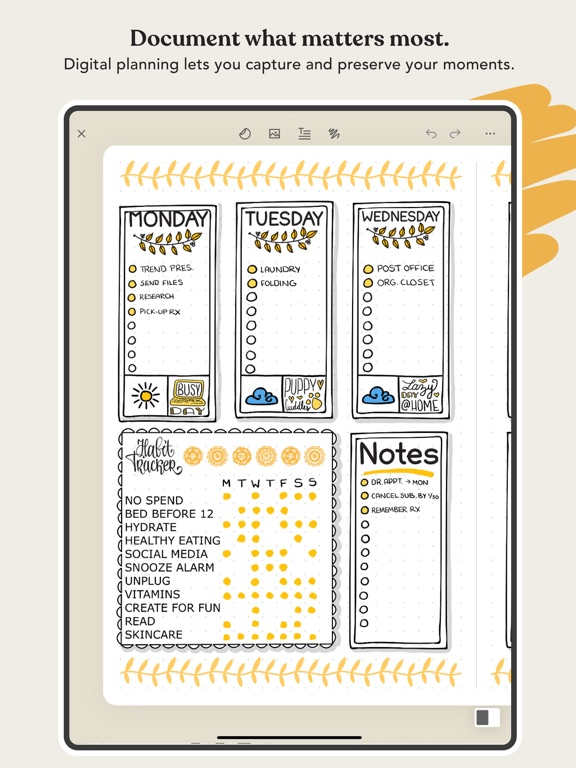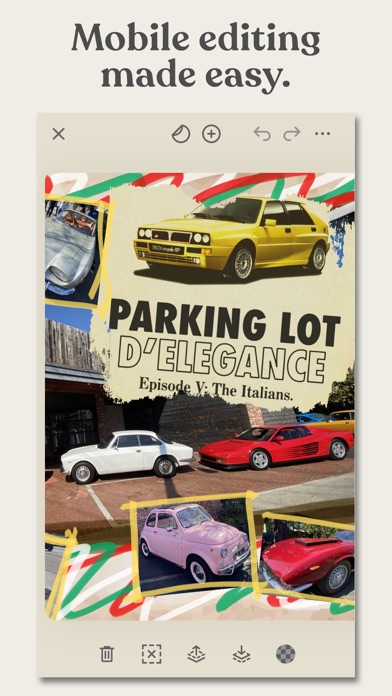Planner & Journal - Zinnia
Agenda, Diary, Notes, Planning
免費Offers In-App Purchases
1.29.4for iPhone, iPad and more
Age Rating
Planner & Journal - Zinnia 螢幕截圖
About Planner & Journal - Zinnia
Mindfulness has never been easier! Get into the healthy habit of recording your day, goals, priorities and special moments. Daily reminders will keep you in the habit and on the path towards a more mindful and organized self. A variety of fun-but-practical journaling templates provide colorful structure: habit trackers, to-do lists, weekly logs and more.
With Zinnia for Mac, enjoy big screen creation, comfortable keyboard typing, and easy referencing of external browsers to copy-paste photos, hyperlinks, and more! Create on your computer and sync across iOS devices (iPhone and iPad) for an unparalleled workflow.
Zinnia is the most expressive way to document the things that matter most to you. Keep a diary. Create a collage or scrapbook. Schedule those important self-care moments and record meaningful day-to-day interactions with style and ease. Choose from dozens of professionally designed templates to design spreads that represent you. Your vision + our tools = creativity unleashed.
Express yourself like never before. Personalize your spreads with our vast library of washi tape, brushes, stickers and other decorative elements. Our collection includes inspiring designs from some biggest creators in the journaling community. Use your Apple Pencil for an even more organic planning experience.
Make mistakes a thing of the past. Go ahead and explore different looks. Edit to your heart’s content, without the fear of a misstep. It’s your agenda. Copy. Paste. Undo. Redo. Erase. Group. And move. Adding new sections is a breeze.
Share your creations directly to Instagram, Pinterest, Facebook and other social networks. Save your spread as a PDF, archive or your method of choice. Ensure your journal is safe and sound with iCloud syncing.
Zinnia is regularly updated with new features, content, and tutorials – incorporating user requests when possible.
The free download of Zinnia is a demonstration of the software and contains restrictions on content and functionality. Subscribe to Zinnia Premium to unlock unlimited pages and journals, export capability, and complete access to Zinnia Studio content. Subscribe now for the most creatively fulfilling experience possible in a journaling app!
= = = = =
Learn artistic techniques and find creative inspiration with our massive collection of tutorials! Visit youtube.com/pixite to get started.
= = = = =
ZINNIA PREMIUM
Use Zinnia Premium for free during the free 7-day trial. After the free trial, you will be automatically renewed to your selected subscription which you can cancel at any time. Paid subscriptions cost $3.99 USD per week for the weekly plan, $9.99 USD per month for the monthly plan, and $39.99 USD per year for the yearly plan. Prices are subject to change. Zinnia Premium automatically renews unless auto-renew is turned off at least 24 hours before the end of the current period. Your account will be charged for renewal within 24 hours prior to the end of the current period.
Payment will be charged to your iTunes account at confirmation of purchase. You may manage Zinnia Premium subscriptions and turn off auto-renewal by going to your Account Settings after purchase. Any unused portion of a free trial period will be forfeited when you purchase a Zinnia Premium subscription.
= = = = =
Privacy Policy
http://pixiteapps.com/privacy-policy/
Terms of Use
http://pixiteapps.com/terms-of-use/
With Zinnia for Mac, enjoy big screen creation, comfortable keyboard typing, and easy referencing of external browsers to copy-paste photos, hyperlinks, and more! Create on your computer and sync across iOS devices (iPhone and iPad) for an unparalleled workflow.
Zinnia is the most expressive way to document the things that matter most to you. Keep a diary. Create a collage or scrapbook. Schedule those important self-care moments and record meaningful day-to-day interactions with style and ease. Choose from dozens of professionally designed templates to design spreads that represent you. Your vision + our tools = creativity unleashed.
Express yourself like never before. Personalize your spreads with our vast library of washi tape, brushes, stickers and other decorative elements. Our collection includes inspiring designs from some biggest creators in the journaling community. Use your Apple Pencil for an even more organic planning experience.
Make mistakes a thing of the past. Go ahead and explore different looks. Edit to your heart’s content, without the fear of a misstep. It’s your agenda. Copy. Paste. Undo. Redo. Erase. Group. And move. Adding new sections is a breeze.
Share your creations directly to Instagram, Pinterest, Facebook and other social networks. Save your spread as a PDF, archive or your method of choice. Ensure your journal is safe and sound with iCloud syncing.
Zinnia is regularly updated with new features, content, and tutorials – incorporating user requests when possible.
The free download of Zinnia is a demonstration of the software and contains restrictions on content and functionality. Subscribe to Zinnia Premium to unlock unlimited pages and journals, export capability, and complete access to Zinnia Studio content. Subscribe now for the most creatively fulfilling experience possible in a journaling app!
= = = = =
Learn artistic techniques and find creative inspiration with our massive collection of tutorials! Visit youtube.com/pixite to get started.
= = = = =
ZINNIA PREMIUM
Use Zinnia Premium for free during the free 7-day trial. After the free trial, you will be automatically renewed to your selected subscription which you can cancel at any time. Paid subscriptions cost $3.99 USD per week for the weekly plan, $9.99 USD per month for the monthly plan, and $39.99 USD per year for the yearly plan. Prices are subject to change. Zinnia Premium automatically renews unless auto-renew is turned off at least 24 hours before the end of the current period. Your account will be charged for renewal within 24 hours prior to the end of the current period.
Payment will be charged to your iTunes account at confirmation of purchase. You may manage Zinnia Premium subscriptions and turn off auto-renewal by going to your Account Settings after purchase. Any unused portion of a free trial period will be forfeited when you purchase a Zinnia Premium subscription.
= = = = =
Privacy Policy
http://pixiteapps.com/privacy-policy/
Terms of Use
http://pixiteapps.com/terms-of-use/
Show More
最新版本1.29.4更新日誌
Last updated on 2024年04月24日
歷史版本
This hotfix addresses a crash and contains other performance updates.
Show More
Version History
1.29.4
2024年04月24日
This hotfix addresses a crash and contains other performance updates.
1.29.3
2024年04月13日
This hotfix addresses a crash and contains other performance updates.
1.29.2
2024年04月12日
This hotfix addresses a crash and contains other performance updates.
1.29.1
2024年04月09日
This hotfix addresses a crash and contains other performance updates.
1.29
2024年03月25日
Zinnia 1.29 is here, with a focus on the *best* journaling experience possible. Enjoy the following:
* More creative control over journal covers! Titles are now located beneath your journal covers – your cover image is completely your chosen design and is not interrupted by text.
* Journal recovery. Have no fear about missing data! Easily recover all your work.
* New PDF import icon. We've added another location for this icon to make it easier and more noticeable to add your PDFs. Check it out – It's on the main journal page: Simply tap the + icon on the top right corner.
* Better recovery from iCloud sync errors. We've been working hard to address and improve occasional iCloud issues.
* Under-the-hood improvements, including bug fixes and other performance enhancements.
Happy journaling!
* More creative control over journal covers! Titles are now located beneath your journal covers – your cover image is completely your chosen design and is not interrupted by text.
* Journal recovery. Have no fear about missing data! Easily recover all your work.
* New PDF import icon. We've added another location for this icon to make it easier and more noticeable to add your PDFs. Check it out – It's on the main journal page: Simply tap the + icon on the top right corner.
* Better recovery from iCloud sync errors. We've been working hard to address and improve occasional iCloud issues.
* Under-the-hood improvements, including bug fixes and other performance enhancements.
Happy journaling!
1.28.1
2024年03月01日
Zinnia 1.28 is here with some awesome updates! Enjoy the following:
* Auto-date Monday starts. You can now choose between a Sunday or Monday start on our popular auto-date calendars.
* Updated font picker. We've fixed some funky font issues and updated the look and feel of our font picker. Enjoy a smoother and simpler way to import your own custom fonts.
* Dynamic Type support. Prefer to read bigger text? Adjust text sizes to your preference. Go to: Settings → Accessibility → Display & Text Size.
* Decreased app loading time. Crazy fast loading time.
* iCloud Sync improvements. Sharing between devices is smoother than ever!
* Under-the-hood improvements, including bug fixes and other performance enhancements.
Happy journaling!
* Auto-date Monday starts. You can now choose between a Sunday or Monday start on our popular auto-date calendars.
* Updated font picker. We've fixed some funky font issues and updated the look and feel of our font picker. Enjoy a smoother and simpler way to import your own custom fonts.
* Dynamic Type support. Prefer to read bigger text? Adjust text sizes to your preference. Go to: Settings → Accessibility → Display & Text Size.
* Decreased app loading time. Crazy fast loading time.
* iCloud Sync improvements. Sharing between devices is smoother than ever!
* Under-the-hood improvements, including bug fixes and other performance enhancements.
Happy journaling!
1.28
2024年02月20日
Zinnia 1.28 is here with some awesome updates! Enjoy the following:
* Auto-date Monday starts. You can now choose between a Sunday or Monday start on our popular auto-date calendars.
* Updated font picker. We've fixed some funky font issues and updated the look and feel of our font picker. Enjoy a smoother and simpler way to import your own custom fonts.
* Dynamic Type support. Prefer to read bigger text? Adjust text sizes to your preference. Go to: Settings → Accessibility → Display & Text Size.
* Decreased app loading time. Crazy fast loading time.
* iCloud Sync improvements. Sharing between devices is smoother than ever!
* Under-the-hood improvements, including bug fixes and other performance enhancements.
Happy journaling!
* Auto-date Monday starts. You can now choose between a Sunday or Monday start on our popular auto-date calendars.
* Updated font picker. We've fixed some funky font issues and updated the look and feel of our font picker. Enjoy a smoother and simpler way to import your own custom fonts.
* Dynamic Type support. Prefer to read bigger text? Adjust text sizes to your preference. Go to: Settings → Accessibility → Display & Text Size.
* Decreased app loading time. Crazy fast loading time.
* iCloud Sync improvements. Sharing between devices is smoother than ever!
* Under-the-hood improvements, including bug fixes and other performance enhancements.
Happy journaling!
1.27.2
2024年01月24日
This update includes some major performance improvements and bug fixes related to missing journals and slow app load times.
1.27.1
2024年01月18日
This update includes some major performance improvements and bug fixes related to missing journals and slow app load times.
1.27
2023年12月11日
Zinnia 1.27 has two awesome new features:
ARCHIVING
* Declutter your workspace and save storage space by archiving journals you don't regularly use.
* To archive a journal: Tap the three dots in the lower right corner of your journal. Tap "Archive."
* To retrieve an archived journal: From the Journals main screen, tap the three dots in the upper right corner, then tap "Archived Journals."
STRAIGHT LINE SNAPPING
* Easily hand-draw straight lines!
* Draw a line using any brush, then keep holding your pencil down: Your line will snap to a straight line.
* We've expanded this feature to include 45-degree increments.
We've also made some under-the-hood improvements, including bug fixes and other performance enhancements.
Happy journaling!
ARCHIVING
* Declutter your workspace and save storage space by archiving journals you don't regularly use.
* To archive a journal: Tap the three dots in the lower right corner of your journal. Tap "Archive."
* To retrieve an archived journal: From the Journals main screen, tap the three dots in the upper right corner, then tap "Archived Journals."
STRAIGHT LINE SNAPPING
* Easily hand-draw straight lines!
* Draw a line using any brush, then keep holding your pencil down: Your line will snap to a straight line.
* We've expanded this feature to include 45-degree increments.
We've also made some under-the-hood improvements, including bug fixes and other performance enhancements.
Happy journaling!
1.26.2
2023年11月13日
Zinnia 1.26 has some new features that make creating smoother than ever.
* Compatibility with Apple's new "Stage Manager" feature. Take multi-tasking to the next level – resize the Zinnia window and see other windows on the side. Play around with it to find your perfect work setup.
* An awesome new movable toolbar! You can now shift the placement of the toolbar to the left, right or bottom of your screen. This feature is for Zinnia's iPad version only. To change the location of the toolbar: tap the Menu icon in the toolbar and choose the positioning you prefer.
We've also made some under-the-hood improvements, including bug fixes and other performance enhancements.
Happy journaling!
* Compatibility with Apple's new "Stage Manager" feature. Take multi-tasking to the next level – resize the Zinnia window and see other windows on the side. Play around with it to find your perfect work setup.
* An awesome new movable toolbar! You can now shift the placement of the toolbar to the left, right or bottom of your screen. This feature is for Zinnia's iPad version only. To change the location of the toolbar: tap the Menu icon in the toolbar and choose the positioning you prefer.
We've also made some under-the-hood improvements, including bug fixes and other performance enhancements.
Happy journaling!
1.26.1
2023年11月07日
Zinnia 1.26 has some new features that make creating smoother than ever.
* Compatibility with Apple's new "Stage Manager" feature. Take multi-tasking to the next level – resize the Zinnia window and see other windows on the side. Play around with it to find your perfect work setup.
* An awesome new movable toolbar! You can now shift the placement of the toolbar to the left, right or bottom of your screen. This feature is for Zinnia's iPad version only. To change the location of the toolbar: tap the Menu icon in the toolbar and choose the positioning you prefer.
We've also made some under-the-hood improvements, including bug fixes and other performance enhancements.
Happy journaling!
* Compatibility with Apple's new "Stage Manager" feature. Take multi-tasking to the next level – resize the Zinnia window and see other windows on the side. Play around with it to find your perfect work setup.
* An awesome new movable toolbar! You can now shift the placement of the toolbar to the left, right or bottom of your screen. This feature is for Zinnia's iPad version only. To change the location of the toolbar: tap the Menu icon in the toolbar and choose the positioning you prefer.
We've also made some under-the-hood improvements, including bug fixes and other performance enhancements.
Happy journaling!
1.26
2023年10月30日
Zinnia 1.26 has some new features that make creating smoother than ever.
* Compatibility with Apple's new "Stage Manager" feature. Take multi-tasking to the next level – resize the Zinnia window and see other windows on the side. Play around with it to find your perfect work setup.
* An awesome new movable toolbar! You can now shift the placement of the toolbar to the left, right or bottom of your screen. This feature is for Zinnia's iPad version only. To change the location of the toolbar: tap the Menu icon in the toolbar and choose the positioning you prefer.
We've also made some under-the-hood improvements, including bug fixes and other performance enhancements.
Happy journaling!
* Compatibility with Apple's new "Stage Manager" feature. Take multi-tasking to the next level – resize the Zinnia window and see other windows on the side. Play around with it to find your perfect work setup.
* An awesome new movable toolbar! You can now shift the placement of the toolbar to the left, right or bottom of your screen. This feature is for Zinnia's iPad version only. To change the location of the toolbar: tap the Menu icon in the toolbar and choose the positioning you prefer.
We've also made some under-the-hood improvements, including bug fixes and other performance enhancements.
Happy journaling!
1.25.2
2023年09月27日
Zinnia 1.25 is here with an update that makes navigation *so* much easier: Search filtering! Zinnia has a huge amount of content in the Studio, and this feature allows you to quickly find the exact item you want.
With our new search capability, you can filter by:
– Studio category
– Relevancy
– Newest Content
We've also made some under-the-hood improvements, including bug fixes and other performance enhancements.
Happy journaling!
With our new search capability, you can filter by:
– Studio category
– Relevancy
– Newest Content
We've also made some under-the-hood improvements, including bug fixes and other performance enhancements.
Happy journaling!
1.25.1
2023年09月18日
Zinnia 1.25 is here with an update that makes navigation *so* much easier: Search filtering! Zinnia has a huge amount of content in the Studio, and this feature allows you to quickly find the exact item you want.
With our new search capability, you can filter by:
– Studio category
– Relevancy
– Newest Content
We've also made some under-the-hood improvements, including bug fixes and other performance enhancements.
Happy journaling!
With our new search capability, you can filter by:
– Studio category
– Relevancy
– Newest Content
We've also made some under-the-hood improvements, including bug fixes and other performance enhancements.
Happy journaling!
1.25
2023年09月12日
Zinnia 1.25 is here with an update that makes navigation *so* much easier: Search filtering! Zinnia has a huge amount of content in the Studio, and this feature allows you to quickly find the exact item you want.
With our new search capability, you can filter by:
– Studio category
– Relevancy
– Newest Content
We've also made some under-the-hood improvements, including bug fixes and other performance enhancements.
Happy journaling!
With our new search capability, you can filter by:
– Studio category
– Relevancy
– Newest Content
We've also made some under-the-hood improvements, including bug fixes and other performance enhancements.
Happy journaling!
1.24.1
2023年08月21日
This update fixes a new bug and crash from the last release.
1.24
2023年08月03日
Zinnia 1.24 helps you get the most out of Zinnia!
* Our new Setup Checklist helps you set up key Zinnia features: iCloud syncing, passcode protection, daily reminders, email updates, and more.
* We've also made some under-the-hood improvements, including bug fixes and other performance enhancements.
Happy journaling!
* Our new Setup Checklist helps you set up key Zinnia features: iCloud syncing, passcode protection, daily reminders, email updates, and more.
* We've also made some under-the-hood improvements, including bug fixes and other performance enhancements.
Happy journaling!
1.23
2023年06月21日
Zinnia 1.23 has some awesome new features!
* Collections in search. Zinnia's curated collections will now show up when you do a Studio search.
* Updated ""new journal"" and ""new page"" buttons and placement. To start a new page or a new journal, tap the + icon at the top right of the screen.
* Icon on offline pages. Our new offline icon indicates which pages are stored locally on your device and can be accessed without internet.
* Various improvements for Zinnia Mac – the creating process is so smooth!
* We've also made some under-the-hood improvements, including bug fixes and other performance boosts.
Happy journaling!
* Collections in search. Zinnia's curated collections will now show up when you do a Studio search.
* Updated ""new journal"" and ""new page"" buttons and placement. To start a new page or a new journal, tap the + icon at the top right of the screen.
* Icon on offline pages. Our new offline icon indicates which pages are stored locally on your device and can be accessed without internet.
* Various improvements for Zinnia Mac – the creating process is so smooth!
* We've also made some under-the-hood improvements, including bug fixes and other performance boosts.
Happy journaling!
1.22.1
2023年05月23日
Zinnia 1.22.1 fixes a bug with thumbnails appearing gray.
= = = = =
Zinnia 1.22 is here with some BIG features that make navigating and creating so, so smooth.
* Handoff. With this iOS feature, you can start your journal on one device and seamlessly switch to a nearby device to pick up where you left off. (Yes, please!)
* Split Screen. Another iOS feature that makes journaling much smoother! Open multiple journals side-by-side and embrace multitasking.
* My Stuff: Custom Tags. In the "My Stuff" section, you can now organize your faves with custom tags. Save anything – text, sketches, grouped objects – and label in a way that makes sense to you.
* Expanded Studio Search. Our Studio search has been expanded beyond digital artwork. Now when you do a search, results from Zinnia's "editorials" category will show up, including various articles, how-tos, and tips and tricks.
* We've also made some under-the-hood improvements, including bug fixes and other performance boosts.
Happy journaling!
= = = = =
Zinnia 1.22 is here with some BIG features that make navigating and creating so, so smooth.
* Handoff. With this iOS feature, you can start your journal on one device and seamlessly switch to a nearby device to pick up where you left off. (Yes, please!)
* Split Screen. Another iOS feature that makes journaling much smoother! Open multiple journals side-by-side and embrace multitasking.
* My Stuff: Custom Tags. In the "My Stuff" section, you can now organize your faves with custom tags. Save anything – text, sketches, grouped objects – and label in a way that makes sense to you.
* Expanded Studio Search. Our Studio search has been expanded beyond digital artwork. Now when you do a search, results from Zinnia's "editorials" category will show up, including various articles, how-tos, and tips and tricks.
* We've also made some under-the-hood improvements, including bug fixes and other performance boosts.
Happy journaling!
1.22
2023年05月08日
Zinnia 1.22 is here with some BIG features that make navigating and creating so, so smooth.
* Handoff. With this iOS feature, you can start your journal on one device and seamlessly switch to a nearby device to pick up where you left off. (Yes, please!)
* Split Screen. Another iOS feature that makes journaling much smoother! Open multiple journals side-by-side and embrace multitasking.
* My Stuff: Custom Tags. In the "My Stuff" section, you can now organize your faves with custom tags. Save anything – text, sketches, grouped objects – and label in a way that makes sense to you.
* Expanded Studio Search. Our Studio search has been expanded beyond digital artwork. Now when you do a search, results from Zinnia's "editorials" category will show up, including various articles, how-tos, and tips and tricks.
* We've also made some under-the-hood improvements, including bug fixes and other performance boosts.
Happy journaling!
* Handoff. With this iOS feature, you can start your journal on one device and seamlessly switch to a nearby device to pick up where you left off. (Yes, please!)
* Split Screen. Another iOS feature that makes journaling much smoother! Open multiple journals side-by-side and embrace multitasking.
* My Stuff: Custom Tags. In the "My Stuff" section, you can now organize your faves with custom tags. Save anything – text, sketches, grouped objects – and label in a way that makes sense to you.
* Expanded Studio Search. Our Studio search has been expanded beyond digital artwork. Now when you do a search, results from Zinnia's "editorials" category will show up, including various articles, how-tos, and tips and tricks.
* We've also made some under-the-hood improvements, including bug fixes and other performance boosts.
Happy journaling!
1.21.2
2023年04月21日
This hotfix includes fixes to some pesky bugs.
= = = = =
Zinnia 1.21 has some new features that pack a big punch!
* Offline access is here! Want to access Zinnia on a train, plane – or anywhere with spotty internet? You can now save individual pages to your local device, while storing the rest in the cloud. Tap on the (…) icon on the bottom of your page (while in the pages view), and hit “Save to Device” to save the page locally.
* 8 (yes, 8!) new fonts to explore.
* Zinnia Mac updates. We've improved Zinnia Mac so that it's easier, more intuitive and fun to use.
* We've also made some under-the-hood improvements, including bug fixes and other performance enhancements.
Happy journaling!
= = = = =
Zinnia 1.21 has some new features that pack a big punch!
* Offline access is here! Want to access Zinnia on a train, plane – or anywhere with spotty internet? You can now save individual pages to your local device, while storing the rest in the cloud. Tap on the (…) icon on the bottom of your page (while in the pages view), and hit “Save to Device” to save the page locally.
* 8 (yes, 8!) new fonts to explore.
* Zinnia Mac updates. We've improved Zinnia Mac so that it's easier, more intuitive and fun to use.
* We've also made some under-the-hood improvements, including bug fixes and other performance enhancements.
Happy journaling!
1.21.1
2023年04月20日
This hotfix includes fixes to some pesky bugs.
= = = = =
Zinnia 1.21 has some new features that pack a big punch!
* Offline access is here! Want to access Zinnia on a train, plane – or anywhere with spotty internet? You can now save individual pages to your local device, while storing the rest in the cloud. Tap on the (…) icon on the bottom of your page (while in the pages view), and hit “Save to Device” to save the page locally.
* 8 (yes, 8!) new fonts to explore.
* Zinnia Mac updates. We've improved Zinnia Mac so that it's easier, more intuitive and fun to use.
* We've also made some under-the-hood improvements, including bug fixes and other performance enhancements.
Happy journaling!
= = = = =
Zinnia 1.21 has some new features that pack a big punch!
* Offline access is here! Want to access Zinnia on a train, plane – or anywhere with spotty internet? You can now save individual pages to your local device, while storing the rest in the cloud. Tap on the (…) icon on the bottom of your page (while in the pages view), and hit “Save to Device” to save the page locally.
* 8 (yes, 8!) new fonts to explore.
* Zinnia Mac updates. We've improved Zinnia Mac so that it's easier, more intuitive and fun to use.
* We've also made some under-the-hood improvements, including bug fixes and other performance enhancements.
Happy journaling!
1.21
2023年03月23日
Zinnia 1.21 has some new features that pack a big punch!
* Offline access is here! Want to access Zinnia on a train, plane – or anywhere with spotty internet? You can now save individual pages to your local device, while storing the rest in the cloud. Tap on the (…) icon on the bottom of your page (while in the pages view), and hit “Save to Device” to save the page locally.
* 8 (yes, 8!) new fonts to explore.
* Zinnia Mac updates. We've improved Zinnia Mac so that it's easier, more intuitive and fun to use.
* We've also made some under-the-hood improvements, including bug fixes and other performance enhancements.
Happy journaling!
* Offline access is here! Want to access Zinnia on a train, plane – or anywhere with spotty internet? You can now save individual pages to your local device, while storing the rest in the cloud. Tap on the (…) icon on the bottom of your page (while in the pages view), and hit “Save to Device” to save the page locally.
* 8 (yes, 8!) new fonts to explore.
* Zinnia Mac updates. We've improved Zinnia Mac so that it's easier, more intuitive and fun to use.
* We've also made some under-the-hood improvements, including bug fixes and other performance enhancements.
Happy journaling!
1.20.1
2023年03月09日
Version 1.20.1 contains a fix related to calendar linking.
= = = = =
Get excited, Zinnia 1.20 has a *hugely* requested feature: Calendar Events! Learn more about this and other workflow boosts:
* Calendar events are here! Scheduling just got so. much. better. Simply tap an object to add a calendar event to your page and sync your schedule to external calendars like Apple Calendars, Google Cal, and more.
* "Ready To Use" journals. Jump into a pre-made journal so you can start writing right away without needing to set up your pages. These already exist in-app but now they're much easier to find.
* Performance improvements and updates for Zinnia Mac.
* We've also made some under-the-hood improvements, including bug fixes and other performance enhancements.
Happy journaling!
= = = = =
Get excited, Zinnia 1.20 has a *hugely* requested feature: Calendar Events! Learn more about this and other workflow boosts:
* Calendar events are here! Scheduling just got so. much. better. Simply tap an object to add a calendar event to your page and sync your schedule to external calendars like Apple Calendars, Google Cal, and more.
* "Ready To Use" journals. Jump into a pre-made journal so you can start writing right away without needing to set up your pages. These already exist in-app but now they're much easier to find.
* Performance improvements and updates for Zinnia Mac.
* We've also made some under-the-hood improvements, including bug fixes and other performance enhancements.
Happy journaling!
Planner & Journal - Zinnia FAQ
點擊此處瞭解如何在受限國家或地區下載Planner & Journal - Zinnia。
以下為Planner & Journal - Zinnia的最低配置要求。
iPhone
須使用 iOS 15.5 或以上版本。
iPad
須使用 iPadOS 15.5 或以上版本。
Mac
須使用 macOS 12.4 或以上版本。
iPod touch
須使用 iOS 15.5 或以上版本。
Planner & Journal - Zinnia支持德文, 意大利文, 日文, 法文, 泰文, 英文, 葡萄牙文, 西班牙文
Planner & Journal - Zinnia包含應用內購買。 以下為Planner & Journal - Zinnia應用內購買價格清單。
Zinnia Premium Yearly
HK$ 313.00
Zinnia Premium Monthly
HK$ 78.00
Zinnia Premium Yearly
HK$ 313.00
Zinnia Premium Weekly
HK$ 33.00
Zinnia Premium Monthly
HK$ 78.00
Zinnia Premium Yearly
HK$ 233.00
SECRET DISCOUNT YEARLY
HK$ 233.00
Zinnia Premium Monthly + Intro
HK$ 78.00
Zinnia Premium Yearly
HK$ 473.00
Zinnia Premium Yearly
HK$ 388.00