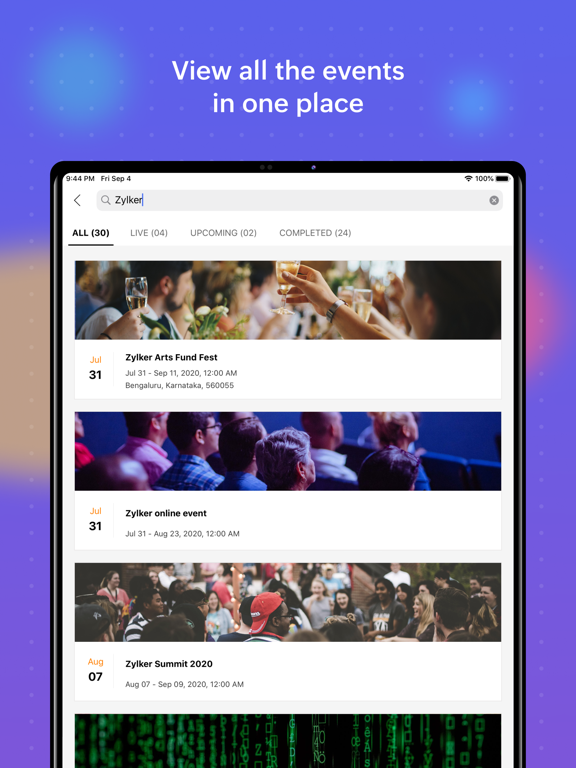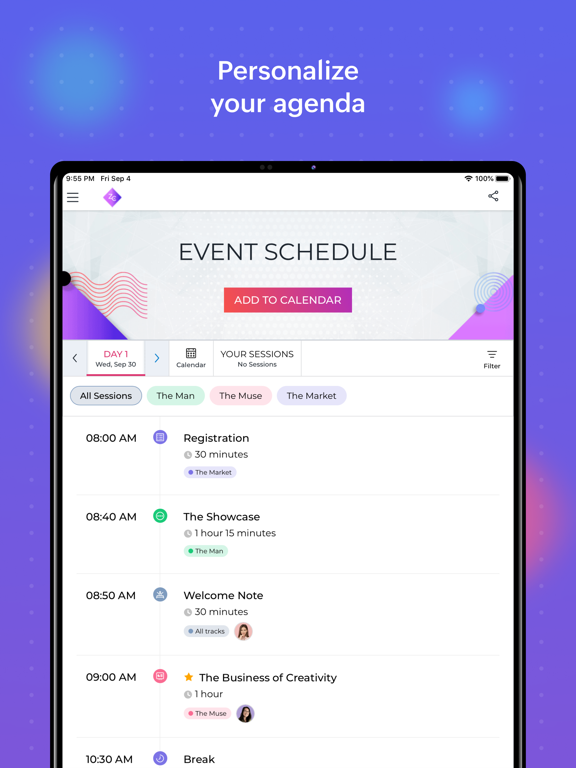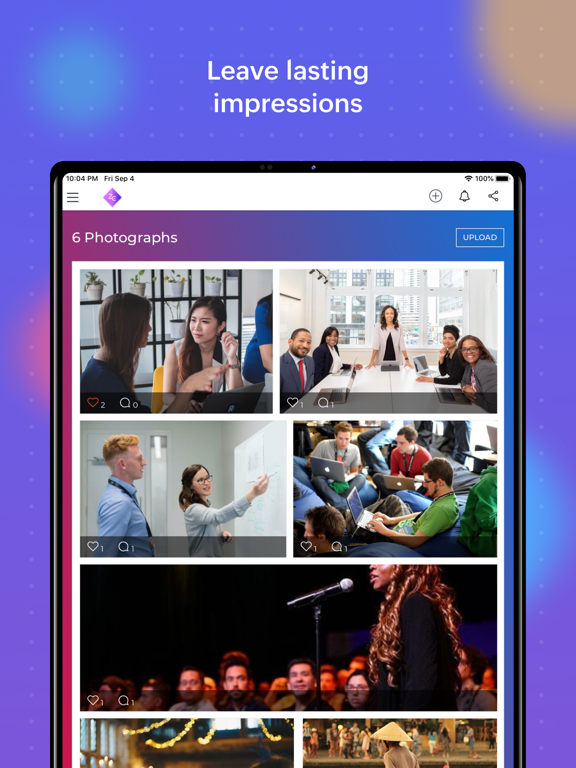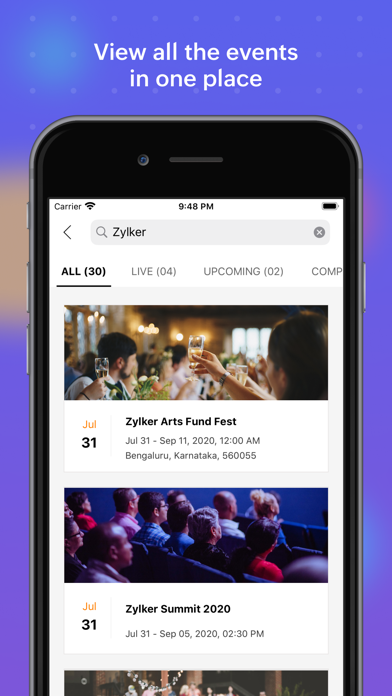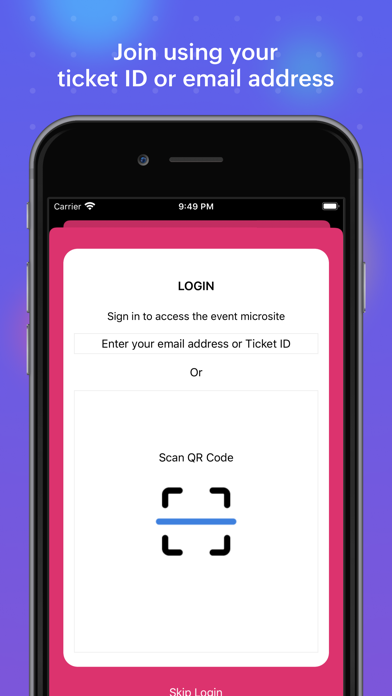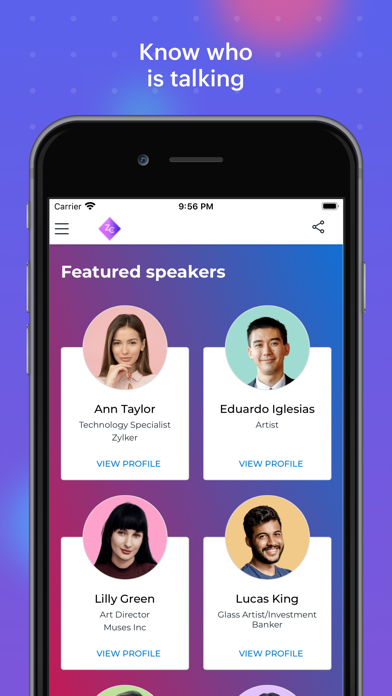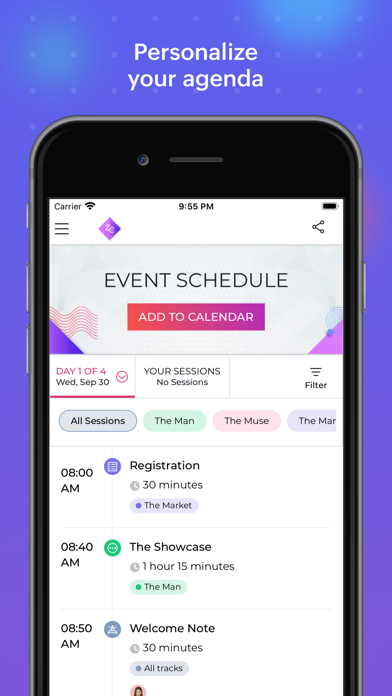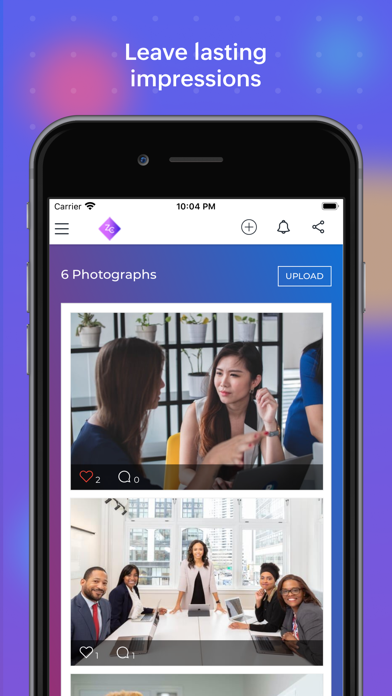Zoho Backstage for Attendees
Your personal event assistant.
免費
1.5.59for iPhone, iPad and more
4.9
17 Ratings
Zoho Corporation
Developer
161.1 MB
Size
2024年04月05日
Update Date
Productivity
Category
4+
Age Rating
Age Rating
Zoho Backstage for Attendees 螢幕截圖
About Zoho Backstage for Attendees
Zoho's Backstage mobile app ensures that attending an event is no longer just an exercise, but an experience to be remembered. Get event information, respond to speakers in real time, customize agenda, and more, all in a single app.
Impersonal events built around scripted touch points and non-interactive presentations don't allow attendees to get the complete event experience. With the Zoho Backstage app, attendees can interact, customize and give feedback right from their mobile devices.
Here's why Zoho Backstage is a game changer:
• View the entire event website and be informed of any updates and announcements.
• Ask questions to the speaker directly from your mobile device and participate in polls.
• Pick and choose sessions that interest you to create your own agenda for the event. Add sessions to your phone’s calendar to stay on top of your day.
• Snap and upload photos to capture event memories.
• Get directions and navigate to the event venue without any hassles. Also avail special discounts on hotels if your Event Organizer has made arrangements.
Impersonal events built around scripted touch points and non-interactive presentations don't allow attendees to get the complete event experience. With the Zoho Backstage app, attendees can interact, customize and give feedback right from their mobile devices.
Here's why Zoho Backstage is a game changer:
• View the entire event website and be informed of any updates and announcements.
• Ask questions to the speaker directly from your mobile device and participate in polls.
• Pick and choose sessions that interest you to create your own agenda for the event. Add sessions to your phone’s calendar to stay on top of your day.
• Snap and upload photos to capture event memories.
• Get directions and navigate to the event venue without any hassles. Also avail special discounts on hotels if your Event Organizer has made arrangements.
Show More
最新版本1.5.59更新日誌
Last updated on 2024年04月05日
歷史版本
Your Event Ticket, now in Apple Wallet: Seamlessly add your event tickets to Apple Wallet with just a tap from your attendee app. It's that easy!
Show More
Version History
1.5.59
2024年04月05日
Your Event Ticket, now in Apple Wallet: Seamlessly add your event tickets to Apple Wallet with just a tap from your attendee app. It's that easy!
1.5.58
2024年04月04日
We've fixed an issue where attendees signing in with their Ticket ID couldn't see their profile details on the menu. Now, no matter how you log in (email or Ticket ID), you'll see all the right profile information.
1.5.57
2024年04月02日
-This update addresses an issue that could cause push notifications not to be delivered to attendees. We've implemented a fix to ensure attendees will never miss an event update or announcement on their devices.
-We've fixed an issue where attendees signing in with their Ticket ID couldn't see their profile details on the menu. Now, no matter how you log in (email or Ticket ID), you'll see all the right profile information.
-We've fixed an issue where attendees signing in with their Ticket ID couldn't see their profile details on the menu. Now, no matter how you log in (email or Ticket ID), you'll see all the right profile information.
1.5.56
2024年03月20日
Bug fix: This update addresses an issue that could cause the ticketing page to not load. We've implemented a fix to ensure a smoother experience when buying tickets for upcoming events.
1.5.55
2024年02月13日
• Speaker profiles: Images now load correctly in OnAir for a personalized experience.
• Chat: Share links, phone numbers, and emails directly within chats for better communication.
• Session feedback: Expanded form with additional fields allows for more detailed feedback.
• Event sharing: Share the event URL directly from your iPad to invite more attendees.
• OnAir chat: Improved navigation with pagination for both normal and direct chats.
• Chat: Share links, phone numbers, and emails directly within chats for better communication.
• Session feedback: Expanded form with additional fields allows for more detailed feedback.
• Event sharing: Share the event URL directly from your iPad to invite more attendees.
• OnAir chat: Improved navigation with pagination for both normal and direct chats.
1.5.54
2024年01月05日
Fixed: App crash issue when trying to load previous visited event
1.5.53
2024年01月03日
1. Font synchronization is now available between the mobile and web app to address missing or outdated fonts.
2. Sharing news about the event gets easier with a new icon on the Home page to share the event link.
3. Mobile app content is updated for better experience.
2. Sharing news about the event gets easier with a new icon on the Home page to share the event link.
3. Mobile app content is updated for better experience.
1.5.52
2023年10月11日
Fixed: Booth members weren’t able open the scanner in Lead Capture. This is now working as expected.
1.5.51
2023年09月28日
Use our latest feature, Lead Capture, to collect, qualify and manage leads from your mobile app.
1.5.50
2023年09月20日
- Fixed issue related to events not listing
1.5.49
2023年09月19日
Fixed: App crash issues when users join sessions in OnAir is now working as expected.
1.5.48
2023年09月13日
Fixed: Users couldn't join session or enter lounges in OnAir. This is now working as expected.
1.5.47
2023年08月22日
Keep profile updated through the mobile app. Updated details will be synced to the web app as well.
1.5.46
2023年08月07日
- Sublinks added to the navigation menu items in the web app will be displayed on the mobile app
1.5.45
2023年06月09日
Manage the display of polls and questions on attendee's devices for in-person events.
1.5.44
2023年05月10日
Manage sign-in settings for visitors and participants who join the event from the mobile app
1.5.43
2023年05月05日
When disabling the option for exhibitors to collect leads, each exhibitor will be informed about it when they sign into the microsite.
1.5.42
2023年04月25日
Fixed: Users unable to join live session
1.5.41
2023年03月03日
• Fixed: Users who were unable to join a session when inside OnAir can now enter the session.
• Fixed: Joining a booth rehearsal again will not show the waiting room page but will take you into the booth meeting directly.
• Fixed: Joining a booth rehearsal again will not show the waiting room page but will take you into the booth meeting directly.
1.5.40
2023年02月14日
- fixed lead scan option not showing in home page
- fixed session connection issue
- fixed session connection issue
1.5.39
2023年02月02日
Revamped app log in to create a smoother event sign-in experience
1.5.38
2022年11月13日
- Attendees can now sign-in using ticket id and first/last name
1.5.37
2022年10月13日
Bug fixes -
1) Fixed: Handout are now listed for sessions and can be downloaded.
2) Fixed: OnAir sessions are now sorted based on created time
3) Fixed: Republished events are now updated on the app
1) Fixed: Handout are now listed for sessions and can be downloaded.
2) Fixed: OnAir sessions are now sorted based on created time
3) Fixed: Republished events are now updated on the app
1.5.36
2022年09月08日
Exhibitors can now view a lead's registration information when scanning their QR code
1.5.35
2022年08月13日
Added portal based custom field visibility in lead scanner
Zoho Backstage for Attendees FAQ
點擊此處瞭解如何在受限國家或地區下載Zoho Backstage for Attendees。
以下為Zoho Backstage for Attendees的最低配置要求。
iPhone
須使用 iOS 12 或以上版本。
iPad
須使用 iPadOS 12 或以上版本。
iPod touch
須使用 iOS 12 或以上版本。
Zoho Backstage for Attendees支持日文, 簡體中文, 英文, 越南文