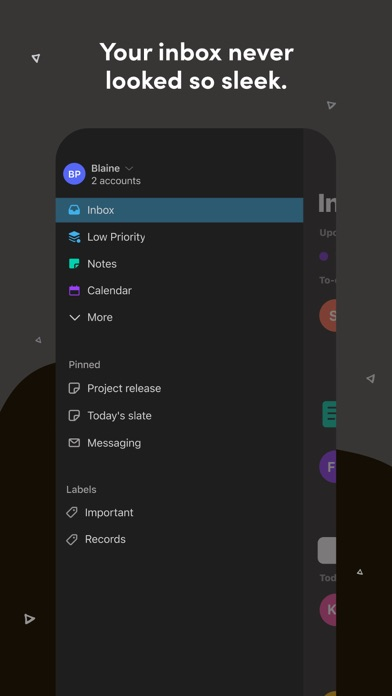Twobird
Inbox and tasks
Free
3.2.0for iPhone, iPad and more
8.3
400 Ratings
Ginger Labs
Developer
34.7 MB
Size
Mar 23, 2022
Update Date
Productivity
Category
4+
Age Rating
Age Rating
Twobird Screenshots
About Twobird
Your email inbox is a to-do list. Twobird makes it the only list you need. Twobird helps you focus on just the conversations, tasks, notes, and events that are important now, and clear out the things that can wait.
Let go of thousands of noisy emails and stop wasting time juggling tasks in different apps that don't work together. Twobird keeps everything under control, and in context, for an easier day.
MEET YOUR CALMEST INBOX
You don't need to hoard emails. Twobird takes the work out of keeping a clean inbox.
• Reminders and Low Priority set aside things that can wait
• Pinned and Recent lists keep important items easily accessible
• Done and Unsubscribe quickly clear out mail and unwanted subscriptions
• Smarter notifications prevent distraction
HANDLE YOUR DAILY TASKS IN ONE LIST
Now you can manage your entire day within the email inbox you already have.
• Jot down ideas, create checklists, and tables in a personal note
• Share a note to collaborate in real-time; assign tasks, leave comments, and make edits with multiple people
• Organize your day with a built-in Calendar
• Preview upcoming events at the top of your inbox
KEEP CONTEXT AT EVERY STEP OF YOUR DAY
Stay in the know without switching apps— notes, reminders, and calendar are connected within your inbox.
• Set a reminder for anything in your inbox, whether it's an email or a quick note
• See reminders and events side-by-side in the same calendar
• Attach a note to a calendar event for invitees to see
• Edit a note right inside a conversation to discuss changes with everyone involved
CONVERSATIONS AS EFFORTLESS AS CHAT
A minimal design makes it easier to follow conversations, keeping emails efficient and natural.
• Focus on the content without distracting signatures, complex formatting, or excess buttons
• Respond quickly with @ mentions that loop people into discussions
• React with emojis, because sometimes a thumbs up is all you need
• Edit sent messages (we know your human)
PRIVACY MATTERS
We don't see or share your personal data. We don't want it. We also actively take measures, like blocking pixel tracking, to keep your email activity private.
Connect your existing Gmail or Outlook accounts to discover your new inbox for free. Available on iOS, Mac, Web, and other major platforms.
We are working hard to make Twobird your favorite app, and would love to hear your feedback! Follow us @ Twobirdapp on Twitter for our latest news.
Twobird is a registered trademark of Ginger Labs, Inc.
Let go of thousands of noisy emails and stop wasting time juggling tasks in different apps that don't work together. Twobird keeps everything under control, and in context, for an easier day.
MEET YOUR CALMEST INBOX
You don't need to hoard emails. Twobird takes the work out of keeping a clean inbox.
• Reminders and Low Priority set aside things that can wait
• Pinned and Recent lists keep important items easily accessible
• Done and Unsubscribe quickly clear out mail and unwanted subscriptions
• Smarter notifications prevent distraction
HANDLE YOUR DAILY TASKS IN ONE LIST
Now you can manage your entire day within the email inbox you already have.
• Jot down ideas, create checklists, and tables in a personal note
• Share a note to collaborate in real-time; assign tasks, leave comments, and make edits with multiple people
• Organize your day with a built-in Calendar
• Preview upcoming events at the top of your inbox
KEEP CONTEXT AT EVERY STEP OF YOUR DAY
Stay in the know without switching apps— notes, reminders, and calendar are connected within your inbox.
• Set a reminder for anything in your inbox, whether it's an email or a quick note
• See reminders and events side-by-side in the same calendar
• Attach a note to a calendar event for invitees to see
• Edit a note right inside a conversation to discuss changes with everyone involved
CONVERSATIONS AS EFFORTLESS AS CHAT
A minimal design makes it easier to follow conversations, keeping emails efficient and natural.
• Focus on the content without distracting signatures, complex formatting, or excess buttons
• Respond quickly with @ mentions that loop people into discussions
• React with emojis, because sometimes a thumbs up is all you need
• Edit sent messages (we know your human)
PRIVACY MATTERS
We don't see or share your personal data. We don't want it. We also actively take measures, like blocking pixel tracking, to keep your email activity private.
Connect your existing Gmail or Outlook accounts to discover your new inbox for free. Available on iOS, Mac, Web, and other major platforms.
We are working hard to make Twobird your favorite app, and would love to hear your feedback! Follow us @ Twobirdapp on Twitter for our latest news.
Twobird is a registered trademark of Ginger Labs, Inc.
Show More
What's New in the Latest Version 3.2.0
Last updated on Mar 23, 2022
Old Versions
- You can now add images and files to notes!
- Bug fixes and performance improvements.
- Bug fixes and performance improvements.
Show More
Version History
3.2.0
Mar 23, 2022
- You can now add images and files to notes!
- Bug fixes and performance improvements.
- Bug fixes and performance improvements.
3.1.3
Feb 20, 2022
- Bug fixes and visual improvements.
3.1.2
Feb 17, 2022
- Bug fixes and visual improvements.
3.1.1
Feb 2, 2022
- Bug fixes and visual improvements.
3.1.0
Jan 22, 2022
- Added GIF picker for searching and adding animated GIFs to emails.
- Bug fixes and visual improvements.
- Bug fixes and visual improvements.
3.0.4
Dec 4, 2021
- Thread backlinks: When you send a message link in an email, the linked message itself will also display a link back to the message that referred to it.
- Bug fixes and visual improvements.
- Bug fixes and visual improvements.
3.0.3
Nov 20, 2021
- Bug fixes and visual improvements.
3.0.2
Nov 12, 2021
- Bug fixes and visual improvements.
3.0.1
Oct 29, 2021
- Improved hiding of signatures and other repetitive email content that is not part of the conversation.
- Bug fixes and visual improvements.
- Bug fixes and visual improvements.
3.0.0
Oct 12, 2021
- The Inbox in Twobird is now split into To-do and Done lists, making it even easier to zero-in on important tasks and minimize distractions. See inside the app to learn more!
- Notes can now be multiselected just like email threads, for quicker triaging and management.
- Bug fixes and visual improvements.
- Notes can now be multiselected just like email threads, for quicker triaging and management.
- Bug fixes and visual improvements.
2.1.4
Sep 14, 2021
- Improved search results for notes.
- Bug fixes and visual improvements.
- Bug fixes and visual improvements.
2.1.3
Sep 9, 2021
- Improved search results for notes.
- Bug fixes and visual improvements.
- Bug fixes and visual improvements.
2.1.2
Aug 12, 2021
- Bug fixes and visual improvements.
2.1.1
Jul 17, 2021
- When writing an email or note, you can now wrap text in a link. On web/desktop, select text or a URL, then choose the link icon in the floating toolbar. This creates markup text that looks like [text](website.com) which will convert to a proper link when you end editing or hit send. Typing this markup manually or on mobile will also create a link.
- Bug fixes and visual improvements.
- Bug fixes and visual improvements.
2.1.0
Jun 9, 2021
- Gmail users: Due to an update on Google's side, you'll need to tap the top banner in Twobird to reauthorize access to your contacts. This should only happen once. Sorry for the inconvenience!
- Introducing subject editing! In any thread, go to the top "..." menu, then Edit Subject, make your change and hit Send. Twobird users will see your new subject in place of the original. Other users will see a new message announcing the subject change.
- Added the ability to email all guests directly from a calendar event.
- Simpler email prioritization: Choose "..." on a thread, then choose "Move to Inbox" or "Move to Low Priority". The thread and all future messages from its sender will appear in your chosen location.
- Bug fixes and visual improvements.
- Introducing subject editing! In any thread, go to the top "..." menu, then Edit Subject, make your change and hit Send. Twobird users will see your new subject in place of the original. Other users will see a new message announcing the subject change.
- Added the ability to email all guests directly from a calendar event.
- Simpler email prioritization: Choose "..." on a thread, then choose "Move to Inbox" or "Move to Low Priority". The thread and all future messages from its sender will appear in your chosen location.
- Bug fixes and visual improvements.
2.0.3
May 1, 2021
- Improved lookup results for contacts and addressees.
- Bug fixes and visual improvements.
- Bug fixes and visual improvements.
2.0.1
Apr 14, 2021
- Added support for Outlook accounts!
- Improved tracking pixel blocking rules, and let you know when Twobird blocks one.
- Bug fixes and visual improvements.
- Improved tracking pixel blocking rules, and let you know when Twobird blocks one.
- Bug fixes and visual improvements.
2.0.0
Apr 8, 2021
- Added support for Outlook accounts!
- Improved tracking pixel blocking rules, and let you know when Twobird blocks one.
- Bug fixes and visual improvements.
- Improved tracking pixel blocking rules, and let you know when Twobird blocks one.
- Bug fixes and visual improvements.
1.3.1
Mar 12, 2021
- RSVPing to a calendar invite will now archive and mark the invite as read.
- Quick Search: Press / to instantly search messages, notes, and people. Web and desktop only for now.
- People View: Pick a person in Quick Search or hover over their name to see your message history with them in a new, chat-like view. Pin people you commonly talk to, for quick access to your history. Web and desktop only for now.
- Bug fixes and visual improvements.
- Quick Search: Press / to instantly search messages, notes, and people. Web and desktop only for now.
- People View: Pick a person in Quick Search or hover over their name to see your message history with them in a new, chat-like view. Pin people you commonly talk to, for quick access to your history. Web and desktop only for now.
- Bug fixes and visual improvements.
1.3.0
Feb 25, 2021
- RSVPing to a calendar invite will now archive and mark the invite as read.
- Quick Search: Press / to instantly search messages, notes, and people. Web and desktop only for now.
- People View: Pick a person in Quick Search or hover over their name to see your message history with them in a new, chat-like view. Pin people you commonly talk to, for quick access to your history. Web and desktop only for now.
- Bug fixes and visual improvements.
- Quick Search: Press / to instantly search messages, notes, and people. Web and desktop only for now.
- People View: Pick a person in Quick Search or hover over their name to see your message history with them in a new, chat-like view. Pin people you commonly talk to, for quick access to your history. Web and desktop only for now.
- Bug fixes and visual improvements.
1.2.0
Feb 5, 2021
- Send Later lets you set a time to automatically send an email. It's next to the Send button in New Message and the expanded reply view. You can cancel scheduled sends via Drafts.
- Bug fixes and visual improvements.
- Bug fixes and visual improvements.
1.1.4
Jan 12, 2021
- Added ability to view attachments on calendar events.
- Tables in embedded notes can now be scrolled horizontally.
- Fixed bug where too many emails would be included in a multiselect action in Low Priority.
- Other bug fixes and visual improvements.
- Tables in embedded notes can now be scrolled horizontally.
- Fixed bug where too many emails would be included in a multiselect action in Low Priority.
- Other bug fixes and visual improvements.
1.1.3
Dec 19, 2020
- Added ability to view attachments on calendar events.
- Tables in embedded notes can now be scrolled horizontally.
- Bug fixes and visual improvements.
- Tables in embedded notes can now be scrolled horizontally.
- Bug fixes and visual improvements.
1.1.2
Dec 18, 2020
- Added ability to view attachments on calendar events.
- Tables in embedded notes can now be scrolled horizontally.
- Bug fixes and visual improvements.
- Tables in embedded notes can now be scrolled horizontally.
- Bug fixes and visual improvements.
1.1.1
Nov 20, 2020
- New "Mute Thread" action prevents replies to a thread from producing notifications and keeps the thread out of your inbox.
- Calendar UI enhancements.
- Improved copying and pasting of blocks in notes.
- Bug fixes and visual improvements.
- Calendar UI enhancements.
- Improved copying and pasting of blocks in notes.
- Bug fixes and visual improvements.
Twobird FAQ
Click here to learn how to download Twobird in restricted country or region.
Check the following list to see the minimum requirements of Twobird.
iPhone
Requires iOS 14.0 or later.
iPad
Requires iPadOS 14.0 or later.
iPod touch
Requires iOS 14.0 or later.
Twobird supports English