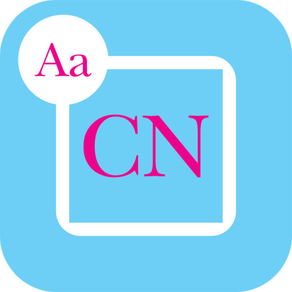
Type In Chinese
Free
1.0for iPhone, iPad
Age Rating
Type In Chinese Screenshots
About Type In Chinese
What is TYPE IN CHINESE?
Type In Chinese is a free transliteration tool. Using this app you can type your text in English and get the text converted to Chinese language. You can share the transliterated text through SMS, Email, Chat or Social Media.
Is TYPE IN CHINESE similar to translation?
No. This app does Transliteration, not translation. That means, if you type in English as ’Hello’ you get the same exact message - not the translated one - in Chinese.
Why do I need this app?
There is no greater joy in the world than in sharing our thoughts and feelings in our mother tongue. But, the device keyboard is not of great help in this. This app - TYPE IN CHINESE - comes to your rescue and helps you to communicate with your world in your language. Communication in your language brings you closer to your people !
Can I send messages in Chinese by SMS and Email ?
Of Course ! After typing your message, share the converted text through Email, Chat, Social Media, or SMS, using the Share button.
Can I post Chinese messages in Social Media and in popular Chat applications ?
Yes, you can. In most apps the message would get pasted automatically.
For Sharing In Apps Where The Message Does Not Get Pasted Automatically:
a.) Type the text and after you get the full text in Chinese, press Share button. Then press the Copy button.
b.) The text gets copied.
c.) Go to your app. Press for a few seconds (long press) the area where you want to paste Chinese text.
d.) Paste button appears and touch it. Your text is posted to the app.
Anything else I need to know?
Yes. When you install for the first time, the app might take some time to load. So, please be patient. Also, please note, the will work only when you are online. Please don't give low rating and prevent others from using this app !
If you like this app, please post your comments here, and if you have a suggestion or criticism to make, please send the same to us by email !
Type In Chinese is a free transliteration tool. Using this app you can type your text in English and get the text converted to Chinese language. You can share the transliterated text through SMS, Email, Chat or Social Media.
Is TYPE IN CHINESE similar to translation?
No. This app does Transliteration, not translation. That means, if you type in English as ’Hello’ you get the same exact message - not the translated one - in Chinese.
Why do I need this app?
There is no greater joy in the world than in sharing our thoughts and feelings in our mother tongue. But, the device keyboard is not of great help in this. This app - TYPE IN CHINESE - comes to your rescue and helps you to communicate with your world in your language. Communication in your language brings you closer to your people !
Can I send messages in Chinese by SMS and Email ?
Of Course ! After typing your message, share the converted text through Email, Chat, Social Media, or SMS, using the Share button.
Can I post Chinese messages in Social Media and in popular Chat applications ?
Yes, you can. In most apps the message would get pasted automatically.
For Sharing In Apps Where The Message Does Not Get Pasted Automatically:
a.) Type the text and after you get the full text in Chinese, press Share button. Then press the Copy button.
b.) The text gets copied.
c.) Go to your app. Press for a few seconds (long press) the area where you want to paste Chinese text.
d.) Paste button appears and touch it. Your text is posted to the app.
Anything else I need to know?
Yes. When you install for the first time, the app might take some time to load. So, please be patient. Also, please note, the will work only when you are online. Please don't give low rating and prevent others from using this app !
If you like this app, please post your comments here, and if you have a suggestion or criticism to make, please send the same to us by email !
Show More
What's New in the Latest Version 1.0
Last updated on Jul 9, 2014
Version History
1.0
Jul 9, 2014
Type In Chinese FAQ
Click here to learn how to download Type In Chinese in restricted country or region.
Check the following list to see the minimum requirements of Type In Chinese.
iPhone
iPad
Type In Chinese supports English, German, Northern Sami, Spanish

























