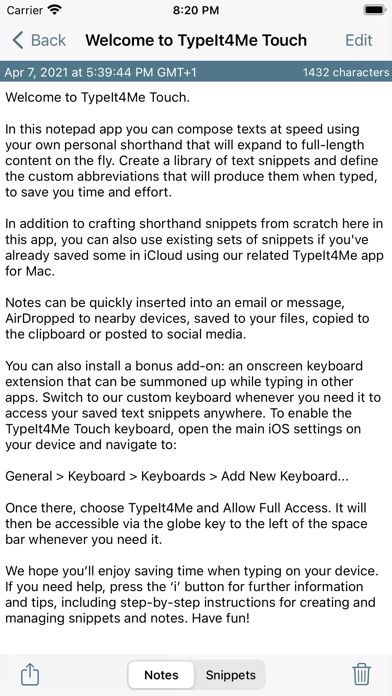TypeIt4Me Touch
Notepad with text expansion
$4.99
3.5.11for iPhone, iPad and more
7.9
9 Ratings
Ettore Software Ltd.
Developer
63.8 MB
Size
Sep 28, 2023
Update Date
Productivity
Category
4+
Age Rating
Age Rating
TypeIt4Me Touch Screenshots
About TypeIt4Me Touch
TypeIt4Me Touch is a simple notepad app with built-in text expansion for swiftly composing notes and messages. Define your own custom shorthand abbreviations and they’ll instantly be replaced as you type with the longer texts they represent, saving you time and effort.
Create and store snippet abbreviations on your iPhone or iPad and gradually build up your own custom shorthand library for quickly jotting things down. Store as many notes as you like to use and reuse later. These can be emailed, messaged and shared straight from within the app, or copied to the clipboard in a couple of taps.
Install the bundled TypeIt4Me Touch keyboard extension and quickly bring it up in any app to access long snippets of frequently used text. Addresses, email signatures and boilerplate paragraphs stored locally or in iCloud will always be right at your fingertips. Use them in Mail, Safari, Messages or anywhere else you can type. (NB: the keyboard extension is for on-screen typing only. Bluetooth hardware support is limited to composing notes in the app itself.)
Ever wished you could use your Mac TypeIt4Me abbreviations in iOS? This is the app for you. If you use TypeIt4Me 6 (or TypeIt4Me 5.4.x from the Mac App Store) and you keep your abbreviations in iCloud, you can use them on your iPhone and iPad. They will be available in the TypeIt4Me Touch app and keyboard as long as you’re signed in to iCloud. You can also add new snippets and sync them across all your Macs and iDevices.
If you’re still using TypeIt4Me 5.5.3 (or earlier versions for Mac) downloaded directly from the Ettore Software website, automatic iCloud syncing of your abbreviations between Mac and iOS is not available. However, you can still use snippets created on your Mac. Just email your Mac TypeIt4Me snippet set files to yourself and open the attachments in TypeIt4Me Touch on your iPhone or iPad to import your abbreviations.
With TypeIt4Me Touch installed on your iPhone or iPad, greetings, common phrases, boilerplate texts, URLs or even large chunks of programming code can all be just a couple of prods away. Enjoy :)
Create and store snippet abbreviations on your iPhone or iPad and gradually build up your own custom shorthand library for quickly jotting things down. Store as many notes as you like to use and reuse later. These can be emailed, messaged and shared straight from within the app, or copied to the clipboard in a couple of taps.
Install the bundled TypeIt4Me Touch keyboard extension and quickly bring it up in any app to access long snippets of frequently used text. Addresses, email signatures and boilerplate paragraphs stored locally or in iCloud will always be right at your fingertips. Use them in Mail, Safari, Messages or anywhere else you can type. (NB: the keyboard extension is for on-screen typing only. Bluetooth hardware support is limited to composing notes in the app itself.)
Ever wished you could use your Mac TypeIt4Me abbreviations in iOS? This is the app for you. If you use TypeIt4Me 6 (or TypeIt4Me 5.4.x from the Mac App Store) and you keep your abbreviations in iCloud, you can use them on your iPhone and iPad. They will be available in the TypeIt4Me Touch app and keyboard as long as you’re signed in to iCloud. You can also add new snippets and sync them across all your Macs and iDevices.
If you’re still using TypeIt4Me 5.5.3 (or earlier versions for Mac) downloaded directly from the Ettore Software website, automatic iCloud syncing of your abbreviations between Mac and iOS is not available. However, you can still use snippets created on your Mac. Just email your Mac TypeIt4Me snippet set files to yourself and open the attachments in TypeIt4Me Touch on your iPhone or iPad to import your abbreviations.
With TypeIt4Me Touch installed on your iPhone or iPad, greetings, common phrases, boilerplate texts, URLs or even large chunks of programming code can all be just a couple of prods away. Enjoy :)
Show More
What's New in the Latest Version 3.5.11
Last updated on Sep 28, 2023
Old Versions
Bug fixes.
Show More
Version History
3.5.11
Sep 28, 2023
Bug fixes.
3.5.10
Sep 18, 2023
Bug fixes.
3.5.9
May 15, 2023
Bug fixes and UI tweaks for iPad mini 6th generation.
3.5.8
Feb 23, 2023
Fixes glitch in bottom row of keyboard on 12.9inch iPads.
3.5.7
Sep 30, 2022
Fixes custom keyboard support for new iPhone 14, 14 Pro and 14 Pro Max
3.5.6
Sep 17, 2022
Bug fixes.
3.5.5
Apr 2, 2022
Fixes glitch affecting German keyboard layout on 12.9inch iPad.
3.5.4
Nov 27, 2021
Fixes glitches in the Triggers Settings screen on some devices.
3.5.3
Oct 6, 2021
Fixes layout issues affecting the new 8.3" iPad Mini. Also improves legibility of the keyboard extension menus in dark mode.
3.5.2
Sep 23, 2021
Support for iPad Mini 6th generation.
3.5.1
Sep 15, 2021
Fixes an issue affecting devices running older system versions.
3.5.0
May 14, 2021
• This release adds the ability to activate multiple sets of snippets simultaneously. Use switches or swipe right to toggle sets on or off.
• The (iPad-only) menu for browsing and inserting snippets in notes now has a search filter so you can find the snippet you want to insert more quickly, without having to scroll through long lists.
• There are now more predefined snippet sets available, including common accented words, symbols, emoji and popular brand and technology names.
• You can now swipe left on a set to rename it.
• We’ve made some other minor UI tweaks to streamline snippet creation and to make better use of available space on devices with larger screens.
• Bug fix: we hunted down and eliminated the elusive glitch that would sometimes prevent long notes from scrolling, causing them to be partially covered by the onscreen keyboard.
• The (iPad-only) menu for browsing and inserting snippets in notes now has a search filter so you can find the snippet you want to insert more quickly, without having to scroll through long lists.
• There are now more predefined snippet sets available, including common accented words, symbols, emoji and popular brand and technology names.
• You can now swipe left on a set to rename it.
• We’ve made some other minor UI tweaks to streamline snippet creation and to make better use of available space on devices with larger screens.
• Bug fix: we hunted down and eliminated the elusive glitch that would sometimes prevent long notes from scrolling, causing them to be partially covered by the onscreen keyboard.
3.4.6
Feb 16, 2021
Fixed glitches in view to edit snippets on some iPhone models.
3.4.5
Nov 6, 2020
Fixed the custom keyboard on the latest iPhones and iPad.
3.4.4
Sep 24, 2020
Fixes an issue where text in a note would not adjust to dark mode.
Replaced deprecated UIWebView API.
When creating a new note on iPhone, the keyboard now pops up and the cursor blinks to show it's ready to accept your typing.
Fixed a crash that would occur on iPhone when editing a shortcut after searching for it in a very large set.
Replaced deprecated UIWebView API.
When creating a new note on iPhone, the keyboard now pops up and the cursor blinks to show it's ready to accept your typing.
Fixed a crash that would occur on iPhone when editing a shortcut after searching for it in a very large set.
3.4.3
Jun 26, 2020
Fixed crash when using Japanese for abbreviations.
Fixed glitch in custom keyboard when in landscape on 11inch iPads.
Added tilde (~) to list of triggers.
Fixed glitch in custom keyboard when in landscape on 11inch iPads.
Added tilde (~) to list of triggers.
3.4.2
Jun 3, 2020
Fixes issues with the keyboard extension on latest iPad and when keyboard is floating.
3.4.1
Jan 29, 2020
Fixes a bug that prevented users from adding new snippets on iPad.
3.4
Jan 4, 2020
In addition to a general code tune-up and other under-the-hood tweaks to update to iOS 13 and the latest APIs, this release includes the following new features, UI changes and bug fixes in the main notepad app:
- Dark mode support for iOS 13 and up.
- Snippet sets are now sorted in alphabetical order.
- The action button for 'Save As…' and 'Move to iCloud' has been relocated from the Snippets view to the Snippet Sets view.
- Help is no longer accessed via the settings panel on iPhone - there’s now a dedicated ‘i’ button, as on the iPad. You'll find it in the bottom navigation bar when viewing the list of snippet sets.
- ‘Move Selected Set to iCloud' now works as expected again on iPad (a bug was causing a duplicate set to be left behind in ’Sets on iPad’).
- Unwanted duplicate snippet expansion no longer occurs in cases where an autocorrect suggestion interrupts an abbreviation as it’s being typed.
Further updates to the keyboard add-on:
- Support for the newest iPhone and iPad screen sizes.
- New Swedish keyboard layout option.
- You can now press and hold the TypeIt4Me key to directly select a different keyboard layout.
- When autocorrect is on, the currently selected autocorrect language is displayed on the space bar.
- You can now press and hold the space bar to directly select a different language for autocorrect.
- The 'Next Keyboard' item has been removed from the TypeIt4Me key’s menu; to move to the next keyboard just tap the TypeIt4Me key.
- You can now press and hold the quotes key to access additional curly single and double quotes.
- You can now press and hold the £ (pound) key to access additional currency symbols.
- Bug fix: a glitch that would sometimes insert an unwanted double space after numerals and punctuation has been resolved.
- Bug fix: the words “Go”, “Search” and “Return” are no longer erroneously inserted when those keys are pressed while typing in certain fields.
- Dark mode support for iOS 13 and up.
- Snippet sets are now sorted in alphabetical order.
- The action button for 'Save As…' and 'Move to iCloud' has been relocated from the Snippets view to the Snippet Sets view.
- Help is no longer accessed via the settings panel on iPhone - there’s now a dedicated ‘i’ button, as on the iPad. You'll find it in the bottom navigation bar when viewing the list of snippet sets.
- ‘Move Selected Set to iCloud' now works as expected again on iPad (a bug was causing a duplicate set to be left behind in ’Sets on iPad’).
- Unwanted duplicate snippet expansion no longer occurs in cases where an autocorrect suggestion interrupts an abbreviation as it’s being typed.
Further updates to the keyboard add-on:
- Support for the newest iPhone and iPad screen sizes.
- New Swedish keyboard layout option.
- You can now press and hold the TypeIt4Me key to directly select a different keyboard layout.
- When autocorrect is on, the currently selected autocorrect language is displayed on the space bar.
- You can now press and hold the space bar to directly select a different language for autocorrect.
- The 'Next Keyboard' item has been removed from the TypeIt4Me key’s menu; to move to the next keyboard just tap the TypeIt4Me key.
- You can now press and hold the quotes key to access additional curly single and double quotes.
- You can now press and hold the £ (pound) key to access additional currency symbols.
- Bug fix: a glitch that would sometimes insert an unwanted double space after numerals and punctuation has been resolved.
- Bug fix: the words “Go”, “Search” and “Return” are no longer erroneously inserted when those keys are pressed while typing in certain fields.
3.3
Jun 29, 2019
This release adds new expansion trigger settings. In addition to the default (space and return) you can now select further punctuation and symbol keys that should trigger expansion.
3.2
May 31, 2019
Added alternative currency symbols selection via long-press on currency symbol in the custom keyboard.
Added date and time pickers in the iPad version for adding date / time syntax to snippets.
Snippets created on the Mac with date math now expand properly (but there is no UI to add date math in the iOS version).
Fixed custom keyboard layout on iPads with 10.5, 11 and 12.9 inches.
Updated help pages in the iPad version.
Added date and time pickers in the iPad version for adding date / time syntax to snippets.
Snippets created on the Mac with date math now expand properly (but there is no UI to add date math in the iOS version).
Fixed custom keyboard layout on iPads with 10.5, 11 and 12.9 inches.
Updated help pages in the iPad version.
3.1.1
Jan 8, 2019
Adapts custom keyboard to display correctly in latest iPhone and iPad models. Also fixes some glitches in the main app.
3.1
Oct 11, 2018
Added support for QWERTZ and AZERTY keyboard layouts. Fixed bugs related to expansion of date and time.
3.0.2
Apr 17, 2018
Adds support for the iPhone X and improves the custom keyboard layout on the 12.9 inch iPad Pro. Refactored code paves the way for support of non QWERTY keyboard layouts in future releases (e.g. AZERTY, QWERTZ).
3.0.1
Jul 6, 2017
Adds support for the latest iPads and fixes some keyboard glitches in landscape mode on iPhone 6plus.
TypeIt4Me Touch FAQ
Click here to learn how to download TypeIt4Me Touch in restricted country or region.
Check the following list to see the minimum requirements of TypeIt4Me Touch.
iPhone
Requires iOS 11.0 or later.
iPad
Requires iPadOS 11.0 or later.
iPod touch
Requires iOS 11.0 or later.
TypeIt4Me Touch supports English