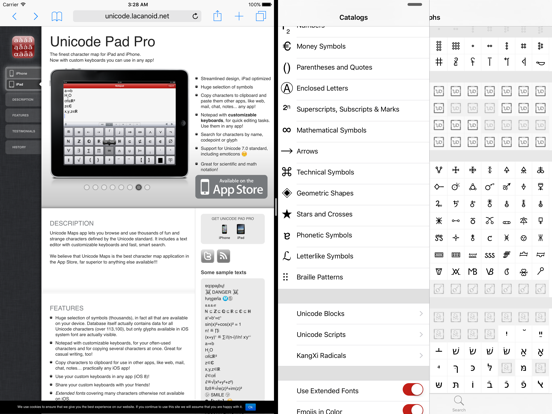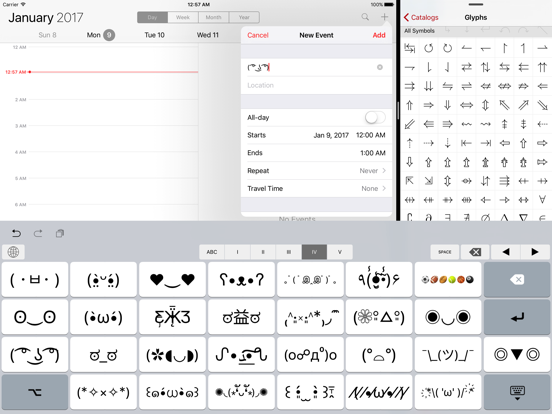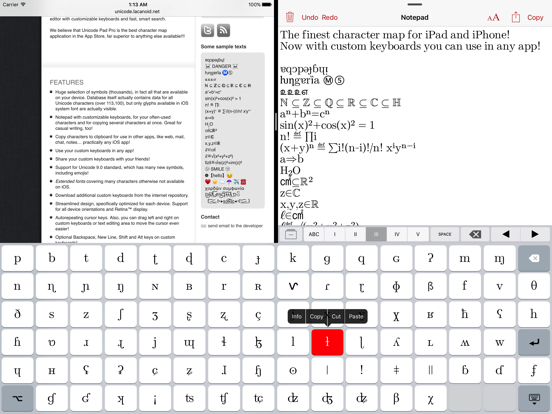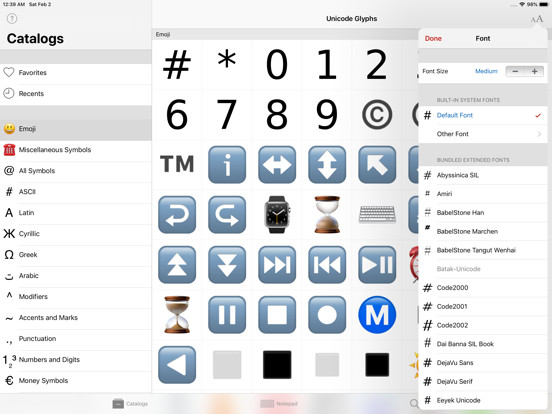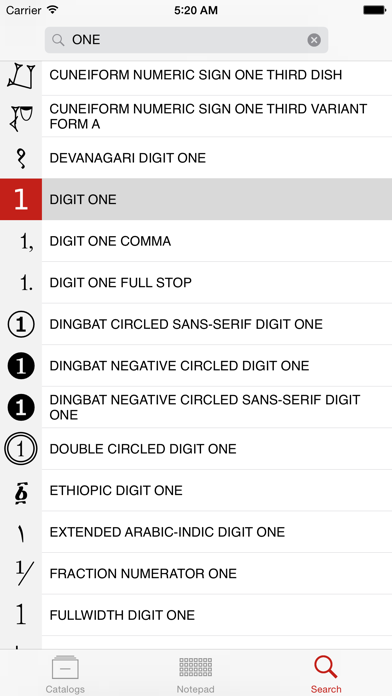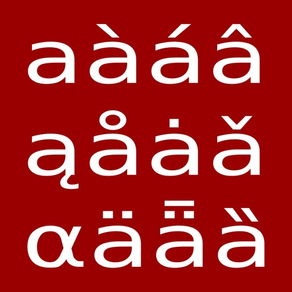
Age Rating
Unicode Pad Pro with keyboards Screenshots
About Unicode Pad Pro with keyboards
Unicode Pad Pro specific Features:
• Custom keyboards can be used in any other iOS app
• Install bundled fonts for use in other apps
• Import and use any custom font into the app
Features:
• Support for Unicode 15 standard, which has many new symbols.
• Huge selection of symbols (thousands), in fact all that are available on your device. Database itself actually contains data for all characters (over 140000!).
• Copy characters to clipboard for use in other apps, like web, mail, chat, notes... any iOS app!
• Detailed information on each Unicode character, including encodings, extra info, similar characters and availability in fonts
• Extensive gesture support for smooth workflow!
• Drag and drop support!
• Notepad with customizable keyboards, for your often-used characters and for copying several characters at once. Great for casual writing, too!
• Custom keyboards can be used in any iOS app
• Share your custom keyboards with your friends!
• Quick access to many groups of commonly used symbols!
• Search for characters by name, hexadecimal codepoint or glyph! Find similar and related characters instantly!
• Great support for iPad multitasking - works great together with other apps
• Streamlined design, specifically optimized for each device. Support for all device orientations and Retina display.
• Support for dark mode.
• Fully tested on latest iOS
• Support for Backspace, New line, Shift and Alternate special keys on custom keyboards.
• Custom keyboard sizes up to 6x16=96 keys.
• View extended character descriptions on Wikipedia, unicode.org charts or Emojipedia right from inside the app!
• Copy glyphs as PDF graphics or PNG images
• Sections of favourite and recently copied characters
• One universal application works on iPhone, iPod and iPad!
• Reference booklet of characters available on modern computers! Paper Unicode maps are over 1000 pages long!
• Developers: see which characters are available on your iOS device!
• Great for scientific, mathematical and physics notation, handles many superscripts, subscripts and other symbols!
• Excellent for phonetic notation!
• Perfect for writing Unicode poetry!
• Awesome for making interesting app names!
• HTML entity names for relevant characters
• UNIHAN english definitions for CJK ideograms for many characters
• Flick left and right for next and previous characters in detail view
• Custom keyboards can be used in any other iOS app
• Install bundled fonts for use in other apps
• Import and use any custom font into the app
Features:
• Support for Unicode 15 standard, which has many new symbols.
• Huge selection of symbols (thousands), in fact all that are available on your device. Database itself actually contains data for all characters (over 140000!).
• Copy characters to clipboard for use in other apps, like web, mail, chat, notes... any iOS app!
• Detailed information on each Unicode character, including encodings, extra info, similar characters and availability in fonts
• Extensive gesture support for smooth workflow!
• Drag and drop support!
• Notepad with customizable keyboards, for your often-used characters and for copying several characters at once. Great for casual writing, too!
• Custom keyboards can be used in any iOS app
• Share your custom keyboards with your friends!
• Quick access to many groups of commonly used symbols!
• Search for characters by name, hexadecimal codepoint or glyph! Find similar and related characters instantly!
• Great support for iPad multitasking - works great together with other apps
• Streamlined design, specifically optimized for each device. Support for all device orientations and Retina display.
• Support for dark mode.
• Fully tested on latest iOS
• Support for Backspace, New line, Shift and Alternate special keys on custom keyboards.
• Custom keyboard sizes up to 6x16=96 keys.
• View extended character descriptions on Wikipedia, unicode.org charts or Emojipedia right from inside the app!
• Copy glyphs as PDF graphics or PNG images
• Sections of favourite and recently copied characters
• One universal application works on iPhone, iPod and iPad!
• Reference booklet of characters available on modern computers! Paper Unicode maps are over 1000 pages long!
• Developers: see which characters are available on your iOS device!
• Great for scientific, mathematical and physics notation, handles many superscripts, subscripts and other symbols!
• Excellent for phonetic notation!
• Perfect for writing Unicode poetry!
• Awesome for making interesting app names!
• HTML entity names for relevant characters
• UNIHAN english definitions for CJK ideograms for many characters
• Flick left and right for next and previous characters in detail view
Show More
What's New in the Latest Version 15.2
Last updated on Jun 21, 2023
Old Versions
• Custom keyboards can now include a spacebar
• New fonts: Pali Tilok, Mezenets Unicode, Noto Sans Indic Siyaq Numbers, Noto Sans Symbols 2
• Many updated fonts
• Improved ABC keyboard
• Bug fixes
• New fonts: Pali Tilok, Mezenets Unicode, Noto Sans Indic Siyaq Numbers, Noto Sans Symbols 2
• Many updated fonts
• Improved ABC keyboard
• Bug fixes
Show More
Version History
15.2
Jun 21, 2023
• Custom keyboards can now include a spacebar
• New fonts: Pali Tilok, Mezenets Unicode, Noto Sans Indic Siyaq Numbers, Noto Sans Symbols 2
• Many updated fonts
• Improved ABC keyboard
• Bug fixes
• New fonts: Pali Tilok, Mezenets Unicode, Noto Sans Indic Siyaq Numbers, Noto Sans Symbols 2
• Many updated fonts
• Improved ABC keyboard
• Bug fixes
15.1
Jan 7, 2023
• Updated BabelStone and Catrinity fonts
• Glyphs are grouped by block in catalogs
• Bug fixes
• Glyphs are grouped by block in catalogs
• Bug fixes
15.0
Sep 28, 2022
• Install bundled fonts for use in other apps
• Unicode 15 database
• Updated fonts: BabelStone Han, Unifont, Catrinity
• Bug fixes
• Unicode 15 database
• Updated fonts: BabelStone Han, Unifont, Catrinity
• Bug fixes
14.4
Jul 30, 2022
• Updated fonts: BabelStone Han, Unifont, Catrinity
• Show CJK ideograph IDS decomposition in infobox
• New gestures on infobox to move cursor or dismiss keyboard
• Improved keyboard editing on iPhone
• Fixed importing keyboards from file manager
• Fixed font selection quirks
• Other bug fixes
• Show CJK ideograph IDS decomposition in infobox
• New gestures on infobox to move cursor or dismiss keyboard
• Improved keyboard editing on iPhone
• Fixed importing keyboards from file manager
• Fixed font selection quirks
• Other bug fixes
14.3
Mar 5, 2022
• Support for Unicode 14
• Updated fonts BabelstoneHan, Unifont, Scheherezade, Dai Banna
• New font Catrinity
• Haptic feedback when moving the cursor in editor. This is fun!
• Bug fixes
• Updated fonts BabelstoneHan, Unifont, Scheherezade, Dai Banna
• New font Catrinity
• Haptic feedback when moving the cursor in editor. This is fun!
• Bug fixes
14.2.1
Mar 11, 2021
Works on iOS 12 again, as it should.
14.2
Mar 8, 2021
Major improvements to CJK and Han script support, including:
• Bundled Hanazono fonts for much improved coverage
• Updated BabelStone Han fonts
• Detali view now links to appropriate radical for ideograph
• Ideographic Decomposition Sequences (IDS) for ideographs. Shows in Detail View. Use delete key in notepad to split a character to IDS sequence.
• Show stroke numbers in radicals catalog
Speak button on Detal View. Works great for emojis!
• Bundled Hanazono fonts for much improved coverage
• Updated BabelStone Han fonts
• Detali view now links to appropriate radical for ideograph
• Ideographic Decomposition Sequences (IDS) for ideographs. Shows in Detail View. Use delete key in notepad to split a character to IDS sequence.
• Show stroke numbers in radicals catalog
Speak button on Detal View. Works great for emojis!
14.1
Nov 17, 2020
• Now you can export your custom keyboards to files
• Dark mode improvements
• Bug fixes
• Dark mode improvements
• Bug fixes
14.0
Nov 7, 2020
• Suport for dark mode
• Support for many new unicode blocks available in iOS 14
• Updated BabelStone, unifont and SIL fonts
• Bug fixes
• Support for many new unicode blocks available in iOS 14
• Updated BabelStone, unifont and SIL fonts
• Bug fixes
13.1
Apr 14, 2020
• Unicode 13 database
• Updated fonts
• Bug fixes
• Updated fonts
• Bug fixes
13
Apr 2, 2020
• Unicode 13 database
• Updated fonts
• Bug fixes
• Updated fonts
• Bug fixes
12.2
Oct 7, 2019
• Updated fonts
• Bug fixes
• Bug fixes
12.1
Jun 8, 2019
• Unicode 12 database
• Updated fonts: BabelStone Han, Unifont
• Updated fonts: BabelStone Han, Unifont
12.0
Feb 2, 2019
Many new features!
• Tested on iOS 12
• Custom font support. Just open any font file in Unicode Pad Pro app and use it.
• More font sizes supported in catalogs, like tiny and huge.
• Now you can deselect font in detail view by tapping already checked font. One no longer has to go to the font menu to do this.
• Application shortcuts
• Bug fixes
• Tested on iOS 12
• Custom font support. Just open any font file in Unicode Pad Pro app and use it.
• More font sizes supported in catalogs, like tiny and huge.
• Now you can deselect font in detail view by tapping already checked font. One no longer has to go to the font menu to do this.
• Application shortcuts
• Bug fixes
11.2
Jul 18, 2018
• Support for Unicode version 11
• Display glyphs in Private use Areas
• New pinch gesture in catalogs to change the font size
• Updated BabelStoneHan and Unifont fonts
• Added some Noto sans fonts
• Bug fixes
• Display glyphs in Private use Areas
• New pinch gesture in catalogs to change the font size
• Updated BabelStoneHan and Unifont fonts
• Added some Noto sans fonts
• Bug fixes
11.1
Jan 2, 2018
• Updated BabelStoneHan, Aegean, Symbola and Junicode fonts
• Improved layout on certain small screens
• Keyboard sharing by email works better now
• Notepad keyboard displayed in currently selected font
• Bug fixes
• Stability improvements in keyboard extension
• Improved layout on certain small screens
• Keyboard sharing by email works better now
• Notepad keyboard displayed in currently selected font
• Bug fixes
• Stability improvements in keyboard extension
11.0
Dec 5, 2017
• Drag and drop support on iPad
• Improved compatibility with iPhone X
• Updated Symbola and BabelStoneHan fonts
• Performance improvements
• Bug fixes
• Improved compatibility with iPhone X
• Updated Symbola and BabelStoneHan fonts
• Performance improvements
• Bug fixes
10.5
Sep 28, 2017
• Improved font selector, also available in catalogs on all devices
• New up and down gestures in detail view
• Adapted to iOS 11
• Updated fonts
• Bug fixes
• New up and down gestures in detail view
• Adapted to iOS 11
• Updated fonts
• Bug fixes
10.4
Jul 5, 2017
• Unicode 10
• Updated fonts
• iPad Pro 10.5 keyboard fixes
• Bug fixes
• Updated fonts
• iPad Pro 10.5 keyboard fixes
• Bug fixes
10.3
Jun 13, 2017
• Improved responsiveness
• Bug fixes
• Bug fixes
10.2
Apr 10, 2017
version 10.2 - Spring Cleaning
• Super smooth scrolling - watch those characters fly at 60 FPS!
• Updated fonts: BabelStone Han, Aegean, Akkadian, Analecta, DejaVu, Unifont
• Bug fix with glyph table sometimes not appearing right away
• Bug fix of cursor sometimes not advancing past the end of line
• Keyboard advance (globe) button now works right on iOS 9
• Super smooth scrolling - watch those characters fly at 60 FPS!
• Updated fonts: BabelStone Han, Aegean, Akkadian, Analecta, DejaVu, Unifont
• Bug fix with glyph table sometimes not appearing right away
• Bug fix of cursor sometimes not advancing past the end of line
• Keyboard advance (globe) button now works right on iOS 9
10.1
Jan 11, 2017
version 10.1 - Keyboard Love
• Nicer looking layouts for keyboard toolbars
• Globe button now shows menu for fast keyboard switching
• Double tap shift for shift lock
• Autorepeat on space and backspace keys
• Glyph size option in catalogs on iPad
• Scripts can now be sorted alphabetically, by region or by age.
• Overall improved keyboard responsiveness
• Improved symbol selections: Notational Systems, Picturelike Letters
• Updated BabelStone Han font, new Amiri and KikakuiSansPro fonts
• Infobox now displays all codes in composed characters correctly. This also works great for new emoji!
• Many other bug and annoyance fixes. Not yours? Write us!
• Nicer looking layouts for keyboard toolbars
• Globe button now shows menu for fast keyboard switching
• Double tap shift for shift lock
• Autorepeat on space and backspace keys
• Glyph size option in catalogs on iPad
• Scripts can now be sorted alphabetically, by region or by age.
• Overall improved keyboard responsiveness
• Improved symbol selections: Notational Systems, Picturelike Letters
• Updated BabelStone Han font, new Amiri and KikakuiSansPro fonts
• Infobox now displays all codes in composed characters correctly. This also works great for new emoji!
• Many other bug and annoyance fixes. Not yours? Write us!
10.0
Oct 10, 2016
version 10.0 - Major new features and improvements
• Much easier adding of characters to custom keyboards directly from the character detail view
• Copy glyph as PDF graphics or PNG image
• New sections of favourite and recently copied characters
• Links to more relevant websites for additional info, such as unicode.org and emojipedia
• Character info display widget in notepad is now available on the iPhone
• Character detail display somewhat beautified
• Many other smaller improvements and bug fixes
version 9.2 - Unicode 9
• Long-press on a glyph for a popup-menu
• Contains Unicode 9.0 database
• Many new characters are covered
• New BabelStone Tangut and SIL Mingzat extended fonts
• Updated Symbola, BabelStone Han, DejaVu and Unifont fonts
• Sleeker animations and overall user interface improvements
• Improvements in support for split-screen multitasking
• Much easier adding of characters to custom keyboards directly from the character detail view
• Copy glyph as PDF graphics or PNG image
• New sections of favourite and recently copied characters
• Links to more relevant websites for additional info, such as unicode.org and emojipedia
• Character info display widget in notepad is now available on the iPhone
• Character detail display somewhat beautified
• Many other smaller improvements and bug fixes
version 9.2 - Unicode 9
• Long-press on a glyph for a popup-menu
• Contains Unicode 9.0 database
• Many new characters are covered
• New BabelStone Tangut and SIL Mingzat extended fonts
• Updated Symbola, BabelStone Han, DejaVu and Unifont fonts
• Sleeker animations and overall user interface improvements
• Improvements in support for split-screen multitasking
9.2
Aug 1, 2016
version 9.2
• Long-press on a glyph for a popup-menu
• Contains Unicode 9.0 database
• Many new characters are covered
• New BabelStone Tangut and SIL Mingzat extended fonts
• Updated Symbola, BabelStone Han, DejaVu and Unifont fonts
• Sleeker animations and overall user interface improvements
• Improvements in support for split-screen multitasking
version 9.1
• Improved support for additional blocks available on iOS 9: Avestan, Bamum, Brahmi, Mongolian, Ol Chiki, Phags-pa, Rejang
• Removed shadow on keyboard glyphs and made them slightly larger
• Fixes for keyboard on iPhone
• Long-press on a glyph for a popup-menu
• Contains Unicode 9.0 database
• Many new characters are covered
• New BabelStone Tangut and SIL Mingzat extended fonts
• Updated Symbola, BabelStone Han, DejaVu and Unifont fonts
• Sleeker animations and overall user interface improvements
• Improvements in support for split-screen multitasking
version 9.1
• Improved support for additional blocks available on iOS 9: Avestan, Bamum, Brahmi, Mongolian, Ol Chiki, Phags-pa, Rejang
• Removed shadow on keyboard glyphs and made them slightly larger
• Fixes for keyboard on iPhone
9.1
Jun 13, 2016
version 9.1
• Improved support for additional blocks available on iOS 9: Avestan, Bamum, Brahmi, Mongolian, Ol Chiki, Phags-pa, Rejang
• Removed shadow on keyboard glyphs and make them slightly larger
• Fixes for keyboard on iPhone
version 9.0
• Unicode 8.0 database with new emojis, like UNICORN FACE
• Full support for iOS 9 multitasking slide over and split view
• Updated extended fonts - added Anatolian and Unifont upper fonts, now many more unicode 7 and 8 blocks are covered
• Info button on keyboard menu to conveniently show info about keys
• Color emojis support improved, now faster and with a toggle switch
• Custom keyboards no longer require full access to use, just for editing
• Overall bug fixes, improvements and refinements
• Improved support for additional blocks available on iOS 9: Avestan, Bamum, Brahmi, Mongolian, Ol Chiki, Phags-pa, Rejang
• Removed shadow on keyboard glyphs and make them slightly larger
• Fixes for keyboard on iPhone
version 9.0
• Unicode 8.0 database with new emojis, like UNICORN FACE
• Full support for iOS 9 multitasking slide over and split view
• Updated extended fonts - added Anatolian and Unifont upper fonts, now many more unicode 7 and 8 blocks are covered
• Info button on keyboard menu to conveniently show info about keys
• Color emojis support improved, now faster and with a toggle switch
• Custom keyboards no longer require full access to use, just for editing
• Overall bug fixes, improvements and refinements
Unicode Pad Pro with keyboards Price
Today:
$6.99
Lowest:
$4.99
Highest:
$6.99
Unicode Pad Pro with keyboards FAQ
Unicode Pad Pro with keyboards is available in regions other than the following restricted countries:
Bulgaria
Unicode Pad Pro with keyboards supports English
Click here to learn how to download Unicode Pad Pro with keyboards in restricted country or region.
Check the following list to see the minimum requirements of Unicode Pad Pro with keyboards.
iPhone
Requires iOS 12.4 or later.
iPad
Requires iPadOS 12.4 or later.
iPod touch
Requires iOS 12.4 or later.