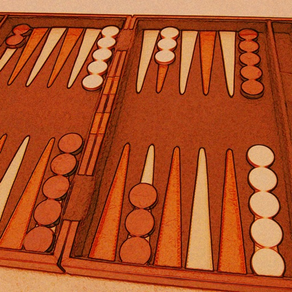
Backgammon NJ
$4.99
6.3.8for iPhone, iPod touch
Age Rating
Backgammon NJ Screenshots
About Backgammon NJ
● GAME CENTER -- Play online, chat, invite friends, auto-match with random players
{ Real-time } Play online in real-time
{ Turn-based } Play online at your own pace
● VERSATILE -- Play offline vs. computer or against another person in 2-player mode
● CUSTOMIZABLE -- More options than any other backgammon app
Play & learn backgammon at skill levels ranging from beginner to world-class!
Backgammon NJ is a full-featured game which uses an advanced, neural network-based, artificial intelligence. Play against a computer AI, another person in 2-player mode on one device, or online against friends & other players. Using Tutor Mode & Hints, Backgammon NJ can show you how to improve your game!
Discriminating players will appreciate how well the AI plays. It uses a neural network trained on millions of positions, a bearoff database, & a match equity table to achieve strong gameplay that will challenge even expert players.
REVIEWS
"[I] know strong bg play when I see it. This app is the strongest iPhone bg app I've played with by far. It does not cheat period. ...Analyzing these matches with eXtreme Gammon confirms a world class level of play with normal luck factors. If you are losing, get over it. So would 99.9% of the other backgammon players in the world. It is just that good. Learn from it." -Richard Munitz, Giant of Backgammon, #21 world ranking in 2009
"Backgammon NJ plays at an extremely high level with an excellent interface, and I often use it to practice on my iPhone when I am traveling. I recommend it highly to my students and friends." -Phil Simborg, Professional Backgammon Teacher and Player, www.mindgamescenter.com
"I've played over 500 games now; I've checked about 5% of these against World Class Desktop programs (GNU, BGBlitz); and I've actually used some of the competition. NJ has the best interface and has more useful functions than any other backgammon apps out there."
"For serious backgammon players, Backgammon NJ is the way to go." -Macworld.com, May 2012
IS THIS GAME RIGHT FOR YOU?
This game is best for people:
• Who recognize the strength of neural network backgammon bots
• Who want to improve their game by playing against a world-class level AI
• Who will use the in-depth, technical features included in the app to prove that it is honest (https://www.njsoftware.com/note.html)
• Who won't expect to win consistently on the higher skill levels
FEATURES
• Neural network-based AI
• 2 game types: Standard Backgammon or Nackgammon
• 4 skill levels: Easy, Medium, Hard, Expert
• Customizable board design & checker colors
• Mersenne Twister algorithm for random number generation
• Doubling cube
• Single games or match play up to 25 points
• Crawford rule for match play
• 1-player mode vs. computer
• 2-player mode on one device
• Game Center: Play real-time or turn-based online matches with friends & other players
• Chat with your online opponent
• Online Elo & Experience leaderboards
• Block list for auto-match
• User-friendly, tap-to-move interface
• Highlighted checker movement options
• Hint & Undo
• Learn with Status Meter & Tutor Mode
• Game & dice stats, including Elo rating & ER
• Match info: GnuBG ID, win chances, equity, top 10 moves, & cube decisions
• Email match files
• Practice mode with unlimited undo (1-player vs. computer)
• Manual match recording mode with unlimited undo & speed mode option
• Options to reverse board direction, resign, use one-tap moves, auto bearoff, auto finish, use Jacoby rule, & much more
• Match analysis (in-app purchase): Analyze past match files, view moves & errors for match, step through match, jump to position, play from position, save match files permanently
IMPORTANT
• If an online match ends for any reason, you'll receive the Elo pts you deserve. FAQ: https://gamecenter.njsoftware.com
• Contact us for help: https://contact.njsoftware.com
{ Real-time } Play online in real-time
{ Turn-based } Play online at your own pace
● VERSATILE -- Play offline vs. computer or against another person in 2-player mode
● CUSTOMIZABLE -- More options than any other backgammon app
Play & learn backgammon at skill levels ranging from beginner to world-class!
Backgammon NJ is a full-featured game which uses an advanced, neural network-based, artificial intelligence. Play against a computer AI, another person in 2-player mode on one device, or online against friends & other players. Using Tutor Mode & Hints, Backgammon NJ can show you how to improve your game!
Discriminating players will appreciate how well the AI plays. It uses a neural network trained on millions of positions, a bearoff database, & a match equity table to achieve strong gameplay that will challenge even expert players.
REVIEWS
"[I] know strong bg play when I see it. This app is the strongest iPhone bg app I've played with by far. It does not cheat period. ...Analyzing these matches with eXtreme Gammon confirms a world class level of play with normal luck factors. If you are losing, get over it. So would 99.9% of the other backgammon players in the world. It is just that good. Learn from it." -Richard Munitz, Giant of Backgammon, #21 world ranking in 2009
"Backgammon NJ plays at an extremely high level with an excellent interface, and I often use it to practice on my iPhone when I am traveling. I recommend it highly to my students and friends." -Phil Simborg, Professional Backgammon Teacher and Player, www.mindgamescenter.com
"I've played over 500 games now; I've checked about 5% of these against World Class Desktop programs (GNU, BGBlitz); and I've actually used some of the competition. NJ has the best interface and has more useful functions than any other backgammon apps out there."
"For serious backgammon players, Backgammon NJ is the way to go." -Macworld.com, May 2012
IS THIS GAME RIGHT FOR YOU?
This game is best for people:
• Who recognize the strength of neural network backgammon bots
• Who want to improve their game by playing against a world-class level AI
• Who will use the in-depth, technical features included in the app to prove that it is honest (https://www.njsoftware.com/note.html)
• Who won't expect to win consistently on the higher skill levels
FEATURES
• Neural network-based AI
• 2 game types: Standard Backgammon or Nackgammon
• 4 skill levels: Easy, Medium, Hard, Expert
• Customizable board design & checker colors
• Mersenne Twister algorithm for random number generation
• Doubling cube
• Single games or match play up to 25 points
• Crawford rule for match play
• 1-player mode vs. computer
• 2-player mode on one device
• Game Center: Play real-time or turn-based online matches with friends & other players
• Chat with your online opponent
• Online Elo & Experience leaderboards
• Block list for auto-match
• User-friendly, tap-to-move interface
• Highlighted checker movement options
• Hint & Undo
• Learn with Status Meter & Tutor Mode
• Game & dice stats, including Elo rating & ER
• Match info: GnuBG ID, win chances, equity, top 10 moves, & cube decisions
• Email match files
• Practice mode with unlimited undo (1-player vs. computer)
• Manual match recording mode with unlimited undo & speed mode option
• Options to reverse board direction, resign, use one-tap moves, auto bearoff, auto finish, use Jacoby rule, & much more
• Match analysis (in-app purchase): Analyze past match files, view moves & errors for match, step through match, jump to position, play from position, save match files permanently
IMPORTANT
• If an online match ends for any reason, you'll receive the Elo pts you deserve. FAQ: https://gamecenter.njsoftware.com
• Contact us for help: https://contact.njsoftware.com
Show More
What's New in the Latest Version 6.3.8
Last updated on May 11, 2020
Old Versions
v6.3:
- Fixed turn-based invite crash
- Fixed bug where offline match progress would be lost in some cases after exiting a turn-based match
- Minor bug fixes
v6.3.8:
- Fixed issue running app on iOS 10.x devices
- Fixed turn-based invite crash
- Fixed bug where offline match progress would be lost in some cases after exiting a turn-based match
- Minor bug fixes
v6.3.8:
- Fixed issue running app on iOS 10.x devices
Show More
Version History
6.3.8
May 11, 2020
v6.3:
- Fixed turn-based invite crash
- Fixed bug where offline match progress would be lost in some cases after exiting a turn-based match
- Minor bug fixes
v6.3.8:
- Fixed issue running app on iOS 10.x devices
- Fixed turn-based invite crash
- Fixed bug where offline match progress would be lost in some cases after exiting a turn-based match
- Minor bug fixes
v6.3.8:
- Fixed issue running app on iOS 10.x devices
6.3.6
May 6, 2020
v6.3:
- Fixed turn-based invite crash
- Fixed bug where offline match progress would be lost in some cases after exiting a turn-based match
- Minor bug fixes
v6.3.6:
- Fixed issue running app on iOS 10.x devices
- Fixed turn-based invite crash
- Fixed bug where offline match progress would be lost in some cases after exiting a turn-based match
- Minor bug fixes
v6.3.6:
- Fixed issue running app on iOS 10.x devices
6.3.4
May 3, 2020
v6.3:
- Fixed turn-based invite crash
- Fixed bug where offline match progress would be lost in some cases after exiting a turn-based match
- Minor bug fixes
v6.3.4:
- Fixed issue running app on iOS 10.x devices
- Fixed turn-based invite crash
- Fixed bug where offline match progress would be lost in some cases after exiting a turn-based match
- Minor bug fixes
v6.3.4:
- Fixed issue running app on iOS 10.x devices
6.3.2
May 3, 2020
v6.3:
- Fixed turn-based invite crash
- Fixed bug where offline match progress would be lost in some cases after exiting a turn-based match
- Minor bug fixes
v6.3.2:
- Fixed issue running app on iOS 10.x devices
- Fixed turn-based invite crash
- Fixed bug where offline match progress would be lost in some cases after exiting a turn-based match
- Minor bug fixes
v6.3.2:
- Fixed issue running app on iOS 10.x devices
6.3
Apr 23, 2020
- Fixed turn-based invite crash
- Fixed bug where offline match progress would be lost in some cases after exiting a turn-based match
- Minor bug fixes
- Fixed bug where offline match progress would be lost in some cases after exiting a turn-based match
- Minor bug fixes
6.2.2
Oct 11, 2019
v6.2:
- Updated for iOS 13
- Added two slower checker speeds
v6.2.2:
- Minor bug fix
- Updated for iOS 13
- Added two slower checker speeds
v6.2.2:
- Minor bug fix
6.2
Oct 9, 2019
- Updated for iOS 13
- Added two slower checker speeds
- Added two slower checker speeds
6.1
Jan 16, 2018
- Added arrow buttons to analysis move List to quickly jump to top and bottom
- Updated for iPhone X
- Bug fix for analyzing two matches in a row with different match lengths
- Bug fix for online play chat input line being covered by keyboard on iOS 11
Notes:
- On iPhone X, to return to the Home screen, swipe up once on the Home indicator at the bottom of the board to activate it, and swipe up a second time on the Home indicator to return to the Home screen.
- If you're experiencing app crashes, it's most likely caused by Apple Game Center bugs. To prevent the crashes, do the following:
1) In BGNJ, under Advanced Options > Online Settings > turn OFF "Enable Game Center"
2) Force quit BGNJ (double-tap Home button and swipe away BGNJ)
3) Run BGNJ and play OFFLINE matches only
For more info, contact us directly: http://contact.njsoftware.com
- Updated for iPhone X
- Bug fix for analyzing two matches in a row with different match lengths
- Bug fix for online play chat input line being covered by keyboard on iOS 11
Notes:
- On iPhone X, to return to the Home screen, swipe up once on the Home indicator at the bottom of the board to activate it, and swipe up a second time on the Home indicator to return to the Home screen.
- If you're experiencing app crashes, it's most likely caused by Apple Game Center bugs. To prevent the crashes, do the following:
1) In BGNJ, under Advanced Options > Online Settings > turn OFF "Enable Game Center"
2) Force quit BGNJ (double-tap Home button and swipe away BGNJ)
3) Run BGNJ and play OFFLINE matches only
For more info, contact us directly: http://contact.njsoftware.com
6.0.2
Oct 5, 2016
v6.0:
- Added "Random" and "Alternating" options to Checker Movement setting. These options will take effect each time you start a new match.
- Option to display point numbers
- Game Center: In iOS 10, invite friends to play through Contacts. More info: http://gamecenter.njsoftware.com
- Bug fix for "Play Position with Same Rolls" option in analysis mode
- Bug fix for crash when sending match files on iOS 10
v6.0.2:
- Bug fix for checker movement direction in turn-based matches
- Added "Random" and "Alternating" options to Checker Movement setting. These options will take effect each time you start a new match.
- Option to display point numbers
- Game Center: In iOS 10, invite friends to play through Contacts. More info: http://gamecenter.njsoftware.com
- Bug fix for "Play Position with Same Rolls" option in analysis mode
- Bug fix for crash when sending match files on iOS 10
v6.0.2:
- Bug fix for checker movement direction in turn-based matches
6.0
Oct 4, 2016
- Added "Random" and "Alternating" options to Checker Movement setting. These options will take effect each time you start a new match.
- Option to display point numbers
- Game Center: In iOS 10, invite friends to play through Contacts. More info: http://gamecenter.njsoftware.com
- Bug fix for "Play Position with Same Rolls" option in analysis mode
- Bug fix for crash when sending match files on iOS 10
- Option to display point numbers
- Game Center: In iOS 10, invite friends to play through Contacts. More info: http://gamecenter.njsoftware.com
- Bug fix for "Play Position with Same Rolls" option in analysis mode
- Bug fix for crash when sending match files on iOS 10
5.3.4
Jan 29, 2016
- Practice mode: 1-player mode with unlimited undo. Statistics are not tracked in this mode.
- Option to display checker counts on points with 6+ checkers & on bearoff trays
- Option to display pip count in white for both players
- Autoplay Forced Moves: Added full & partial moves option
- Option to play from position with same rolls as match file (in analysis mode). Note: This will only work if the original match was played with automatic rolls, and the RNG seed wasn't changed during the match.
- Bug fix for analysis mode
- Option to display checker counts on points with 6+ checkers & on bearoff trays
- Option to display pip count in white for both players
- Autoplay Forced Moves: Added full & partial moves option
- Option to play from position with same rolls as match file (in analysis mode). Note: This will only work if the original match was played with automatic rolls, and the RNG seed wasn't changed during the match.
- Bug fix for analysis mode
5.3.2
Jan 24, 2016
- Practice mode: 1-player mode with unlimited undo. Statistics are not tracked in this mode.
- Option to display checker counts on points with 6+ checkers & on bearoff trays
- Option to display pip count in white for both players
- Autoplay Forced Moves: Added full & partial moves option
- Option to play from position with same rolls as match file (in analysis mode). Note: This will only work if the original match was played with automatic rolls, and the RNG seed wasn't changed during the match.
- Bug fixes
- Option to display checker counts on points with 6+ checkers & on bearoff trays
- Option to display pip count in white for both players
- Autoplay Forced Moves: Added full & partial moves option
- Option to play from position with same rolls as match file (in analysis mode). Note: This will only work if the original match was played with automatic rolls, and the RNG seed wasn't changed during the match.
- Bug fixes
5.3
Jan 22, 2016
- Practice mode: 1-player mode with unlimited undo. Statistics are not tracked in this mode.
- Option to display checker counts on points with 6+ checkers & on bearoff trays
- Option to display pip count in white for both players
- Autoplay Forced Moves: Added full & partial moves option
- Option to play from position with same rolls as match file (in analysis mode). Note: This will only work if the original match was played with automatic rolls, and the RNG seed wasn't changed during the match.
- Bug fixes
- Option to display checker counts on points with 6+ checkers & on bearoff trays
- Option to display pip count in white for both players
- Autoplay Forced Moves: Added full & partial moves option
- Option to play from position with same rolls as match file (in analysis mode). Note: This will only work if the original match was played with automatic rolls, and the RNG seed wasn't changed during the match.
- Bug fixes
5.2
Oct 21, 2015
- 64-bit support
- Turn-based online match: send turn reminder to opponent (in Chat window)
- Send friend request (in Online Settings)
- Added "Toggle Pip Count" option to Double Tap and Swipe Left on Status Meter settings
- Fixed online invites and rematches in iOS 9
- Fixed bug in analysis mode where doubling errors for the game immediately following the Crawford game were not being recognized
- Turn-based online match: send turn reminder to opponent (in Chat window)
- Send friend request (in Online Settings)
- Added "Toggle Pip Count" option to Double Tap and Swipe Left on Status Meter settings
- Fixed online invites and rematches in iOS 9
- Fixed bug in analysis mode where doubling errors for the game immediately following the Crawford game were not being recognized
5.1
Mar 24, 2015
- Match files list shows player names
- Fixed bug where analysis mode errors were not normalized to doubling cube
- Added workaround to help prevent real-time match disconnections. As more players update to the new version, this workaround may have more effect. More info: http://bit.ly/1vpw553
Questions? Contact us: http://contact.njsoftware.com
- Fixed bug where analysis mode errors were not normalized to doubling cube
- Added workaround to help prevent real-time match disconnections. As more players update to the new version, this workaround may have more effect. More info: http://bit.ly/1vpw553
Questions? Contact us: http://contact.njsoftware.com
5.0.2
Nov 10, 2014
v5.0.2:
- Fixed in-app purchase Store loading problem for some countries
- Fixed resignation confirmation message problem
- Fixed board display problem for iPhone 6 Plus users who have Display Zoom turned on
v5.0:
- Support for iPhone 6 and 6 Plus high resolution screens
- Auto-Roll option
- Auto-End Turn option
- Real-time online match: option to disable sleep during match
- Real-time online match: option to End Match if your opponent hasn't moved in 90 seconds. Partial Elo is calculated, but the match won't count as an Abort for either player.
- Turn-based online match: option to End Match if your FRIEND opponent hasn't moved in 7+ days. Partial Elo is calculated, but the match won't count as an Abort for either player.
- Analysis package (in-app purchase): analyze past match files, view moves & errors for match, step through match, jump to position, play from position, save unlimited match files permanently
- Online VIP (in-app purchase): auto-match real-time online opponents within selected ranges for Elo rating, aborted match %, completed match %, and total matches
- Select Menu > Store to view in-app purchases
- Added "Match Files" option to Double Tap and Swipe Left on Status Meter settings
TIPS:
- A turn-based online match where a NON-FRIEND opponent hasn't moved in 7+ days will automatically end if you view the match. If you don't open the match and VIEW it, it will not end.
- Questions? Contact us: http://contact.njsoftware.com
- Fixed in-app purchase Store loading problem for some countries
- Fixed resignation confirmation message problem
- Fixed board display problem for iPhone 6 Plus users who have Display Zoom turned on
v5.0:
- Support for iPhone 6 and 6 Plus high resolution screens
- Auto-Roll option
- Auto-End Turn option
- Real-time online match: option to disable sleep during match
- Real-time online match: option to End Match if your opponent hasn't moved in 90 seconds. Partial Elo is calculated, but the match won't count as an Abort for either player.
- Turn-based online match: option to End Match if your FRIEND opponent hasn't moved in 7+ days. Partial Elo is calculated, but the match won't count as an Abort for either player.
- Analysis package (in-app purchase): analyze past match files, view moves & errors for match, step through match, jump to position, play from position, save unlimited match files permanently
- Online VIP (in-app purchase): auto-match real-time online opponents within selected ranges for Elo rating, aborted match %, completed match %, and total matches
- Select Menu > Store to view in-app purchases
- Added "Match Files" option to Double Tap and Swipe Left on Status Meter settings
TIPS:
- A turn-based online match where a NON-FRIEND opponent hasn't moved in 7+ days will automatically end if you view the match. If you don't open the match and VIEW it, it will not end.
- Questions? Contact us: http://contact.njsoftware.com
5.0
Nov 8, 2014
NOTE: iPhone 6 Plus users: You will need to turn Display Zoom off in order for the graphics to display correctly. This issue will be fixed in the next update. Contact us directly for more info: http://contact.njsoftware.com
- Support for iPhone 6 and 6 Plus high resolution screens
- Auto-Roll option
- Auto-End Turn option
- Real-time online match: option to disable sleep during match
- Real-time online match: option to End Match if your opponent hasn't moved in 90 seconds. Partial Elo is calculated, but the match won't count as an Abort for either player.
- Turn-based online match: option to End Match if your FRIEND opponent hasn't moved in 7+ days. Partial Elo is calculated, but the match won't count as an Abort for either player.
- Analysis package (in-app purchase): analyze past match files, view moves & errors for match, step through match, jump to position, play from position, save unlimited match files permanently
- Online VIP (in-app purchase): auto-match real-time online opponents within selected ranges for Elo rating, aborted match %, completed match %, and total matches
- Select Menu > Store to view in-app purchases
- Added "Match Files" option to Double Tap and Swipe Left on Status Meter settings
TIPS:
- A turn-based online match where a NON-FRIEND opponent hasn't moved in 7+ days will automatically end if you view the match. If you don't open the match and VIEW it, it will not end.
- Questions? Contact us: http://contact.njsoftware.com
- Support for iPhone 6 and 6 Plus high resolution screens
- Auto-Roll option
- Auto-End Turn option
- Real-time online match: option to disable sleep during match
- Real-time online match: option to End Match if your opponent hasn't moved in 90 seconds. Partial Elo is calculated, but the match won't count as an Abort for either player.
- Turn-based online match: option to End Match if your FRIEND opponent hasn't moved in 7+ days. Partial Elo is calculated, but the match won't count as an Abort for either player.
- Analysis package (in-app purchase): analyze past match files, view moves & errors for match, step through match, jump to position, play from position, save unlimited match files permanently
- Online VIP (in-app purchase): auto-match real-time online opponents within selected ranges for Elo rating, aborted match %, completed match %, and total matches
- Select Menu > Store to view in-app purchases
- Added "Match Files" option to Double Tap and Swipe Left on Status Meter settings
TIPS:
- A turn-based online match where a NON-FRIEND opponent hasn't moved in 7+ days will automatically end if you view the match. If you don't open the match and VIEW it, it will not end.
- Questions? Contact us: http://contact.njsoftware.com
4.1
Apr 25, 2014
- Turn-based online matches: Matches against non-Friends where one player hasn't moved in 7+ days will automatically end when they are viewed. Partial Elo is calculated, but the match won't count as an Abort for either player.
- "Double tap on status bar" setting now has a "Next turn-based match" option. This option will advance you through each TB match that is on your turn. You must complete your turn before proceeding to the next match.
- Added swipe left on status bar option with same choices as double tap option.
- Added option to turn off Statistics button after games.
- Removed Save button from Settings window. Changes will be saved when you exit the settings window.
- Bug fixes
- "Double tap on status bar" setting now has a "Next turn-based match" option. This option will advance you through each TB match that is on your turn. You must complete your turn before proceeding to the next match.
- Added swipe left on status bar option with same choices as double tap option.
- Added option to turn off Statistics button after games.
- Removed Save button from Settings window. Changes will be saved when you exit the settings window.
- Bug fixes
4.0
Oct 10, 2013
- Updated for iOS 7
- [Game Center] Turn-based online matches: These matches are played at your own pace. You can do anything you want (answer a phone call, use other apps, etc.) for as much time as you want between moves. You can play multiple turn-based matches at the same time.
- [Game Center] Elo Experience leaderboards
- [Game Center] Elo Rating leaderboards will now display up-to-date ratings
- Option to prompt after error for Cube Tutor
- Option to double tap on status meter for match info, stats, or turn-based match list
- Option to tap left side of board for dice
- In record match speed mode, rolling the dice will dance with a random roll when a player is closed out on the bar.
- Removed Cancel button from Advanced Options menu. Tap outside the menu to close it.
- Minor bug fixes
Note: If you play real-time online matches on more than one device, we recommend that you play your first online match using this update on the device that you play on the most. This will help ensure that your real-time Elo rating is transferred correctly to the new leaderboard.
- [Game Center] Turn-based online matches: These matches are played at your own pace. You can do anything you want (answer a phone call, use other apps, etc.) for as much time as you want between moves. You can play multiple turn-based matches at the same time.
- [Game Center] Elo Experience leaderboards
- [Game Center] Elo Rating leaderboards will now display up-to-date ratings
- Option to prompt after error for Cube Tutor
- Option to double tap on status meter for match info, stats, or turn-based match list
- Option to tap left side of board for dice
- In record match speed mode, rolling the dice will dance with a random roll when a player is closed out on the bar.
- Removed Cancel button from Advanced Options menu. Tap outside the menu to close it.
- Minor bug fixes
Note: If you play real-time online matches on more than one device, we recommend that you play your first online match using this update on the device that you play on the most. This will help ensure that your real-time Elo rating is transferred correctly to the new leaderboard.
3.0.2
Jan 10, 2013
v3.0.2:
• Fixed Cube Tutor bug in v3.0
• Fixed online chat window problem for iOS 6
v3.0:
• This update requires iOS 5.0 or later.
• iPhone 5 screen support
• New wood board design
• New felt board design. A very special thanks to Joaquim Marques Nielsen for designing this board! :)
• Old wood & felt boards renamed to "Wood Classic" & "Felt Classic"
• Match info: GnuBG ID, win chances, equity, top 10 moves, & cube decisions (under Advanced Options)
• Cube error statistics
• Manual match recording mode with unlimited undo & speed mode option
• Match files now saved for last 20 matches
• Option to pick up dice on forced moves
• Option to use Jacoby rule for single games
• Option to set names for the Human Player/Player 1 & Player 2 for offline matches
• Option to not show Hint button
• Option to select match file extension (.mat or .txt)
• Modified Elo calculation for single games to be more consistent in varied situations. (Note: FIBS doesn't calculate Elo for single games.)
Game Center:
• New stats in auto-match notification window: Opponent Elo, completed matches, & aborted matches. At first, players will have very little or no stats. As more users update to this version & play online, there will be more stats available for each player.
• Block list for auto-match
• Declining a match will no longer turn off Auto-Match
• Sound for auto-match notification & option to turn off
• Fixed Game Center invite problem for iOS 6
• Implemented workarounds for Game Center packet loss problems
• Improved online Elo rating robustness
• Fixed Cube Tutor bug in v3.0
• Fixed online chat window problem for iOS 6
v3.0:
• This update requires iOS 5.0 or later.
• iPhone 5 screen support
• New wood board design
• New felt board design. A very special thanks to Joaquim Marques Nielsen for designing this board! :)
• Old wood & felt boards renamed to "Wood Classic" & "Felt Classic"
• Match info: GnuBG ID, win chances, equity, top 10 moves, & cube decisions (under Advanced Options)
• Cube error statistics
• Manual match recording mode with unlimited undo & speed mode option
• Match files now saved for last 20 matches
• Option to pick up dice on forced moves
• Option to use Jacoby rule for single games
• Option to set names for the Human Player/Player 1 & Player 2 for offline matches
• Option to not show Hint button
• Option to select match file extension (.mat or .txt)
• Modified Elo calculation for single games to be more consistent in varied situations. (Note: FIBS doesn't calculate Elo for single games.)
Game Center:
• New stats in auto-match notification window: Opponent Elo, completed matches, & aborted matches. At first, players will have very little or no stats. As more users update to this version & play online, there will be more stats available for each player.
• Block list for auto-match
• Declining a match will no longer turn off Auto-Match
• Sound for auto-match notification & option to turn off
• Fixed Game Center invite problem for iOS 6
• Implemented workarounds for Game Center packet loss problems
• Improved online Elo rating robustness
3.0
Jan 5, 2013
• This update requires iOS 5.0 or later.
• iPhone 5 screen support
• New wood board design
• New felt board design. A very special thanks to Joaquim Marques Nielsen for designing this board! :)
• Old wood & felt boards renamed to "Wood Classic" & "Felt Classic"
• Match info: GnuBG ID, win chances, equity, top 10 moves, & cube decisions (under Advanced Options)
• Cube error statistics
• Manual match recording mode with unlimited undo & speed mode option
• Match files now saved for last 20 matches
• Option to pick up dice on forced moves
• Option to use Jacoby rule for single games
• Option to set names for the Human Player/Player 1 & Player 2 for offline matches
• Option to not show Hint button
• Option to select match file extension (.mat or .txt)
• Modified Elo calculation for single games to be more consistent in varied situations. (Note: FIBS doesn't calculate Elo for single games.)
Game Center:
• New stats in auto-match notification window: Opponent Elo, completed matches, & aborted matches. At first, players will have very little or no stats. As more users update to this version & play online, there will be more stats available for each player.
• Block list for auto-match
• Declining a match will no longer turn off Auto-Match
• Sound for auto-match notification & option to turn off
• Fixed Game Center invite problem for iOS 6
• Implemented workarounds for Game Center packet loss problems
• Improved online Elo rating robustness
• iPhone 5 screen support
• New wood board design
• New felt board design. A very special thanks to Joaquim Marques Nielsen for designing this board! :)
• Old wood & felt boards renamed to "Wood Classic" & "Felt Classic"
• Match info: GnuBG ID, win chances, equity, top 10 moves, & cube decisions (under Advanced Options)
• Cube error statistics
• Manual match recording mode with unlimited undo & speed mode option
• Match files now saved for last 20 matches
• Option to pick up dice on forced moves
• Option to use Jacoby rule for single games
• Option to set names for the Human Player/Player 1 & Player 2 for offline matches
• Option to not show Hint button
• Option to select match file extension (.mat or .txt)
• Modified Elo calculation for single games to be more consistent in varied situations. (Note: FIBS doesn't calculate Elo for single games.)
Game Center:
• New stats in auto-match notification window: Opponent Elo, completed matches, & aborted matches. At first, players will have very little or no stats. As more users update to this version & play online, there will be more stats available for each player.
• Block list for auto-match
• Declining a match will no longer turn off Auto-Match
• Sound for auto-match notification & option to turn off
• Fixed Game Center invite problem for iOS 6
• Implemented workarounds for Game Center packet loss problems
• Improved online Elo rating robustness
2.5.3
Oct 18, 2011
Version 2.5:
- Updated for iOS 5
- 180 degree screen rotation in landscape mode
- Option to lock orientation
- Modified difficulty of Easy & Medium skill levels. The new levels are:
* Easy: This level is in between the difficulty of the old Easy and Medium levels from the previous version.
* Medium: This level has been adjusted in difficulty to better reflect a 1500 Elo rating. This level is more difficult than the old Medium level from the previous version.
- In 2-player mode (offline & online with 2 human players), resigning a game with an equity less than or equal to 1.1 will offer to resign a single game instead of a gammon. This will allow players to resign a single game sooner. Previously, the threshold was 1.001, and players could only resign a single game when a gammon was nearly impossible. Now, players can resign when the gammon chance is low. Note: Accepting a resignation offered under these circumstances isn't optimal but can speed the match up.
Version 2.5.1:
- Fixed a graphical bug in the settings window in v2.5
Version 2.5.3:
- Fixed the Play button in the Statistics and Dice Rolls windows for iOS 5
- Updated for iOS 5
- 180 degree screen rotation in landscape mode
- Option to lock orientation
- Modified difficulty of Easy & Medium skill levels. The new levels are:
* Easy: This level is in between the difficulty of the old Easy and Medium levels from the previous version.
* Medium: This level has been adjusted in difficulty to better reflect a 1500 Elo rating. This level is more difficult than the old Medium level from the previous version.
- In 2-player mode (offline & online with 2 human players), resigning a game with an equity less than or equal to 1.1 will offer to resign a single game instead of a gammon. This will allow players to resign a single game sooner. Previously, the threshold was 1.001, and players could only resign a single game when a gammon was nearly impossible. Now, players can resign when the gammon chance is low. Note: Accepting a resignation offered under these circumstances isn't optimal but can speed the match up.
Version 2.5.1:
- Fixed a graphical bug in the settings window in v2.5
Version 2.5.3:
- Fixed the Play button in the Statistics and Dice Rolls windows for iOS 5
2.5.1
Oct 8, 2011
Version 2.5:
- Updated for iOS 5
- 180 degree screen rotation in landscape mode
- Option to lock orientation
- Modified difficulty of Easy & Medium skill levels. The new levels are:
* Easy: This level is in between the difficulty of the old Easy and Medium levels from the previous version.
* Medium: This level has been adjusted in difficulty to better reflect a 1500 ELO rating. This level is more difficult than the old Medium level from the previous version.
- In 2-player mode (offline & online with 2 human players), resigning a game with an equity less than or equal to 1.1 will offer to resign a single game instead of a gammon. This will allow players to resign a single game sooner. Previously, the threshold was 1.001, and players could only resign a single game when a gammon was nearly impossible. Now, players can resign when the gammon chance is low. Note: Accepting a resignation offered under these circumstances isn't optimal but can speed the match up.
Version 2.5.1:
- Fixed a graphical bug in the settings window in v2.5
- Updated for iOS 5
- 180 degree screen rotation in landscape mode
- Option to lock orientation
- Modified difficulty of Easy & Medium skill levels. The new levels are:
* Easy: This level is in between the difficulty of the old Easy and Medium levels from the previous version.
* Medium: This level has been adjusted in difficulty to better reflect a 1500 ELO rating. This level is more difficult than the old Medium level from the previous version.
- In 2-player mode (offline & online with 2 human players), resigning a game with an equity less than or equal to 1.1 will offer to resign a single game instead of a gammon. This will allow players to resign a single game sooner. Previously, the threshold was 1.001, and players could only resign a single game when a gammon was nearly impossible. Now, players can resign when the gammon chance is low. Note: Accepting a resignation offered under these circumstances isn't optimal but can speed the match up.
Version 2.5.1:
- Fixed a graphical bug in the settings window in v2.5
2.5
Oct 7, 2011
- Updated for iOS 5
- 180 degree screen rotation in landscape mode
- Option to lock orientation
- Modified difficulty of Easy & Medium skill levels. The new levels are:
* Easy: This level is in between the difficulty of the old Easy and Medium levels from the previous version.
* Medium: This level has been adjusted in difficulty to better reflect a 1500 ELO rating. This level is more difficult than the old Medium level from the previous version.
- In 2-player mode (offline & online with 2 human players), resigning a game with an equity less than or equal to 1.1 will offer to resign a single game instead of a gammon. This will allow players to resign a single game sooner. Previously, the threshold was 1.001, and players could only resign a single game when a gammon was nearly impossible. Now, players can resign when the gammon chance is low. Note: Accepting a resignation offered under these circumstances isn't optimal but can speed the match up.
- 180 degree screen rotation in landscape mode
- Option to lock orientation
- Modified difficulty of Easy & Medium skill levels. The new levels are:
* Easy: This level is in between the difficulty of the old Easy and Medium levels from the previous version.
* Medium: This level has been adjusted in difficulty to better reflect a 1500 ELO rating. This level is more difficult than the old Medium level from the previous version.
- In 2-player mode (offline & online with 2 human players), resigning a game with an equity less than or equal to 1.1 will offer to resign a single game instead of a gammon. This will allow players to resign a single game sooner. Previously, the threshold was 1.001, and players could only resign a single game when a gammon was nearly impossible. Now, players can resign when the gammon chance is low. Note: Accepting a resignation offered under these circumstances isn't optimal but can speed the match up.
2.4.2
Jul 11, 2011
+ Added additional match lengths up to 25 points
+ New Game Center features (requires internet & iOS 4.1 or later):
- Option to play long matches only (3 points or longer)
- After a match ends, continue chatting if both players remain connected or view chat history
- Improved online ELO rating robustness
Game Center FAQ: http://gamecenter.njsoftware.com
*If you encounter any issues with online play that are not covered in our Game Center FAQ, please send us feedback. The more detailed the info that you provide us, the easier it will be for us to resolve potential issues. Contact us at:
http://contact.njsoftware.com
+ New Game Center features (requires internet & iOS 4.1 or later):
- Option to play long matches only (3 points or longer)
- After a match ends, continue chatting if both players remain connected or view chat history
- Improved online ELO rating robustness
Game Center FAQ: http://gamecenter.njsoftware.com
*If you encounter any issues with online play that are not covered in our Game Center FAQ, please send us feedback. The more detailed the info that you provide us, the easier it will be for us to resolve potential issues. Contact us at:
http://contact.njsoftware.com
Backgammon NJ FAQ
Backgammon NJ is available in regions other than the following restricted countries:
China,South Korea
Backgammon NJ supports English
Backgammon NJ contains in-app purchases. Please check the pricing plan as below:
Power User
$4.99
Analysis Package
$2.99
Online VIP
$2.99
Click here to learn how to download Backgammon NJ in restricted country or region.
Check the following list to see the minimum requirements of Backgammon NJ.
iPhone
Requires iOS 10.0 or later.
iPod touch
Requires iOS 10.0 or later.
Related Videos
Latest introduction video of Backgammon NJ on iPhone




















