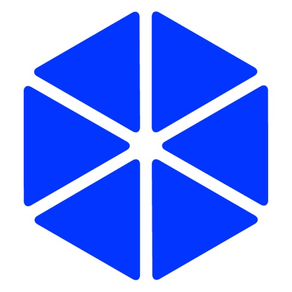
Oneserve Mobile
Free
35.3.2331for iPhone, iPad and more
Age Rating
Oneserve Mobile Screenshots
About Oneserve Mobile
Oneserve unites your mobile workforce with their office-based colleagues, improving collaboration and productivity.
Your entire service delivery process; whether quoting for work, generating a job, scheduling work, monitoring performance, managing assets and stock, invoicing or generating reports; is managed from one highly intuitive platform. This gives you the agility and control necessary to deliver service excellence.
Increase employee productivity
Your engineers access and record job data on their mobile phone and your office team has visibility of the entire job lifecycle on their desktop. Paperwork is no longer needed and processes are optimised to maximise productivity.
Improve customer service
Oneserve enables you to deliver a more accurate service: one in which you can resolve jobs quickly and respond to customer queries with confidence. This is achieved because everyone has access to the information they need - from details of past jobs, to first-time fix rates, to job costings.
Reduce the cost of service delivery
Customisable workflows enable you to set a process that your entire team follow. As you identify inefficiencies you can hone and tweak these workflows. When combined with Oneserve’s other efficient working practices, such as mobile working, parts management and performance monitoring, your costs will be minimised.
Increase collaboration
As well as uniting your office and remote staff, Oneserve can also connect you with your customers and contractors. Portal access gives your customer and contractors direct access to the data you want them to see and enable you to directly allocate work to contractors.
Gain greater visibility and control
Oneserve collates and stores information from your entire service delivery process. Our analytics function enables you to draw out valuable insight from this data through intuitive dashboards and reports.
NB: The Oneserve mobile app will only work once combined with our desktop interface. Together they provide a dynamic Service Management Software solution that delivers a smarter future.
Your entire service delivery process; whether quoting for work, generating a job, scheduling work, monitoring performance, managing assets and stock, invoicing or generating reports; is managed from one highly intuitive platform. This gives you the agility and control necessary to deliver service excellence.
Increase employee productivity
Your engineers access and record job data on their mobile phone and your office team has visibility of the entire job lifecycle on their desktop. Paperwork is no longer needed and processes are optimised to maximise productivity.
Improve customer service
Oneserve enables you to deliver a more accurate service: one in which you can resolve jobs quickly and respond to customer queries with confidence. This is achieved because everyone has access to the information they need - from details of past jobs, to first-time fix rates, to job costings.
Reduce the cost of service delivery
Customisable workflows enable you to set a process that your entire team follow. As you identify inefficiencies you can hone and tweak these workflows. When combined with Oneserve’s other efficient working practices, such as mobile working, parts management and performance monitoring, your costs will be minimised.
Increase collaboration
As well as uniting your office and remote staff, Oneserve can also connect you with your customers and contractors. Portal access gives your customer and contractors direct access to the data you want them to see and enable you to directly allocate work to contractors.
Gain greater visibility and control
Oneserve collates and stores information from your entire service delivery process. Our analytics function enables you to draw out valuable insight from this data through intuitive dashboards and reports.
NB: The Oneserve mobile app will only work once combined with our desktop interface. Together they provide a dynamic Service Management Software solution that delivers a smarter future.
Show More
What's New in the Latest Version 35.3.2331
Last updated on Oct 30, 2023
Old Versions
- Add Photo Category when uploading photos
- View All Activities you have access to
- Stability improvements
- View All Activities you have access to
- Stability improvements
Show More
Version History
35.3.2331
Oct 30, 2023
- Add Photo Category when uploading photos
- View All Activities you have access to
- Stability improvements
- View All Activities you have access to
- Stability improvements
35.3.2326
Oct 3, 2023
Fixed maps bug
35.2.2320
Sep 5, 2023
What's New?
- Resolved an issue that would cause inactive questions to appear in Surveys.
- Resolved an issue that would cause a Mobile Sequence to freeze if no surveys were found.
- Improved the user experience when waiting for Surveys to load.
- Resolved an issue that would cause inactive questions to appear in Surveys.
- Resolved an issue that would cause a Mobile Sequence to freeze if no surveys were found.
- Improved the user experience when waiting for Surveys to load.
35.1.2308
Jul 31, 2023
Surveys Performance Improvements
35.0.2301
Jul 20, 2023
Mobile Sequences has arrived!
34.5.2024
Jun 21, 2023
Edit Activities Bug Fixed!
Behind the scenes work for future releases...
Behind the scenes work for future releases...
34.4.2012
May 25, 2023
Improved Activity Addition!
- It's now possible to preselect a location before adding activities!
- The same activity can be added multiple times!
- It's now possible to preselect a location before adding activities!
- The same activity can be added multiple times!
34.3.1992
Apr 28, 2023
Bug Fix: No longer missing the final days appointments
34.2.1976
Mar 23, 2023
Bug Fixes and can now add up to 50 photos to an appointment
34.1.1968
Mar 20, 2023
Bug Fixes plus UI and Performance improvements
34.0.1941
Jan 24, 2023
Mobile Release Version 34.0.1941 (Jan 2023)
What’s new?
We have updated the colour scheme used throughout the application so that the application better represents our new branding.
What’s new?
We have updated the colour scheme used throughout the application so that the application better represents our new branding.
33.3.1932
Dec 20, 2022
Mobile Release Version 33.3.1932 (16 Dec 22)
What’s new?
- Enhanced Surveys can have data pre-populated from Oneserve
- Bug Fixes
Please contact your System Administrator for more detailed information
What’s new?
- Enhanced Surveys can have data pre-populated from Oneserve
- Bug Fixes
Please contact your System Administrator for more detailed information
33.2.1929
Dec 8, 2022
Mobile Release Version 33.2.1929 (08 Dec 22)
What’s new?
- Enhanced Surveys can have data pre-populated from Oneserve
- Bug Fixes
Please contact your System Administrator for more detailed information
What’s new?
- Enhanced Surveys can have data pre-populated from Oneserve
- Bug Fixes
Please contact your System Administrator for more detailed information
33.0.1737
Sep 29, 2022
Mobile Release Version **33.0.1737** (27 Sept 2022)
What's new?
- The following fields are now visible in the app: Work Log Type, Work Type, Coding and Target Date
- Job Event History is now viewable from appointments on mobile.
- Job Notes and Resolution Notes can be added to appointments
- Contact Considerations are now visible
- Site/Contact Considerations and Warnings must now be acknowledged before starting work
Please contact your System Administrator for more detailed information
What's new?
- The following fields are now visible in the app: Work Log Type, Work Type, Coding and Target Date
- Job Event History is now viewable from appointments on mobile.
- Job Notes and Resolution Notes can be added to appointments
- Contact Considerations are now visible
- Site/Contact Considerations and Warnings must now be acknowledged before starting work
Please contact your System Administrator for more detailed information
32.5.1724
Aug 5, 2022
Performance improvement for survey template handling.
32.4.1721
Jul 28, 2022
Mobile Release Version **32.4.1721** (27 July 2022)
What's new?
- Mobile users will now be able to utilise the View Single Appointment setting. This setting is found on the Resource profile in the Desktop Application. Enabling it will mean the mobile user will only see their next pending, in progress, or paused appointment for the current day.
Please contact your System Administrator for more detailed information
What's new?
- Mobile users will now be able to utilise the View Single Appointment setting. This setting is found on the Resource profile in the Desktop Application. Enabling it will mean the mobile user will only see their next pending, in progress, or paused appointment for the current day.
Please contact your System Administrator for more detailed information
32.3.1711
Jul 8, 2022
Mobile Release Version **32.3.1711** (06 July 2022)
What's new?
- Bug Fixes: Mobile users can now control whether to use the auto refresh feature in the prefrences section of the app
Please contact your System Administrator for more detailed information
What's new?
- Bug Fixes: Mobile users can now control whether to use the auto refresh feature in the prefrences section of the app
Please contact your System Administrator for more detailed information
32.3.1710
Jul 7, 2022
Mobile Release Version **32.3.1710** (06 July 2022)
What's new?
- Bug Fixes: Mobile users can now control whether to use the auto refresh feature in the preferences section of the app
Please contact your System Administrator for more detailed information
What's new?
- Bug Fixes: Mobile users can now control whether to use the auto refresh feature in the preferences section of the app
Please contact your System Administrator for more detailed information
32.2.1691
May 18, 2022
Mobile Release Version **32.2.1691** (17 May 2022)
What's new?
- Appointment List Automatic Refresh
- UI Improvements
- Activity Status reflected on desktop
- Survey completion blocking
- Bug Fixes
Please contact your System Administrator for more detailed information
What's new?
- Appointment List Automatic Refresh
- UI Improvements
- Activity Status reflected on desktop
- Survey completion blocking
- Bug Fixes
Please contact your System Administrator for more detailed information
32.1.1666
Jan 26, 2022
Mobile Release Version **32.1.1666** (26 January 2022)
What's new?
- Changes to support integration with Real-time Engineer Tracking Localz
Please contact your System Administrator for more detailed information
What's new?
- Changes to support integration with Real-time Engineer Tracking Localz
Please contact your System Administrator for more detailed information
32.0.1661
Dec 16, 2021
Mobile Release Version 32.0.1661 17 December 2021
What's new?
* Appointments can be viewed without starting work
* Enhanced Surveys can be prepopulated with Oneserve Data
* Parts Page: redesign and ability to manage Parts Requests inside an appointment
* Stability improvements for offline working
* Performance improvements for operatives with a large number of appointments
* Bug Fixes
Please contact your System Administrator for more detailed information
What's new?
* Appointments can be viewed without starting work
* Enhanced Surveys can be prepopulated with Oneserve Data
* Parts Page: redesign and ability to manage Parts Requests inside an appointment
* Stability improvements for offline working
* Performance improvements for operatives with a large number of appointments
* Bug Fixes
Please contact your System Administrator for more detailed information
31.6.1585
Sep 29, 2021
Mobile Release Version **31.6.1583** (23 September 2021)
What's new?
+ Improved UI: Cleaner design across the app
+ Customer Signature Page: can now 'undo' a Customer Signature Refusal
+ Gallery Page: Photos can now be sorted and show upload date/time
+ Appointment Page: Menu brought inline with operative system menu style
+ Activity Category: Can now be set to 'None' if previously set
+ Bug Fixes
Please contact System Administrator for more detailed information
What's new?
+ Improved UI: Cleaner design across the app
+ Customer Signature Page: can now 'undo' a Customer Signature Refusal
+ Gallery Page: Photos can now be sorted and show upload date/time
+ Appointment Page: Menu brought inline with operative system menu style
+ Activity Category: Can now be set to 'None' if previously set
+ Bug Fixes
Please contact System Administrator for more detailed information
31.5.1544
Jul 16, 2021
What's new?
* Site details easier to read
* UI updates
Bug fixes
* Images orientation fixed
* All known activities bugs fixed
* Surveys with mandatory attributes now complete successfully
* ‘Stock transaction ref’ field now populated with the text 'Part usage increase from mobile'
* Assets no longer added to previous appointment when using additional appointment functionality
* Asset location fix
* Fixed bug where removing outstanding assets on a survey was marking the survey complete
* Site details easier to read
* UI updates
Bug fixes
* Images orientation fixed
* All known activities bugs fixed
* Surveys with mandatory attributes now complete successfully
* ‘Stock transaction ref’ field now populated with the text 'Part usage increase from mobile'
* Assets no longer added to previous appointment when using additional appointment functionality
* Asset location fix
* Fixed bug where removing outstanding assets on a survey was marking the survey complete
31.4.1523
May 26, 2021
What's new?
* Survey Locations will now be alphabetised
* Activity Page enhancements to improve performance
Bug fixes
* Fixed an issue where appointments with a work type of not ‘by appointment’, will not show the correct list of assets in the asset list page
* Survey Locations will now be alphabetised
* Activity Page enhancements to improve performance
Bug fixes
* Fixed an issue where appointments with a work type of not ‘by appointment’, will not show the correct list of assets in the asset list page
31.3.1517
May 21, 2021
What's new?
* Additional Information page has been updated to include Job Work Description, Usage Type and Job Owner fields.
* Job Status on Additional Information now shows Job Status name, for example "Work in Progress", rather than the ID.
* Job Description now shows 2 lines rather than 1 to give operatives more details quickly. Enhanced Survey performance and stabilisation improvements.
* Popups on the mobile app, now have a more prominent colour and an icon.
* “Create Appointment” developer setting has been removed. It acted as an override for standard application behaviour.
Optional Features
* Classic Survey Structure. Mobile now matches the survey structure used in old Mobile, which is especially useful for clients heavily using asset surveys. This feature is controlled by a feature flag, so will only be turned on for clients that have requested this change. Other clients will see no change to the app, but the view can be updated, on request, on a per client basis. Previously asset surveys were listed on the main survey page by asset, leading to it being unclear what was required.
* Survey Page Size. When there is a large number of large surveys the appointment will not load as it hits an API size limit. A new feature flag has been added to limit the number of surveys returned per client. The default is 500 surveys.
* To minimise the number of login/timeout issues, clients on Core version > 31.2 can have access to this change, but a change to the registry setting will need to be made so that it can be enabled.
Please raise a request with Oneserve Support if you wish to enable any of these features.
Bug fixes
* “None” was the default option for dropdowns throughout the app; this was then seen as a valid selection for creating an additional appointment but caused problems with data. This option has been removed to maintain data integrity.
* Appointment with no contact use to go to an empty page and the user would be stuck.
* Contact methods on schedule and appointment updated. Previously contact methods would appear differently on the schedule and appointment.
* Creating a new location when adding an asset was removing the model from the form, forcing the user to re-enter it.
* Adding an activity will now retain it’s location when the appointment is completed When adding a new location to a new asset, the asset was saved but the location was not. This is now fixed.
* Additional Information page has been updated to include Job Work Description, Usage Type and Job Owner fields.
* Job Status on Additional Information now shows Job Status name, for example "Work in Progress", rather than the ID.
* Job Description now shows 2 lines rather than 1 to give operatives more details quickly. Enhanced Survey performance and stabilisation improvements.
* Popups on the mobile app, now have a more prominent colour and an icon.
* “Create Appointment” developer setting has been removed. It acted as an override for standard application behaviour.
Optional Features
* Classic Survey Structure. Mobile now matches the survey structure used in old Mobile, which is especially useful for clients heavily using asset surveys. This feature is controlled by a feature flag, so will only be turned on for clients that have requested this change. Other clients will see no change to the app, but the view can be updated, on request, on a per client basis. Previously asset surveys were listed on the main survey page by asset, leading to it being unclear what was required.
* Survey Page Size. When there is a large number of large surveys the appointment will not load as it hits an API size limit. A new feature flag has been added to limit the number of surveys returned per client. The default is 500 surveys.
* To minimise the number of login/timeout issues, clients on Core version > 31.2 can have access to this change, but a change to the registry setting will need to be made so that it can be enabled.
Please raise a request with Oneserve Support if you wish to enable any of these features.
Bug fixes
* “None” was the default option for dropdowns throughout the app; this was then seen as a valid selection for creating an additional appointment but caused problems with data. This option has been removed to maintain data integrity.
* Appointment with no contact use to go to an empty page and the user would be stuck.
* Contact methods on schedule and appointment updated. Previously contact methods would appear differently on the schedule and appointment.
* Creating a new location when adding an asset was removing the model from the form, forcing the user to re-enter it.
* Adding an activity will now retain it’s location when the appointment is completed When adding a new location to a new asset, the asset was saved but the location was not. This is now fixed.
Oneserve Mobile FAQ
Click here to learn how to download Oneserve Mobile in restricted country or region.
Check the following list to see the minimum requirements of Oneserve Mobile.
iPhone
Requires iOS 12.0 or later.
iPad
Requires iPadOS 12.0 or later.
iPod touch
Requires iOS 12.0 or later.
Oneserve Mobile supports English, Catalan, French, German, Italian, Polish, Portuguese, Simplified Chinese, Spanish



















