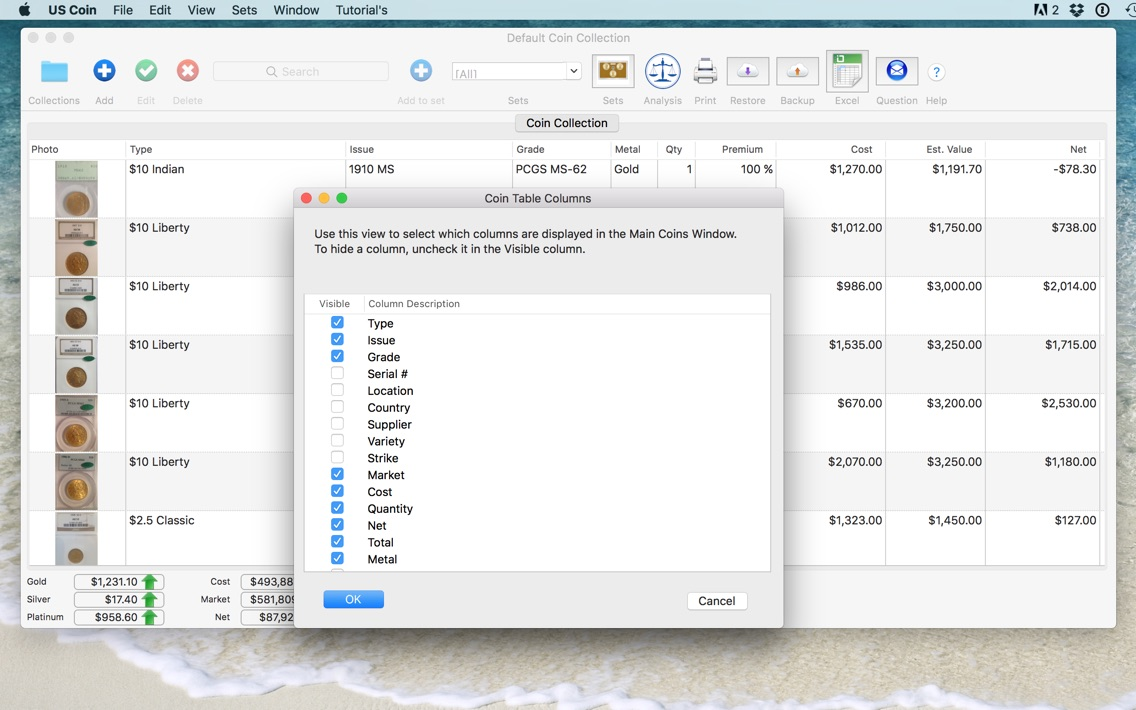US Coin
$49.99
8.34.01for iPhone
Age Rating
US Coin Screenshots
About US Coin
Designed for serious to casual collectors. If you are looking for coin collecting software for Apple Mac's, you've come to the right place. This is a full-featured App, with an extensive Dictionary of US Minted Coins, and it works in conjunction with your iPad or iPhones (purchased separately).
Now supports creating multiple collections. These collections can be shared across iPhone, iPad, and Mac Computers. Perhaps ideal for getting a son or granddaughter interested in coin collecting, Grandpa can setup a collection for them then send it to them via Dropbox (Backup on Grandpa's Computer, Restore on Grandchild's).
Main Features:
- Coin Dictionary
- Reports
- Emailing
- Excel Integration
Coin Dictionary with the App is extensive:
* Half-Cents, Cents
* Two and Three Cents
* Nickels
* Half-Dimes, Dimes
* Quarters
* Half Dollars
* Dollars
* Proof and Mint Sets
* Gold Coins
* Bullion Coins
* Early American Colonials
* Patterns
* Commemoratives
* Territorial
iPhone, iPad, MacBook
Would you like to be able to use the App on multiple Apple mobile devices? We have a solution for that. The Backup / Restore feature allows you to backup a copy of your collection on your iPhone, and then Restore the backup to perhaps your iPad. This makes it easy to sync your collection between your various Apple devices.
Enjoy sharing photo's of your trophies? We offer unlimited photos. Use that high-resolution camera in your iPhone to snap photo's of your coins, then Backup the collection to the Cloud and restore to your iPad and Apple MacBook for viewing.
Wonder what it's worth, we show you Heritage Auctions Archives (#1 Coin Auction House in the World) AND EBay auctions for your coin, one at a time.
Did we mention Reports? Yes, we have reports covering basic inventory, buy-lists, detailed financial analysis, and more. Better yet, you can choose between printing or emailing to a friend or maybe your Accountant.
Reports:
-Financial summary
-Estimated market summary
-Profit & Loss
-Coin details
-Buy list
-Advanced P & L
-Insurance Details
-Physical Inventory
Excel:
Most recently, we added support for opening your collection to view and edit using Microsoft Excel. Making changes of your collection using an Excel Spreadsheet make it easy to copy settings (Location, Variety, Supplier, etc.) to a large number of coins and doing so very easily.
Has it all, a truly best-in-class product and we are just getting started. Come join the fun.
Please visit our support site http://saintsoftware.blogspot.com/
If you buy the product, decide there's a feature you'd really love us to add -- please let us know. Our goal is to delight you, and help make Coin collecting fun and interesting.
Enjoy-
john kountz
chief software architect & president
support@SaintsSoft.com
PS.
Preview this App before buying, watch our FREE Tutorials on our Support Website.
Now supports creating multiple collections. These collections can be shared across iPhone, iPad, and Mac Computers. Perhaps ideal for getting a son or granddaughter interested in coin collecting, Grandpa can setup a collection for them then send it to them via Dropbox (Backup on Grandpa's Computer, Restore on Grandchild's).
Main Features:
- Coin Dictionary
- Reports
- Emailing
- Excel Integration
Coin Dictionary with the App is extensive:
* Half-Cents, Cents
* Two and Three Cents
* Nickels
* Half-Dimes, Dimes
* Quarters
* Half Dollars
* Dollars
* Proof and Mint Sets
* Gold Coins
* Bullion Coins
* Early American Colonials
* Patterns
* Commemoratives
* Territorial
iPhone, iPad, MacBook
Would you like to be able to use the App on multiple Apple mobile devices? We have a solution for that. The Backup / Restore feature allows you to backup a copy of your collection on your iPhone, and then Restore the backup to perhaps your iPad. This makes it easy to sync your collection between your various Apple devices.
Enjoy sharing photo's of your trophies? We offer unlimited photos. Use that high-resolution camera in your iPhone to snap photo's of your coins, then Backup the collection to the Cloud and restore to your iPad and Apple MacBook for viewing.
Wonder what it's worth, we show you Heritage Auctions Archives (#1 Coin Auction House in the World) AND EBay auctions for your coin, one at a time.
Did we mention Reports? Yes, we have reports covering basic inventory, buy-lists, detailed financial analysis, and more. Better yet, you can choose between printing or emailing to a friend or maybe your Accountant.
Reports:
-Financial summary
-Estimated market summary
-Profit & Loss
-Coin details
-Buy list
-Advanced P & L
-Insurance Details
-Physical Inventory
Excel:
Most recently, we added support for opening your collection to view and edit using Microsoft Excel. Making changes of your collection using an Excel Spreadsheet make it easy to copy settings (Location, Variety, Supplier, etc.) to a large number of coins and doing so very easily.
Has it all, a truly best-in-class product and we are just getting started. Come join the fun.
Please visit our support site http://saintsoftware.blogspot.com/
If you buy the product, decide there's a feature you'd really love us to add -- please let us know. Our goal is to delight you, and help make Coin collecting fun and interesting.
Enjoy-
john kountz
chief software architect & president
support@SaintsSoft.com
PS.
Preview this App before buying, watch our FREE Tutorials on our Support Website.
Show More
What's New in the Latest Version 8.34.01
Last updated on Mar 27, 2020
Old Versions
Added 2020 silver and gold American Eagle issues
Show More
Version History
8.34.01
Mar 27, 2020
Added 2020 silver and gold American Eagle issues
8.33.05
Dec 30, 2019
Minor bug fixes
8.31.5
Nov 9, 2019
Improves the user interface for Custom reports. Previously was not refreshing when new custom report was added. That's now fixed and we added a tip alert when first opening a new Custom report to clarify how one creates a custom report.
Fixes a bug in Batch Edits, which is a really nifty feature that had stopped working. When you select multiple rows in the main view, and click Edit, you can change the properties on multiple coins by making the change once and then having the change be applied to every coin you have selected. For example, if you have a bunch of coins that are appearing in your Buy List but you already own them, you can correct this by setting a Purchase Date. Items appear in the Buy List until a Purchase Date is entered. So if you have a whole bunch of coins with no Purchase Date, you can enter a purchase date in all of them by selecting every coin you want removed from the Buy List, clicking Edit, and entering a Purchase Date.
Give it a try, let me know if you have any problems support@saintssoft.com
Fixes a bug in Batch Edits, which is a really nifty feature that had stopped working. When you select multiple rows in the main view, and click Edit, you can change the properties on multiple coins by making the change once and then having the change be applied to every coin you have selected. For example, if you have a bunch of coins that are appearing in your Buy List but you already own them, you can correct this by setting a Purchase Date. Items appear in the Buy List until a Purchase Date is entered. So if you have a whole bunch of coins with no Purchase Date, you can enter a purchase date in all of them by selecting every coin you want removed from the Buy List, clicking Edit, and entering a Purchase Date.
Give it a try, let me know if you have any problems support@saintssoft.com
8.31.3
Oct 28, 2019
Improvements to Buy List report
8.30.07
Oct 6, 2019
Adds Innovation Dollar to built-in coin dictionary
8.30
Sep 30, 2019
Add purchase date to main view columns
8.28
Aug 15, 2019
Update Proof set issues
8.27
Jul 30, 2019
Fixes issue when quantity not entered, defaulting it to 1.
8.24
Jun 15, 2019
Fixed bug where opening the Collection view multiple times resulted in no collections being displayed.
8.21
Apr 2, 2019
Display Palladium pricing on main screen and in Analysis section.
8.20.1
May 22, 2013
Fixed dark-mode issue when adding new issues
US Coin FAQ
Click here to learn how to download US Coin in restricted country or region.
Check the following list to see the minimum requirements of US Coin.
iPhone
US Coin supports English