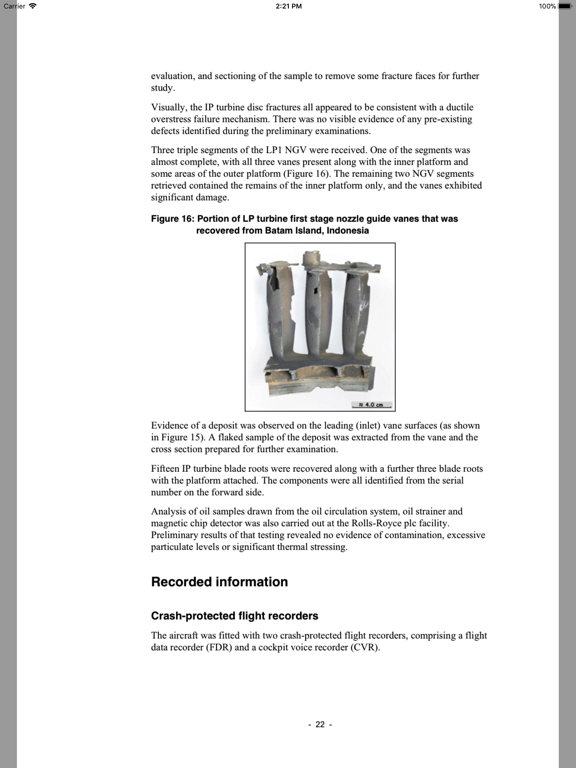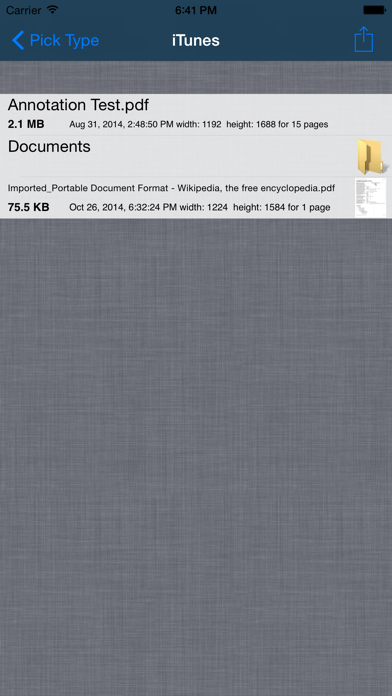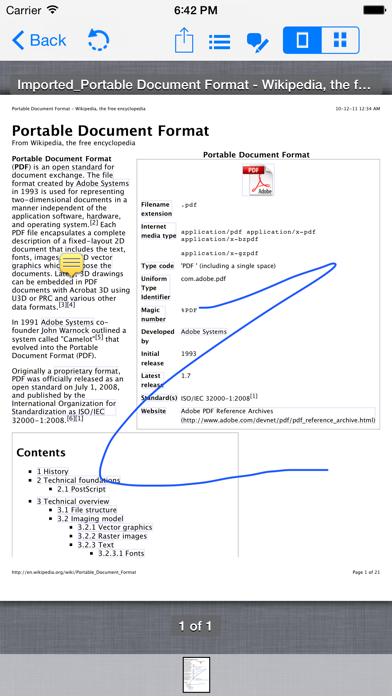Corporate Smalltalk Consulting Ltd
Developer
34.2 MB
Size
Oct 15, 2023
Update Date
Utilities
Category
4+
Age Rating
Age Rating
USB Stick with Viewers Screenshots
About USB Stick with Viewers
Your iOS device IS a USB Stick. Our USB Stick app lets you copy data to/from your desktop computer via iTunes, and lets you download and cache items from your DropBox Account.
Now with annotation capability, you can write on or sign your faxes. Add notes, make corrections or complete a contract with your actual signature.
For dropbox we can passively cache your files so you can download and view them later without network connectivity!
Optional support for local storage Folders to help organize your files.
Using Apple's preview technology we can display many document types, or you can expand USB Stick's capabilities by adding extra features via in-app purchases, tap the "In-App Purchase Items" option from the main screen.
Most notable is the ability to add accelerated PDF or FAX file pre-rendering so USB Stick can manage both your Fax files and your PDF documents, or add the ability to read and display many different file types, or work with wall size Maps. In-app purchases enable all the functionality you need.
Lastly we have the ability to print, email, or create a PDF from most image file types, when you purchase our accelerated readers.
Now with annotation capability, you can write on or sign your faxes. Add notes, make corrections or complete a contract with your actual signature.
For dropbox we can passively cache your files so you can download and view them later without network connectivity!
Optional support for local storage Folders to help organize your files.
Using Apple's preview technology we can display many document types, or you can expand USB Stick's capabilities by adding extra features via in-app purchases, tap the "In-App Purchase Items" option from the main screen.
Most notable is the ability to add accelerated PDF or FAX file pre-rendering so USB Stick can manage both your Fax files and your PDF documents, or add the ability to read and display many different file types, or work with wall size Maps. In-app purchases enable all the functionality you need.
Lastly we have the ability to print, email, or create a PDF from most image file types, when you purchase our accelerated readers.
Show More
What's New in the Latest Version 3.6.0
Last updated on Oct 15, 2023
Old Versions
Rework various screens to respect safe area boundaries for round edge screen formats & swipe areas
Use new Photo picker interface
Deal with some navigation bar colour changes
Ensure background image is rendered on all new devices
DropBox api updated and deal with the new four hour token timeout
Update about screen to show version numbers
Rework issues with our custom bookmark URL
Alter storage folder header text from iTunes to Local
Remove Cloud Server choice
Update to latest AlamoFire network api
Migrate from Google crashlytics to Microsoft appcenter
openjpeg-2.5.0, tiff-4.6.0, jpeg-9e, png-1.6.40
Use new Photo picker interface
Deal with some navigation bar colour changes
Ensure background image is rendered on all new devices
DropBox api updated and deal with the new four hour token timeout
Update about screen to show version numbers
Rework issues with our custom bookmark URL
Alter storage folder header text from iTunes to Local
Remove Cloud Server choice
Update to latest AlamoFire network api
Migrate from Google crashlytics to Microsoft appcenter
openjpeg-2.5.0, tiff-4.6.0, jpeg-9e, png-1.6.40
Show More
Version History
3.6.0
Oct 15, 2023
Rework various screens to respect safe area boundaries for round edge screen formats & swipe areas
Use new Photo picker interface
Deal with some navigation bar colour changes
Ensure background image is rendered on all new devices
DropBox api updated and deal with the new four hour token timeout
Update about screen to show version numbers
Rework issues with our custom bookmark URL
Alter storage folder header text from iTunes to Local
Remove Cloud Server choice
Update to latest AlamoFire network api
Migrate from Google crashlytics to Microsoft appcenter
openjpeg-2.5.0, tiff-4.6.0, jpeg-9e, png-1.6.40
Use new Photo picker interface
Deal with some navigation bar colour changes
Ensure background image is rendered on all new devices
DropBox api updated and deal with the new four hour token timeout
Update about screen to show version numbers
Rework issues with our custom bookmark URL
Alter storage folder header text from iTunes to Local
Remove Cloud Server choice
Update to latest AlamoFire network api
Migrate from Google crashlytics to Microsoft appcenter
openjpeg-2.5.0, tiff-4.6.0, jpeg-9e, png-1.6.40
3.5.8
Oct 23, 2017
This app has been updated by Apple to display the Apple Watch app icon.
DropBox fixes
DropBox fixes
3.5.6
Sep 29, 2017
Use Dropbox v2 API. Performance improvements for loading, viewing documents and date preservation.
Various optimizations for faster document viewing.
Note on first startup the conversion of the old Database may take a few minutes.
Various optimizations for faster document viewing.
Note on first startup the conversion of the old Database may take a few minutes.
3.5.3
Jul 6, 2016
Faster image rendering
iOS 9 support for variable page size rotation
Fix for convert to PDF making black PDF files
Fix for directory reading
Fix for PDF annotation feature free hand rotation issues
iOS 9 support for variable page size rotation
Fix for convert to PDF making black PDF files
Fix for directory reading
Fix for PDF annotation feature free hand rotation issues
3.5.1
Mar 30, 2015
Ability to act as a HTML5 file/folder server so you can manage our app’s files & folders from a desktop web browser. This makes it easier to move document in and out of our app without the need for Dropbox or iTunes file sharing.
3.4.2
Dec 15, 2014
Fix Open PDF With… command.
Optimize repair document recovery.
Do not sleep if downloading large file from dropbox.
Show activity widget when caching dropbox files.
Fix crash on quickly opening/closing About screen.
Update internet framework.
Optimize repair document recovery.
Do not sleep if downloading large file from dropbox.
Show activity widget when caching dropbox files.
Fix crash on quickly opening/closing About screen.
Update internet framework.
3.4.0
Nov 4, 2014
Fixes for iOS 8
Improved reading of meta-data files by 30%
Improved drawing algorithms by 50%
Dropbox localization
Progress bar when grinding data
More UI rotation support
Fixed custom url startup problem
Fixes for IOS 6, largeviewerbookmark usage.
Improved reading of meta-data files by 30%
Improved drawing algorithms by 50%
Dropbox localization
Progress bar when grinding data
More UI rotation support
Fixed custom url startup problem
Fixes for IOS 6, largeviewerbookmark usage.
3.3.7
Sep 2, 2014
Fixed largeviewerbookmark URL.
For the old UI.
Extensive changes to our reading and drawing algorithms.
Improved reading of meta-data files by 30%.
Improved drawing algorithms by 50%.
New progress bar when grinding data.
Annotation engine.
Various fixes.
IOS 6.
Various fixes.
For the old UI.
Extensive changes to our reading and drawing algorithms.
Improved reading of meta-data files by 30%.
Improved drawing algorithms by 50%.
New progress bar when grinding data.
Annotation engine.
Various fixes.
IOS 6.
Various fixes.
3.3.3
Aug 20, 2014
Opens documents upto 50% faster
iOS 6 fixes
various bug fixes
iOS 6 fixes
various bug fixes
3.3.1
Aug 15, 2014
Fix problem with File/Folder rename action
3.3.0
Aug 9, 2014
64 Bit support for iPhone 5S and iPad Air
Performance optimizations.
Performance optimizations.
3.2.0
Aug 2, 2014
Drop iOS 5 and update for iOS 6 & 7 UI.
Improve scroll animation by page, or by pixel.
Migrate to new JPEG2000 decoder, add support for *.JTP files.
Use latest JPEG & PNG encoder/decoder.
Make Repair action available from the document preview screen.
Show scaled preview of fax page.
Don’t allow empty folder names.
Improve in-app purchase experience.
Navigation bar optimizations.
Show status bar only when needed.
Improve scroll animation by page, or by pixel.
Migrate to new JPEG2000 decoder, add support for *.JTP files.
Use latest JPEG & PNG encoder/decoder.
Make Repair action available from the document preview screen.
Show scaled preview of fax page.
Don’t allow empty folder names.
Improve in-app purchase experience.
Navigation bar optimizations.
Show status bar only when needed.
3.0.3
Jan 21, 2014
• Improved Freehand Scrolling for large sheets and books
• Improved double tap/finger gesture support.
• Enhanced page-by-page scrolling animation
• Enabled Freehand Rotation of a page via action setting
• Upon emailing a PDF, page will preview only if A4 or letter size; any resulting “out of memory” errors properly handled
• Changed from HTTP to HTTPS for Help system
• Crash reporting moved to Crashlytics
• Various minor bug fixes
• Improved double tap/finger gesture support.
• Enhanced page-by-page scrolling animation
• Enabled Freehand Rotation of a page via action setting
• Upon emailing a PDF, page will preview only if A4 or letter size; any resulting “out of memory” errors properly handled
• Changed from HTTP to HTTPS for Help system
• Crash reporting moved to Crashlytics
• Various minor bug fixes
3.0.2
Oct 23, 2013
Portuguese Language Support
iOS 7 fixes
PDF annotation engine fixes:
Improves memory handling and search performance for very large documents. (> 10,000 pages)
improves text extraction performance (faster searching).
Improves thumbnail animations on device rotation
Improves the efficiency of the memory cache
Fixes an issue where certain glyph frames could be calculated too small if the PDF is encoded incorrectly.
Fixes an issue where images could be rendered upside down/incorrectly when they have certain EXIF rotation settings.
iOS 7 fixes
PDF annotation engine fixes:
Improves memory handling and search performance for very large documents. (> 10,000 pages)
improves text extraction performance (faster searching).
Improves thumbnail animations on device rotation
Improves the efficiency of the memory cache
Fixes an issue where certain glyph frames could be calculated too small if the PDF is encoded incorrectly.
Fixes an issue where images could be rendered upside down/incorrectly when they have certain EXIF rotation settings.
3.0.0
Aug 7, 2013
PDF Signature, markup, and annotation support.
Major changes & fixes for the variable page option.
Improved thumbnail creation pipeline.
Help system now migrates to the Internet.
Fixed issues with generating 500 megapixel images on the iPad I.
Faster generation of PDF files and pages.
Better resolution for thumbnail and document preview images.
Utilizes the most up-to-date PNG & JPEG libraries.*
New page level scroll lock option.
Added ability to auto generate PDF from TIFF setting.
Major changes & fixes for the variable page option.
Improved thumbnail creation pipeline.
Help system now migrates to the Internet.
Fixed issues with generating 500 megapixel images on the iPad I.
Faster generation of PDF files and pages.
Better resolution for thumbnail and document preview images.
Utilizes the most up-to-date PNG & JPEG libraries.*
New page level scroll lock option.
Added ability to auto generate PDF from TIFF setting.
2.0.1
May 28, 2013
Memory use cleanup
2.0.0
May 21, 2013
Fix crash on mailing a document.
Fix crash on uncache request.
Fix crash on uncache request.
1.9.9
May 16, 2013
Fix crash on mailing a document.
Fix crash on uncache request.
Fix crash on uncache request.
1.9.8
Apr 28, 2013
Fixes to in-app purchase logic
1.9.7
Apr 1, 2013
If you purchased additional functionality:
Fixed:
Printing 32 bit PDF documents.
Printing now scales to page size.
We made a number of changes to deal with problems people were having when quickly scrolling A0 or Arch E sized PDF books. This also addressed a few issues when using A4 or letter sized sheets.
Fixed:
Printing 32 bit PDF documents.
Printing now scales to page size.
We made a number of changes to deal with problems people were having when quickly scrolling A0 or Arch E sized PDF books. This also addressed a few issues when using A4 or letter sized sheets.
1.9.5
Mar 8, 2013
iPhone 5 support.
Add restore button.
Some items below depend on which in-app purchases you have made.
FTS support (FIT, FITS, FTS files)
Fix flicker when viewing jpeg/pngs in landscape mode
Fix issues building thumbnails for very large PDF pages and JPEG/PNG files
Fix issue with rotation, that seem to reset the page number when working with non-variable-page size guys.
Fix issue with variable page size scrolling and reset to first page on when on last page.
Fix terminating jerky scroll movement on paging vertically with large sheets.
Fix issues with iTunes File Sharing.
New setting for maximum zoom allowed, also allow max of 16x versus 8x
Allow re-prerender to make new thumbnail
Enable IOS 5.x rules for multi-threaded database performance
Fix crash issue when closing PDF scroll window
Set dropbox, store, database setup, scrollview startup activity widget to 3x in size
Update help text and privacy policy information
Large image performance tuning.
Revise PNG, TIFF, and Zlib to latest code base
Performance boost for iOS
New version of dropbox
FITS now properly renders the 16 bit signed integer format.
Respect endian for FITS image format.
Implemented PNG00, PNG48 and PNG64 PNG subformats.
Multi-plane MatLab images now render properly
Support the OLE Macintosh image format
PFM images are grayscale, not sRGB
Permit linear RGB for PNM and TIFF image formats
Add restore button.
Some items below depend on which in-app purchases you have made.
FTS support (FIT, FITS, FTS files)
Fix flicker when viewing jpeg/pngs in landscape mode
Fix issues building thumbnails for very large PDF pages and JPEG/PNG files
Fix issue with rotation, that seem to reset the page number when working with non-variable-page size guys.
Fix issue with variable page size scrolling and reset to first page on when on last page.
Fix terminating jerky scroll movement on paging vertically with large sheets.
Fix issues with iTunes File Sharing.
New setting for maximum zoom allowed, also allow max of 16x versus 8x
Allow re-prerender to make new thumbnail
Enable IOS 5.x rules for multi-threaded database performance
Fix crash issue when closing PDF scroll window
Set dropbox, store, database setup, scrollview startup activity widget to 3x in size
Update help text and privacy policy information
Large image performance tuning.
Revise PNG, TIFF, and Zlib to latest code base
Performance boost for iOS
New version of dropbox
FITS now properly renders the 16 bit signed integer format.
Respect endian for FITS image format.
Implemented PNG00, PNG48 and PNG64 PNG subformats.
Multi-plane MatLab images now render properly
Support the OLE Macintosh image format
PFM images are grayscale, not sRGB
Permit linear RGB for PNM and TIFF image formats
1.9.1
Jul 12, 2012
French Language cleanup.
Respect page orientation when making a PDF or mailing a PDF of the current page.
If there is nothing on the clipboard don't complain about it being a bad TIFF file AND also being empty.
Fix crash on green screen if using iOS 4.3 or earlier.
Avoid a crash in pre-rendering when a file name contains a carriage return character.
Hide select a photo if Mail gives us a document to render.
Fix possible crashs:
(In low memory conditions.
Making a PDF.
Creating PDF thumbnail).
Respect page orientation when making a PDF or mailing a PDF of the current page.
If there is nothing on the clipboard don't complain about it being a bad TIFF file AND also being empty.
Fix crash on green screen if using iOS 4.3 or earlier.
Avoid a crash in pre-rendering when a file name contains a carriage return character.
Hide select a photo if Mail gives us a document to render.
Fix possible crashs:
(In low memory conditions.
Making a PDF.
Creating PDF thumbnail).
1.9.0
Jun 7, 2012
Startup 100x faster.
Language support for Chinese, Japanese, Korean, French, Russian, Hebrew and German
Language support for Chinese, Japanese, Korean, French, Russian, Hebrew and German
1.8.9
May 21, 2012
Some features mentioned below are only available thru in-app purchase.
Add 'Database Loading Status Screen' at startup time.
Completely alter how the variable size page setting works.
Variable size pages can now scroll left/right or up/down as true page size versus scrollable pages in the device frame.
Scroll by page now respects variable page size.
Altered how page is scaled if you turn bias off for width and height.
Add hard & soft directional scroll locking.
Add menu command to turn directional scrolling on or off.
Improve pre-drawing of adjacent pages when paging to the right.
Delete remembered scaling and orientation data for the last page opened if the settings are changed.
Bookmarks stay up a bit longer and fix placement issues for variable size pages.
Removed pre-rendering warning message if you turn always prerender off in the settings panel
Fix various issues with bookmark animation.
Added crash reporting subsystem.
Fix .fax file issues in iOS 5
Add 'Database Loading Status Screen' at startup time.
Completely alter how the variable size page setting works.
Variable size pages can now scroll left/right or up/down as true page size versus scrollable pages in the device frame.
Scroll by page now respects variable page size.
Altered how page is scaled if you turn bias off for width and height.
Add hard & soft directional scroll locking.
Add menu command to turn directional scrolling on or off.
Improve pre-drawing of adjacent pages when paging to the right.
Delete remembered scaling and orientation data for the last page opened if the settings are changed.
Bookmarks stay up a bit longer and fix placement issues for variable size pages.
Removed pre-rendering warning message if you turn always prerender off in the settings panel
Fix various issues with bookmark animation.
Added crash reporting subsystem.
Fix .fax file issues in iOS 5
1.8.8
Jan 20, 2012
Fix problem with broken Open With... on IOS 4.1
Update our reader versions to PNG 1.5.7, improves PNG rendering on ARM chips.
Update base engine to current.
Update our reader versions to PNG 1.5.7, improves PNG rendering on ARM chips.
Update base engine to current.
USB Stick with Viewers Price
Today:
$1.99
Lowest:
$0.99
Highest:
$1.99
USB Stick with Viewers FAQ
Click here to learn how to download USB Stick with Viewers in restricted country or region.
Check the following list to see the minimum requirements of USB Stick with Viewers.
iPhone
Requires iOS 14.0 or later.
iPad
Requires iPadOS 14.0 or later.
iPod touch
Requires iOS 14.0 or later.
USB Stick with Viewers supports English, French, German, Hebrew, Japanese, Korean, Portuguese, Russian, Simplified Chinese, Traditional Chinese
USB Stick with Viewers contains in-app purchases. Please check the pricing plan as below:
Folders
$0.99
Everything
$9.99
No iAds
$0.99
Extra Image Types
$2.99
Accelerated PDF viewing
$1.99
Read Fax files
$5.99
Large Format Pages
$3.99
Enable Cloud Server
$4.99
Enable Signature and Annotation
$3.99