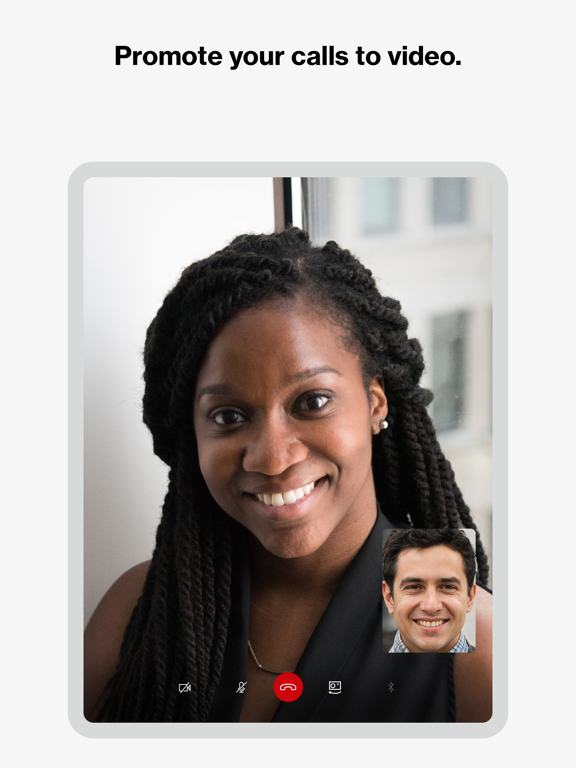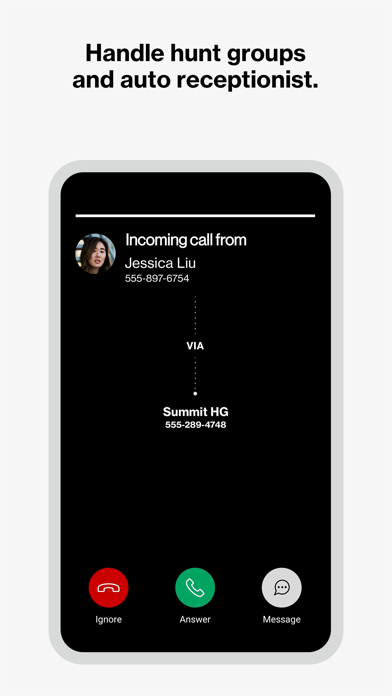Verizon One Talk
Free
10.0.2for iPhone, iPad and more
8.3
1K+ Ratings
Verizon Wireless
Developer
129.5 MB
Size
Apr 22, 2024
Update Date
Business
Category
17+
Age Rating
Age Rating
Verizon One Talk Screenshots
About Verizon One Talk
Verizon One Talk:
Voice, video and messaging business solution
Your business is constantly evolving, so you need a phone and collaboration solution that can keep up. We have you covered for how you work today and in the future.
One Talk is a mobile-first business phone solution built for how you work today, allowing you to connect with customers, employees and others in the office or on-the-go. Easily manage 50+ business and user features from the Verizon One Talk web portal or mobile app.
One Talk includes multiple user device & app options:
* Smartphone Native Dialer. Connect mobile employees to the office and customers from their smartphone native keypad— all over the reliable and award-winning Verizon network.
* Desk, conference, and cordless phones. Enhance calling and collaboration with a range of Voice over Internet Protocol (VoIP) phones, including the nation’s first 4G cellular enabled desk phone, and accessories for your office-based employees.
* Mobile App for smartphones and tablets. Enable employees using business-owned or personal smartphones and tablets (including other carrier devices) to access One Talk features from a single number.
* Desktop App for computers. Easily make and receive voice/ video calls and SMS/text messages on your computer (PC or Mac®), similar to using your smartphone.
One Talk has 50+ powerful features to enhance communications, providing:
* Anywhere calling. Provide flexibility and a better calling experience with business-grade features like Caller ID and Simultaneous Ring.
* Easy collaboration. Boost your employees’ ability to collaborate more effectively with messaging (chat, SMS and IM) and video conferencing from BlueJeans by Verizon on a single unified app.
* Engaging customer experience. Connect callers to the people they need with features like Auto Receptionist, Hunt Groups and more.
Get started:
1. Subscribe to the Verizon One Talk service
2. Install the One Talk app. Enter your One Talk phone number. Request PIN
3. An email will be sent to the email associated with your number with an activation PIN. Enter your PIN and complete setup
4. Start using the One Talk App for calling, video and messaging.
One Talk Terms and Conditions Apply. See OneTalk.com for more information.
Voice, video and messaging business solution
Your business is constantly evolving, so you need a phone and collaboration solution that can keep up. We have you covered for how you work today and in the future.
One Talk is a mobile-first business phone solution built for how you work today, allowing you to connect with customers, employees and others in the office or on-the-go. Easily manage 50+ business and user features from the Verizon One Talk web portal or mobile app.
One Talk includes multiple user device & app options:
* Smartphone Native Dialer. Connect mobile employees to the office and customers from their smartphone native keypad— all over the reliable and award-winning Verizon network.
* Desk, conference, and cordless phones. Enhance calling and collaboration with a range of Voice over Internet Protocol (VoIP) phones, including the nation’s first 4G cellular enabled desk phone, and accessories for your office-based employees.
* Mobile App for smartphones and tablets. Enable employees using business-owned or personal smartphones and tablets (including other carrier devices) to access One Talk features from a single number.
* Desktop App for computers. Easily make and receive voice/ video calls and SMS/text messages on your computer (PC or Mac®), similar to using your smartphone.
One Talk has 50+ powerful features to enhance communications, providing:
* Anywhere calling. Provide flexibility and a better calling experience with business-grade features like Caller ID and Simultaneous Ring.
* Easy collaboration. Boost your employees’ ability to collaborate more effectively with messaging (chat, SMS and IM) and video conferencing from BlueJeans by Verizon on a single unified app.
* Engaging customer experience. Connect callers to the people they need with features like Auto Receptionist, Hunt Groups and more.
Get started:
1. Subscribe to the Verizon One Talk service
2. Install the One Talk app. Enter your One Talk phone number. Request PIN
3. An email will be sent to the email associated with your number with an activation PIN. Enter your PIN and complete setup
4. Start using the One Talk App for calling, video and messaging.
One Talk Terms and Conditions Apply. See OneTalk.com for more information.
Show More
What's New in the Latest Version 10.0.2
Last updated on Apr 22, 2024
Old Versions
1. Improved contact directories with Microsoft 365 contacts, support add and edit contacts to cloud directories from app, support for filtering by One Talk group
2. Enhancements and bug fixes for messaging
3. Introduced ability to select custom tones app notifications
2. Enhancements and bug fixes for messaging
3. Introduced ability to select custom tones app notifications
Show More
Version History
10.0.2
Apr 22, 2024
1. Improved contact directories with Microsoft 365 contacts, support add and edit contacts to cloud directories from app, support for filtering by One Talk group
2. Enhancements and bug fixes for messaging
3. Introduced ability to select custom tones app notifications
2. Enhancements and bug fixes for messaging
3. Introduced ability to select custom tones app notifications
10.0.1
Apr 15, 2024
1. Improved contact directories with Microsoft 365 contacts, support add and edit contacts to cloud directories from app, support for filtering by One Talk group
2. Enhancements and bug fixes for messaging
3. Introduced ability to select custom tones app notifications
2. Enhancements and bug fixes for messaging
3. Introduced ability to select custom tones app notifications
9.0.6
Feb 12, 2024
Bug Fixes
9.0.5
Jan 3, 2024
Support for BlueJeans Meetings is removed in the One Talk application. Active BlueJeans users may continue to attend meetings through the BlueJeans desktop and mobile apps or web browser.
9.0.4
Dec 15, 2023
This release includes enhancements to the contact directories for the One Talk app. Cloud contact support for Google and Salesforce. com is introduced. The One Talk company directory is now available for easy access to contact co-workers.Bug fixes and performance improvements have also been addressed.
8.0.5
Oct 17, 2023
Bug Fixes.
8.0.4
Oct 11, 2023
Bug Fixes.
8.0.3
Aug 22, 2023
This update includes accessibility enhancements to better support users, voicemail enhancements, and bug fixes.
7.2.10
Jun 14, 2023
Bug Fixes.
7.2.9
May 23, 2023
Enhancements and bug fixes
7.1.5
Dec 16, 2022
Added BlueJeans Tutorial
7.1.4
Nov 28, 2022
1. Messaging Enhancements: Save message draft, filter messages by hunt group and filter closed conversations (requires messaging for hunt group).
2. BlueJeans: meeting reminders and create personal meeting.
3. Backup and Restore: backup settings and data of app with ability to restore upon reactivation on the same or different device.
4. Bug fixes
2. BlueJeans: meeting reminders and create personal meeting.
3. Backup and Restore: backup settings and data of app with ability to restore upon reactivation on the same or different device.
4. Bug fixes
7.1.1
Oct 28, 2022
Fixed a bug where iOS 16.1 one talk users had no audio in app calling mode.
7.0.9
Aug 2, 2022
This update supports the ability to join BlueJeans meetings (license required to host).
7.0.8
Jul 25, 2022
This update supports the ability to join BlueJeans meetings (license required to host).
6.3.4
Apr 25, 2022
Bug Fixes
6.3.3
Apr 22, 2022
Bug Fixes.
6.3.1
Mar 21, 2022
Performance improvements.
6.2.3
Dec 27, 2021
Bug fixes and performance improvements
6.1.4
Sep 7, 2021
Bug fixes and performance improvements.
6.0.17
Aug 20, 2021
Performance Improvement.
6.0.16
Jul 22, 2021
Performance Improvement.
6.0.12
Jun 23, 2021
Bug fixes.
6.0.6
May 24, 2021
Introduces Call Through feature and usability enhancements.
5.3.12
Mar 25, 2021
Introduces support for Messaging for Hunt Group
Verizon One Talk FAQ
Click here to learn how to download Verizon One Talk in restricted country or region.
Check the following list to see the minimum requirements of Verizon One Talk.
iPhone
Requires iOS 15.0 or later.
iPad
Requires iPadOS 15.0 or later.
iPod touch
Requires iOS 15.0 or later.
Verizon One Talk supports English