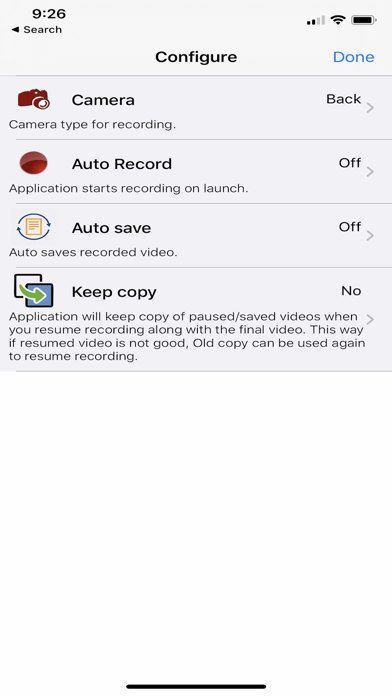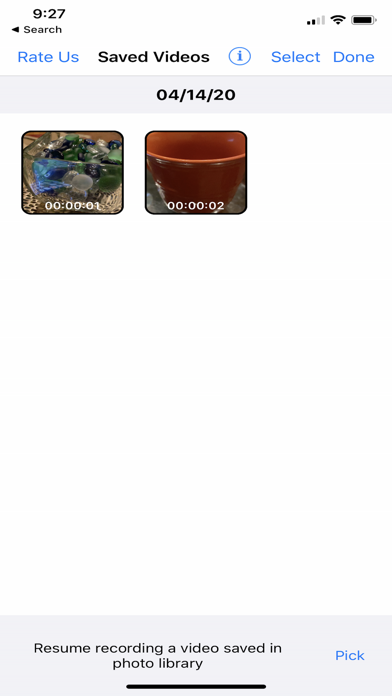Video Cam Pro
Pause/Resume recording video.
$0.99
5.0for iPhone, iPod touch
Age Rating
Video Cam Pro Screenshots
About Video Cam Pro
“Video Cam Pro” is a handy video recording app which helps you pause and resume recording on any video that is created by the app or saved in camera gallery. Very useful application to create video diaries, blog posts, travel videos, tutorial videos, workout videos and many more, as you can resume recording on any video shared by someone or your own videos. This application also provides you with an option to record from Front as well as Back camera in same video by switching the camera after pausing video.
No need to download video trimming and video merging softwares because “Video Camera Pro” provides you functionality to easily resume recording on any video created in past and share the recorded video from within the app.
“Video Cam Pro” also provides a functionality to merge multiple videos together, Just select the videos in order you want them to be merged and tap “Merge” button.
“Video Cam Pro” main features -
-You can Pause/Resume video recording by selecting Pause/Resume button on camera screen.
-You can record from Front as well as Back camera in same video by switching the camera after pausing video.
-This application has setting to start recording video at launch.
-You can resume recording on any video created in past.
-You can resume recording on any video saved in camera gallery.
-You can share a recorded video.
-You can share, delete and merge multiple videos.
-Auto save feature to stop and save recording automatically.
No need to download video trimming and video merging softwares because “Video Camera Pro” provides you functionality to easily resume recording on any video created in past and share the recorded video from within the app.
“Video Cam Pro” also provides a functionality to merge multiple videos together, Just select the videos in order you want them to be merged and tap “Merge” button.
“Video Cam Pro” main features -
-You can Pause/Resume video recording by selecting Pause/Resume button on camera screen.
-You can record from Front as well as Back camera in same video by switching the camera after pausing video.
-This application has setting to start recording video at launch.
-You can resume recording on any video created in past.
-You can resume recording on any video saved in camera gallery.
-You can share a recorded video.
-You can share, delete and merge multiple videos.
-Auto save feature to stop and save recording automatically.
Show More
What's New in the Latest Version 5.0
Last updated on Feb 1, 2021
Old Versions
-Updates have been made for stability and performance
Show More
Version History
5.0
Feb 1, 2021
-Updates have been made for stability and performance
4.1
Apr 24, 2020
-Updates have been made for stability and performance
- Added new feature to mark and view favorite videos
- Added new feature to show red indicator on videos that haven't been played.
- Added new feature to mark and view favorite videos
- Added new feature to show red indicator on videos that haven't been played.
4.0
Apr 15, 2020
- Stability and performance improvements.
- Removed 3 seconds delay in resuming videos
- Removed 3 seconds delay in resuming videos
3.0
Feb 14, 2019
Stability and performance improvements.
2.0
Jun 29, 2018
Added functionality to Trim video.
1.0
May 30, 2018
Video Cam Pro FAQ
Click here to learn how to download Video Cam Pro in restricted country or region.
Check the following list to see the minimum requirements of Video Cam Pro.
iPhone
Requires iOS 13.0 or later.
iPod touch
Requires iOS 13.0 or later.
Video Cam Pro supports English
Video Cam Pro contains in-app purchases. Please check the pricing plan as below:
Remove Advertisments
$0.99