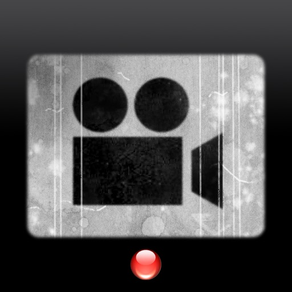
Vintage Film Camera: Retro Art
Your video, time-slipped
FreeOffers In-App Purchases
1.5.26for iPhone, iPod touch
9.1
827 Ratings
Daichi Sasaki
Developer
39 MB
Size
Sep 8, 2023
Update Date
Photo & Video
Category
4+
Age Rating
Age Rating
Vintage Film Camera: Retro Art Screenshots
About Vintage Film Camera: Retro Art
Shoot retro-style videos with one tap.
Just press the record button to turn everyday scenes into hundred years old movies!
[[ Friendly reminder ]]
This app simulates an analog film-reel camera.
There are some restrictions that don't exist in other video apps.
- The maximum length of the video is 20 seconds for the default black and white film, and 6 seconds for other films. You can extend all films to 5 minutes if you purchase the PRO version.
- You can only append a new recording after the previous recording. If you want to create a new recording from scratch, export the previous recording first, then delete it.
- You only have one film for each effect
With these limitations, your creativity is challenged. Some people export multiple footages then use iMovie to create a full-fledged movie. Find your ways to fully utilize this powerful and fun tool!
[ Record stylized videos ]
- What you see in the preview is what you record
- You can append as many cuts as you like
- Free recording for 20 seconds for the Black & White Film, 6 seconds for others: best for SNS!
[ Realistic vintage effects ]
- Unique analog films effects: dirt noise and frameshifting
- The signature "Burning" effect when you stop playback
- The "Film End" effect after completing playback
- Realistic mechanical sounds make recording even enjoyable!
[ Simple operation ]
- All the main features are on one screen: record, playback, and camera flip
- Share your creations from the bottom-left share button
- You can always cancel exporting video by tapping the screen
[ PRO features ] (requires a subscription or one-time purchase)
- Extend all films to 5 minutes
- Record sound
- Full control of noise settings
- Import video from the camera roll
- Use front camera
- Square view/ square video export
- Fast & reverse play
- Free upcoming features
[ Troubleshooting ]
- Selfie is upside down — Turn off "Portrait Orientation Lock"
- Video not saved to Camera roll — Tap the Share button on the bottom-left, select video size, then select "Save Video". You might need to scroll down to see the option.
When you publish your work, please let us know with the tag #vintagefilmcam.
We can't wait to see your awesome artwork!
Limitations for now:
- Original color video recording will not be saved
- You cannot edit after recording. Please export the video and use other tools
We look forward to your opinions and requests.
Enjoy!
Kakumei team
Twitter: @vintagefilmcam
[ For auto-renewing subscriptions ]
- Payment will be charged to iTunes Account at confirmation of purchase
- Subscription automatically renews unless auto-renew is turned off at least 24-hours before the end of the current period
- Account will be charged for renewal within 24-hours prior to the end of the current period, and identify the cost of the renewal
- Subscriptions may be managed by the user and auto-renewal may be turned off by going to the user's Account Settings after purchase
Terms of Service: https://da1ssk.github.io/vfc/terms.html
Privacy Policy: https://da1ssk.github.io/vfc/privacy.html
Just press the record button to turn everyday scenes into hundred years old movies!
[[ Friendly reminder ]]
This app simulates an analog film-reel camera.
There are some restrictions that don't exist in other video apps.
- The maximum length of the video is 20 seconds for the default black and white film, and 6 seconds for other films. You can extend all films to 5 minutes if you purchase the PRO version.
- You can only append a new recording after the previous recording. If you want to create a new recording from scratch, export the previous recording first, then delete it.
- You only have one film for each effect
With these limitations, your creativity is challenged. Some people export multiple footages then use iMovie to create a full-fledged movie. Find your ways to fully utilize this powerful and fun tool!
[ Record stylized videos ]
- What you see in the preview is what you record
- You can append as many cuts as you like
- Free recording for 20 seconds for the Black & White Film, 6 seconds for others: best for SNS!
[ Realistic vintage effects ]
- Unique analog films effects: dirt noise and frameshifting
- The signature "Burning" effect when you stop playback
- The "Film End" effect after completing playback
- Realistic mechanical sounds make recording even enjoyable!
[ Simple operation ]
- All the main features are on one screen: record, playback, and camera flip
- Share your creations from the bottom-left share button
- You can always cancel exporting video by tapping the screen
[ PRO features ] (requires a subscription or one-time purchase)
- Extend all films to 5 minutes
- Record sound
- Full control of noise settings
- Import video from the camera roll
- Use front camera
- Square view/ square video export
- Fast & reverse play
- Free upcoming features
[ Troubleshooting ]
- Selfie is upside down — Turn off "Portrait Orientation Lock"
- Video not saved to Camera roll — Tap the Share button on the bottom-left, select video size, then select "Save Video". You might need to scroll down to see the option.
When you publish your work, please let us know with the tag #vintagefilmcam.
We can't wait to see your awesome artwork!
Limitations for now:
- Original color video recording will not be saved
- You cannot edit after recording. Please export the video and use other tools
We look forward to your opinions and requests.
Enjoy!
Kakumei team
Twitter: @vintagefilmcam
[ For auto-renewing subscriptions ]
- Payment will be charged to iTunes Account at confirmation of purchase
- Subscription automatically renews unless auto-renew is turned off at least 24-hours before the end of the current period
- Account will be charged for renewal within 24-hours prior to the end of the current period, and identify the cost of the renewal
- Subscriptions may be managed by the user and auto-renewal may be turned off by going to the user's Account Settings after purchase
Terms of Service: https://da1ssk.github.io/vfc/terms.html
Privacy Policy: https://da1ssk.github.io/vfc/privacy.html
Show More
What's New in the Latest Version 1.5.26
Last updated on Sep 8, 2023
Old Versions
Fix the recording issue
Show More
Version History
1.5.26
Sep 8, 2023
Fix the recording issue
1.5.25
Jun 17, 2023
Regular maintenance.
1.5.24
Apr 26, 2022
Bugfix and performance improvements
1.5.23
Nov 23, 2021
Performance improvments
1.5.22
Oct 4, 2020
Bug fix for exporting video
1.5.21
Sep 16, 2020
Support free trial of the PRO features
1.5.20
Jun 10, 2020
We added 2 new 8mm films: Mint and Olive!
1.5.19
Jan 2, 2020
Introduction to our new app: SnapCinema
UI update and bug fixes
UI update and bug fixes
1.5.18
Nov 12, 2019
- Improved video quality
- Added an option to export in larger resolutions
- Bug fixes
- Added an option to export in larger resolutions
- Bug fixes
1.5.17
Nov 5, 2019
- New! Added 8mm films: Camel, Cream, and Cherry
- Added a switch for flipping upside down selfie
- Added a switch for flipping upside down selfie
1.5.16
Oct 17, 2019
UI fixes
1.5.15
Oct 16, 2019
Support for iPhone 11 Pro Max and iPhone Xs Max
1.5.13
Aug 13, 2019
Fixed the crash when importing videos.
1.5.12
Feb 20, 2019
Fixed a bug for some users while purchasing the PRO features.
1.5.11
Jan 22, 2019
Bug fixes
1.5.10
Jan 13, 2019
Bug fix
1.5.9
Jan 11, 2019
Bug fix
1.5.8
Dec 28, 2018
Bug fixes
1.5.6
Nov 10, 2018
New Feature: Sound recording! (PRO version only)
1.5.5
Oct 21, 2018
Minor bug fix.
We've added the Noise Settings. Now you can control all different kinds of noises in the film!
Try 1 free noise control. Get PRO version for all the rest!
We've added the Noise Settings. Now you can control all different kinds of noises in the film!
Try 1 free noise control. Get PRO version for all the rest!
1.5.4
Oct 20, 2018
We've added the Noise Settings. Now you can control all different kinds of noises in the film!
Try 1 free noise control. Get PRO version for all the rest!
Try 1 free noise control. Get PRO version for all the rest!
1.5.3
Jul 5, 2018
- Added an option not to flip the selfie (PRO only)
- Fixed the film list layout
Thank you for downloading Vintage Film Camera. Let us know what you want next!
- Fixed the film list layout
Thank you for downloading Vintage Film Camera. Let us know what you want next!
1.5.2
Feb 24, 2018
New films added! (PRO version only)
1. Very Old Film (Black and White)
2. Very Old Film Light (Black and White)
1. Very Old Film (Black and White)
2. Very Old Film Light (Black and White)
1.5.1
Dec 27, 2017
New feature: Starting effects! You can insert either "Countdown" or "Letter" effect in front of the first frame. (PRO version only)
1.5
Oct 31, 2017
New PRO feature: Square mode!
Vintage Film Camera: Retro Art FAQ
Click here to learn how to download Vintage Film Camera: Retro Art in restricted country or region.
Check the following list to see the minimum requirements of Vintage Film Camera: Retro Art.
iPhone
Requires iOS 9.0 or later.
iPod touch
Requires iOS 9.0 or later.
Vintage Film Camera: Retro Art supports English, Japanese
Vintage Film Camera: Retro Art contains in-app purchases. Please check the pricing plan as below:
Unlock All Pro Features
$59.99
Full Access to Pro features
$3.99
Full Access to PRO features
$39.99
Upgrade Black & White film to 5-minute film AND remove ads
$0.99
Upgrade Color Film to 5-minute film AND remove ads
$0.99
Upgrade Pale Black & White Film to 5-minute film AND remove ads
$0.99
Upgrade Blue Film to 5-minute film AND remove ads
$0.99
Upgrade Burn Film to 5-minute film AND remove ads
$0.99
Upgrade Sepia Film to 5-minute film AND remove ads
$0.99
Upgrade Light Film to 5-minute film AND remove ads
$0.99
Related Videos
Latest introduction video of Vintage Film Camera: Retro Art on iPhone
Latest introduction video of Vintage Film Camera: Retro Art on iPhone
Latest introduction video of Vintage Film Camera: Retro Art on iPhone































