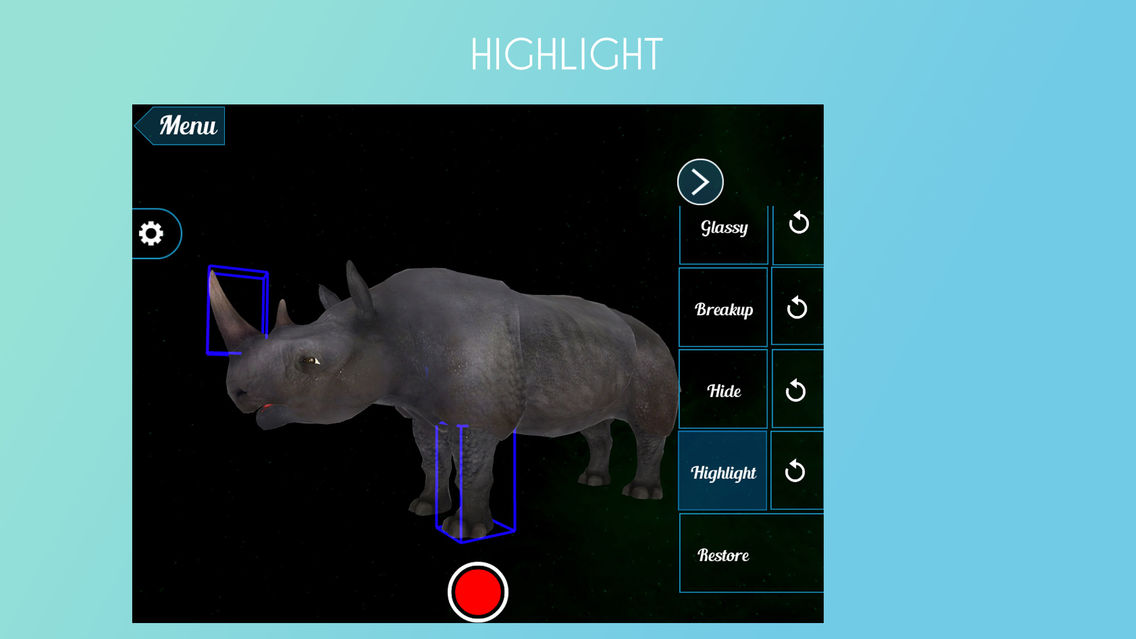Virtual Reality(VR) Rhino
Free
1.5for iPhone, iPad
Age Rating
Virtual Reality(VR) Rhino Screenshots
About Virtual Reality(VR) Rhino
Virtual Reality ( VR ) App of Rhino in 360 VR view.
Enjoy Rhino App in Virtual reality and augmented reality (AR).
This VR application includes fun quiz VR Game for naming parts of the Rhino.
This is one of best educational VR Games.
One of the Only VR apps to have Rhino in VR and AR simultaneously.
Record a VR Video with this Application.
DOWNLOAD MARKER for VR APP FROM THIS LINK: http://www.edulusvr.com/marker.jpg
Features of the VR Rhino App:
1) Users can Zoom and Rotate the 3d model.
2) Students and teachers can Take apart each of the parts.
3) Each Part of the virtual reality model can be made Glassy.
4) Teachers can Label or Title every part of the VR model in the application.
5) Analyse feature allows teachers discuss any one part of the VR Rhino.
6) The snap feature allows you to save the image of the 3D or augmented reality model. This image can be used for your next project or learning. Share or upload or print the images to showcase it to your friends.
7) Pen tool allows teachers to draw or pin specific parts of the VR Rhino.
8) The AR button allows you to bring the model from virtual world to real life situation by placing the camera on a marker.
9) Quiz feature allows you to play a fun vr game of naming parts of the model.
Enjoy Rhino App in Virtual reality and augmented reality (AR).
This VR application includes fun quiz VR Game for naming parts of the Rhino.
This is one of best educational VR Games.
One of the Only VR apps to have Rhino in VR and AR simultaneously.
Record a VR Video with this Application.
DOWNLOAD MARKER for VR APP FROM THIS LINK: http://www.edulusvr.com/marker.jpg
Features of the VR Rhino App:
1) Users can Zoom and Rotate the 3d model.
2) Students and teachers can Take apart each of the parts.
3) Each Part of the virtual reality model can be made Glassy.
4) Teachers can Label or Title every part of the VR model in the application.
5) Analyse feature allows teachers discuss any one part of the VR Rhino.
6) The snap feature allows you to save the image of the 3D or augmented reality model. This image can be used for your next project or learning. Share or upload or print the images to showcase it to your friends.
7) Pen tool allows teachers to draw or pin specific parts of the VR Rhino.
8) The AR button allows you to bring the model from virtual world to real life situation by placing the camera on a marker.
9) Quiz feature allows you to play a fun vr game of naming parts of the model.
Show More
What's New in the Latest Version 1.5
Last updated on Jun 18, 2016
Version History
1.5
Jun 18, 2016
Virtual Reality(VR) Rhino FAQ
Click here to learn how to download Virtual Reality(VR) Rhino in restricted country or region.
Check the following list to see the minimum requirements of Virtual Reality(VR) Rhino.
iPhone
iPad
Virtual Reality(VR) Rhino supports English