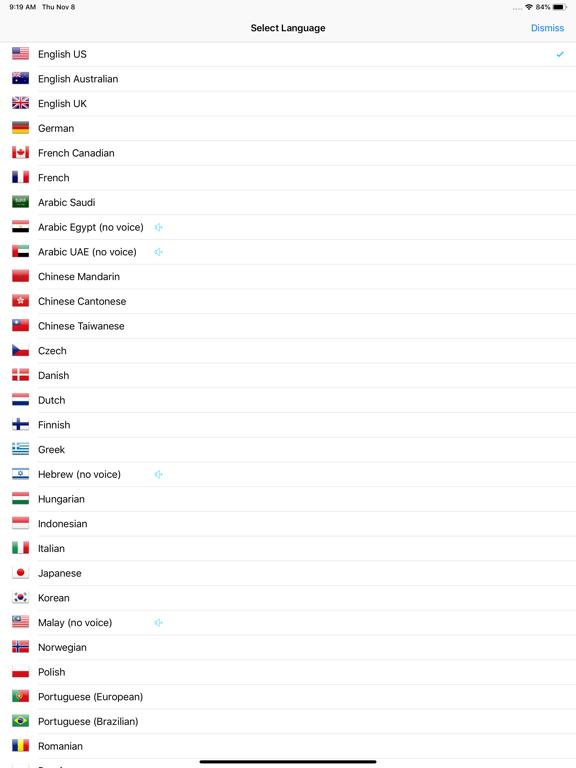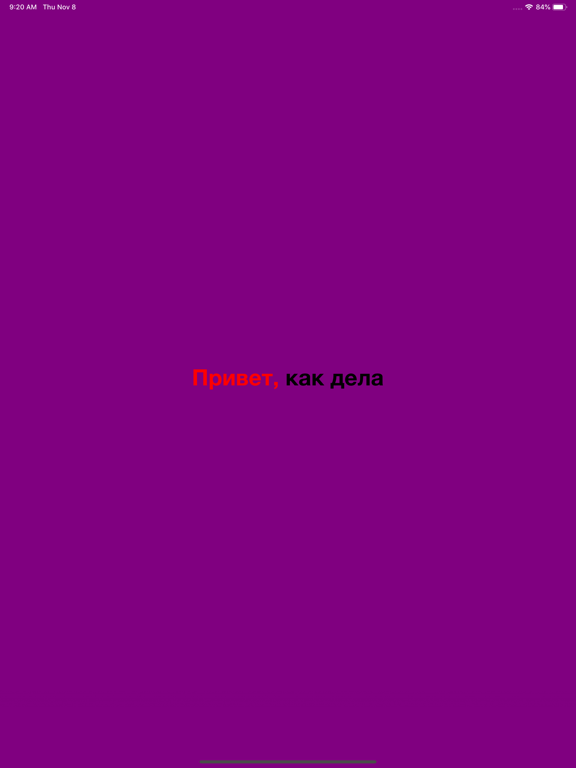Visual Hear - audio translator
Multi language translator
FreeOffers In-App Purchases
2.6for iPhone, iPad and more
Age Rating
Visual Hear - audio translator Screenshots
About Visual Hear - audio translator
Let your friend or the loved one talk into your device and you will instantly see what they are saying to you. You can as well translate that text to 40 languages.
See video: http://vimeo.com/visualhear
******** REAL USER REVIEWS (on our FB page) ********
Easy to use, voice recognition is very reasonable. Having this phone app allows me to let people to speak into the phone rather than write everything down on a notepad. It works best one-on-one, but there can be a little noise. I'd like to see future release be able to come up with answered phone calls... Kudos to the developer!
***************************************************************
I know the app isn’t perfect, but I’m deaf and this fills a very wanted need for me. I knew in the beginning it was going to cost $15 and it’s worth it for me. It’s helped me a lot at work - a coworker can let me know what he needs without finding paper and pen... I’m sure it’s using Siri/iOS under the hood, and would like to see it released for Windows, which seems to have a better speech-to-text engine (my opinion). Simple program that’s easy to use - thanks for seeing the need!
***************************************************************
Please keep developing this! I can't tell you how excited I was to find it. It will change our lives!!
***************************************************************
VOICE RECOGNITION
Just touch the screen and let a person talk near your phone and in a moment you will see on screen what people are saying to you.
• 40 recognition languages are available
• VAD – voice activity detection – app detects when you stop talking
• Quality of recognition will surprise you
• Speed of recognition is less than one second even at slow connection
TEXT TRANSLATION
You can turn on automatic text translation to world’s main languages.
• 40 translation languages are available
• Edit the text any moment with one tap
• Translation service is provided by one of the best companies – Microsoft Bing
• Even at slow connection, translation speed is almost instant
• Accuracy of translation is very high
SPEAK THE TEXT OUT!
Your device can speak out your recognized or translated text in an instant with automatic speech synthesizer on your iOS device.
• 40 languages are available
• No internet connection required
• You can change the speed
• You can change voice pitch
SHARE!
At any time you can share text by any available way in your device.
OTHER APP FEATURES
• Streamlined design with big buttons
• Vivid colors improve text visibility
• Monochrome theme available for visually impaired people
• Big bold fonts
• Adapted for Accessibility
• Switch app interface between English, Russian, Ukrainian and Chinese Simplified.
• Adjust synthesizer speed
• Adjust voice pitch
Languages of recognition / translation: English, Arabic, Catalan, Chinese, Croatian, Czech, Danish, Dutch, Finnish, French, German, Greek, Hebrew, Hungarian, Indonesian, Italian, Japanese, Korean, Malay, Norwegian, Polish, Portuguese, Romanian, Russian, Slovak, Spanish, Swedish, Thai, Turkish, Ukrainian, Vietnamese
See video: http://vimeo.com/visualhear
******** REAL USER REVIEWS (on our FB page) ********
Easy to use, voice recognition is very reasonable. Having this phone app allows me to let people to speak into the phone rather than write everything down on a notepad. It works best one-on-one, but there can be a little noise. I'd like to see future release be able to come up with answered phone calls... Kudos to the developer!
***************************************************************
I know the app isn’t perfect, but I’m deaf and this fills a very wanted need for me. I knew in the beginning it was going to cost $15 and it’s worth it for me. It’s helped me a lot at work - a coworker can let me know what he needs without finding paper and pen... I’m sure it’s using Siri/iOS under the hood, and would like to see it released for Windows, which seems to have a better speech-to-text engine (my opinion). Simple program that’s easy to use - thanks for seeing the need!
***************************************************************
Please keep developing this! I can't tell you how excited I was to find it. It will change our lives!!
***************************************************************
VOICE RECOGNITION
Just touch the screen and let a person talk near your phone and in a moment you will see on screen what people are saying to you.
• 40 recognition languages are available
• VAD – voice activity detection – app detects when you stop talking
• Quality of recognition will surprise you
• Speed of recognition is less than one second even at slow connection
TEXT TRANSLATION
You can turn on automatic text translation to world’s main languages.
• 40 translation languages are available
• Edit the text any moment with one tap
• Translation service is provided by one of the best companies – Microsoft Bing
• Even at slow connection, translation speed is almost instant
• Accuracy of translation is very high
SPEAK THE TEXT OUT!
Your device can speak out your recognized or translated text in an instant with automatic speech synthesizer on your iOS device.
• 40 languages are available
• No internet connection required
• You can change the speed
• You can change voice pitch
SHARE!
At any time you can share text by any available way in your device.
OTHER APP FEATURES
• Streamlined design with big buttons
• Vivid colors improve text visibility
• Monochrome theme available for visually impaired people
• Big bold fonts
• Adapted for Accessibility
• Switch app interface between English, Russian, Ukrainian and Chinese Simplified.
• Adjust synthesizer speed
• Adjust voice pitch
Languages of recognition / translation: English, Arabic, Catalan, Chinese, Croatian, Czech, Danish, Dutch, Finnish, French, German, Greek, Hebrew, Hungarian, Indonesian, Italian, Japanese, Korean, Malay, Norwegian, Polish, Portuguese, Romanian, Russian, Slovak, Spanish, Swedish, Thai, Turkish, Ukrainian, Vietnamese
Show More
What's New in the Latest Version 2.6
Last updated on Oct 9, 2022
Old Versions
- added auto-detection of silence
- removed unneeded information from the settings screen
- fixed UI texts
- removed unneeded information from the settings screen
- fixed UI texts
Show More
Version History
2.6
Oct 9, 2022
- added auto-detection of silence
- removed unneeded information from the settings screen
- fixed UI texts
- removed unneeded information from the settings screen
- fixed UI texts
2.5
May 2, 2021
- bugfixes
2.4
Apr 22, 2021
- bugfixes
2.3
Apr 12, 2021
- bugfixes
2.2
Apr 5, 2021
- security and stability improvements
2.1.0
May 6, 2020
- fixed bug when in-app purchase was not saved
2.0.0
Apr 24, 2020
- lots of internal improvements
1.9.9
Mar 23, 2020
- metadata optimisation
1.9.8
Jan 30, 2020
- Chinese simplified loco (简体中文)!
1.9.7
Jan 24, 2020
- silence sensitivity fixed, now app is listening longer
- updated for iOS 13
- bug fixes with background threads
- updated for iOS 13
- bug fixes with background threads
1.9.6
Feb 16, 2019
- Many UI fixes.
- Fixed recognition flow.
- Fixed Translation flow.
- Fixed Synthesis loudness.
- Introducing Monochrome app theme for people with Color Vision Deficiency - just turn it on in Settings.
- Fixed recognition flow.
- Fixed Translation flow.
- Fixed Synthesis loudness.
- Introducing Monochrome app theme for people with Color Vision Deficiency - just turn it on in Settings.
1.9.5
Jan 2, 2019
- changed recognition service to native Speech framework, now it works faster
- changed price to free but with in-app-purchase
- changed price to free but with in-app-purchase
1.9.2
Nov 8, 2018
- recognition works
- translation works
- updated user interface
- compatibility with latest iOS
- translation works
- updated user interface
- compatibility with latest iOS
1.9.1
Jun 4, 2016
- updated recognition library
- tweaked colours for colour-blinded people
- side buttons are now hidden while you edit text for convenience
- changing font for bold now reflects the change immediately
- tweaked colours for colour-blinded people
- side buttons are now hidden while you edit text for convenience
- changing font for bold now reflects the change immediately
1.9
Mar 14, 2016
• translation error fixed
• moved helper buttons to top
• moved helper buttons to top
1.8
Mar 9, 2016
• Transport Security Fix for translation
• iPad Pro screenshots added
• iPad fixes
• iPad Pro screenshots added
• iPad fixes
1.7
Jan 7, 2016
• bugfixes
• added buttons for Editing and Speaking test out
• added buttons for Editing and Speaking test out
1.6
Nov 12, 2015
• iOS 9 update
• bug fixes
• bug fixes
1.5
Mar 21, 2015
• iPad version (now app is Universal)
• return to old pricing model
• return to old pricing model
1.4
Feb 10, 2015
• Added 6 hours free trial of the app, after that Purchase for $19.99 is required
• Updated for 64-bit, iOS 8
• Updated graphics for iPhone 6/6+
• Fixed issue with Push notifications
• Added 'Toggle Language' button to quickly exchange languages
• Added 'Cancel' button to stop speech recording
• A lot of small fixes
• Updated for 64-bit, iOS 8
• Updated graphics for iPhone 6/6+
• Fixed issue with Push notifications
• Added 'Toggle Language' button to quickly exchange languages
• Added 'Cancel' button to stop speech recording
• A lot of small fixes
1.0
Nov 30, 2014
Visual Hear - audio translator FAQ
Click here to learn how to download Visual Hear - audio translator in restricted country or region.
Check the following list to see the minimum requirements of Visual Hear - audio translator.
iPhone
Requires iOS 12.0 or later.
iPad
Requires iPadOS 12.0 or later.
iPod touch
Requires iOS 12.0 or later.
Visual Hear - audio translator supports English, Russian, Simplified Chinese, Ukrainian
Visual Hear - audio translator contains in-app purchases. Please check the pricing plan as below:
Full Unlock
$13.99