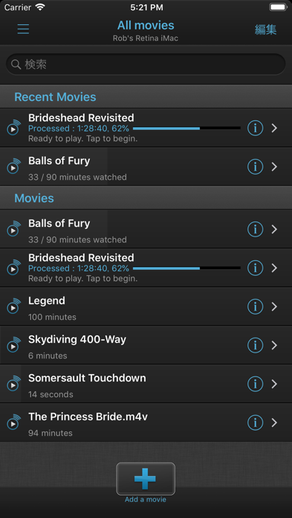
9.3
718 Ratings
Hobbyist Software Limited
Developer
63.1 MB
Size
Nov 2, 2022
Update Date
#167
in Entertainment
4+
Age Rating
Age Rating
VLC Streamer Pro Screenshots
About VLC Streamer Pro
Sit anywhere in your house and watch movies or TV shows on your iPhone, iPod or iPad.
VLC Streamer streams movies from your computer to your iDevice. Winner *Best Entertainment App* Chip.de.
You can watch anything from your movie collection. No need for complex conversion processes. No need to manually transfer programs to your device.
“Can these guys do no wrong? Seriously, if only other app devs knew how to make apps as well as these guys, the world would be a better place. Or at least my device would be less buggy. I was just watching a Full HD copy of Avatar Extended Edition being streamed from my PC on my iPod Touch 2nd Generation and it looked and played amazingly.”
- UK Reviewer
“…it's as good as having the original VLC player on your iOS device…”
- CallingAllGeeks.org
“…Setup is a snap and literally takes 2 seconds. You can browse through all your movies from your device and click any one to start playing. It even works if you have the movies stored on a USB drive connected to the host computer.”
-The Times of India
“Took me seconds to setup to stream from a secondary drive in my home office. Going straight out to get a cable for my TV.”
- USA Reviewer
“….This sucker can stream off the pc and plays virtually anything you throw at it. Download it now!”
- TaxiDriver at Blippy.com
There are a huge number of movie formats, and VLC can convert most of them - but it can't convert everything. If you have any doubts, then please try the free version of this application first.
• Features include •
- Free helper app gets you streaming quickly and allows you to browse local drives, and Windows network shares
- Stream over wifi directly from your computer
- Support for multiple resolutions and streaming quality levels
- Customisable gesture controls
- Live streaming of video after a few seconds of processing
(assumes a reasonably powered computer)
- Airplay support
- TV Out support for iPad and iPhone4
- Easy to copy movies directly to your device for watching on the plane or out of the house.
- Supports Windows, Vista, Windows 7 and Windows 8
- Supports Mac OS 10.5 and above
• System Requirements •
- VLC Streamer will not play DRM protected videos. Videos from the iTunes store do include DRM.
- VLC Streamer is designed to work on your local network, and the free helper app has to run on your Mac or PC.
- Supports Windows, Vista, Windows 7, Windows 8, Windows 10.
- Supports Mac OS 10.7 Intel and above.
• Response to feedback •
-If you do have any problems streaming movies, then please just check the help instructions in the app. Feel free to drop me an email (my personal mail is in the app) if you need help.
Enjoy!
VLC Streamer streams movies from your computer to your iDevice. Winner *Best Entertainment App* Chip.de.
You can watch anything from your movie collection. No need for complex conversion processes. No need to manually transfer programs to your device.
“Can these guys do no wrong? Seriously, if only other app devs knew how to make apps as well as these guys, the world would be a better place. Or at least my device would be less buggy. I was just watching a Full HD copy of Avatar Extended Edition being streamed from my PC on my iPod Touch 2nd Generation and it looked and played amazingly.”
- UK Reviewer
“…it's as good as having the original VLC player on your iOS device…”
- CallingAllGeeks.org
“…Setup is a snap and literally takes 2 seconds. You can browse through all your movies from your device and click any one to start playing. It even works if you have the movies stored on a USB drive connected to the host computer.”
-The Times of India
“Took me seconds to setup to stream from a secondary drive in my home office. Going straight out to get a cable for my TV.”
- USA Reviewer
“….This sucker can stream off the pc and plays virtually anything you throw at it. Download it now!”
- TaxiDriver at Blippy.com
There are a huge number of movie formats, and VLC can convert most of them - but it can't convert everything. If you have any doubts, then please try the free version of this application first.
• Features include •
- Free helper app gets you streaming quickly and allows you to browse local drives, and Windows network shares
- Stream over wifi directly from your computer
- Support for multiple resolutions and streaming quality levels
- Customisable gesture controls
- Live streaming of video after a few seconds of processing
(assumes a reasonably powered computer)
- Airplay support
- TV Out support for iPad and iPhone4
- Easy to copy movies directly to your device for watching on the plane or out of the house.
- Supports Windows, Vista, Windows 7 and Windows 8
- Supports Mac OS 10.5 and above
• System Requirements •
- VLC Streamer will not play DRM protected videos. Videos from the iTunes store do include DRM.
- VLC Streamer is designed to work on your local network, and the free helper app has to run on your Mac or PC.
- Supports Windows, Vista, Windows 7, Windows 8, Windows 10.
- Supports Mac OS 10.7 Intel and above.
• Response to feedback •
-If you do have any problems streaming movies, then please just check the help instructions in the app. Feel free to drop me an email (my personal mail is in the app) if you need help.
Enjoy!
Show More
What's New in the Latest Version 6.22.0
Last updated on Nov 2, 2022
Old Versions
Fixed some bugs
Updated Google Drive integration
Updated for latest devices
Removed unnecessary padding in tables
Updated Google Drive integration
Updated for latest devices
Removed unnecessary padding in tables
Show More
Version History
6.22.0
Nov 2, 2022
Fixed some bugs
Updated Google Drive integration
Updated for latest devices
Removed unnecessary padding in tables
Updated Google Drive integration
Updated for latest devices
Removed unnecessary padding in tables
6.21.2
Jul 26, 2021
More Bugs Squashed
Improved network scanning
Fixed manual remote entry
Updated for the latest iOS
Brought back search
Improved network scanning
Fixed manual remote entry
Updated for the latest iOS
Brought back search
6.21.1
Apr 23, 2021
More Bugs Squashed
Improved network scanning
Fixed manual remote entry
Updated for the latest iOS
Brought back search
Improved network scanning
Fixed manual remote entry
Updated for the latest iOS
Brought back search
6.21.0
Apr 15, 2021
More Bugs Squashed
Improved network scanning
Fixed manual remote entry
Updated for the latest iOS
Brought back search
Improved network scanning
Fixed manual remote entry
Updated for the latest iOS
Brought back search
6.20.4
Oct 25, 2020
More Bugs Squashed
Improved network scanning
Fixed manual remote entry
Updated for the latest iOS
Brought back search
Improved network scanning
Fixed manual remote entry
Updated for the latest iOS
Brought back search
6.20.2
Oct 15, 2020
More Bugs Squashed
Improved network scanning
Fixed manual remote entry
Updated for the latest iOS
Brought back search
Improved network scanning
Fixed manual remote entry
Updated for the latest iOS
Brought back search
6.20
Sep 24, 2020
Slightly improved Google Drive support.
6.14
Nov 23, 2019
Tweaked for the latest devices.
Fixed crash when playing saved movies.
Fixed crash when playing saved movies.
6.13
Nov 21, 2019
Tweaked for the latest devices
6.12
Jun 18, 2019
Tweaked for the latest devices
6.11
Jan 9, 2019
Tweaked for the latest devices
6.10
Feb 19, 2018
More Updates to support iPhone X (betterer!)
6.03
Dec 21, 2017
Updates to support iPhone X
6.02
Dec 6, 2017
Updates to support iPhone X
6.01
Dec 4, 2017
Updates to support iPhone X
6.00
Dec 2, 2017
Updates to support iPhone X
5.80
Jun 27, 2017
Translation updates and tweaks to the internals
5.71
Jan 18, 2017
Everyone gets the new setup helper
5.70
Dec 19, 2016
Improvements to the setup helper
5.60
Sep 19, 2016
Added support for Dolby codecs AC-3 and E-AC-3 on iOS 9.3 and later
Various iOS 10 fixes
Various iOS 10 fixes
5.52
Jul 22, 2016
Added support for Dolby codecs AC-3 and E-AC-3 on iOS 9.3 and later
Fixed bookmarks
Fixed bookmarks
5.51
Jul 20, 2016
Added support for Dolby codecs AC-3 and E-AC-3 on iOS 9.3 and later
Fixed issue in adding remotes manually
Fixed issue in adding remotes manually
5.50
Jul 16, 2016
Added support for Dolby codecs AC-3 and E-AC-3 on iOS 9.3 and later
Updated internal code for speed!
Updated internal code for speed!
5.43
May 16, 2016
Updated to support IPv6
Fixed bug on iOS7
Fixed bug on iOS7
5.42
May 14, 2016
Minor fixes
VLC Streamer Pro Price
Today:
$7.99
Lowest:
$4.99
Highest:
$7.99
VLC Streamer Pro FAQ
Click here to learn how to download VLC Streamer Pro in restricted country or region.
Check the following list to see the minimum requirements of VLC Streamer Pro.
iPhone
Requires iOS 13.0 or later.
iPad
Requires iPadOS 13.0 or later.
iPod touch
Requires iOS 13.0 or later.
VLC Streamer Pro supports English, Afrikaans, Albanian, Arabic, Bulgarian, Catalan, Croatian, Czech, Danish, Dutch, Estonian, Finnish, French, German, Greek, Hebrew, Hindi, Hungarian, Italian, Japanese, Macedonian, Malay, Norwegian Bokmål, Polish, Portuguese, Romanian, Russian, Simplified Chinese, Slovak, Slovenian, Spanish, Swedish, Turkish


































