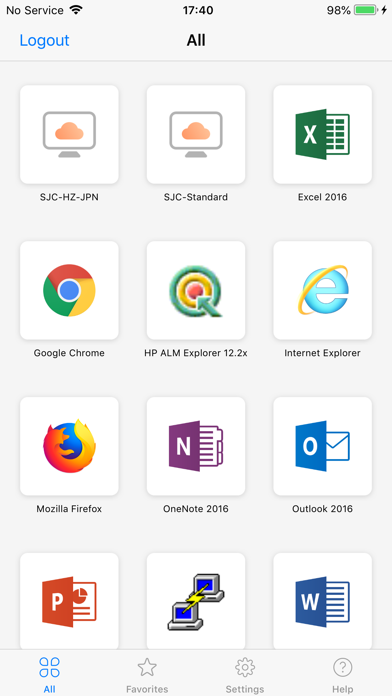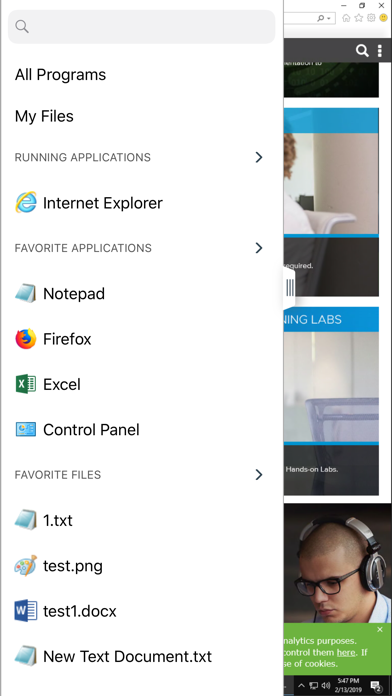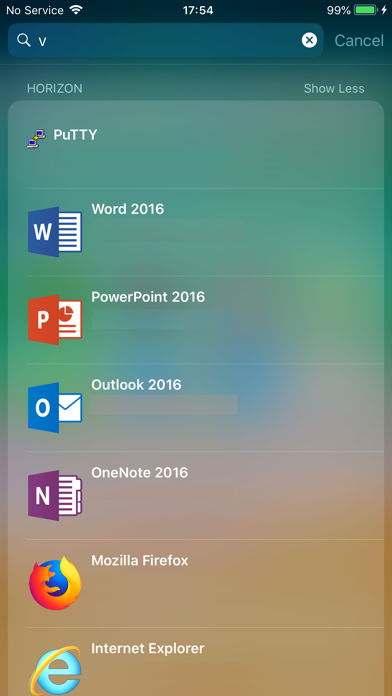VMware Horizon Client
Free
8.12.0for iPhone, iPad and more
Age Rating
VMware Horizon Client Screenshots
About VMware Horizon Client
VMware Horizon Client for iOS makes it easy to work on your VMware Horizon virtual desktop and hosted applications from your iPhone or iPad, giving you on-the-go access from any location.
IMPORTANT NOTE: A VMware Horizon virtual desktop or hosted application is required to use the VMware Horizon Client for iOS. Contact your IT department for further assistance.
FEATURES:
ENHANCED USER EXPERIENCE
The VMware Blast Extreme protocol used with Horizon 7 is designed and optimized for mobile users. Blast Extreme leverages H.264 hardware decoding to deliver the best remote experience while reducing power consumption.
LEAVE THE DESKTOP BEHIND WITH HOSTED APPLICATIONS
VMware Horizon 6 and later supports hosted applications in addition to virtual desktops. With hosted applications, leave the desktop behind and run applications like local iOS apps.
BEST OF BOTH WORLDS
Unity Touch bridges the gap between your touch screen and your Windows applications. With Unity Touch, you can easily browse, search, and open Windows applications & files, choose favorite applications and files, and switch between running applications all without the Start Menu or Task Bar.
WORK SMARTER
With an external monitor or AirPlay, your iPhone or iPad display turns into a trackpad / keyboard while the external screen shows your VMware Horizon desktop.
UNMATCHED PERFORMANCE
The adaptive capabilities of the Blast Extreme and PCoIP display protocol make your virtual desktop fast and responsive regardless of whether you are connecting over your corporate WiFi network or over a cellular connection at a local café.
SECURE FROM ANY LOCATION
Whether you’re at your desk or away from the office, you’re always secure with VMware Horizon. Leverage smart card authentication with the Biometric Associates baiMobile 301MP smart card reader. Use the integrated RSA soft token for simpler access.
SUPPORT:
Individual users of the VMware Horizon Client for iOS should contact their internal IT help desk or visit http://www.vmware.com/go/view. Only Support Administrators listed on a Basic or Production Support contract for VMware Horizon may log a service ticket with VMware Technical Support
IMPORTANT NOTE: A VMware Horizon virtual desktop or hosted application is required to use the VMware Horizon Client for iOS. Contact your IT department for further assistance.
FEATURES:
ENHANCED USER EXPERIENCE
The VMware Blast Extreme protocol used with Horizon 7 is designed and optimized for mobile users. Blast Extreme leverages H.264 hardware decoding to deliver the best remote experience while reducing power consumption.
LEAVE THE DESKTOP BEHIND WITH HOSTED APPLICATIONS
VMware Horizon 6 and later supports hosted applications in addition to virtual desktops. With hosted applications, leave the desktop behind and run applications like local iOS apps.
BEST OF BOTH WORLDS
Unity Touch bridges the gap between your touch screen and your Windows applications. With Unity Touch, you can easily browse, search, and open Windows applications & files, choose favorite applications and files, and switch between running applications all without the Start Menu or Task Bar.
WORK SMARTER
With an external monitor or AirPlay, your iPhone or iPad display turns into a trackpad / keyboard while the external screen shows your VMware Horizon desktop.
UNMATCHED PERFORMANCE
The adaptive capabilities of the Blast Extreme and PCoIP display protocol make your virtual desktop fast and responsive regardless of whether you are connecting over your corporate WiFi network or over a cellular connection at a local café.
SECURE FROM ANY LOCATION
Whether you’re at your desk or away from the office, you’re always secure with VMware Horizon. Leverage smart card authentication with the Biometric Associates baiMobile 301MP smart card reader. Use the integrated RSA soft token for simpler access.
SUPPORT:
Individual users of the VMware Horizon Client for iOS should contact their internal IT help desk or visit http://www.vmware.com/go/view. Only Support Administrators listed on a Basic or Production Support contract for VMware Horizon may log a service ticket with VMware Technical Support
Show More
What's New in the Latest Version 8.12.0
Last updated on Jan 24, 2024
Old Versions
• Improved security
o Added support for TLS 1.3 to secure connections
• Bad connection warning
o Warning to let you know if there is an issue with your network
o Added support for TLS 1.3 to secure connections
• Bad connection warning
o Warning to let you know if there is an issue with your network
Show More
Version History
8.12.0
Jan 24, 2024
• Improved security
o Added support for TLS 1.3 to secure connections
• Bad connection warning
o Warning to let you know if there is an issue with your network
o Added support for TLS 1.3 to secure connections
• Bad connection warning
o Warning to let you know if there is an issue with your network
8.11.0
Oct 27, 2023
• Setting up printing from your remote desktop is made easy
• Video now plays smoother when you share your local camera with a remote application or desktop
• This updated client uses OpenSSL 3.0 to enhance security
• Video now plays smoother when you share your local camera with a remote application or desktop
• This updated client uses OpenSSL 3.0 to enhance security
8.10.0
Jul 10, 2023
• Restarting a Virtual Desktop from Horizon Client
The updated Horizon Client instance allows you to restart your virtual desktop in other environments.
The updated Horizon Client instance allows you to restart your virtual desktop in other environments.
8.9.0
Apr 5, 2023
• Supports Horizon Cloud on Azure next-gen
If your organization is using the latest version Horizon Cloud on Azure, you can now connect from your Horizon Client for iOS.
If your organization is using the latest version Horizon Cloud on Azure, you can now connect from your Horizon Client for iOS.
8.8.1
Jan 31, 2023
• Bug fix to improve connection flow on unstable networks
8.8.0
Jan 13, 2023
• Bug fixes
• PIV-D support for virtual smart cards
If your Horizon environment requires a virtual smart card, we now support PIV-D in addition to Purebred for certificate delivery.
• PIV-D support for virtual smart cards
If your Horizon environment requires a virtual smart card, we now support PIV-D in addition to Purebred for certificate delivery.
8.7.0
Oct 31, 2022
• Bug fixes and Security updates
8.6.0
Jul 20, 2022
• Geolocation forwarding
If you give Horizon Client permission, Horizon will forward your current location information to the virtual desktop, improving searches and apps that use your location.
If you give Horizon Client permission, Horizon will forward your current location information to the virtual desktop, improving searches and apps that use your location.
8.5.0
Apr 6, 2022
• Bug fixes and security updates
8.4.0
Nov 30, 2021
• Supports iOS/iPad version 15.x
Full support for the latest iOS version.
• Map key combinations
With manual keyboard configuration enabled, you can manage the mapping for any of the keys on the keyboard.
Full support for the latest iOS version.
• Map key combinations
With manual keyboard configuration enabled, you can manage the mapping for any of the keys on the keyboard.
8.3.0
Jul 16, 2021
• Better screen mirroring – mirror your iOS device across the entire external monitor, not just in the iPhone or iPad aspect. Mouse, touch and pen input will continue to work.
8.2.0
Mar 23, 2021
• Pen redirection enhancements - With the VMware Blast display protocol, Windows drawing app features, such as variable line thicknesses based on pen pressure and tilt, are supported.
• Longer time out - The Horizon session will stay open up to 3 minutes even if the iOS screen lock kicks in.
• Longer time out - The Horizon session will stay open up to 3 minutes even if the iOS screen lock kicks in.
8.1.1
Jan 19, 2021
Bug fix for gesture behavior.
8.1.0
Jan 8, 2021
• Improved external mouse support
• Bug fixes
• Bug fixes
8.0.5
Oct 16, 2020
• External mouse support
Beginning with iPadOS 13.4, you can use any supported external mouse with Horizon Client for iOS on an iPad.
• Bug fixes
Beginning with iPadOS 13.4, you can use any supported external mouse with Horizon Client for iOS on an iPad.
• Bug fixes
8.0.2
Sep 19, 2020
Adds support for iOS 14
8.0.1
Sep 17, 2020
Adds support for iOS 14
8.0.0
Aug 11, 2020
• Print from your iOS device
• Improved IPv6 support
• Improved IPv6 support
5.4.1
Mar 24, 2020
•Derived credentials and ActivClient middleware
You can now forward a local derived credential into a VM running ActivClient middleware. But first, your administrator will have to configure a GPO in the virtual machine.
•Horizon Universal Broker support
You can use Horizon Client to access desktops from multi-cloud assignments in a cloud brokering environment.
You can now forward a local derived credential into a VM running ActivClient middleware. But first, your administrator will have to configure a GPO in the virtual machine.
•Horizon Universal Broker support
You can use Horizon Client to access desktops from multi-cloud assignments in a cloud brokering environment.
5.3.0
Dec 13, 2019
•Improved error handling
The Horizon Client handles website forwarding more seamlessly.
•Bug fixes
The Horizon Client handles website forwarding more seamlessly.
•Bug fixes
5.2.0
Sep 17, 2019
•Configure camera settings in AirWatch
When you use AirWatch to deliver Horizon Client to iOS device users, you can configure the camera position and video quality.
•Bug fixes
When you use AirWatch to deliver Horizon Client to iOS device users, you can configure the camera position and video quality.
•Bug fixes
5.1
Jul 2, 2019
•Bug fixes
5.0
Mar 14, 2019
•User interface redesign
Horizon Client for iOS now has a more modern user interface.
•Camera redirection
Users can now use the client device's built-in cameras in a remote desktop or published application. Users can use the new Horizon Client Camera setting to select the video resolution and camera (front or rear) to use.
•Screen rotation in Presentation Mode
The Horizon Client for iOS Presentation Mode feature now supports screen rotation.
Horizon Client for iOS now has a more modern user interface.
•Camera redirection
Users can now use the client device's built-in cameras in a remote desktop or published application. Users can use the new Horizon Client Camera setting to select the video resolution and camera (front or rear) to use.
•Screen rotation in Presentation Mode
The Horizon Client for iOS Presentation Mode feature now supports screen rotation.
4.10
Dec 13, 2018
•Windows 10 Continuum support
Smoothly switch between desktop mode and tablet mode automatically when your iPad or iPhone is disconnected or reconnected to a keyboard.
•Use published applications in multi-session mode
When multi-session mode is enabled for a published application, you can use multiple sessions of the published application from different client devices. For example, if you can open an app on client A, and then open the same app on client B. The app remains open on client A and a new session of the published application opens on client B.
•Improved security
The client will block connections with the outdated TLS v1.0.
Smoothly switch between desktop mode and tablet mode automatically when your iPad or iPhone is disconnected or reconnected to a keyboard.
•Use published applications in multi-session mode
When multi-session mode is enabled for a published application, you can use multiple sessions of the published application from different client devices. For example, if you can open an app on client A, and then open the same app on client B. The app remains open on client A and a new session of the published application opens on client B.
•Improved security
The client will block connections with the outdated TLS v1.0.
4.9
Sep 6, 2018
• Quicker reconnection
On iOS 9.0 and later devices, you don’t have to re-enter your credential if you put the Horizon Client in the background for 3 minutes or less. Go ahead and check the weather!
• Share or block your information
You can configure whether to share information about your client system via a setting in the Horizon Client. VMware uses this data
On iOS 9.0 and later devices, you don’t have to re-enter your credential if you put the Horizon Client in the background for 3 minutes or less. Go ahead and check the weather!
• Share or block your information
You can configure whether to share information about your client system via a setting in the Horizon Client. VMware uses this data
VMware Horizon Client FAQ
Click here to learn how to download VMware Horizon Client in restricted country or region.
Check the following list to see the minimum requirements of VMware Horizon Client.
iPhone
Requires iOS 15.0 or later.
iPad
Requires iPadOS 15.0 or later.
iPod touch
Requires iOS 15.0 or later.
VMware Horizon Client supports English, French, German, Japanese, Korean, Simplified Chinese, Spanish, Traditional Chinese