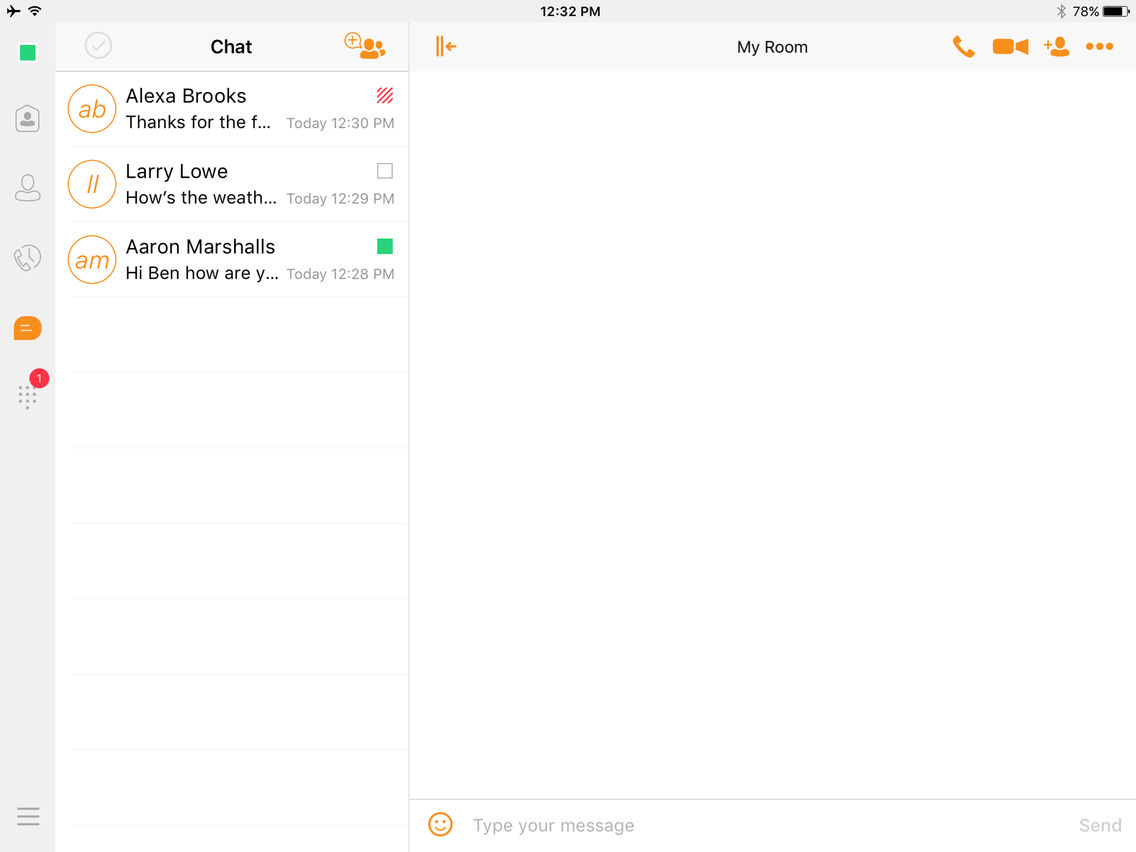Vonage Enterprise for iPad
Free
22.5.10for iPad
Age Rating
Vonage Enterprise for iPad Screenshots
About Vonage Enterprise for iPad
Vonage Enterprise is a cross-platform Unified Communication as a Service (UCaaS) solution available for iPad. The Vonage Enterprise app is a solution for audio telephony, video, presence and messaging.
*****************************************************************************
Note: To use this app you will need this business service provided by Vonage.
Please contact Vonage at 888-616-6414 for details.
*****************************************************************************
By adding the Vonage Enterprise app to an iOS device, users can enjoy the most convenient and intuitive interface for unified communications. It is integrated with the Vonage platform for various calling features. Users keep a contact list in the app showing the presence status of their colleagues and peers. From this single interface, users can easily initiate and receive phone calls, video calls and instant messages. The contact list is perfect for easily starting multimedia communication, encouraging users to communicate more effectively and efficiently.
*****************************************************************************
Note: To use this app you will need this business service provided by Vonage.
Please contact Vonage at 888-616-6414 for details.
*****************************************************************************
By adding the Vonage Enterprise app to an iOS device, users can enjoy the most convenient and intuitive interface for unified communications. It is integrated with the Vonage platform for various calling features. Users keep a contact list in the app showing the presence status of their colleagues and peers. From this single interface, users can easily initiate and receive phone calls, video calls and instant messages. The contact list is perfect for easily starting multimedia communication, encouraging users to communicate more effectively and efficiently.
Show More
What's New in the Latest Version 22.5.10
Last updated on Apr 26, 2018
Old Versions
The Vonage Premier MobileConnect App is now Vonage Enterprise
Bug Fixes
**UPON FIRST LOGIN double check your Call Settings/Dialing Service is set the way you prefer, they will default to Internet Call (VoIP) once you update the settings it will be saved for future use***
iOS CallKit integration - While in VoIP mode, answer incoming calls on a locked or unlocked screen, the Enterprise app will show you the call is coming from the app.
Receive a second incoming call and chose to hold the current call and answer the incoming call or decline the new call to voicemail. You can also swap between calls.
Enterprise integrates with your native contacts and call history, while in VoIP mode you can initiate a call to a contact using the app. Long press on the call or video button in a contact profile and choose Enterprise to dial out.
We made an enhancement to provide you with longer battery life while using the app.
A new visual notification is available when you get a voicemail in your inbox.
Bug Fixes
**UPON FIRST LOGIN double check your Call Settings/Dialing Service is set the way you prefer, they will default to Internet Call (VoIP) once you update the settings it will be saved for future use***
iOS CallKit integration - While in VoIP mode, answer incoming calls on a locked or unlocked screen, the Enterprise app will show you the call is coming from the app.
Receive a second incoming call and chose to hold the current call and answer the incoming call or decline the new call to voicemail. You can also swap between calls.
Enterprise integrates with your native contacts and call history, while in VoIP mode you can initiate a call to a contact using the app. Long press on the call or video button in a contact profile and choose Enterprise to dial out.
We made an enhancement to provide you with longer battery life while using the app.
A new visual notification is available when you get a voicemail in your inbox.
Show More
Version History
22.5.10
Apr 26, 2018
The Vonage Premier MobileConnect App is now Vonage Enterprise
Bug Fixes
**UPON FIRST LOGIN double check your Call Settings/Dialing Service is set the way you prefer, they will default to Internet Call (VoIP) once you update the settings it will be saved for future use***
iOS CallKit integration - While in VoIP mode, answer incoming calls on a locked or unlocked screen, the Enterprise app will show you the call is coming from the app.
Receive a second incoming call and chose to hold the current call and answer the incoming call or decline the new call to voicemail. You can also swap between calls.
Enterprise integrates with your native contacts and call history, while in VoIP mode you can initiate a call to a contact using the app. Long press on the call or video button in a contact profile and choose Enterprise to dial out.
We made an enhancement to provide you with longer battery life while using the app.
A new visual notification is available when you get a voicemail in your inbox.
Bug Fixes
**UPON FIRST LOGIN double check your Call Settings/Dialing Service is set the way you prefer, they will default to Internet Call (VoIP) once you update the settings it will be saved for future use***
iOS CallKit integration - While in VoIP mode, answer incoming calls on a locked or unlocked screen, the Enterprise app will show you the call is coming from the app.
Receive a second incoming call and chose to hold the current call and answer the incoming call or decline the new call to voicemail. You can also swap between calls.
Enterprise integrates with your native contacts and call history, while in VoIP mode you can initiate a call to a contact using the app. Long press on the call or video button in a contact profile and choose Enterprise to dial out.
We made an enhancement to provide you with longer battery life while using the app.
A new visual notification is available when you get a voicemail in your inbox.
22.0.52
May 17, 2017
Bug Fixes
The user interface has been enhanced for user simplicity and easier navigation.
Contact icons have a new look that align with smart phone ui updates.
The user interface has been enhanced for user simplicity and easier navigation.
Contact icons have a new look that align with smart phone ui updates.
21.2.1.8
Dec 20, 2016
-Improved login experience
-New Logo
-Bug fixes
-New Logo
-Bug fixes
1.0
Feb 3, 2016
Vonage Enterprise for iPad FAQ
Click here to learn how to download Vonage Enterprise for iPad in restricted country or region.
Check the following list to see the minimum requirements of Vonage Enterprise for iPad.
iPad
Vonage Enterprise for iPad supports Chinese, Dutch, English, French, German, Italian, Japanese, Korean, Spanish