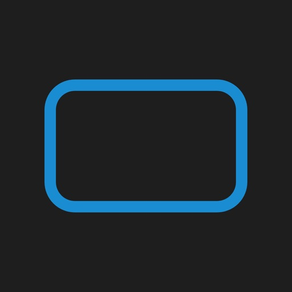
Code App
Desktop-class code editing
$5.99
1.7.1for iPhone, iPad
7.9
226 Ratings
thebaselab Ltd
Developer
777.2 MB
Size
Mar 23, 2024
Update Date
#9
in Developer Tools
4+
Age Rating
Age Rating
Code App Screenshots
About Code App
Code App is a MIT-licensed desktop-class code editor for iPadOS with built-in Node.js, Python, C, C++, PHP and Java runtime.
We built it because there is nothing else on the App Store provides all these features in one app:
* A robust, high-performance text editor (Monaco Editor from Visual Studio Code)
* First class local file system support
* Extensive local language support
* SSH / FTP remote connection support (Files and terminal)
* Embedded emulated terminal
* Git Version Control
* Package manager support (pip and npm)
* Markdown, themes, server-side snippet execution and more
Read Code App's documentation: code.thebaselab.com
See the project's source code, roadmap, discussion on GitHub: github.com/thebaselab/codeapp
Send us an email: support@thebaselab.com
Privacy Policy: thebaselab.com/privacypolicies
Terms of Use (EULA): www.apple.com/legal/internet-services/itunes/dev/stdeula/
We built it because there is nothing else on the App Store provides all these features in one app:
* A robust, high-performance text editor (Monaco Editor from Visual Studio Code)
* First class local file system support
* Extensive local language support
* SSH / FTP remote connection support (Files and terminal)
* Embedded emulated terminal
* Git Version Control
* Package manager support (pip and npm)
* Markdown, themes, server-side snippet execution and more
Read Code App's documentation: code.thebaselab.com
See the project's source code, roadmap, discussion on GitHub: github.com/thebaselab/codeapp
Send us an email: support@thebaselab.com
Privacy Policy: thebaselab.com/privacypolicies
Terms of Use (EULA): www.apple.com/legal/internet-services/itunes/dev/stdeula/
Show More
What's New in the Latest Version 1.7.1
Last updated on Mar 23, 2024
Old Versions
- Ability to terminate running C programs
Show More
Version History
1.7.1
Mar 23, 2024
- Ability to terminate running C programs
1.7.0
Feb 23, 2024
- Vim Mode
- Drag and drop files and folders in explorer
- Ability to use user-installed fonts
- Remove unsupported headers in stdc++.h
- Improved editor scrolling
- Drag and drop files and folders in explorer
- Ability to use user-installed fonts
- Remove unsupported headers in stdc++.h
- Improved editor scrolling
1.6.0
Jan 8, 2024
- Local Language Enhancements
- Local Java (OpenJDK 8)
- You can now compile and run Java programs offline with `javac` and `java` commands
- Node.js 18.19.0
- PHP 8.3.2 (with Zlib)
- Confirm prompt when deleting files is now optional and disabled by default
- Local Java (OpenJDK 8)
- You can now compile and run Java programs offline with `javac` and `java` commands
- Node.js 18.19.0
- PHP 8.3.2 (with Zlib)
- Confirm prompt when deleting files is now optional and disabled by default
1.5.3
Dec 31, 2023
- Fixes a bug where terminal unexpectedly defaults to ~
1.5.2
Dec 18, 2023
- SSH remote now resolves symbolic links
1.5.1
Sep 24, 2023
- Fixes issues with FTP remote
- Fixes a bug where Port Forwarding tab is always showing in compact screen
- Fixes a bug where Port Forwarding tab is always showing in compact screen
1.5.0
Sep 11, 2023
- Port forwarding in SSH remote
- Fixes a problem where certain SSH remotes cannot be authenticated
- Option to resolve home path when connecting to a remote
- Fixes a problem where certain SSH remotes cannot be authenticated
- Option to resolve home path when connecting to a remote
1.4.7
Aug 31, 2023
Fixes a few problems in SSH remote.
1.4.6
Aug 24, 2023
- Version Control
- Authentication
- SSH key authentication
- Multiple credentials
- New features
- Pulling from remote
- Conflict resolution
- Create/delete branches and tags
- Pushing tags
- lg2 command
- Other improvements
- Adjustable sidebar width
- bits/stdc++.h header in Clang
- Option to use remote C compiler instead of the local one
- Fixes a bug where key files cannot be imported
- iOS Lockdown mode support
- Authentication
- SSH key authentication
- Multiple credentials
- New features
- Pulling from remote
- Conflict resolution
- Create/delete branches and tags
- Pushing tags
- lg2 command
- Other improvements
- Adjustable sidebar width
- bits/stdc++.h header in Clang
- Option to use remote C compiler instead of the local one
- Fixes a bug where key files cannot be imported
- iOS Lockdown mode support
1.4.5
Jul 29, 2023
- Handle iCloud files gracefully
- UI improvements
- UI improvements
1.4.4
May 22, 2023
- Option to disable font ligatures
- In-memory SSH private key
- Other improvements
- In-memory SSH private key
- Other improvements
1.4.3
Feb 7, 2023
- Bug fixes
- Japanese localization
- Community Templates
- Japanese localization
- Community Templates
1.4.2
Jan 5, 2023
- Japanese Localisation
- Bug fixes
- Bug fixes
1.4.1
Dec 19, 2022
- Split View support
- PDF preview
- Overall performance and stability improvements
- PDF preview
- Overall performance and stability improvements
1.3.6
Oct 3, 2022
- Upgrade Node.js to v16.17.0
- Syntax highlighting for svelte
- New editor themes
- Properly handle terminal terminate signals
- Support opening directories with `code` command
- Fix a bug that prevents emmet from working
- Syntax highlighting for svelte
- New editor themes
- Properly handle terminal terminate signals
- Support opening directories with `code` command
- Fix a bug that prevents emmet from working
1.3.5
Sep 10, 2022
- UI improvements
- Support for moving files in explorer
- Support for downloading files from remote servers
- Ability to select different remotes for git push
- Support for moving files in explorer
- Support for downloading files from remote servers
- Ability to select different remotes for git push
1.3.4
Jun 19, 2022
- Terminal support for SFTP
- Support for Fira Code and custom fonts
- Korean localization
- New documentation website
- General improvements
- Support for Fira Code and custom fonts
- Korean localization
- New documentation website
- General improvements
1.3.3
May 22, 2022
Bug fixes
1.3.2
May 19, 2022
Fixes a bug that prevents existing users to access themes
1.3.1
May 18, 2022
Code App is now free to use!
Introducing Code+, a subscription service that allows us to bring Code to everyone and unlocks all themes.
Don't worry: Existing users continue to have full access to the app.
Introducing Code+, a subscription service that allows us to bring Code to everyone and unlocks all themes.
Don't worry: Existing users continue to have full access to the app.
1.3.0
May 9, 2022
- Remote Support (SFTP and FTP)
- Dynamic Type support
- Experimental feature: Spell check for text files
- Dynamic Type support
- Experimental feature: Spell check for text files
1.2.13
Mar 25, 2022
Clang compatibility with iOS 15.4
Internationalization support for Node.js
Internationalization support for Node.js
1.2.12
Mar 10, 2022
Bug fixes and improvements.
1.2.11
Mar 8, 2022
Critical bug fixes
1.2.10
Mar 7, 2022
- Custom keyboard shortcuts
- Text selection by sliding over line numbers
- UI improvements
- Fixes problems where editor sometimes would not load
- Node.js 16.13.2
- Text selection by sliding over line numbers
- UI improvements
- Fixes problems where editor sometimes would not load
- Node.js 16.13.2
Code App FAQ
Code App is available in regions other than the following restricted countries:
Russia,Belarus,Palau
Code App supports English, German, Japanese, Korean, Simplified Chinese
Click here to learn how to download Code App in restricted country or region.
Check the following list to see the minimum requirements of Code App.
iPhone
Requires iOS 16.0 or later.
iPad
Requires iPadOS 16.0 or later.




























