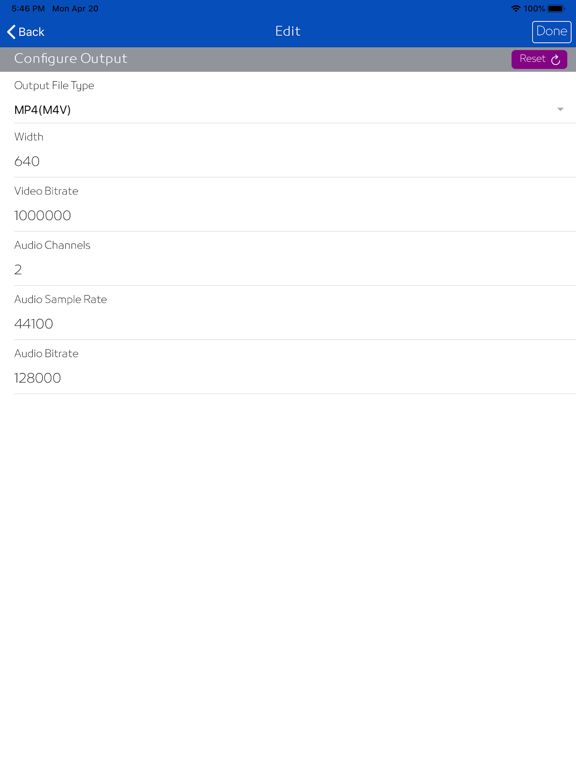vSave - Video Saver & Editor
Save Video Converter Offline
FreeOffers In-App Purchases
5.0.1for iPhone, iPad and more
Age Rating
vSave - Video Saver & Editor Screenshots
About vSave - Video Saver & Editor
vSave Video Saver and Editor app is a pro video downloader and editor app. This video saver allows you to download video directly from your cloud drive and can edit video properties. The vSave app provides options to edit video file properties such as width, type, bitrate, audio channels, sample rate etc.
Below are main features of vSave Video Saver:
- Import video from Camera and Photo Album
- vSave Video Editor allows you to change video to MP4(M4V), MPEG(MPEG4), MP3(M4A) and Quick Time formats
- Change Video Width and Height. You can change the height and width of video with aspect ratio
- Download video directly from cloud drive
- Modify the Video Bitrate
- Change Audio Channels of video
- Change Audio Sample rate of video file
- Modify Audio Bitrate of video
The vPick app also allows below types of video conversion;
- Video to MP4 converter: Convert Video to M4V format
- Video to MPEG converter: Convert Video to MPEG4
- Video to MP3 Converter: Convert Video to M4A
- Video to Quick Time Format converter: Convert Video to QuickTime format
- MP4 to MP3 Converter: You can convert M4V to M4A format
- MPEG to MP3 Converter: You can convert MPEG4 to M4A format
If you have any questions or suggestions please feel free to contact us in the app.
Information about the auto-renewable nature of the subscription: There are 4 types of subscriptions available. 1. Monthly (with 3 days trial) Subscription 2. Three Months Subscription 3. Six Months Subscription 4. Annual Subscription. You can cancel your subscription or free trial anytime by cancelling your subscription through your iTunes account settings, or it will automatically renew. For more information, please see our EULA at http://www.aadhisoft.com/bomosi_docs/eula-ranjini-vsave.pdf
and Privacy Policy at http://www.aadhisoft.com/bomosi_docs/privacypolicy-ranjini.pdf
Below are main features of vSave Video Saver:
- Import video from Camera and Photo Album
- vSave Video Editor allows you to change video to MP4(M4V), MPEG(MPEG4), MP3(M4A) and Quick Time formats
- Change Video Width and Height. You can change the height and width of video with aspect ratio
- Download video directly from cloud drive
- Modify the Video Bitrate
- Change Audio Channels of video
- Change Audio Sample rate of video file
- Modify Audio Bitrate of video
The vPick app also allows below types of video conversion;
- Video to MP4 converter: Convert Video to M4V format
- Video to MPEG converter: Convert Video to MPEG4
- Video to MP3 Converter: Convert Video to M4A
- Video to Quick Time Format converter: Convert Video to QuickTime format
- MP4 to MP3 Converter: You can convert M4V to M4A format
- MPEG to MP3 Converter: You can convert MPEG4 to M4A format
If you have any questions or suggestions please feel free to contact us in the app.
Information about the auto-renewable nature of the subscription: There are 4 types of subscriptions available. 1. Monthly (with 3 days trial) Subscription 2. Three Months Subscription 3. Six Months Subscription 4. Annual Subscription. You can cancel your subscription or free trial anytime by cancelling your subscription through your iTunes account settings, or it will automatically renew. For more information, please see our EULA at http://www.aadhisoft.com/bomosi_docs/eula-ranjini-vsave.pdf
and Privacy Policy at http://www.aadhisoft.com/bomosi_docs/privacypolicy-ranjini.pdf
Show More
What's New in the Latest Version 5.0.1
Last updated on Apr 25, 2024
Old Versions
- Removed login feature. Now can enjoy pro features without login.
- Improved performance
- Improved performance
Show More
Version History
5.0.1
Apr 25, 2024
- Removed login feature. Now can enjoy pro features without login.
- Improved performance
- Improved performance
4.0.7
Apr 23, 2024
- Improved performances
- Fixed bugs
- Fixed bugs
4.0.6
Apr 16, 2024
- improved performance
- fixed bugs
- fixed bugs
4.0.5
Apr 14, 2024
- improved performance
- updated features
- updated features
4.0.2
Apr 12, 2024
- Improved performance
- Modified features
- Modified features
2.2.0
Apr 26, 2022
- Improved performance
- Fixed bugs
- Fixed bugs
2.1.9
Jan 13, 2022
- Improved performance
- Fixed bugs
- Fixed bugs
2.1.8
Dec 20, 2021
- improved performance
- Fixed bugs
- Fixed bugs
2.1.7
Sep 8, 2021
- Improved performance
- Fixed bugs
- Fixed bugs
2.0.15
Nov 21, 2020
- Improved performance
- Fixed some bugs
- Fixed some bugs
2.0.14
Nov 18, 2020
- Improved performances
- Fixed bugs
- Fixed bugs
2.0.10
Nov 2, 2020
- Improved performance
- Fixed bugs
- Fixed bugs
2.0.8
Oct 4, 2020
- Improved performance
- Fixed bugs
- Fixed bugs
2.0.7
Aug 29, 2020
- Improved performance
- Fixed bugs
- Fixed bugs
2.0.5
Aug 27, 2020
- Fixed bugs
- Improved performance
- Improved performance
2.0.4
Jul 8, 2020
- Improved performance
- Fixed bugs
- Fixed bugs
2.0.2
May 2, 2020
- Fixed bugs
- Improved performance
- Improved performance
1.0
Apr 21, 2020
vSave - Video Saver & Editor FAQ
Click here to learn how to download vSave - Video Saver & Editor in restricted country or region.
Check the following list to see the minimum requirements of vSave - Video Saver & Editor.
iPhone
Requires iOS 11.0 or later.
iPad
Requires iPadOS 11.0 or later.
iPod touch
Requires iOS 11.0 or later.
vSave - Video Saver & Editor supports English
vSave - Video Saver & Editor contains in-app purchases. Please check the pricing plan as below:
Monthly Subscription
$4.99
Three Months Subscription
$14.99
One Year Subscription
$29.99
Six Months Subscription
$22.99
Lifetime Unlimited Access
$143.99