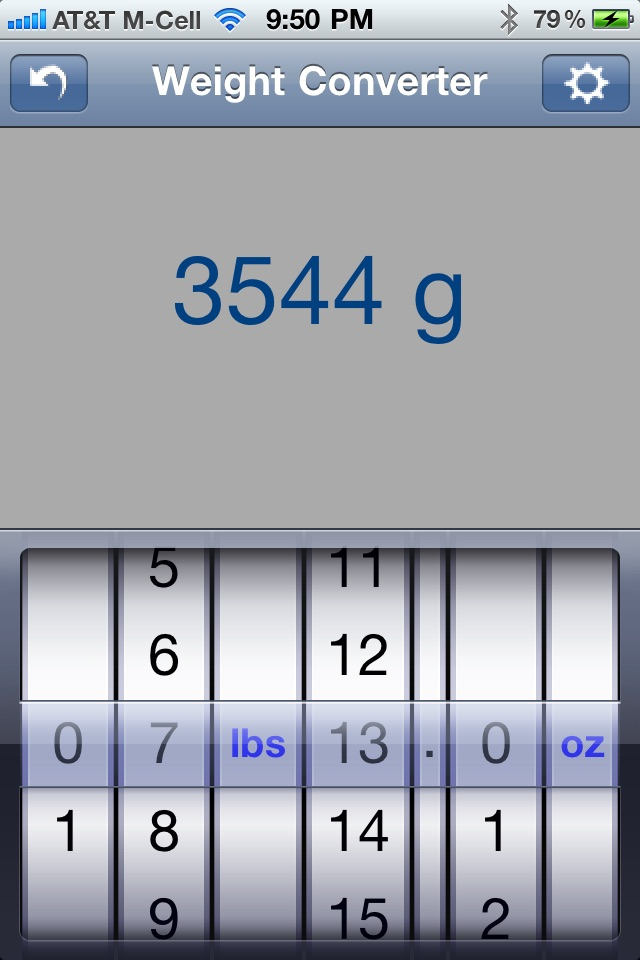Weight Converter
Free
1.1for iPhone
Age Rating
Weight Converter Screenshots
About Weight Converter
Multi-featured weight converter between Kilograms/Grams and Pounds/Ounces.
New Modes:
Normal Mode (for larger weights)
Baby Mode (for Ob/Gyn and Pediatrics)
Micro Mode (for very small weights)
Allows use of decimal or ounce display in imperial (lb/oz) weights.
Reset Button allows you to zero weights quickly easily.
App saves last weight for easy return later.
New Modes:
Normal Mode (for larger weights)
Baby Mode (for Ob/Gyn and Pediatrics)
Micro Mode (for very small weights)
Allows use of decimal or ounce display in imperial (lb/oz) weights.
Reset Button allows you to zero weights quickly easily.
App saves last weight for easy return later.
Show More
What's New in the Latest Version 1.1
Last updated on Dec 1, 2010
Old Versions
Fixed bug causing rounding error (thanks to an astute user for noting this small but significant error!).
Added New Modes: Normal Mode/Baby Mode/Micro Mode allowing more accurate results for smaller weight conversions.
Added ability to view and convert imperial weights in either Decimal or Ounce format.
Added Reset button to zero weights.
Show More
Version History
1.1
Aug 14, 2008
Fixed bug causing rounding error (thanks to an astute user for noting this small but significant error!).
Added New Modes: Normal Mode/Baby Mode/Micro Mode allowing more accurate results for smaller weight conversions.
Added ability to view and convert imperial weights in either Decimal or Ounce format.
Added Reset button to zero weights.
Weight Converter FAQ
Click here to learn how to download Weight Converter in restricted country or region.
Check the following list to see the minimum requirements of Weight Converter.
iPhone
Weight Converter supports English