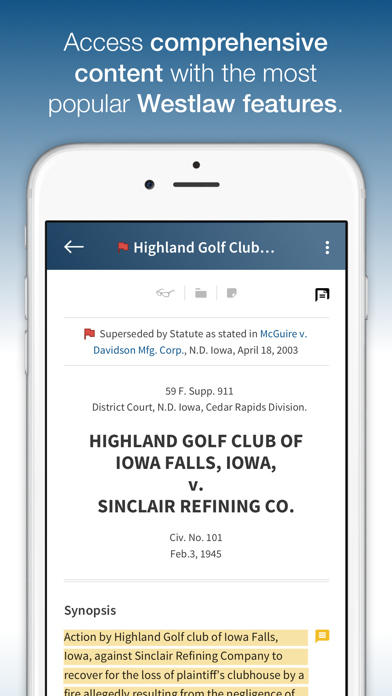Westlaw
Free
7.3.0for iPhone, iPad and more
4.9
98 Ratings
Thomson Reuters
Developer
54.1 MB
Size
Dec 2, 2022
Update Date
Reference
Category
12+
Age Rating
Age Rating
Westlaw Screenshots
About Westlaw
Tap into the world’s most preferred legal research service wherever you go! The Westlaw app – available for iPad and iPhone – is the most awarded legal research app as voted by industry professionals and recognized by The National Law Journal, New York Law Journal, the Best of the Midwest, and more. With the Westlaw mobile app, you can extend the power and collaboration capabilities of Westlaw so research begun in one place can be continued on your mobile device – anytime, anywhere.
“The Westlaw app is very well-designed and easy to use, making it simple to get legal research done when you are in court or otherwise out of the office. In fact, the app is so nice that I will often use it even when I am in my office, doing my legal research on the iPad while my brief is open on my computer.” – Jeff Richardson, iPhone J.D. in ABA Journal
Access the same research features you rely on such as WestSearch, KeyCite, Search Filters, Folders, History, Notes, and Highlighting, which have all been redesigned for the iPad and iPhone. In addition to core research functionality, the Westlaw app offers the ability to save documents while online and offline to research folders, and deliver documents via email, print, or download.
Westlaw Edge users also have exclusive access to additional, premium features such as KeyCite Overruling Risk, WestSearch Plus, and more, which are automatically included based on your subscription.
*Please note that a Thomson Reuters Westlaw account is required to access this app.
For questions, comments, or support regarding the app, please contact a Reference Attorney by phone at 1-800-REF-ATTY (1-800-733-2889). Law students can call 1-800-850-WEST (1-800-850-9378).
“The Westlaw app is very well-designed and easy to use, making it simple to get legal research done when you are in court or otherwise out of the office. In fact, the app is so nice that I will often use it even when I am in my office, doing my legal research on the iPad while my brief is open on my computer.” – Jeff Richardson, iPhone J.D. in ABA Journal
Access the same research features you rely on such as WestSearch, KeyCite, Search Filters, Folders, History, Notes, and Highlighting, which have all been redesigned for the iPad and iPhone. In addition to core research functionality, the Westlaw app offers the ability to save documents while online and offline to research folders, and deliver documents via email, print, or download.
Westlaw Edge users also have exclusive access to additional, premium features such as KeyCite Overruling Risk, WestSearch Plus, and more, which are automatically included based on your subscription.
*Please note that a Thomson Reuters Westlaw account is required to access this app.
For questions, comments, or support regarding the app, please contact a Reference Attorney by phone at 1-800-REF-ATTY (1-800-733-2889). Law students can call 1-800-850-WEST (1-800-850-9378).
Show More
What's New in the Latest Version 7.3.0
Last updated on Dec 2, 2022
Old Versions
- Fixes iOS 16 compatibility issues
- Other bug fixes and improvements
- Other bug fixes and improvements
Show More
Version History
7.3.0
Dec 2, 2022
- Fixes iOS 16 compatibility issues
- Other bug fixes and improvements
- Other bug fixes and improvements
7.2.0
Jan 27, 2022
- For Westlaw Edge subscribers, KeyCite Overruling Risk now brackets the points of law within the text of the case that are most at risk of being affected by indirect negative treatment. Tapping the orange icon next to the bracketed text provides a link to the impliedly overruling case.
- Improved pagination on search results and KeyCite results pages
- Additional bug fixes and enhancements
- Improved pagination on search results and KeyCite results pages
- Additional bug fixes and enhancements
7.1.1
Oct 21, 2021
- iOS 15 compatibility updates
- Bug fixes and other enhancements
- Bug fixes and other enhancements
7.1.0
Jun 9, 2021
- Added Split View compatibility along with a fully responsive display, allowing you to open the Westlaw app side-by-side with another app for more efficient multitasking
- Added Advanced Search Templates for all content types, providing the app with all of the same expanded Boolean Terms & Connectors search options available on our full desktop site
- Fixed an issue where returning to the previous document after following a link brought you back to the beginning of the previous document instead of the link location, causing you to lose your place in your research
- Additional bug fixes and enhancements
- Added Advanced Search Templates for all content types, providing the app with all of the same expanded Boolean Terms & Connectors search options available on our full desktop site
- Fixed an issue where returning to the previous document after following a link brought you back to the beginning of the previous document instead of the link location, causing you to lose your place in your research
- Additional bug fixes and enhancements
7.0.3
Jan 19, 2021
Bug fixes and performance improvements
7.0.2
Nov 24, 2020
Additional bug fixes
7.0.1
Nov 18, 2020
- Redesigned main menu with updated News and Alerts options
- Added ability to view the Original PDF Image for Cases, Patents, and other eligible documents on iPhone
- Added ability to view the Original PDF Image for Cases, Patents, and other eligible documents on iPhone
7.0.0
Aug 26, 2020
- Moved all Search Result, KeyCite, and Key Number page Filters to the 3-Dot menu on iPad. In addition, all Filters are now fully native on iPad and multiple Filters can be selected and applied simultaneously.
- Added access to Profiler References Results and associated Filters for all Profiler content on both iPad and iPhone.
- Added Profiler Search Result Filters for iPad and iPhone.
- Added multiple Copy with References enhancements and fixes for both iPad and iPhone, including the ability to select the citation format before coping the text. Also, we’ve fixed the issues where formatting and style preferences were not correctly syncing with user preference settings on the desktop site.
- Layout & Limits and Content to Append settings have now been added to the Print menu for both iPad and iPhone.
- Updated app icon.
- Added access to Profiler References Results and associated Filters for all Profiler content on both iPad and iPhone.
- Added Profiler Search Result Filters for iPad and iPhone.
- Added multiple Copy with References enhancements and fixes for both iPad and iPhone, including the ability to select the citation format before coping the text. Also, we’ve fixed the issues where formatting and style preferences were not correctly syncing with user preference settings on the desktop site.
- Layout & Limits and Content to Append settings have now been added to the Print menu for both iPad and iPhone.
- Updated app icon.
6.4.1
Apr 27, 2020
Additional bug fixes
6.4.0
Apr 8, 2020
- Offline Mode for iPhone
- Ability to create and manage WestClip and KeyCite Alerts for iPhone
- Moved the Sort, Email, and Create WestClip Alert options for Search Results to the 3-Dot menu on iPad
- Layout and Limits options added to Download menu on both iPad and iPhone
- Additional bug fixes and enhancements
- Ability to create and manage WestClip and KeyCite Alerts for iPhone
- Moved the Sort, Email, and Create WestClip Alert options for Search Results to the 3-Dot menu on iPad
- Layout and Limits options added to Download menu on both iPad and iPhone
- Additional bug fixes and enhancements
6.3.1
Jan 9, 2020
Additional bug fixes
6.3.0
Dec 20, 2019
- KeyCite Citing References now have all filtering and sorting options available on iPhone, including Search within Results.
- Added the ability to select and edit the colors of notes and highlights
- Additional bug fixes and enhancements
Additional features and enhancements for Westlaw Edge subscribers:
- Concurrence & Dissent indicators added to Cases documents
- Procedural Posture filter enhancements
- Compare Versions for State Regulations
- Added the ability to select and edit the colors of notes and highlights
- Additional bug fixes and enhancements
Additional features and enhancements for Westlaw Edge subscribers:
- Concurrence & Dissent indicators added to Cases documents
- Procedural Posture filter enhancements
- Compare Versions for State Regulations
6.2.3
Oct 17, 2019
Fixed a bug causing the iPad app to crash when filtering search results
6.2.2
Sep 25, 2019
- iOS 13 compatibility changes
- Additional bug fixes
- Additional bug fixes
6.2.1
Aug 16, 2019
- Additional bug fixes
6.2.0
Aug 13, 2019
- Email delivery on iPhone and iPad now provides all of the same options and preferences as desktop on a fully redesigned menu
- The iPhone app now provides the ability to email multiple documents and lists of items from Search results and KeyCite results
- Fixed issue preventing the Username and Password fields from activating when tapping the “Username” and “Password” labels within each field (requiring users to tap the empty space to the right of the labels to present the cursor/keyboard)
- Other bug fixes and enhancements
Additional iPhone and iPad features for Westlaw Edge subscribers:
- Statutes Compare and Regulations Compare
- Table of Contents for Cases documents
- Procedural Posture Filter for Cases search results
- Repealed Status Filter for Statutes & Court Rules search results
- The iPhone app now provides the ability to email multiple documents and lists of items from Search results and KeyCite results
- Fixed issue preventing the Username and Password fields from activating when tapping the “Username” and “Password” labels within each field (requiring users to tap the empty space to the right of the labels to present the cursor/keyboard)
- Other bug fixes and enhancements
Additional iPhone and iPad features for Westlaw Edge subscribers:
- Statutes Compare and Regulations Compare
- Table of Contents for Cases documents
- Procedural Posture Filter for Cases search results
- Repealed Status Filter for Statutes & Court Rules search results
6.1.1
Mar 7, 2019
What’s New:
- Fixed issues on iPad preventing annotations made on offline documents from syncing when going back online
- Fixed errors that occurred on iPad when attempting to open some documents in Offline Mode. After installing the 6.1.1. update, users may need to delete any impacted documents from their Offline Documents list and then add them again while online, in order to view and annotate them in Offline Mode again later.
- Additional bug fixes and enhancements
- Fixed issues on iPad preventing annotations made on offline documents from syncing when going back online
- Fixed errors that occurred on iPad when attempting to open some documents in Offline Mode. After installing the 6.1.1. update, users may need to delete any impacted documents from their Offline Documents list and then add them again while online, in order to view and annotate them in Offline Mode again later.
- Additional bug fixes and enhancements
6.1.0
Dec 5, 2018
- Refreshed Home page for both iPad and iPhone
- The History page has been updated and can now be accessed directly from Recent Activity as well as the main menu
- Notes and highlights have been added to iPhone and fully redesigned for iPad, including the ability to share annotations and view annotations shared by others
- The Sign-on screen has been redesigned and fully integrated with OnePass, and now provides access for single sign-on users as well as links for managing your OnePass profile
- On iPad and iPhone, hyperlinks to Westlaw documents now open directly in the app
- On iPhone, the most negative treatment phrases have been added next to the KeyCite flags at the top of the document
- Additional bug fixes and enhancements
Additional features for Westlaw Edge subscribers:
- The Restore Previous Filters feature has been added to both iPad and iPhone, which allows you to reapply your most recent filter selections to new search results with a single tap of a button
- The History page has been updated and can now be accessed directly from Recent Activity as well as the main menu
- Notes and highlights have been added to iPhone and fully redesigned for iPad, including the ability to share annotations and view annotations shared by others
- The Sign-on screen has been redesigned and fully integrated with OnePass, and now provides access for single sign-on users as well as links for managing your OnePass profile
- On iPad and iPhone, hyperlinks to Westlaw documents now open directly in the app
- On iPhone, the most negative treatment phrases have been added next to the KeyCite flags at the top of the document
- Additional bug fixes and enhancements
Additional features for Westlaw Edge subscribers:
- The Restore Previous Filters feature has been added to both iPad and iPhone, which allows you to reapply your most recent filter selections to new search results with a single tap of a button
6.0.1
Aug 28, 2018
Additional bug fixes and enhancements
6.0.0
Jul 12, 2018
· Redesigned native search filters for iPad
· Full research History now available for iPhone (previously only available on iPad)
· Client ID setting added to main menu for quicker access
· Additional bug fixes and enhancements
Additional features for Westlaw Edge subscribers:
· New voice recognition feature allows you to search and retrieve documents by voice, as well as deliver documents and save them to research folders
· Trust you are citing good law with the new KeyCite Overruling Risk feature, which warns you when a point of law in a case has been implicitly undermined
· On iPad, icons indicating a document was previously viewed, saved to a folder, or annotated can now be tapped to reveal additional details and shortcuts to associated research History, Folders, and Notes
· Quickly find authoritative answers for thousands of legal topics and get better predictive research suggestions as you start to type in the global search box with WestSearch Plus
· Additional search filters for Proposed and Adopted Regulations
· Full research History now available for iPhone (previously only available on iPad)
· Client ID setting added to main menu for quicker access
· Additional bug fixes and enhancements
Additional features for Westlaw Edge subscribers:
· New voice recognition feature allows you to search and retrieve documents by voice, as well as deliver documents and save them to research folders
· Trust you are citing good law with the new KeyCite Overruling Risk feature, which warns you when a point of law in a case has been implicitly undermined
· On iPad, icons indicating a document was previously viewed, saved to a folder, or annotated can now be tapped to reveal additional details and shortcuts to associated research History, Folders, and Notes
· Quickly find authoritative answers for thousands of legal topics and get better predictive research suggestions as you start to type in the global search box with WestSearch Plus
· Additional search filters for Proposed and Adopted Regulations
5.3.0
Jan 31, 2018
iPhone:
Access to Table of Contents within Statutes and Regulations documents
Additional Search Filters for Intellectual Property and other specialty content
Additional KeyCite and Related Information features:
· Table of Authorities
· Notes of Decisions
· Context and Analysis
· History for Statutes and Regulations
Fixed bug relating to search results not scrolling or sorting
Additional bug fixes and enhancements
iPad:
Access to Table of Contents within Statutes and Regulations documents
Table of Authorities
Additional bug fixes and enhancements
Access to Table of Contents within Statutes and Regulations documents
Additional Search Filters for Intellectual Property and other specialty content
Additional KeyCite and Related Information features:
· Table of Authorities
· Notes of Decisions
· Context and Analysis
· History for Statutes and Regulations
Fixed bug relating to search results not scrolling or sorting
Additional bug fixes and enhancements
iPad:
Access to Table of Contents within Statutes and Regulations documents
Table of Authorities
Additional bug fixes and enhancements
5.2.1
Dec 21, 2017
Bug fixes
5.2.0
Dec 7, 2017
iPad:
- Refreshed UI for search results and content browsing
- Added Table View display option for Patents, Trademarks, and Copyrights
- Additional Filters are now available for KeyCite Citing References results. To access them, just filter by content type (e.g., Cases).
- Fixed a recent bug preventing term searching within a document
- Other bug fixes and enhancements
iPhone:
- Search Term and Document Navigation Buttons are now available, including term searching within a document.
- Search Filters have now been added for most content types (remaining content types such as IP are coming soon). Just tap the updated tools icon in the upper right to apply additional filters when viewing search results within a specific content type.
- Additional core KeyCite and Related Information features are also now available. To access these, just tap the updated tools icon in the upper right while viewing an applicable document.
- Citing References
- History (Judicial)
- Filings
- Related Opinions/Dockets
- West Headnotes and related links are now inline in all Cases documents
- Jurisdiction Selector has been redesigned for improved display and navigation
- Fixed a bug that was causing premature session timeouts
- Fixed a recent bug that resulted in an oversized display
- Other bug fixes and enhancements
- Refreshed UI for search results and content browsing
- Added Table View display option for Patents, Trademarks, and Copyrights
- Additional Filters are now available for KeyCite Citing References results. To access them, just filter by content type (e.g., Cases).
- Fixed a recent bug preventing term searching within a document
- Other bug fixes and enhancements
iPhone:
- Search Term and Document Navigation Buttons are now available, including term searching within a document.
- Search Filters have now been added for most content types (remaining content types such as IP are coming soon). Just tap the updated tools icon in the upper right to apply additional filters when viewing search results within a specific content type.
- Additional core KeyCite and Related Information features are also now available. To access these, just tap the updated tools icon in the upper right while viewing an applicable document.
- Citing References
- History (Judicial)
- Filings
- Related Opinions/Dockets
- West Headnotes and related links are now inline in all Cases documents
- Jurisdiction Selector has been redesigned for improved display and navigation
- Fixed a bug that was causing premature session timeouts
- Fixed a recent bug that resulted in an oversized display
- Other bug fixes and enhancements
5.1.1
Nov 6, 2017
- Support for iPhone X
5.1.0
Oct 18, 2017
- Updated Privacy Statement
- Updated for iOS 11
- General performance enhancements and bug fixes
- Updated for iOS 11
- General performance enhancements and bug fixes
Westlaw FAQ
Click here to learn how to download Westlaw in restricted country or region.
Check the following list to see the minimum requirements of Westlaw.
iPhone
Requires iOS 10.0 or later.
iPad
Requires iPadOS 10.0 or later.
iPod touch
Requires iOS 10.0 or later.
Westlaw supports English