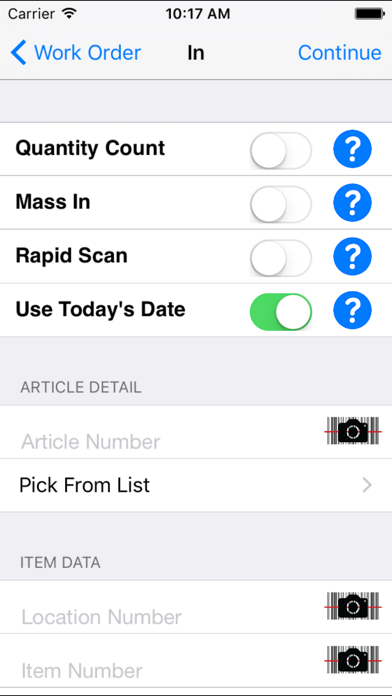Windfall Mobile PRO
Free
1.6.8for iPhone, iPod touch
Age Rating
Windfall Mobile PRO Screenshots
About Windfall Mobile PRO
Windfall Mobile PRO, developed by Asset Controls Inc, is the mobile tool for use in the warehouse with commercial and household goods storage.
Windfall Mobile PRO is the mobile warehouse application for Windfall Warehouse System version 5.00 which includes managing commercial storage.
Windfall Mobile PRO is the mobile warehouse application for Windfall Warehouse System version 5.00 which includes managing commercial storage.
Show More
What's New in the Latest Version 1.6.8
Last updated on Nov 7, 2023
Old Versions
* Enables Scandit SDK for scanning functions
Show More
Version History
1.6.8
Nov 7, 2023
* Enables Scandit SDK for scanning functions
1.6.7
Nov 2, 2023
* Added a new scanning screen and functionality
1.6.6
Jun 27, 2023
* Resolved a defect for Batch Mode Users
1.6.5
May 31, 2023
* Enhanced Component In, Component Move and Component Out transactions
* Minor bug fixes and label updates
* Updated Lookups to include Component data where applicable
* Minor bug fixes and label updates
* Updated Lookups to include Component data where applicable
1.6.3
Oct 12, 2021
Implemented Google Analytics to track crashing
Various Bug Fixes
Various Bug Fixes
1.6.2
Aug 4, 2021
Backups are now correctly zipped up before getting fired off via email
1.6.1
Jul 28, 2021
Fix for database error on older iOS versions.
1.6.0
Jul 25, 2021
Activities:
Character limits are now enforced
Implemented custom fields
Renamed Article Name to Article Description when selecting articles
The Location label has been updated to Location Out on the Out Update screen
Batch Mode:
Transaction count is now displayed next to the Summary button
Upon logout users will be prompted to sync transactions stored on the device
Rapid Scan:
The Change Location capability is now available during moves
The list of items is now sorted from newest to oldest scan
Rapid Scan list will clear after navigating away from it
Wi-Fi Mode:
Prior to sending inbound transactions for inventory numbers, the device will check for duplicate inbound transactions that have yet to be processed
Slot Locations are now validated on the fly
Character limits are now enforced
Implemented custom fields
Renamed Article Name to Article Description when selecting articles
The Location label has been updated to Location Out on the Out Update screen
Batch Mode:
Transaction count is now displayed next to the Summary button
Upon logout users will be prompted to sync transactions stored on the device
Rapid Scan:
The Change Location capability is now available during moves
The list of items is now sorted from newest to oldest scan
Rapid Scan list will clear after navigating away from it
Wi-Fi Mode:
Prior to sending inbound transactions for inventory numbers, the device will check for duplicate inbound transactions that have yet to be processed
Slot Locations are now validated on the fly
1.5.3
May 2, 2021
Enhanced security
1.5.2
Dec 8, 2020
Rolled back changes that required upgrading to iOS 11
1.5.1
Dec 2, 2020
Added links to MoveHQ Privacy Policy and Master Service Agreement
Updated architecture in preparation for iOS 14
Various Security upgrades and bug fixes
Updated architecture in preparation for iOS 14
Various Security upgrades and bug fixes
1.5.0
Sep 16, 2020
Job Number, Order Number and Customer PO are displayed on the Work Order lists when they have a value
Users can now filter Work Order lists by the Job Number, Order Number, Customer PO Number fields; these can be set on the Work Order page in NG
Minor bug fixes
Users can now filter Work Order lists by the Job Number, Order Number, Customer PO Number fields; these can be set on the Work Order page in NG
Minor bug fixes
1.4.13
Aug 3, 2020
Disabled iOS Dark Mode so that users can enable Dark Mode on their iOS device and still use Windfall Mobile Pro without having to toggle Light Mode
Enhanced the activity screens to ensure that fields that are configured to Remember Value do not clear out when taking a picture or selecting an Article
Various minor bug fixes
Enhanced the activity screens to ensure that fields that are configured to Remember Value do not clear out when taking a picture or selecting an Article
Various minor bug fixes
1.4.12
Jun 2, 2020
Resolved issue introduced by iOS13 where users could not scan barcodes with Bluetooth Scanners
Various minor bug fixes
Various minor bug fixes
1.4.11
May 18, 2020
Scanning
Resolved issue introduced by iOS13 where users could not scan bar codes after pressing the correlating field
Resolved threading issues
General bug fixes
Resolved issue introduced by iOS13 where users could not scan bar codes after pressing the correlating field
Resolved threading issues
General bug fixes
1.4.9
Apr 28, 2020
Updated app tile to reflect Windfall NG branding
Users can now scan 2D barcodes in Rapid Scan mode
Users can now scan multiple barcodes for the Location Out field when performing outbounds. Simply scan the first barcode, then press the scan button again and the system will automatically add a space and followed by the second barcode. The limit for this field has been increased to 256 characters.
A message will now alert users when the character limit of a field is reached
Common app crashes have been resolved
Support for large iPhone screens was added
Implemented minor performance increases
Users can now scan 2D barcodes in Rapid Scan mode
Users can now scan multiple barcodes for the Location Out field when performing outbounds. Simply scan the first barcode, then press the scan button again and the system will automatically add a space and followed by the second barcode. The limit for this field has been increased to 256 characters.
A message will now alert users when the character limit of a field is reached
Common app crashes have been resolved
Support for large iPhone screens was added
Implemented minor performance increases
1.4.7
Nov 21, 2019
Adds rapid scanning support for 2D barcodes
1.4.6
Sep 11, 2019
Limit quantity fields to 6 digits
Remove slot location from appearing when performing an inventory move from a rack
Adds Slot info to Location Lookups
Now shows full location tag on Inventory Lookups
Rapid Scan now prevents scanning of duplicate tags
Remove slot location from appearing when performing an inventory move from a rack
Adds Slot info to Location Lookups
Now shows full location tag on Inventory Lookups
Rapid Scan now prevents scanning of duplicate tags
1.4.5
Oct 1, 2018
Bug fix when verifying an article number exists while in wireless mode.
1.4.4
Aug 17, 2018
When using Rapid Scan, the device no longer retains the slot location if you started with a Rack Location and change to a different type.
Windfall Mobile Pro will now recognize barcodes regardless of capitalization.
If an image fails to go to the web from Windfall Mobile Pro, the device will now alert the user of the error and add the image to the camera roll.
Windfall Mobile Pro will now verify if an article number exists while in wireless mode.
Windfall Mobile Pro will now recognize barcodes regardless of capitalization.
If an image fails to go to the web from Windfall Mobile Pro, the device will now alert the user of the error and add the image to the camera roll.
Windfall Mobile Pro will now verify if an article number exists while in wireless mode.
1.4.3
Apr 24, 2018
Bug Fixes.
1.4.2
Mar 10, 2018
1. When an inbound order from the driver application is brought in via the sync center and downloaded to the device, the driver’s exceptions are now visible in the same screen as warehouse exceptions.
2. When scanning in pieces from an inbound work order from the driver app, the driver’s description of the items will now carry over into Windfall Mobile Pro.
2. When scanning in pieces from an inbound work order from the driver app, the driver’s description of the items will now carry over into Windfall Mobile Pro.
1.4.1
Jan 5, 2018
Bug fixes.
1.4.0
Aug 20, 2017
1. Article descriptions need an (i) button to see full details – Touching the
‘i’ button next to an article will display details about that article.
2. Add Camera option to search options (Work Order, Orders, Articles) –
The camera can now be used as a scanner to search lists.
3. Display Grouping Details in the ’i’ icon for Work Order Line Items –
Clicking the ‘i’ icon by a grouping item will show the details and grouping
criteria for that item.
4. Add Cost Center Code pick-from list – Added a pick-from list that
populates customer cost center codes if they are available.
5. Customer Lookup: Add Customer Order Number – When using the
‘Customer Lookup’ function, inventory can now be filtered by order number.
6. Show Moveable location tags when scanning the Base Location for
Location Lookup activity – When using the ‘location lookup’ feature to
view a base location, Windfall mobile Pro will show you any movable
locations it contains.
7. Default cursor to the next field after a scan – When using a Bluetooth
scanner, the cursor now moves to the next field after scanning data into a
given field.
8. Using a rack and then changing to a non-rack location, Windfall
Mobile Pro sends a pop up that slot is required. – Fixed issue where
Windfall Mobile Pro would give a ‘slot required’ prompt when the location
did not require a slot to be selected.
9. Moves and move updates asks if you want to receive this piece, need
to change to "move this piece" – Changed the wording for ‘move’
activities to better reflect what is being done.
10. Add ‘Complete’ button for pallet and vault out work orders. – Added a
‘complete’ button for pallet and vault out work orders so the work order can
be closed from the mobile application.
11. Downloading an order giving wrong notification – Changed wording
from ‘uploading’ to ‘requesting order’ when downloading an order.
12. Grouping Modifications – Made modifications in the application to
handle the processing needed to handle the grouping changes in Windfall
5.10. The i button on the work order line items now displays the grouping
information. Checks have been added to work orders to confirm the
correct piece is being added (per the grouping logic) when in Wireless
mode.
13. Added the camera scan option to all list pages – When searching from
a list view, the camera option is available to scan an item to look up rather
than always having to type the item in.
‘i’ button next to an article will display details about that article.
2. Add Camera option to search options (Work Order, Orders, Articles) –
The camera can now be used as a scanner to search lists.
3. Display Grouping Details in the ’i’ icon for Work Order Line Items –
Clicking the ‘i’ icon by a grouping item will show the details and grouping
criteria for that item.
4. Add Cost Center Code pick-from list – Added a pick-from list that
populates customer cost center codes if they are available.
5. Customer Lookup: Add Customer Order Number – When using the
‘Customer Lookup’ function, inventory can now be filtered by order number.
6. Show Moveable location tags when scanning the Base Location for
Location Lookup activity – When using the ‘location lookup’ feature to
view a base location, Windfall mobile Pro will show you any movable
locations it contains.
7. Default cursor to the next field after a scan – When using a Bluetooth
scanner, the cursor now moves to the next field after scanning data into a
given field.
8. Using a rack and then changing to a non-rack location, Windfall
Mobile Pro sends a pop up that slot is required. – Fixed issue where
Windfall Mobile Pro would give a ‘slot required’ prompt when the location
did not require a slot to be selected.
9. Moves and move updates asks if you want to receive this piece, need
to change to "move this piece" – Changed the wording for ‘move’
activities to better reflect what is being done.
10. Add ‘Complete’ button for pallet and vault out work orders. – Added a
‘complete’ button for pallet and vault out work orders so the work order can
be closed from the mobile application.
11. Downloading an order giving wrong notification – Changed wording
from ‘uploading’ to ‘requesting order’ when downloading an order.
12. Grouping Modifications – Made modifications in the application to
handle the processing needed to handle the grouping changes in Windfall
5.10. The i button on the work order line items now displays the grouping
information. Checks have been added to work orders to confirm the
correct piece is being added (per the grouping logic) when in Wireless
mode.
13. Added the camera scan option to all list pages – When searching from
a list view, the camera option is available to scan an item to look up rather
than always having to type the item in.
1.3.6
Jun 14, 2017
1. Rapid Scan when scanning tags associated with an article work order was not
updating the quantity - If the user was using rapid scan to scan individual tag numbers against
an article work order line item the quantity processed was not being updated on the work order
screen.
2. Damage/Location screen removes damages if tapped twice and allows plurals to be
added to Locations by double tapping - The exception process has been updated to be in
flow with our other products. A single tap of damage adds the damage, a second tap removes
that damage (rather than continuing to add the same damage over and over again). For
Locations a single tap adds the location, a second tap adds the plural version and a third tap
removes that location.
3. Socket scanner wasn’t properly scanning product out with an outbound Work Order -
When the user would turn use scanner on and scan the product was not scanning. We have
resolved that so the product will be scanned out when the use scanner slider is turned on.
4. Rapid Scan now brings over the images scanned - The image captured on the item detail
prior to beginning the rapid scan process was not being used for all items scanned during rapid
scan.
5. Scandit Camera Scanner was not displaying the scan line - Needed to update the
Scandit tool to allow the scan line to be visible to the user in the application.
6. Scanning a “R” slot location field was prompting the user for a From Location - When
a user scanned a slot location that started with R an erroneous field was displaying for the user
to enter a From Location.
7. The Total quantity was not being updated properly on the Work Order Receive screen
after transactions were processed - When doing a work order receive with quantities the
quantities were not properly updating the work order receive screen which prevented the items
from moving to recently received.
8. Validate the total Quantity being processed against a non In Work Order - A check has
been added to validate if the total number requested has already been completed for a given
line item while processing work orders.
9. Continue button not properly displaying when using the camera as a scanner to
process work orders - When using the camera as a scanner the continue button was not being
displayed to allow the user to move to the next scan.
10. Scandit Light option not visible - The option to turn the flashlight on/off was not visible in
the application when using the scandit camera as a scanner.
11. Rapid scan with the scanner was not properly displaying the tags that were scanned -
With rapid scan on and using the camera as a scanner the first item would scan and display, but
the next items wouldn’t display after they were scanned.
12. Added the ability to scan the Slot label with the camera - Users can now scan the slot
location with the Bluetooth scanner or the camera scanner.
13. Added Pallet/Vault Location to the Location lookup - The location lookup functionality
now displays the location a Pallet or Vault is located in.
updating the quantity - If the user was using rapid scan to scan individual tag numbers against
an article work order line item the quantity processed was not being updated on the work order
screen.
2. Damage/Location screen removes damages if tapped twice and allows plurals to be
added to Locations by double tapping - The exception process has been updated to be in
flow with our other products. A single tap of damage adds the damage, a second tap removes
that damage (rather than continuing to add the same damage over and over again). For
Locations a single tap adds the location, a second tap adds the plural version and a third tap
removes that location.
3. Socket scanner wasn’t properly scanning product out with an outbound Work Order -
When the user would turn use scanner on and scan the product was not scanning. We have
resolved that so the product will be scanned out when the use scanner slider is turned on.
4. Rapid Scan now brings over the images scanned - The image captured on the item detail
prior to beginning the rapid scan process was not being used for all items scanned during rapid
scan.
5. Scandit Camera Scanner was not displaying the scan line - Needed to update the
Scandit tool to allow the scan line to be visible to the user in the application.
6. Scanning a “R” slot location field was prompting the user for a From Location - When
a user scanned a slot location that started with R an erroneous field was displaying for the user
to enter a From Location.
7. The Total quantity was not being updated properly on the Work Order Receive screen
after transactions were processed - When doing a work order receive with quantities the
quantities were not properly updating the work order receive screen which prevented the items
from moving to recently received.
8. Validate the total Quantity being processed against a non In Work Order - A check has
been added to validate if the total number requested has already been completed for a given
line item while processing work orders.
9. Continue button not properly displaying when using the camera as a scanner to
process work orders - When using the camera as a scanner the continue button was not being
displayed to allow the user to move to the next scan.
10. Scandit Light option not visible - The option to turn the flashlight on/off was not visible in
the application when using the scandit camera as a scanner.
11. Rapid scan with the scanner was not properly displaying the tags that were scanned -
With rapid scan on and using the camera as a scanner the first item would scan and display, but
the next items wouldn’t display after they were scanned.
12. Added the ability to scan the Slot label with the camera - Users can now scan the slot
location with the Bluetooth scanner or the camera scanner.
13. Added Pallet/Vault Location to the Location lookup - The location lookup functionality
now displays the location a Pallet or Vault is located in.
Windfall Mobile PRO FAQ
Click here to learn how to download Windfall Mobile PRO in restricted country or region.
Check the following list to see the minimum requirements of Windfall Mobile PRO.
iPhone
Requires iOS 9.0 or later.
iPod touch
Requires iOS 9.0 or later.
Windfall Mobile PRO supports English