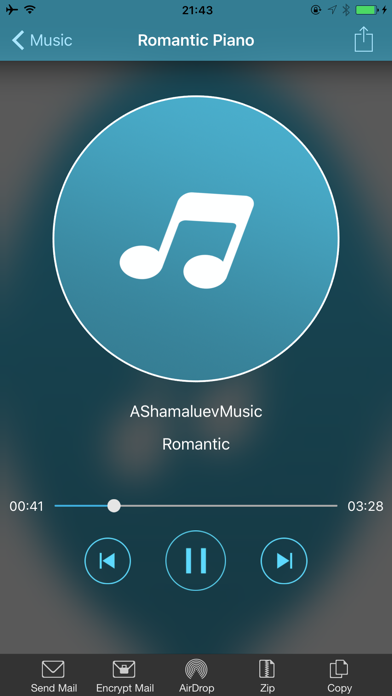WinZip Pro: zip, unzip & rar
Professional Zip File Manager
$4.99
6.3.1for iPhone, iPad and more
6.7
220 Ratings
WinZip Computing LLC
Developer
54.7 MB
Size
Nov 26, 2020
Update Date
#92
in Utilities
4+
Age Rating
Age Rating
WinZip Pro: zip, unzip & rar Screenshots
About WinZip Pro: zip, unzip & rar
Get the world’s #1 zip file opener utility on iOS! Create Zip and Zipx files, extract files, encrypt, open Zip, Zipx, 7z, RAR or LHA files, send large files by email, share to Dropbox, Google Drive, OneDrive, iCloud, Twitter or Facebook.
The reviews are unanimous!
“Trying to open zip files a zip file on your mobile phone? Good luck -- unless you happen to have this handy tool installed. It launches directly from your inbox to give you a look inside those pesky file packages. “ - Mashable
CNET (download.com) gives WinZip for iOS a 5 star rating, saying ""We love apps that are simple and straightforward to use. WinZip definitely fits that description. We recommend it for all users.""
If you frequently use your iOS device to send and receive documents and large image files, you'll find a friend in the new WinZip app for iPhones and iPads. The full version costs $5, but it's worth the investment, according to CIO.com blogger James A. Martin.
From AppPicker: ""Why not sink a few dollars into this fantastic full version of WinZip for your iPhone and iPad!""
WinZip makes it easy to handle major compressed types of files on your iPhone, iPad or iPod Touch!
Whether you receive a Zip, Zipx, 7z, RAR or LHA file as an email attachment, or want to extract download and view the contents of a Zip, Zipx, 7z, RAR or LHA file from the web, just “Open with WinZip”. Sharing files is safe and simple too, with direct integration with Dropbox, Google Drive, OneDrive and iCloud, and support for AirDrop.
Now you can:
• Connect directly to your Dropbox, Google Drive, OneDrive and iCloud accounts to zip, unzip and share files
• Zip your cloud storage files, unzip files to your accounts, and create and save .zip and .zipx files to your accounts
• Send or copy links to your files in your cloud storage accounts
• Copy files from your cloud storage accounts and save them on your device
• Unzip major compressed file types, including .ZIP, .Zipx, .RAR, .7z and LHA with just a tap
• Choose Zip or Zipx format to compress and email large files, photos and videos with ease
• Zip and share photos and videos from your Camera Roll
• Use WinZip to access music files on your device and save them to your cloud accounts
• Send files to other iOS users with integrated support for AirDrop
• Protect your files before you save and share with powerful 128- or 256-bit AES encryption
• Open and save email attachments to your connected cloud storage accounts or My Documents folder on your iPhone or iPad
• Easily view all images in a Zip file with the enhanced image viewer
• Browse your Photo Album and easily multi-select, zip and share photo collections
• Share photos in your zip files to Facebook and Twitter
• Download or upload files from/to WinZip through iTunes/iTools
• Unzip and view most common file types, including: .doc, .docx, .xls, .xlsx, .ppt, .pptx, .pages (including new iWork 13), .numbers (including new iWork 13), .key, .rtf, .pdf, .jpg, .png, .bmp, .gif, .tif, and more
View any of the following types of files within your Zip or RAR file:
• Word documents (.doc, .docx)
• Excel spreadsheets (.xls, .xlsx)
• PowerPoint presentations (.ppt, .pptx)
• PDF files (.pdf)
• Photos and images (.jpg, .jpeg, .png, .bmp, .gif, .tif, .tiff, .heic)
• Text files (.txt, .ini, .inf, .bat, .js, .log, .xml, .css, .java, .cs, .h, .m, .cpp, .c, .sql)
• Web documents (.htm, .html, .jsp, .asp)
• Rich Text Format documents (.rtf)
• Keynote presentations (.key)
• Numbers spreadsheets (.numbers)
• Pages documents (.pages)
• Media files (.m4a, .mp3, .wav, .mp4, .mov)
The reviews are unanimous!
“Trying to open zip files a zip file on your mobile phone? Good luck -- unless you happen to have this handy tool installed. It launches directly from your inbox to give you a look inside those pesky file packages. “ - Mashable
CNET (download.com) gives WinZip for iOS a 5 star rating, saying ""We love apps that are simple and straightforward to use. WinZip definitely fits that description. We recommend it for all users.""
If you frequently use your iOS device to send and receive documents and large image files, you'll find a friend in the new WinZip app for iPhones and iPads. The full version costs $5, but it's worth the investment, according to CIO.com blogger James A. Martin.
From AppPicker: ""Why not sink a few dollars into this fantastic full version of WinZip for your iPhone and iPad!""
WinZip makes it easy to handle major compressed types of files on your iPhone, iPad or iPod Touch!
Whether you receive a Zip, Zipx, 7z, RAR or LHA file as an email attachment, or want to extract download and view the contents of a Zip, Zipx, 7z, RAR or LHA file from the web, just “Open with WinZip”. Sharing files is safe and simple too, with direct integration with Dropbox, Google Drive, OneDrive and iCloud, and support for AirDrop.
Now you can:
• Connect directly to your Dropbox, Google Drive, OneDrive and iCloud accounts to zip, unzip and share files
• Zip your cloud storage files, unzip files to your accounts, and create and save .zip and .zipx files to your accounts
• Send or copy links to your files in your cloud storage accounts
• Copy files from your cloud storage accounts and save them on your device
• Unzip major compressed file types, including .ZIP, .Zipx, .RAR, .7z and LHA with just a tap
• Choose Zip or Zipx format to compress and email large files, photos and videos with ease
• Zip and share photos and videos from your Camera Roll
• Use WinZip to access music files on your device and save them to your cloud accounts
• Send files to other iOS users with integrated support for AirDrop
• Protect your files before you save and share with powerful 128- or 256-bit AES encryption
• Open and save email attachments to your connected cloud storage accounts or My Documents folder on your iPhone or iPad
• Easily view all images in a Zip file with the enhanced image viewer
• Browse your Photo Album and easily multi-select, zip and share photo collections
• Share photos in your zip files to Facebook and Twitter
• Download or upload files from/to WinZip through iTunes/iTools
• Unzip and view most common file types, including: .doc, .docx, .xls, .xlsx, .ppt, .pptx, .pages (including new iWork 13), .numbers (including new iWork 13), .key, .rtf, .pdf, .jpg, .png, .bmp, .gif, .tif, and more
View any of the following types of files within your Zip or RAR file:
• Word documents (.doc, .docx)
• Excel spreadsheets (.xls, .xlsx)
• PowerPoint presentations (.ppt, .pptx)
• PDF files (.pdf)
• Photos and images (.jpg, .jpeg, .png, .bmp, .gif, .tif, .tiff, .heic)
• Text files (.txt, .ini, .inf, .bat, .js, .log, .xml, .css, .java, .cs, .h, .m, .cpp, .c, .sql)
• Web documents (.htm, .html, .jsp, .asp)
• Rich Text Format documents (.rtf)
• Keynote presentations (.key)
• Numbers spreadsheets (.numbers)
• Pages documents (.pages)
• Media files (.m4a, .mp3, .wav, .mp4, .mov)
Show More
What's New in the Latest Version 6.3.1
Last updated on Nov 26, 2020
Old Versions
Various stability improvements made
Show More
Version History
6.3.1
Nov 26, 2020
Various stability improvements made
6.3
Jun 29, 2020
“NEW” Able to view Live Photos in WinZip and convert to JPG.
“NEW” Operate your files easily via WinZip Action extension.
“NEW” Able to open TXZ files.
*Enhanced* Clear your cloud file cache to protect files and save device space.
“NEW” Operate your files easily via WinZip Action extension.
“NEW” Able to open TXZ files.
*Enhanced* Clear your cloud file cache to protect files and save device space.
6.2
Apr 13, 2020
*NEW* use WinZip widget to access files easily
*Enhance* unzip files compressed with XZ compression
*Enhance* unzip files compressed with XZ compression
6.1.1
Nov 15, 2019
corrected inability to decrypt encrypted Zip files.
6.1
Nov 10, 2019
*NEW* unzip files compressed with XZ compression
"Open in" now available for files saved in WinZip's My Files folder
"Open in" now available for files saved in WinZip's My Files folder
iOS 6.0
Sep 29, 2019
NEW: Support Dark Mode
ENHANCED: Compatible with iOS 13
ENHANCED: Compatible with iPadOS 13
ENHANCED: Compatible with iOS 13
ENHANCED: Compatible with iPadOS 13
5.7
Aug 30, 2019
NEW: Convert images/documents to PDF files
NEW: View thumbnails of images or videos in My Files
NEW: Open, view, and unzip from LZH files
ENHANCED: Save watermarked images to locations of your choice
ENHANCED: Access more features from the bottom toolbar
NEW: View thumbnails of images or videos in My Files
NEW: Open, view, and unzip from LZH files
ENHANCED: Save watermarked images to locations of your choice
ENHANCED: Access more features from the bottom toolbar
5.6
Jul 12, 2019
NEW: Quickly find frequently used files and folders with the new STARRED folder. Simply "Star" the file or folder to add it
NEW: Stitch multiple images vertically into a single image
NEW: Watermark images in your Photos folder, save watermarked images to My Files
ENHANCED: HEIC image can now be viewed
ENHANCED: All file menu items are now on one page. Horizontal scrolling is no longer needed
NEW: Stitch multiple images vertically into a single image
NEW: Watermark images in your Photos folder, save watermarked images to My Files
ENHANCED: HEIC image can now be viewed
ENHANCED: All file menu items are now on one page. Horizontal scrolling is no longer needed
5.5.1
Jul 4, 2019
Support to enable Face ID in iPhone Xs and Xs Max.
5.5
Apr 18, 2019
NEW: Watermark your images
NEW: During Zip/Unzip/Copy, duplicate named files automatically get a number added to the name, renaming is no longer needed.
NEW: During Zip/Unzip/Copy, duplicate named files automatically get a number added to the name, renaming is no longer needed.
5.4.1
Jan 3, 2019
Add Rename option when a file with the same name exists in the destination location
5.4
Dec 7, 2018
1. *NEW* - View properties for files
2. See more than the last 3 recent files
2. See more than the last 3 recent files
5.3
Nov 20, 2018
*NEW* - SMB server support
5.2.1
Oct 29, 2018
Fully compatible with 12.9 iPad Pro
5.2
Oct 13, 2018
1. NEW - FTP server support
2. NEW - Print files in your Zip file using AirPrint
3. NEW - View the Zip file content sorted by name, type, size, or date
4. ENHANCED - Fully compatible with iPhone XS Max
2. NEW - Print files in your Zip file using AirPrint
3. NEW - View the Zip file content sorted by name, type, size, or date
4. ENHANCED - Fully compatible with iPhone XS Max
5.1.1
Sep 14, 2018
Add support for new subfolders created in Photos
5.1
Sep 11, 2018
1. Now WinZip supports English, French, German, Japanese, Chinese Simplified, Chinese Traditional
2. Optimize viewing photos in iCloud
3. Able to delete file by wiping left
4. Enhance the password/Touch ID protection
2. Optimize viewing photos in iCloud
3. Able to delete file by wiping left
4. Enhance the password/Touch ID protection
5.0.1
Aug 23, 2018
RAR files with spaces in the filename can now be opened/unzipped.
5.0
Aug 14, 2018
1. New option to set default a password for file encryption
2. Opening and unzipping RAR 5.0 files now supported
3. Rename files and Zip files in My Files
4. Improvements made to various file operations
2. Opening and unzipping RAR 5.0 files now supported
3. Rename files and Zip files in My Files
4. Improvements made to various file operations
4.9.3
Jul 16, 2018
1. *NEW* - Rename your Zip files
2. Improved navigation after rotating from full screen mode.
2. Improved navigation after rotating from full screen mode.
4.9.2
Jun 28, 2018
Enhance viewing documents in landscape mode.
4.9.1
Jun 11, 2018
1. Updated the photo and document viewer to support iPhone X
2. Improved support for playing music
2. Improved support for playing music
4.9
Mar 26, 2018
Fully compatible with iPhoneX
4.8.1
Dec 18, 2017
Modified to restore support for iOS7
4.8
Nov 20, 2017
1. New - From WinZip, open the current Zip file using another app.
2. New - Roaming feature gives one-click access to recently used Zip files in the cloud from WinZip for iOS, Android, and Windows.
3. Enhancement - Passcode lock and touch ID verification.
4. Update - support for the new Dropbox API's.
2. New - Roaming feature gives one-click access to recently used Zip files in the cloud from WinZip for iOS, Android, and Windows.
3. Enhancement - Passcode lock and touch ID verification.
4. Update - support for the new Dropbox API's.
WinZip Pro: zip, unzip & rar FAQ
WinZip Pro: zip, unzip & rar is available in regions other than the following restricted countries:
Russia,Afghanistan,Belarus
WinZip Pro: zip, unzip & rar supports English, French, German, Japanese, Simplified Chinese, Traditional Chinese
Click here to learn how to download WinZip Pro: zip, unzip & rar in restricted country or region.
Check the following list to see the minimum requirements of WinZip Pro: zip, unzip & rar.
iPhone
Requires iOS 9.0 or later.
iPad
Requires iPadOS 9.0 or later.
iPod touch
Requires iOS 9.0 or later.