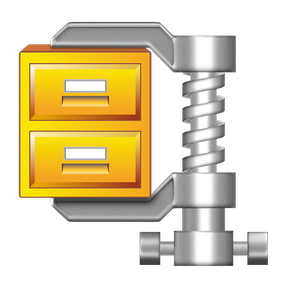
WinZip - Zip, unzip, protect
$29.99
7.0.4565for iPhone
Age Rating
WinZip - Zip, unzip, protect Screenshots
About WinZip - Zip, unzip, protect
Experience the power of WinZip®–on your Mac! Access key features more easily, zip and protect with confidence, and seamlessly connect to cloud services with WinZip Mac 7.
• Zip and unzip files instantly with WinZip’s trusted compression
• Protect files with strong AES encryption
• Share directly to Dropbox and Google Drive
• Share directly to iCloud Drive, Dropbox, Google Drive and ZipShare, from within WinZip
• Successfully email large files and minimize storage needs
Main Features:
Zip
• Zip and unzip files instantly using simple, drag-and-drop tools
• Reduce file size for faster sharing and smaller storage
• Open major compressed file formats (Zip, Zipx, RAR, LHA, 7Z, JAR, WAR)
• Resize images any time you create an zip, and get two new resize options
Encrypt
• Password-protect confidential files and apply powerful AES encryption
• Re-use your password when additional encrypted files are added to a Zip
• Prevent unauthorized access of email attachments
• Encrypt individual files within a zipped folder
• Easily view and double-check your password with new Show Password
Package and Share
• Zip and encrypt Mac files to create smaller, safer email attachments
• Organize and compress files into small, logical groups that are ideal for sharing
• Zip files and folders for faster uploading/downloading times
• Easily share to Facebook, Twitter and other apps
Connect to your Clouds
• Connect to iCloud Drive, Dropbox, Google Drive and ZipShare right from WinZip
• Easily zip and upload large files, or open zip files saved in the cloud
• Use Cloud Links to upload a file to your cloud service and quickly send a link to it via email
• Automatically get a link to paste into Skype or other apps when you upload your zip file to a cloud service
• Maximize cloud storage space by compressing files
• Zip and unzip files instantly with WinZip’s trusted compression
• Protect files with strong AES encryption
• Share directly to Dropbox and Google Drive
• Share directly to iCloud Drive, Dropbox, Google Drive and ZipShare, from within WinZip
• Successfully email large files and minimize storage needs
Main Features:
Zip
• Zip and unzip files instantly using simple, drag-and-drop tools
• Reduce file size for faster sharing and smaller storage
• Open major compressed file formats (Zip, Zipx, RAR, LHA, 7Z, JAR, WAR)
• Resize images any time you create an zip, and get two new resize options
Encrypt
• Password-protect confidential files and apply powerful AES encryption
• Re-use your password when additional encrypted files are added to a Zip
• Prevent unauthorized access of email attachments
• Encrypt individual files within a zipped folder
• Easily view and double-check your password with new Show Password
Package and Share
• Zip and encrypt Mac files to create smaller, safer email attachments
• Organize and compress files into small, logical groups that are ideal for sharing
• Zip files and folders for faster uploading/downloading times
• Easily share to Facebook, Twitter and other apps
Connect to your Clouds
• Connect to iCloud Drive, Dropbox, Google Drive and ZipShare right from WinZip
• Easily zip and upload large files, or open zip files saved in the cloud
• Use Cloud Links to upload a file to your cloud service and quickly send a link to it via email
• Automatically get a link to paste into Skype or other apps when you upload your zip file to a cloud service
• Maximize cloud storage space by compressing files
Show More
What's New in the Latest Version 7.0.4565
Last updated on Oct 29, 2019
Old Versions
Corrected the Copy and Paste commands
Show More
Version History
7.0.4565
Oct 29, 2019
Corrected the Copy and Paste commands
7.0.4564
Jul 23, 2019
- NEW: Protect encrypted files by requiring password to modify the zip file
Before deleting or replacing an encrypted file, WinZip requests the password so that it can verify access to the zip file is allowed. Once verified, the file can be deleted or replaced.
- NEW: Replace Zip files with Zip content
Unzip and then delete the zip file. Replace zip files with zip content provides an easy way to reduce the redundant zip files.
- NEW: 1-Click Unzip
Open the zip file in WinZip, click the 1-click unzip button and the zip file will be automatically unzipped to the folder where the zip file is located. Fast and easy unzipping.
- NEW: Restore WinZip view
WinZip remembers view type for the Files pane and Zip pane for you. When a new zip window is opened, the view type is reused.
- Fixed the bug that Email a Link does not create a new message and paste the link.
Before deleting or replacing an encrypted file, WinZip requests the password so that it can verify access to the zip file is allowed. Once verified, the file can be deleted or replaced.
- NEW: Replace Zip files with Zip content
Unzip and then delete the zip file. Replace zip files with zip content provides an easy way to reduce the redundant zip files.
- NEW: 1-Click Unzip
Open the zip file in WinZip, click the 1-click unzip button and the zip file will be automatically unzipped to the folder where the zip file is located. Fast and easy unzipping.
- NEW: Restore WinZip view
WinZip remembers view type for the Files pane and Zip pane for you. When a new zip window is opened, the view type is reused.
- Fixed the bug that Email a Link does not create a new message and paste the link.
7.0
Jun 27, 2019
- NEW: Protect encrypted files by requiring password to modify the zip file
Before deleting or replacing an encrypted file, WinZip requests the password so that it can verify access to the zip file is allowed. Once verified, the file can be deleted or replaced.
- NEW: Replace Zip files with Zip content
Unzip and then delete the zip file. Replace zip files with zip content provides an easy way to reduce the redundant zip files.
- NEW: 1-Click Unzip
Open the zip file in WinZip, click the 1-click unzip button and the zip file will be automatically unzipped to the folder where the zip file is located. Fast and easy unzipping.
- NEW: Restore WinZip view
WinZip remembers view type for the Files pane and Zip pane for you. When a new zip window is opened, the view type is reused.
- Fixed the bug that Email a Link does not create a new message and paste the link.
Before deleting or replacing an encrypted file, WinZip requests the password so that it can verify access to the zip file is allowed. Once verified, the file can be deleted or replaced.
- NEW: Replace Zip files with Zip content
Unzip and then delete the zip file. Replace zip files with zip content provides an easy way to reduce the redundant zip files.
- NEW: 1-Click Unzip
Open the zip file in WinZip, click the 1-click unzip button and the zip file will be automatically unzipped to the folder where the zip file is located. Fast and easy unzipping.
- NEW: Restore WinZip view
WinZip remembers view type for the Files pane and Zip pane for you. When a new zip window is opened, the view type is reused.
- Fixed the bug that Email a Link does not create a new message and paste the link.
6.5.4200
Jul 23, 2018
Add the support of Dropbox back
Available only in system OS X 10.10 and above
Available only in system OS X 10.10 and above
WinZip - Zip, unzip, protect FAQ
Click here to learn how to download WinZip - Zip, unzip, protect in restricted country or region.
Check the following list to see the minimum requirements of WinZip - Zip, unzip, protect.
iPhone
WinZip - Zip, unzip, protect supports English







