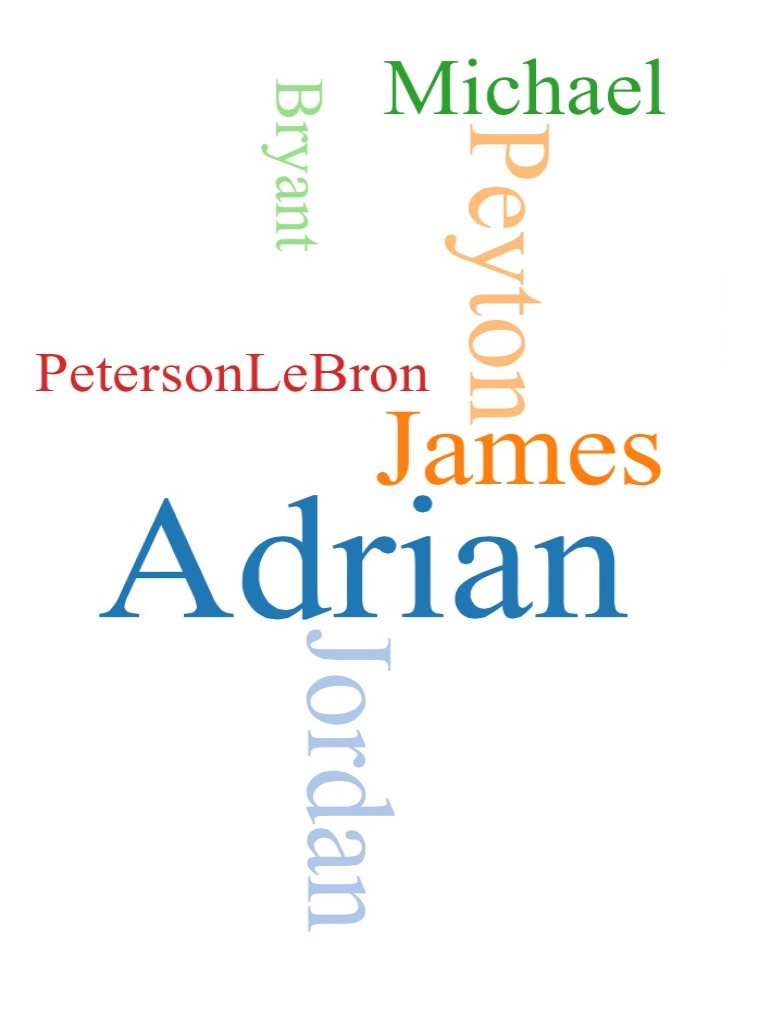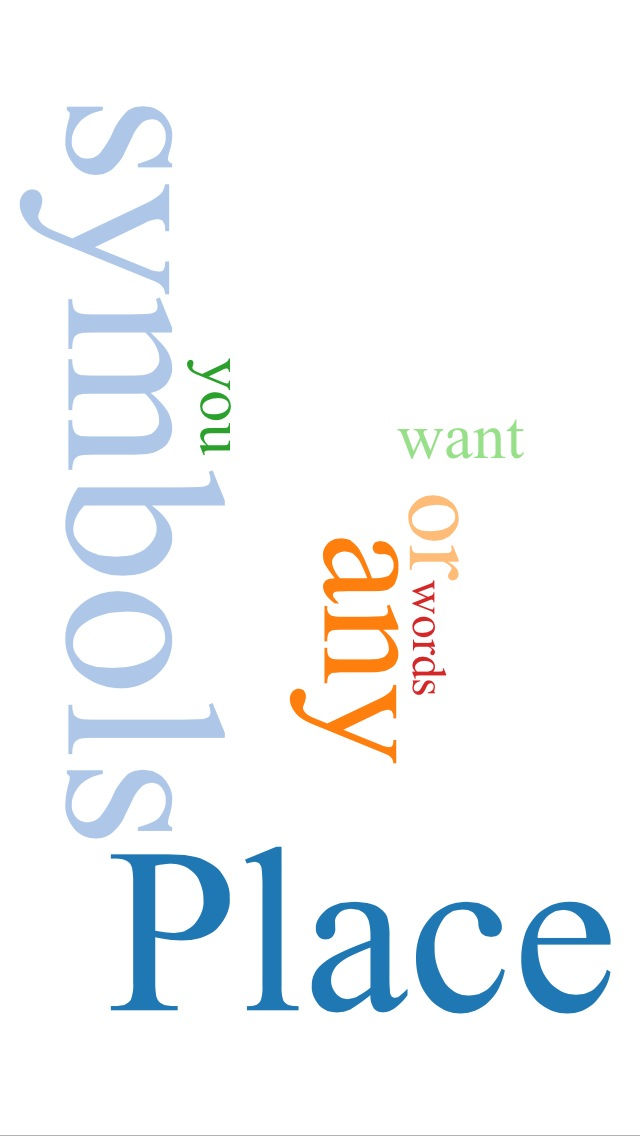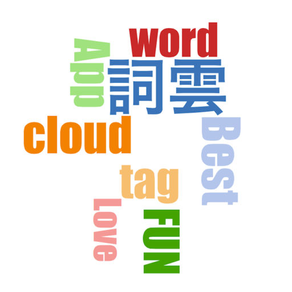
Word Cloud - Create Custom Text Collages
$0.99
1.3for iPhone, iPad
Age Rating
Word Cloud - Create Custom Text Collages Screenshots
About Word Cloud - Create Custom Text Collages
75% off sale ends this week!
Quickly create cool custom word clouds. You can use shapes or words from any language. Whether you want to share the words that remind you of someone, create inspiration or just have fun - Word Cloud is your app!
Once you've created your word cloud (it takes just seconds and is extremely easy to do) then you can zoom in or out if you desire, save your new creation to your image library and share!
INSTRUCTIONS: There is no word limit. Just type in the words you want to include (separate each word with a space).
Then hit the submit button. If you don't like the pattern, hit submit again. Keep hitting it until you are pleased with the pattern.
NOTE: You must allow Word Cloud access to your Image Library. If you don't allow, the image will not save. If you mistakenly decline access you need to go to your device "Settings" then "Privacy" then "Photos" then "Word Cloud". You need to turn the button on (Green).
Your image library is the same location where your images appear when you take a picture with your camera.
Quickly create cool custom word clouds. You can use shapes or words from any language. Whether you want to share the words that remind you of someone, create inspiration or just have fun - Word Cloud is your app!
Once you've created your word cloud (it takes just seconds and is extremely easy to do) then you can zoom in or out if you desire, save your new creation to your image library and share!
INSTRUCTIONS: There is no word limit. Just type in the words you want to include (separate each word with a space).
Then hit the submit button. If you don't like the pattern, hit submit again. Keep hitting it until you are pleased with the pattern.
NOTE: You must allow Word Cloud access to your Image Library. If you don't allow, the image will not save. If you mistakenly decline access you need to go to your device "Settings" then "Privacy" then "Photos" then "Word Cloud". You need to turn the button on (Green).
Your image library is the same location where your images appear when you take a picture with your camera.
Show More
What's New in the Latest Version 1.3
Last updated on Feb 27, 2014
Old Versions
Updated Functionality
Show More
Version History
1.3
Apr 3, 2013
Updated Functionality
Word Cloud - Create Custom Text Collages FAQ
Click here to learn how to download Word Cloud - Create Custom Text Collages in restricted country or region.
Check the following list to see the minimum requirements of Word Cloud - Create Custom Text Collages.
iPhone
iPad
Word Cloud - Create Custom Text Collages supports English