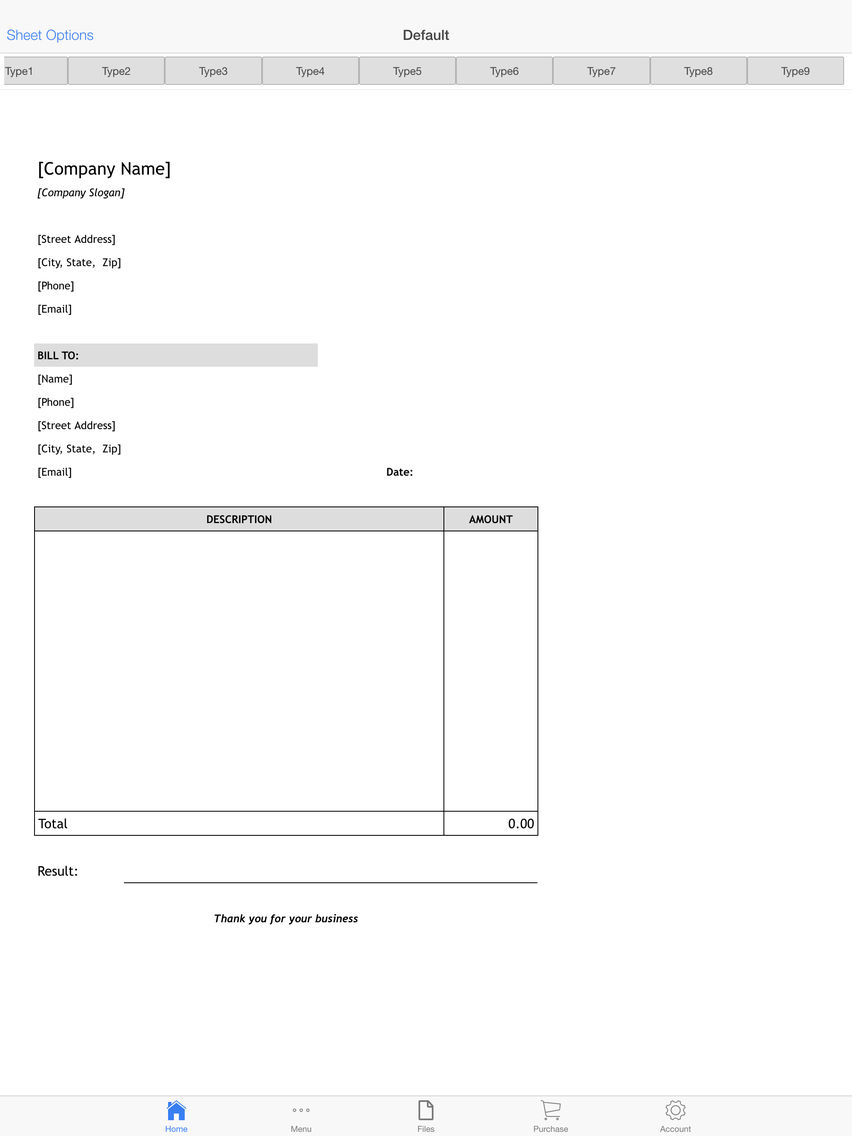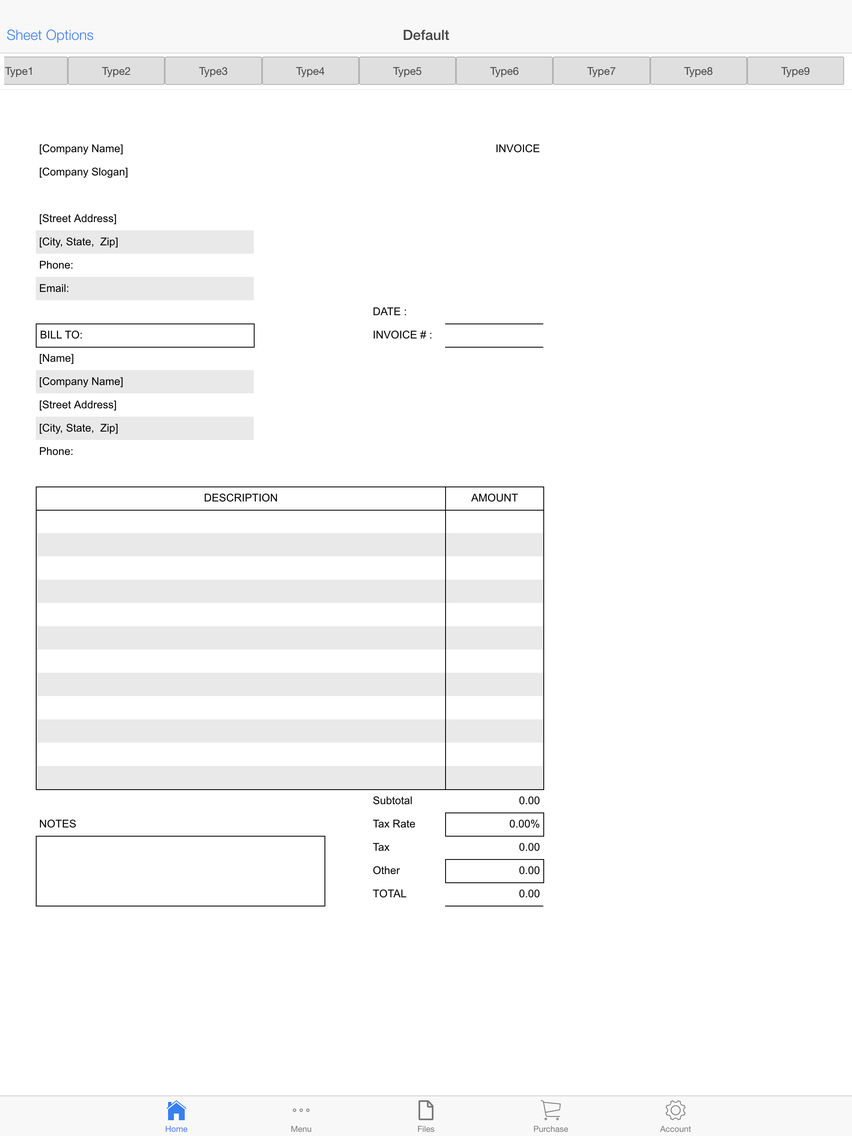Work Order
$0.99
30.0for iPhone, iPad
Age Rating
Work Order Screenshots
About Work Order
Need a simple yet professional solution for creating work orders?
Sending out work orders is an essential component of day to day operations of an enterprise. Work Order app provides you with an option to process repair orders, job orders or service orders in a customizable spreadsheet like interface . Simply list the important details about goods and services that you want to obtain from a vendor, a supplier or another department within the same company.
Key Features:
-Little or no training required.
-Use the Basic Work Order Sheet for smaller jobs or putting together a work estimate or quote.
-Use the Advanced Work Order Sheet for larger, more detailed jobs. It includes a place for pre-approval and separate areas for labor and materials that can be taxed separately.
-Capture customer and job information and summarize labor and materials used to complete the jobs. Totals and taxes are calculated automatically; all you have to enter are quantities, unit costs, tax rates and other charges.
-Locally save the order as a file, and re-use it with minimal changes.
-Simply tap e-mail to send across your work orders.
Alternatively, you can email them to yourself.
Use your device to generate and process professional work orders.
Looking forward to hear from you at marketing@tickervalue.com
Sending out work orders is an essential component of day to day operations of an enterprise. Work Order app provides you with an option to process repair orders, job orders or service orders in a customizable spreadsheet like interface . Simply list the important details about goods and services that you want to obtain from a vendor, a supplier or another department within the same company.
Key Features:
-Little or no training required.
-Use the Basic Work Order Sheet for smaller jobs or putting together a work estimate or quote.
-Use the Advanced Work Order Sheet for larger, more detailed jobs. It includes a place for pre-approval and separate areas for labor and materials that can be taxed separately.
-Capture customer and job information and summarize labor and materials used to complete the jobs. Totals and taxes are calculated automatically; all you have to enter are quantities, unit costs, tax rates and other charges.
-Locally save the order as a file, and re-use it with minimal changes.
-Simply tap e-mail to send across your work orders.
Alternatively, you can email them to yourself.
Use your device to generate and process professional work orders.
Looking forward to hear from you at marketing@tickervalue.com
Show More
What's New in the Latest Version 30.0
Last updated on Feb 16, 2017
Old Versions
initial units updated
Show More
Version History
30.0
Apr 21, 2014
initial units updated
Work Order FAQ
Click here to learn how to download Work Order in restricted country or region.
Check the following list to see the minimum requirements of Work Order.
iPhone
iPad
Work Order supports English