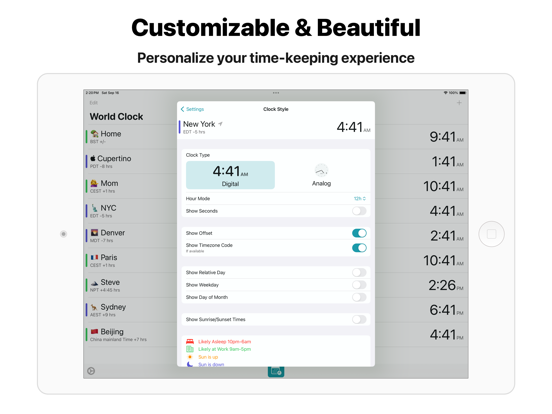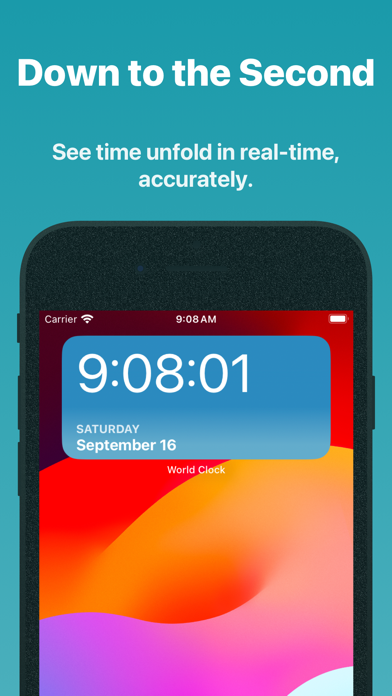World Clock Time Widget
Global Timezone Calculator
FreeOffers In-App Purchases
2024.2for iPhone, iPad and more
Age Rating
World Clock Time Widget Screenshots
About World Clock Time Widget
Over 1,000,000 downloads and over 44,000 ratings worldwide.
**Featured in "Utilities > Apps We Love" in the App Store (US)**
**Featured in "Cool Clocks and Timers" of the App Store (US)**
**Featured in "Enhanced for 3D Touch" in the App Store (US)**
**Featured in the Best New Apps section of the App Store (UK)**
**Featured in Federico Viticci's 'My Must-Have iPhone Apps' (MacStories)**
World Time Widget brings the world clock to your Notification Center making it quicker and easier to see the correct time and date anywhere in the world - all within a single swipe.
This app is perfect for checking timezones of international colleagues, keeping on top of world travel, or staying in touch with distant friends and family.
HOW IT WORKS:
iPhone / iPad widget:
Just add your chosen locations to the World Time Widget app, then swipe down from the top of your device whenever you need to check the time. You can even swipe down from the lock screen to see the times - try it!
Get quicker access to the timezones that matter to you with World Time Widget.
Features:
* ACCURATE - reliable time keeping in sync with your iOS device
* COMPREHENSIVE - hundreds of cities to choose from worldwide
* RELIABLE - automatic adjustment for daylight savings when applicable
* CUSTOMISABLE - rename your clocks, choose 12h or 24h display, prioritise the order of your locations
* COLORFUL - choose from six different themes
* SECONDS - show the time to the second
* CONVENIENT - see your world locations in a single swipe
* USEFUL - plan meetings or calls with the handy time travel feature
* CLEAR - see whether it's day or night in your chosen timezones
* SYNC - Timezones sync via iCloud
World Clock uses auto-renewing subscriptions. Premium Club subscription provides additional features like time travel, themes, and an ad free experience. The subscription will be charged to your iTunes account at confirmation of purchase. Subscriptions will automatically renew at the end of your subscription period and will be charged through your iTunes account. Subscriptions renew automatically unless canceled at least 24 hours prior to the end of the current period. Your account will be charged for renewal within 24 hours prior to the end of the current period. You can turn off auto-renewal at any time from your iTunes account settings. Cancellation of the current active subscription period is not allowed.
Terms of Use: https://lewismakesapps.com/wtw_subscription_terms.pdf
Privacy Policy: https://lewismakesapps.com/privacy/wtw/en/
**Featured in "Utilities > Apps We Love" in the App Store (US)**
**Featured in "Cool Clocks and Timers" of the App Store (US)**
**Featured in "Enhanced for 3D Touch" in the App Store (US)**
**Featured in the Best New Apps section of the App Store (UK)**
**Featured in Federico Viticci's 'My Must-Have iPhone Apps' (MacStories)**
World Time Widget brings the world clock to your Notification Center making it quicker and easier to see the correct time and date anywhere in the world - all within a single swipe.
This app is perfect for checking timezones of international colleagues, keeping on top of world travel, or staying in touch with distant friends and family.
HOW IT WORKS:
iPhone / iPad widget:
Just add your chosen locations to the World Time Widget app, then swipe down from the top of your device whenever you need to check the time. You can even swipe down from the lock screen to see the times - try it!
Get quicker access to the timezones that matter to you with World Time Widget.
Features:
* ACCURATE - reliable time keeping in sync with your iOS device
* COMPREHENSIVE - hundreds of cities to choose from worldwide
* RELIABLE - automatic adjustment for daylight savings when applicable
* CUSTOMISABLE - rename your clocks, choose 12h or 24h display, prioritise the order of your locations
* COLORFUL - choose from six different themes
* SECONDS - show the time to the second
* CONVENIENT - see your world locations in a single swipe
* USEFUL - plan meetings or calls with the handy time travel feature
* CLEAR - see whether it's day or night in your chosen timezones
* SYNC - Timezones sync via iCloud
World Clock uses auto-renewing subscriptions. Premium Club subscription provides additional features like time travel, themes, and an ad free experience. The subscription will be charged to your iTunes account at confirmation of purchase. Subscriptions will automatically renew at the end of your subscription period and will be charged through your iTunes account. Subscriptions renew automatically unless canceled at least 24 hours prior to the end of the current period. Your account will be charged for renewal within 24 hours prior to the end of the current period. You can turn off auto-renewal at any time from your iTunes account settings. Cancellation of the current active subscription period is not allowed.
Terms of Use: https://lewismakesapps.com/wtw_subscription_terms.pdf
Privacy Policy: https://lewismakesapps.com/privacy/wtw/en/
Show More
What's New in the Latest Version 2024.2
Last updated on Apr 3, 2024
Old Versions
A little spring clean to celebrate the clocks changing in Europe.
- Made it easier to request not features, and have your say in the “todo” list
- Added GMT
- Fixed an issue with adding events to the calendar in iOS 17
Thanks as always,
Lewis
- Made it easier to request not features, and have your say in the “todo” list
- Added GMT
- Fixed an issue with adding events to the calendar in iOS 17
Thanks as always,
Lewis
Show More
Version History
2024.2
Apr 3, 2024
A little spring clean to celebrate the clocks changing in Europe.
- Made it easier to request not features, and have your say in the “todo” list
- Added GMT
- Fixed an issue with adding events to the calendar in iOS 17
Thanks as always,
Lewis
- Made it easier to request not features, and have your say in the “todo” list
- Added GMT
- Fixed an issue with adding events to the calendar in iOS 17
Thanks as always,
Lewis
2024.1
Feb 20, 2024
I’ve tidied up the onboarding experience.
Thanks as always,
Lewis
Thanks as always,
Lewis
2023.11
Nov 9, 2023
This update fixes a crash in the widgets, thanks to those who reported it.
lf you see issues in the widget or anywhere in the app please don’t hesitate to be in touch.
Thanks as always,
Lewis
lf you see issues in the widget or anywhere in the app please don’t hesitate to be in touch.
Thanks as always,
Lewis
2023.10
Nov 4, 2023
As the seasons turn and we find ourselves adjusting to the time changes, I hope you're enjoying the cozy allure of longer evenings or the extra daylight, depending on where you are.
This update fixes the crash on the watch app and widgets, thanks to those who reported it.
I’m also honing in on the occasional issue with the widgets loading.
Thanks as always,
Lewis
This update fixes the crash on the watch app and widgets, thanks to those who reported it.
I’m also honing in on the occasional issue with the widgets loading.
Thanks as always,
Lewis
2023.9
Oct 14, 2023
Resolved a bug where widget may just show a blank tile.
If you are still seeing this please don’t hesitate to be in touch.
Thanks as always,
Lewis
If you are still seeing this please don’t hesitate to be in touch.
Thanks as always,
Lewis
2023.8
Sep 25, 2023
**Personalize Your Widgets:** You now have the freedom to set individual font styles and weights for each widget, making your home screen truly yours.
**Auto-Theming for New Widgets:** Any new widgets you add will automatically match the theme you've selected in the app, ensuring a seamless look right from the start.
**Smoother Onboarding:** We've revamped our onboarding process to help you get started more quickly and easily.
**Polish and Shine**: We've also made various cosmetic improvements to enhance the overall visual experience of using our app.
Thanks as always,
Lewis
**Auto-Theming for New Widgets:** Any new widgets you add will automatically match the theme you've selected in the app, ensuring a seamless look right from the start.
**Smoother Onboarding:** We've revamped our onboarding process to help you get started more quickly and easily.
**Polish and Shine**: We've also made various cosmetic improvements to enhance the overall visual experience of using our app.
Thanks as always,
Lewis
2023.7
Sep 17, 2023
## Interactive Widgets!
Quickly plan meetings and calls with family right from your homescreen.
## Standby Widgets
Stay connected with the world at a glance by using standby widgets to keep a minimal representation of your favorite time zone(s) while your phone is on charge at your desk or nightstand.
## More Customizable
Added more options that ever to make the app exactly how you want it.
Thanks as always,
Lewis
Quickly plan meetings and calls with family right from your homescreen.
## Standby Widgets
Stay connected with the world at a glance by using standby widgets to keep a minimal representation of your favorite time zone(s) while your phone is on charge at your desk or nightstand.
## More Customizable
Added more options that ever to make the app exactly how you want it.
Thanks as always,
Lewis
2023.6
Aug 17, 2023
Something changed in iOS 16.6 and some of our widgets stopped working as expected. This updated fixes that issue, thanks to everyone who reported it.
Stay tuned! We're always keeping pace with the latest advancements and innovations. Exciting updates are on the horizon that will make your experience even more seamless and interactive. We can't wait to show you what's next.
Thanks as always,
Lewis
Stay tuned! We're always keeping pace with the latest advancements and innovations. Exciting updates are on the horizon that will make your experience even more seamless and interactive. We can't wait to show you what's next.
Thanks as always,
Lewis
2023.5
Jul 31, 2023
Tick tock, it’s that time again.
In our constant endeavor to keep the gears of the World Clocks App running smoothly, we have implemented some engaging enhancements:
- Revamped Settings Screen: We've completely overhauled the settings screen. It now boasts improved visual appeal, simpler navigation, and has been architecturally enhanced to accommodate the easy addition of future settings.
- SwiftUI Transition: We continue to migrate the app to SwiftUI. This is a gradual and careful process, which will allow us to make bigger changes in the future.
Stay tuned for more updates!
Thanks as always,
Lewis
In our constant endeavor to keep the gears of the World Clocks App running smoothly, we have implemented some engaging enhancements:
- Revamped Settings Screen: We've completely overhauled the settings screen. It now boasts improved visual appeal, simpler navigation, and has been architecturally enhanced to accommodate the easy addition of future settings.
- SwiftUI Transition: We continue to migrate the app to SwiftUI. This is a gradual and careful process, which will allow us to make bigger changes in the future.
Stay tuned for more updates!
Thanks as always,
Lewis
2023.4
Jun 8, 2023
Time flies and so do our updates!
To keep the cogs of the World Clocks App well-oiled, we have made some interesting developments:
New Onboarding Experience: We've introduced a fresh onboarding flow to make the app more friendly for new users. A warm welcome to all our first-timers!
SwiftUI Transition: In the background, we are progressively moving the app to SwiftUI. This is a gradual and careful process, which will allow us to make bigger changes in the future.
Stay tuned for more exciting updates!
Thanks as always,
Lewis
To keep the cogs of the World Clocks App well-oiled, we have made some interesting developments:
New Onboarding Experience: We've introduced a fresh onboarding flow to make the app more friendly for new users. A warm welcome to all our first-timers!
SwiftUI Transition: In the background, we are progressively moving the app to SwiftUI. This is a gradual and careful process, which will allow us to make bigger changes in the future.
Stay tuned for more exciting updates!
Thanks as always,
Lewis
2023.3
May 19, 2023
We fixed a few bugs in the widget and started working on making the app more friendly for new users.
Thanks as always,
Lewis
Thanks as always,
Lewis
2023.2
Apr 9, 2023
We keep on Springing Forward.
Thanks as always,
Lewis
Thanks as always,
Lewis
2023.1
Feb 16, 2023
Happy 2023!
Thanks as always,
Lewis
Thanks as always,
Lewis
2022.6
Nov 7, 2022
Fixed a bug where price might now show on upgrade screen.
Thanks as always,
Lewis
Thanks as always,
Lewis
2022.5
Nov 2, 2022
- Analog clocks are now available in Lock Screen Widgets
- Fixed bugs where some widgets might not show since iOS 16
Thanks as always,
Lewis
- Fixed bugs where some widgets might not show since iOS 16
Thanks as always,
Lewis
2022.4
Sep 10, 2022
New widgets! I hope you enjoy them :)
I added the following fixes and improvements too:
- You can choose which timezones to show in all the widgets
- Option to show timezone code in main app
- Fixed a bug where there could be a lag in the main app before your current location updates
--
Emma has worked tirelessly for the last few years providing amazing support to anyone who’s been in touch. Not only has she done an amazing job (you just need to look through the reviews to see people mentioning what great support they get), but she’s freed up a lot of time for me to work on fixing issues and adding new features. All this whilst raising an amazing kid and enduring a global pandemic.
Emma is now moving on to a great new opportunity and I’d like to take this chance to thank her and wish her all the best for the future. Thanks so much Emma!!
--
Thanks as always,
Lewis (& for the last time :( Emma)
I added the following fixes and improvements too:
- You can choose which timezones to show in all the widgets
- Option to show timezone code in main app
- Fixed a bug where there could be a lag in the main app before your current location updates
--
Emma has worked tirelessly for the last few years providing amazing support to anyone who’s been in touch. Not only has she done an amazing job (you just need to look through the reviews to see people mentioning what great support they get), but she’s freed up a lot of time for me to work on fixing issues and adding new features. All this whilst raising an amazing kid and enduring a global pandemic.
Emma is now moving on to a great new opportunity and I’d like to take this chance to thank her and wish her all the best for the future. Thanks so much Emma!!
--
Thanks as always,
Lewis (& for the last time :( Emma)
2022.3
Apr 26, 2022
Added a French translation to the app! If you spot any typos or other bugs in the French please let us know.
Also I realised that I'd neglected to translate the hardcoded list of countries into Spanish. This is now done.
And after feedback from Bobbiann I renamed Kiev > Kyiv and L'viv > Lviv. Thanks Bobbiann :)
Last but not least, I fixed some bugs in the timezone calculator.
Thanks as always,
Lewis (& Emma)
Also I realised that I'd neglected to translate the hardcoded list of countries into Spanish. This is now done.
And after feedback from Bobbiann I renamed Kiev > Kyiv and L'viv > Lviv. Thanks Bobbiann :)
Last but not least, I fixed some bugs in the timezone calculator.
Thanks as always,
Lewis (& Emma)
2022.2
Feb 22, 2022
Fixed a bug where the analog widget might show the wrong week day.
Thanks as always,
Lewis (& Emma)
Thanks as always,
Lewis (& Emma)
2022.1
Jan 9, 2022
Happy 2022!
In this updated I added a few new app icons.
There’s more in the pipe.
Thanks as always,
Lewis (& Emma)
In this updated I added a few new app icons.
There’s more in the pipe.
Thanks as always,
Lewis (& Emma)
2021.12
Dec 15, 2021
Es wurde ein Problem behoben, bei dem die Verfügbarkeitspunkte der Zeitzone auf dem horizontalen Widget die falsche Farbe anzeigten.
Es steckt mehr in der Pfeife.
Danke wie immer,
Lewis & Emma
Es steckt mehr in der Pfeife.
Danke wie immer,
Lewis & Emma
2021.11
Nov 29, 2021
I reduced memory usage of the widgets and the app, I'm hoping this will resolve the widget issues some people are experiencing.
There’s more in the pipe.
Thanks as always,
Lewis (& Emma)
There’s more in the pipe.
Thanks as always,
Lewis (& Emma)
2021.10
Nov 3, 2021
I made some improvements to how DST is displayed around the app.
Also fixed a couple of issues introduced in the last version.
There’s more in the pipe.
Thanks as always,
Lewis (& Emma)
Also fixed a couple of issues introduced in the last version.
There’s more in the pipe.
Thanks as always,
Lewis (& Emma)
2021.9
Nov 1, 2021
New fall themes! Checkout our three new fall themes, available both in the app and for widgets.
Bug fix: the widgets now update immediately if you rename a clock.
A quick reminder, Emma created a calendar to help you plan for upcoming Daylight Savings changes around the world, you can find it h[ere.](Lasmitwtw://dst-calendar)
There’s more in the pipe.
Thanks as always,
Lewis (& Emma)
Bug fix: the widgets now update immediately if you rename a clock.
A quick reminder, Emma created a calendar to help you plan for upcoming Daylight Savings changes around the world, you can find it h[ere.](Lasmitwtw://dst-calendar)
There’s more in the pipe.
Thanks as always,
Lewis (& Emma)
2021.8
Oct 27, 2021
We’ve created a calendar to help you plan for upcoming Daylight Savings changes around the world, you can find it in the app: Settings > Help > Daylight Savings Calendar
There’s more in the pipe.
Thanks as always,
Lewis (& Emma)
There’s more in the pipe.
Thanks as always,
Lewis (& Emma)
2021.7
Oct 18, 2021
Fixed an issue where the purchase status screen would not show that purchases had been made.
Miscalenous small behind the scenes updates.
There’s more in the pipe.
Thanks as always,
Lewis (& Emma)
Miscalenous small behind the scenes updates.
There’s more in the pipe.
Thanks as always,
Lewis (& Emma)
World Clock Time Widget FAQ
Click here to learn how to download World Clock Time Widget in restricted country or region.
Check the following list to see the minimum requirements of World Clock Time Widget.
iPhone
Requires iOS 16.0 or later.
iPad
Requires iPadOS 16.0 or later.
Apple Watch
Requires watchOS 8.0 or later.
World Clock Time Widget supports English, French, German, Spanish
World Clock Time Widget contains in-app purchases. Please check the pricing plan as below:
Annual
$4.99
Annual
$9.99
Monthly
$0.99
Lifetime
$14.99
Lifetime
$29.99
Monthly
$1.99
Pro Club - Family Sharing
$9.99