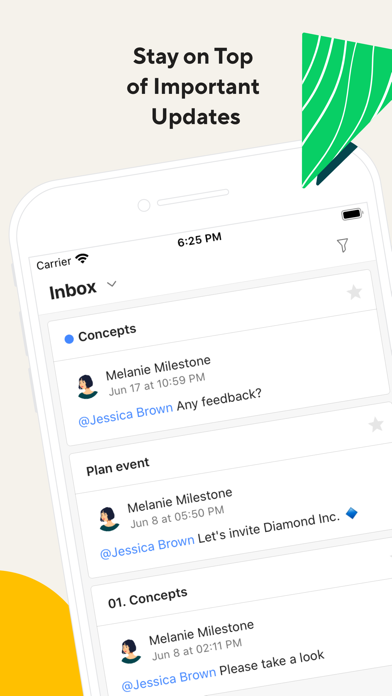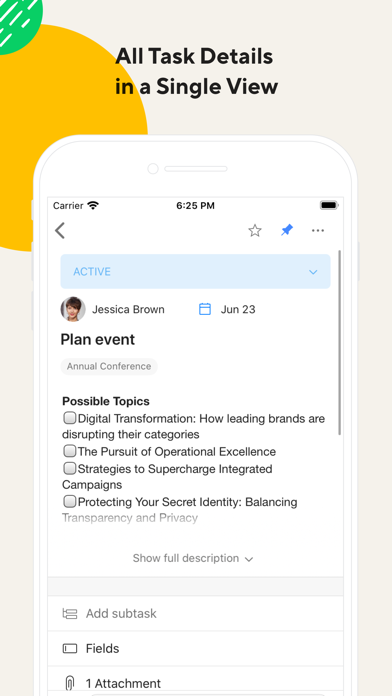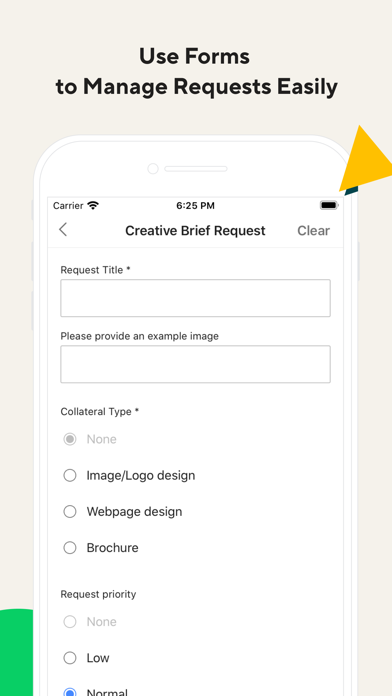Wrike: Work As One
Organize work, tasks & project
Free
2024.2.0for iPhone, iPad
Age Rating
Wrike: Work As One Screenshots
About Wrike: Work As One
Work As One
Wrike is a powerful cloud software tool for project management, planning, and team collaboration. Wrike used by over 15,000 organizations, including small, mid-size and Fortune 500 enterprise companies. Wrike was included as one of the fastest growing companies in North America on Deloitte's Technology Fast 500™ List for the third consecutive year.
"...Its advantage is in its crisp user interface which it can leverage even more as it embraces data as a way for project managers to better keep track of their projects."
— TechCrunch
"...Wrike epitomizes the flexibility that many of today's project teams need in a SaaS-based project management solution."
— TechRepublic
MANAGE WORK & RESPOND TO UPDATES FROM TEAMS AND CLIENTS
• Access your Wrike Account: Free, Professional, Business, Enterprise or Wrike for Marketers plans. Or, create a new account from your phone.
• Review and respond to @ mentions, Inbox items and requests when you're on the go
• Quickly access folders, projects and tasks anytime, anywhere
• Assign and schedule work
• Add tasks to My Work, projects or folders
• Attach existing images and files to tasks right from your phone
• Track time spent on tasks our quick automated timer^
• Receive or submit requests through customized forms*
• Access your personal and shared Dashboards^
• View custom Reports as tables, and share them with teams, executives or clients*
With comprehensive project management tools, Wrike is perfect for all your project scheduling needs.
DOWNLOAD THE WRIKE APP TODAY
iOS native
Elegant UI
Fast & Robust
* Request Forms and Reports are available for users of Wrike's Business, Enterprise and Wrike for Marketer plans.
^ Dashboards and time tracker are included for users of Wrike's Professional, Business, Enterprise, and Wrike for Marketer plans.
**Questions? Bugs? Contact our support team here: https://help.wrike.com/hc/requests/new
We’re happy to help!
**Love the app? Give us a high five!
Wrike is a powerful cloud software tool for project management, planning, and team collaboration. Wrike used by over 15,000 organizations, including small, mid-size and Fortune 500 enterprise companies. Wrike was included as one of the fastest growing companies in North America on Deloitte's Technology Fast 500™ List for the third consecutive year.
"...Its advantage is in its crisp user interface which it can leverage even more as it embraces data as a way for project managers to better keep track of their projects."
— TechCrunch
"...Wrike epitomizes the flexibility that many of today's project teams need in a SaaS-based project management solution."
— TechRepublic
MANAGE WORK & RESPOND TO UPDATES FROM TEAMS AND CLIENTS
• Access your Wrike Account: Free, Professional, Business, Enterprise or Wrike for Marketers plans. Or, create a new account from your phone.
• Review and respond to @ mentions, Inbox items and requests when you're on the go
• Quickly access folders, projects and tasks anytime, anywhere
• Assign and schedule work
• Add tasks to My Work, projects or folders
• Attach existing images and files to tasks right from your phone
• Track time spent on tasks our quick automated timer^
• Receive or submit requests through customized forms*
• Access your personal and shared Dashboards^
• View custom Reports as tables, and share them with teams, executives or clients*
With comprehensive project management tools, Wrike is perfect for all your project scheduling needs.
DOWNLOAD THE WRIKE APP TODAY
iOS native
Elegant UI
Fast & Robust
* Request Forms and Reports are available for users of Wrike's Business, Enterprise and Wrike for Marketer plans.
^ Dashboards and time tracker are included for users of Wrike's Professional, Business, Enterprise, and Wrike for Marketer plans.
**Questions? Bugs? Contact our support team here: https://help.wrike.com/hc/requests/new
We’re happy to help!
**Love the app? Give us a high five!
Show More
What's New in the Latest Version 2024.2.0
Last updated on Apr 12, 2024
Old Versions
Bug fixes and improvements.
Show More
Version History
2024.2.0
Apr 12, 2024
Bug fixes and improvements.
2024.1.2
Mar 13, 2024
Here’s what’s new in this release:
• Calendar tool is here! Now you can access any Wrike calendar tool on the go
• Enjoy more options from your 3-dot (...) menu. From item view, now you can share or duplicate any item to collaborate easier
• Add a follow-up question for any multi-select option in request forms
• Get Inbox and push notifications when a pending approval needs your decision. Update your notifications anytime in Settings
• Even more bug fixes and under-the-hood improvements, all for you!
• Calendar tool is here! Now you can access any Wrike calendar tool on the go
• Enjoy more options from your 3-dot (...) menu. From item view, now you can share or duplicate any item to collaborate easier
• Add a follow-up question for any multi-select option in request forms
• Get Inbox and push notifications when a pending approval needs your decision. Update your notifications anytime in Settings
• Even more bug fixes and under-the-hood improvements, all for you!
2024.1.1
Feb 13, 2024
Bug fixes and improvements.
2024.1.0
Jan 31, 2024
Starting with this update, iOS 15 won't be supported anymore. Please update your operating system to get the latest versions of Wrike!
2023.4.4
Dec 19, 2023
Bug fixes and improvements.
2023.4.3
Nov 28, 2023
Bug fixes and improvements.
2023.4.2
Nov 15, 2023
Bug fixes and improvements.
2023.4.1
Oct 31, 2023
Bug fixes and improvements.
2023.4.0
Oct 18, 2023
Bug fixes and improvements.
2023.3.6
Oct 3, 2023
Bug fixes and improvements.
2023.3.5
Sep 19, 2023
• Table view is here! You can switch to Table view for any project or folder where you're already using the new Table view in your desktop app.
• Now you can add new approvals for tasks, projects, and folders.
• Wrike is now available in Traditional Chinese! After this update, your language will change to match your system settings automatically.
• We squashed a bug where some documents and photos couldn't upload.
• Now you can add new approvals for tasks, projects, and folders.
• Wrike is now available in Traditional Chinese! After this update, your language will change to match your system settings automatically.
• We squashed a bug where some documents and photos couldn't upload.
2023.3.4
Sep 6, 2023
Bug fixes and improvements.
2023.3.3
Aug 28, 2023
• Start new approvals anywhere, anytime! If you're away from your desktop, now you can go to the “Approvals” tab to start a review for any task.
• Your smart folder “Created by me” has a new home! It was previously in your personal space, but now you can find it in your main menu.
• Your smart folder “Created by me” has a new home! It was previously in your personal space, but now you can find it in your main menu.
2023.3.2
Aug 8, 2023
Bug fixes and improvements.
2023.3.1
Jul 27, 2023
Bug fixes and improvements.
2023.3.0
Jul 11, 2023
Bug fixes and improvements.
2023.2.6
Jun 22, 2023
Bug fixes and improvements.
2023.2.5
Jun 13, 2023
Bug fixes and improvements.
2023.2.4
May 29, 2023
Bug fixes and improvements.
2023.2.3
May 15, 2023
Bug fixes and improvements.
2023.2.2
May 2, 2023
• Task timer is now available on all your iOS devices! Now you can track time or add time entries on-the-go.
• We squashed a couple of bugs where comments were being displayed twice and deactivated members were suggested while mentioning and tagging.
• We did some more bug fixing and regular improvements to keep things clean and tidy.
• We squashed a couple of bugs where comments were being displayed twice and deactivated members were suggested while mentioning and tagging.
• We did some more bug fixing and regular improvements to keep things clean and tidy.
2023.2.1
Apr 17, 2023
Bug fixes and improvements.
2023.2.0
Apr 5, 2023
• Enjoy simplified and reorganized settings, plus more options to customize your Inbox push notifications.
• We squashed a bug where some notifications contained comments from other tasks.
• Even more bug fixes and under-the-hood improvements, all for you!
• We squashed a bug where some notifications contained comments from other tasks.
• Even more bug fixes and under-the-hood improvements, all for you!
2023.1.5
Mar 24, 2023
Bug fixes and improvements.
2023.1.4
Mar 8, 2023
Bug fixes and improvements.
Wrike: Work As One FAQ
Wrike: Work As One is available in regions other than the following restricted countries:
Ukraine,Belarus,Russia
Wrike: Work As One supports English, French, German, Italian, Japanese, Korean, Portuguese, Russian, Simplified Chinese, Spanish, Traditional Chinese
Click here to learn how to download Wrike: Work As One in restricted country or region.
Check the following list to see the minimum requirements of Wrike: Work As One.
iPhone
Requires iOS 16.0 or later.
iPad
Requires iPadOS 16.0 or later.